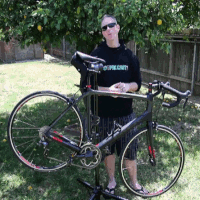-
Posts
216 -
Joined
-
Last visited
Reputation Activity
-

-
 starwarsguy99 got a reaction from applesuxD in Rest in peace my rig?
starwarsguy99 got a reaction from applesuxD in Rest in peace my rig?
Ha I know how you feel. I got my R9 390 late last year for SG$499 and since I watercooled it I cant really change it straight away.
I always have the worst luck
-
.png) starwarsguy99 got a reaction from pvtmatchsticks in 24 Carat Gold Plated CaseLabs X2M Water Cooled Build
starwarsguy99 got a reaction from pvtmatchsticks in 24 Carat Gold Plated CaseLabs X2M Water Cooled Build
This is one great build. Keep up the 'golden' work
-
 starwarsguy99 reacted to GreezyJeezy in is it worth building a custome pc
starwarsguy99 reacted to GreezyJeezy in is it worth building a custome pc
its worth if you want to save money, if you dont care about money get a prebuilt, but a prebuilt that you can customize yourself
-
 starwarsguy99 reacted to 50mm in [Worklog] Fluorescence - CaseLabs SMA8 by 50mm Case Mods
starwarsguy99 reacted to 50mm in [Worklog] Fluorescence - CaseLabs SMA8 by 50mm Case Mods
Yeah, shipping is very expensive and don't forget the import fees But it's absolutely worth it!
For me 2 1080s will be enough, also the performance gain you get with 3 way sli just isn't worth the extra cost. Sure, a third one would look great
Thanks! I'm currently waiting for some other parts so i can start to work on the case.
-
 starwarsguy99 got a reaction from theninja35 in Romeo and Juliet: do you think it is difficult?
starwarsguy99 got a reaction from theninja35 in Romeo and Juliet: do you think it is difficult?
This. It wasn't difficult just an extremely boring book and most people knew the end anyway.
-
 starwarsguy99 reacted to Imakuni in New parts
starwarsguy99 reacted to Imakuni in New parts
Right. So if Kaby / Zen offers a better price to performance ratio, you are still willing to get older hardware? Sounds dumb by me, but suit yourself...
-
.png) starwarsguy99 got a reaction from FRN in Newbie first time pc build
starwarsguy99 got a reaction from FRN in Newbie first time pc build
If you can, a 240gig SSD could be useful as you can then put more games on the Super Speed Drive (SSD).
-
 starwarsguy99 got a reaction from DevilishBooster in Project: Deep Freeze
starwarsguy99 got a reaction from DevilishBooster in Project: Deep Freeze
This is going to be an amazing build.
I really trust you can do this, cause this build will be amazing.
We need more cool mini itx builds like this!
-
 starwarsguy99 reacted to Shahnewaz in New First Time Build
starwarsguy99 reacted to Shahnewaz in New First Time Build
Hello there, and welcome to the forum!
From the looks of it, you're making quite an expensive list here. Since your build leaves me with more questions than suggestions, I'll post a recommendation here and leave my justifications on why picked said components.
I'll be leaving out fans, accessories and peripherals, feel free to pick whatever you like there.
PCPartPicker part list / Price breakdown by merchant
CPU: Intel Core i7-5820K 3.3GHz 6-Core Processor ($369.99 @ SuperBiiz)
CPU Cooler: Noctua NH-D15 82.5 CFM CPU Cooler ($88.64 @ Amazon)
Motherboard: Gigabyte GA-X99-UD3P (rev. 1.0) ATX LGA2011-3 Motherboard ($193.88 @ OutletPC)
Memory: Kingston HyperX Fury Black 16GB (2 x 8GB) DDR4-2133 Memory ($64.49 @ Newegg)
Storage: Samsung 850 EVO-Series 500GB 2.5" Solid State Drive ($149.45 @ OutletPC)
Storage: Western Digital RE 3TB 3.5" 7200RPM Internal Hard Drive ($206.24 @ Amazon)
Video Card: Sapphire Radeon R9 390X 8GB Tri-X OC Video Card ($389.99 @ Newegg)
Case: Fractal Design Define XL R2 (Titanium Grey) ATX Full Tower Case ($129.99 @ NCIX US)
Power Supply: Antec High Current Gamer 900W 80+ Bronze Certified ATX Power Supply ($126.99 @ SuperBiiz)
Total: $1719.66
Prices include shipping, taxes, and discounts when available
Generated by PCPartPicker 2016-04-14 01:44 EDT-0400
CPU: Unless you need 40 lanes of PCI Express, you don't need the i7 5930K.
Cooler: One of the best air coolers I picked.
RAM: Start of with two 8GB sticks. Add more later if you need.
Motherboard: Anything is fine.
SSD Storage: You're massively over-complicating things here. A Windows installation doesn't take up 256GB of space! And I'm assuming you're not using up all of the 512 SSD space in the "most used programs" SSD, so I'm combining the two to a 500GB SSD. For protection, you should be backing up to...
HDD Storage: Quality hard disks, not a bunch of desktop grade disks in RAID! And for that, a data-center grade WD Re 3TB should handle the job just fine. You should also be backing up to other external storage for extra security.
GPU: A Radeon R9 390X should be the GPU of choice. Lots of VRAM and computing power for your CAD and video editing needs, and stellar DX12 performance makes this GPU a great buy. Initially I wanted to recommend a Fury X, but I realized it's 4GB VRAM might be limiting in video editing scenarios. If a single 390X isn't enough, buy another one and go CrossFire.
PSU: Went for 900W with the consideration that you might want to CrossFire in the future, and also wish to overclock your CPU. Antec's HCG PSUs are of very good quality.
Case: Fractal Design's Define series case are built for silent operation. Would be an ideal choice for a beefy configuration like this, where you'll have all kinds of fans whirring all over the case to keep the monster running cool.
-

-
 starwarsguy99 got a reaction from BlackJesusGravy in Is this GPU ok for this motherboard?
starwarsguy99 got a reaction from BlackJesusGravy in Is this GPU ok for this motherboard?
The graphics card will work fine..
Just make sure your powersupply can handle it, although PCPartpicker says it should be fine.
-
.png) starwarsguy99 got a reaction from Sebbydo in Project Alpha
starwarsguy99 got a reaction from Sebbydo in Project Alpha
Oh, Sorry. The box didn't look the same as mine
-
 starwarsguy99 got a reaction from Sebbydo in Project Alpha
starwarsguy99 got a reaction from Sebbydo in Project Alpha
Just wondering, why did you go with the standard K70 and not the rgb version?
You could have set the leds to white to match the build
-
 starwarsguy99 reacted to DieHörnær in Caselabs SMA8 - Monochrome
starwarsguy99 reacted to DieHörnær in Caselabs SMA8 - Monochrome
Yes it does mate, you might have to click on it though....
http://www.stempel-hauser.de/shop/page/2/
I'll save you the week I spent researching these. You can order it from stempel but there is a guy in Portugal that makes them for alot cheaper.
Or just cut out the middleman and make one yourself like I did [straya shipping urgh].
Measure where you want to put the light and go to your local perspex/plastics shop and ask for two solid white pieces and a clear perspex piece about the same thickness as the two white pieces put together. Grab a thermaltake white LED strip or equivalent and then go to Bunnings and buy some silver insulation tape and tape up the base and the edges thick enough to block light, with the LED strip on the edge you want. Voila half the price and time of waiting for it to ship.
Fiddy mm has a nice guide here but there are plenty online on other pc modding sites. The trick to achieving uniform illumination accross the top piece is to carve with a box cutter or knife a grib pattern into the middle piece to reflect the light through the piece so that you get that nice glow.
Fiddys guide from page 5:
There is another guide somewhere on the internet that I found after pouring over martmamods thread [http://www.overclockingstation.de/case-modding-gehaeuse-bastelecke/4293-martmas-gravur-laser-murdermod-thread.html]
But I can't find it atm, it showed a discussion on what the best thickness was for the space between cuts for the grid pattern and what perspex was the best to use. Whatever, here is mine:
Forgive me for spamming your thread flix29, just wanted to help starwarsguy99 and anyone else whom finds this. Looking forward to seeing the end result after you absence!
-
 starwarsguy99 got a reaction from DisconnectedYT in Windows 10 ruined live CS:GO stream
starwarsguy99 got a reaction from DisconnectedYT in Windows 10 ruined live CS:GO stream
Yeah I saw this...
Could that happen in a Comp Event? That would be pretty catastrophic..
-
 starwarsguy99 got a reaction from MrDynamicMan in Windows 10 ruined live CS:GO stream
starwarsguy99 got a reaction from MrDynamicMan in Windows 10 ruined live CS:GO stream
Yeah I saw this...
Could that happen in a Comp Event? That would be pretty catastrophic..
-
 starwarsguy99 got a reaction from ShaunC in Mahogany Desk, Build of the Year 2018
starwarsguy99 got a reaction from ShaunC in Mahogany Desk, Build of the Year 2018
Amazing build. Give it to me. pls.
-
 starwarsguy99 reacted to FirstArmada in Who in your family has the best/most powerful computer apart from yourself
starwarsguy99 reacted to FirstArmada in Who in your family has the best/most powerful computer apart from yourself
Steal his CPU doubt he would notice
-
 starwarsguy99 reacted to Maki Role in Exsectus by Maki Role - First place in the Thermaltake UK Modding Trophy! Back from Computex 04/07/16
starwarsguy99 reacted to Maki Role in Exsectus by Maki Role - First place in the Thermaltake UK Modding Trophy! Back from Computex 04/07/16
It was close, submitted my pictures just 30 minutes before the final, final deadline (which I had managed to get pushed back twice rofl). The bending came out rather well, I was surprised myself too. A few weeks back I had made a makeshift bending jig out of some spare materials I had lying around, seems to have done the trick even with the thicker 3mm sheet.
_________
So this is going to be quite a progress jump. I just plain didn't have time to take pictures and upload them between then and now thanks to the competition deadline. But thankfully I did manage to make it, just, although there are a few things I plan on fixing up over the coming week just for personal satisfaction.
Until then, I present Project Exsectus!
-
 starwarsguy99 reacted to Mattyp92 in Felix Hydro, its finally coming together
starwarsguy99 reacted to Mattyp92 in Felix Hydro, its finally coming together
So this build started as just a few upgrades to my old computer and has evolved into its own.
For Christmas my parents had gotten me anow ASUS Z170 Pro Gaming motherboard and an i5 6600 to go along with it. They were under the impression that the 6600 and 6600k were the same and they just found a better deal. Since my old build had DDR3 RAM, I asked my girlfriend to get me a set of 8GB Corsair Vengeance LPX sticks (I wasn't positive I was getting the new mobo and cpu but I had believed I did a good enough job convincing my parents I needed an upgrade).
That is where I thought it was going to end but I eventually decided I needed a better GPU so as a birthday gift to myself I picked up a 980Ti. It was then that the idea of this being a completely new build was conceived and thus, Felix was born.
Not long after I got bored with a locked CPU and sold my 6600 and bought a 6600k. My Lexa S was looking a little cramped so I also grabbed a Corsair 750D (so much room for activities!) I'm still using the same PSU as before, sortuv... I had an Corsair AX1200 since my last build had a much different upgrade path when I originally built it and after 5 years of upgrades never ended up with its two GTX680s and overkill water loop. Either way the AX1200 had to be sent in to Corsair and they sent back an AX1200i. It's brand new so it earned it's place as Felix's electricity funnel.
The only things that were carried over directly from my old build were the drives and CPU cooler, but even they are on the list to be upgraded, only to return home to what will soon be a hand-me-down build for my girlfriend. The current upgrade path planned for Felix include the Felix SS update, which includes 2 new SSDs in RAID0 and the removal of all current HDDs and drive bays, and the Felix Hydro update which will be when I install the sleeved cables and custom water loop. Felix SS will be a continuation of this build log but the Felix Hydro upgrade will earn it's own log, with video and all.
Felix v1.0 consists of:
CPU: Intel i5-6600k
CPU Cooler: Cooler Master V6 GT (missing one fan)
Motherboard: ASUS Z170 Pro Gaming
RAM: 16GB (2x8GB) Corsair Vengeance LPX DDR4-2133
GPU: EVGA 980Ti ACX2.0+ (06g-p4-4991-kr)
Case: Corsair 750D Airfow Edition
SSD: 250GB Samsung 840 Evo
HDD: 1x 500GB WD Caviar Black 7200RPM
2x 320GB WD Caviar Blue 5400RPM in RAID0
PSU: Corsair AX1200i
Fans: assorted fans that either came with the case or pulled from my old case. To be upgraded with the Felix Hydro update.
Update:
Felix Hydro is now complete, even after having my GPU block leak. Pictures at the end.
-
 starwarsguy99 reacted to p0Pe in Project Rhino - A HEX GEAR R80 prototype build
starwarsguy99 reacted to p0Pe in Project Rhino - A HEX GEAR R80 prototype build
Thanks!
Tubing update! Got all tube cut to length, cleaned up the edges, and cleaned the tubes! Also put all cables in place, and booted the PC up quick to see if everything registered, and it is running smooth!
All cards and cpu block installed.
Really like the looks of those cards. It is a shame that EK does not make quad clear GPU bridges
I am using this getto mount to cut the acrylic tubing.
And this drill attachement to trim the edges. This is also handy for taking a mm or two off the tube to get it to the perfect length.
Sometims accident happens and too much is taken off. It actually makes a huge difference for the final result.
Started with the GPU - cpu piping and worked my way from there. It is hard to exactly plan a loop like this, so I pretty much just worked with the fittings I had, and tested different setups.
I put tape on the tubes in order to not scratch them when doing the trimming with the drill.
The first pump is actually located a bit over the reservoir, but this will not be an issue, as the weight of the fluid will force it into the first pump, and "jumpstart" the filling process.
Done! Some of the tubes looks a bit off, but that is just because they are a bit out of place, and needs to be "pushed back".
All tubes cleaned and ready to be put in again.
Time to get the cables in there.. God there are so many cables!
But the 180 comb really tidies it up:D
Other angle.
Everything in place! Just some fluid and final details to go!
There is now one single open slot on the PSU. Which is just a testimony to how many cables was made for this thing:D
-
 starwarsguy99 reacted to p0Pe in Project Rhino - A HEX GEAR R80 prototype build
starwarsguy99 reacted to p0Pe in Project Rhino - A HEX GEAR R80 prototype build
I have no idea. I had no problems on the engineering station I will do some more troubleshooting today.
Meanwhile, check out the way I routed the 24 pin cable:D
-
 starwarsguy99 reacted to InsolentGnome in Gigantea-CM Elite 130 casemod [Completed]
starwarsguy99 reacted to InsolentGnome in Gigantea-CM Elite 130 casemod [Completed]
UPDATE TIME!!!!!
It feels like I'm slowly plodding along, but I'm to the point where I can make a list of things to do. Definitely better than the "OMG there is sooo much to do!" feeling.
First off, I'll start with the back armor. Giant centipedes have it. Every evil robot who knows anything about being an evil robot has it. So Gigantea has it!
I've had an idea of what the back armor would look like from the beginning, but I wanted to test it out to see that it made sense for looks and in function in the semi-reality where Gigantea would exist. Break out the paper!
It's going to slightly overlap and the bends in the spine are going to be interesting. I might have to cut them down a bit so it looks right. After a bit of work in SketchUp, I cut out a few of them from some 1/8" acrylic. It gives them some bulk but will still be easy to bend.
Haven't gotten around to bending them and figuring out the mounting yet. Mainly because of what's next...Reservoir Time!
If you've kept up, you're probably wondering where the heck are you going to mount a reservoir on this thing? It's stuffed pretty full.
How right you are! There are a few spots a bay res might fit, and space for a custom reservoir, but not really a spot for a 200mm tube res with a D5 on the bottom. Hmmmm...well let's check out the res.
One of Monsoon's new MMRS setups. Very pretty with the frosted reactor tube. The standard mounting brackets don't really help me, but they do hold the lighting kit for the res, 2 CCFL bulbs. So we'll be keeping those.
What I will be using to mount this are the extra holes tapped into the top and bottom of the res that allow you to offset their mounts.
This is all fine and dandy but where's it going? Well, since there isn't a good mounting spot, Gigantea is just going to have to hold it, lol.
I wanted it to look like it had just found this amazing item and it was holding it up. So we need to customize some legs. I had to pull them in tighter so it would look like they were actually holding the res.
Almost, just need to cut some of the angles a bit more.
Pretty close!
I cut the tips of the legs off and drilled a hole for the M4 screws to go through.
Once you slip the screw in through the base of the leg, the threads pop out, but the leg holds the head. It's a total pain to screw together since you have to use pliers on the threads, but it works well and I'm not planning on taking it apart too often.
And the finished product.
And a closeup of the mounting.
Still a lot left to do, but I'm so happy that this worked out like I pictured it in my head!
-
.png) starwarsguy99 reacted to NVIDIAIIAIAIAII in Worst Tech mistake you have ever made?
starwarsguy99 reacted to NVIDIAIIAIAIAII in Worst Tech mistake you have ever made?
i decided to boot up a 5960x without any heatsink and lick the ihs. i now have a fried cpu and fried tongue