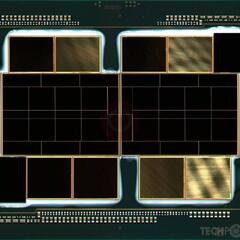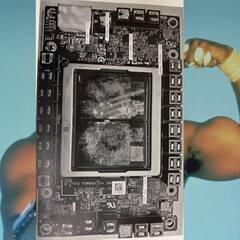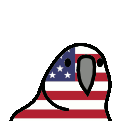-
Posts
3,440 -
Joined
-
Last visited
Reputation Activity
-
 AngryBeaver got a reaction from Letgomyleghoe in Thinking about repairing a dead PSU
AngryBeaver got a reaction from Letgomyleghoe in Thinking about repairing a dead PSU
You do understand that things inside your PSU hold a charge and can 100% kill you. Which is why you should always let it be done by professionals with the correct gear.
-
 AngryBeaver got a reaction from CommanderAlex in What sets your system apart?
AngryBeaver got a reaction from CommanderAlex in What sets your system apart?
If we are talking pure fans I have 8 120mm on the front rad as intake. Then have 6 120mm as exhaust on a second rad... then a single 140mm in the back for exhaust. I have enough room for another 7 120's or 14 if they are push pull on a rad if needed... Might need to add another extremely over kill 360mm rad to the bottom of my case lol
-
 AngryBeaver reacted to DJ46 in SHOULD I PUT WATER COOLING ON MY PC
AngryBeaver reacted to DJ46 in SHOULD I PUT WATER COOLING ON MY PC
Oops, wrote my answer without even considering AIOs, I thought you wanted to make a custom loop.
Original reply bellow.
-
 AngryBeaver got a reaction from DJ46 in SHOULD I PUT WATER COOLING ON MY PC
AngryBeaver got a reaction from DJ46 in SHOULD I PUT WATER COOLING ON MY PC
We come back around on the space limit issue of air cooling. So if you lack surface area the only way to improve is to increase airflow which increased sound levels.
I mean if you go custom water it should always be to cool both cpu/gpu. My next project is going to be finding or coming up with a solution to cool the x570 chipset. The mobo I have doesn't spin up the fan unless the chipset is over 50c, but once it does it can be audible from time to time.
-
 AngryBeaver got a reaction from DJ46 in SHOULD I PUT WATER COOLING ON MY PC
AngryBeaver got a reaction from DJ46 in SHOULD I PUT WATER COOLING ON MY PC
The only time I can hear my d5 pump is at 100% speed with the case open. The moment I close the glass side even that becomes inaudible. I can also cool a GPU and CPU with fan speeds set low enough to not be heard.
The loudest thing in any case IMO is a GPU under load since those fans are smaller and do become quite audible.
-
 AngryBeaver got a reaction from DJ46 in SHOULD I PUT WATER COOLING ON MY PC
AngryBeaver got a reaction from DJ46 in SHOULD I PUT WATER COOLING ON MY PC
I am not sure I would say one isn't better than another. I mean if we speak generally yes they both do the same thing, but when you look at application ups/downs there are some major advantages to either.
Air
+ Cheaper
+ Lesser points of failure
- Big Air is huge and space constrained
Water
+ More control over access to cool air or directing hot air straight from the system
+ Less space limited as you can put multiple rads in a single system
+ Has the potential to be much more quiet than Air cooling
- Expensive
- Multiple points of failure
The truth is while AIR is fine and does a great job, when you get down to it any properly setup loop is going to out perform it in both thermals and noise levels. If looking at an AIO then this changes a little. At the minimum you would need to go with a 280mm system to basically beat a DH15 by a few C, which for the cost isn't worth it. Now once you start looking at 360mm systems the thermals do start to improve even more so.
Most people just don't need water cooling. I do it, because I am an enthusiast and like to overclock my components while maintaining great temps. I could still overclock well on big air, but noise and temps would become a bigger problem.
-
 AngryBeaver got a reaction from PineyCreek in MSI Dragon Center almost caused a meltdown
AngryBeaver got a reaction from PineyCreek in MSI Dragon Center almost caused a meltdown
So first off I know this software is junk, I just have it for the mystic lighting (also junk). Anyways I normally set the light profile and have it save the settings then disable it from running at boot. Well today I was doing a quick top off of fluid (just refilled the loop) and noticed it smelt hot, checked temps and the idle was 90c! I think I have it at shutdown at 92c. Anyways I noticed right away that the out side of my cpu block was burning hot (tube and fitting).
Thinking it was the waterblock somehow getting lose or shifting I pulled it off and did a remount. Looked in bios temps were a nice cool 29c, get into windows temps were good for about 30 seconds then BOOM 90c again. I went back again and checked bios, back to windows problem persisted, but this time I heard my pump which is on the pump header stop making the slight hum. Seeing temps rise I jumped up and grabbed a little laptop psu looking thing that I have setup with a molex/sata cable (with a fan controller on one) and powered the pump that way. Went through possible culprits and when I opened the Dragon center it gave me a quick notice it had changed the settings to recommended ones which turns on some Zero fan profile... that for whatever reason makes it so my pump will not run. After disabling it things seem to be back to normal, but this was a unexpected thing and I wanted to post for more visibility.
Why dragon center would override my pump header on my motherboard from those being used in bios and completely turn it off is mind boggling to me.
So now the real point of this thread. Has anyone else had similar issues?
-
 AngryBeaver got a reaction from BountyStone in Need second opinion on a $1200 First time PC Build
AngryBeaver got a reaction from BountyStone in Need second opinion on a $1200 First time PC Build
I would go this route. Note I didn't add a GPU, since they are all way above msrp on there due to shortage. I would aim for a 1660s, 2060, or 3060. You have about 265 left in your rough budget... which will easily get a 1660s or 2060, but would be a little stretch to get a 3060 which would be 50-100 more, but also a much better all around card for gaming and streaming.
PCPartPicker Part List Type Item Price CPU AMD Ryzen 5 5600X 3.7 GHz 6-Core Processor $399.99 @ MemoryC CPU Cooler Cooler Master Hyper 212 Black Edition 42 CFM CPU Cooler $29.99 @ Newegg Motherboard ASRock B550M Pro4 Micro ATX AM4 Motherboard $104.99 @ Amazon Memory G.Skill Ripjaws V 16 GB (2 x 8 GB) DDR4-3600 CL16 Memory $84.99 @ Newegg Storage Intel 665p 1 TB M.2-2280 NVME Solid State Drive $94.99 @ Newegg Storage Seagate Barracuda Compute 2 TB 3.5" 7200RPM Internal Hard Drive $54.99 @ Newegg Case Fractal Design Meshify C ATX Mid Tower Case $99.98 @ Newegg Power Supply SeaSonic CORE GM 550 W 80+ Gold Certified Semi-modular ATX Power Supply $65.98 @ Newegg Prices include shipping, taxes, rebates, and discounts Total (before mail-in rebates) $955.90 Mail-in rebates -$20.00 Total $935.90 Generated by PCPartPicker 2021-01-23 09:33 EST-0500
-
 AngryBeaver reacted to Spotty in How to update NVMe Firmware?
AngryBeaver reacted to Spotty in How to update NVMe Firmware?
Thread cleaned and locked. And moved to Storage Devices.
-
 AngryBeaver got a reaction from NineEyeRon in How to update NVMe Firmware?
AngryBeaver got a reaction from NineEyeRon in How to update NVMe Firmware?
If you would have bothered following the link and then selecting downloads you would have seen they offer you various tools for the drives... my guess is the ssd toolbox was what you needed. Though as already said, if you are not having an issue there is little reason to upgrade.
-
 AngryBeaver got a reaction from Tristerin in Arctic P12 PWM or Scythe Kaze Flex PWM
AngryBeaver got a reaction from Tristerin in Arctic P12 PWM or Scythe Kaze Flex PWM
Got tired of spending a fortune on ML120s when these p12s perform so close to them that it doesn't matter. at about 25 per fan the MLs would have set me back an extra $350 instead of $120 lol
-
 AngryBeaver got a reaction from Tristerin in Arctic P12 PWM or Scythe Kaze Flex PWM
AngryBeaver got a reaction from Tristerin in Arctic P12 PWM or Scythe Kaze Flex PWM
I am actually using these fans in my main system. I have 14 of the p12's and 1 f14. They are all running to a single fan controller and I keep them all running at a fixed 60% which is inaudible at around 1200-1300 rpm. They move a TON of air and have great static pressure. I haven't noticed any noise from them unless you turn them to 80% or higher duty cycle... Even at 100% they are not what I consider loud of obtrusive. Plus when you can get 5 of them for about 40 bucks it is a steal of a deal. I actually prefer them to the ML120s I use to run.
*edit* My teenager who is an RGB fan went with the Bitspower Touchaqua Notos RGB 120mm Case Fan - 5 Pack which were $50. They come with a rgb controller and fan hub with pretty good looking RGB, but the fans on them are definitely smaller than the p12s and they don't move anywhere close to the same amount of air or have the same static pressure, but they are also pretty darn quiet and decent fans on the cheap if RGB is your thing.
-
 AngryBeaver got a reaction from linuxChips2600 in How to update NVMe Firmware?
AngryBeaver got a reaction from linuxChips2600 in How to update NVMe Firmware?
If you would have bothered following the link and then selecting downloads you would have seen they offer you various tools for the drives... my guess is the ssd toolbox was what you needed. Though as already said, if you are not having an issue there is little reason to upgrade.
-
 AngryBeaver got a reaction from BuckGup in Best way to obtain 3080 Founders @MSRP - Discord, Best Buy notifications, ???
AngryBeaver got a reaction from BuckGup in Best way to obtain 3080 Founders @MSRP - Discord, Best Buy notifications, ???
25%
-
 AngryBeaver got a reaction from merlin95 in RTX 3060 Ti not keeping up with Ryzen 5 3600?
AngryBeaver got a reaction from merlin95 in RTX 3060 Ti not keeping up with Ryzen 5 3600?
People focus too much on the whole bottleneck thing.
The truth is it is an optimal situation to have the gpu be the bottleneck. Now if you were to run that test again at 720p then your CPU would be the bottleneck. This mostly comes down to draw calls. Your cpu has to do the calculation for the game, some potential physics, background tasks, and then on top of that do draw calls which are dependent on your fps in the game. So as frame rates go up the work is more cpu dependent, when the resolution goes up and fps decreases then the work is placed on the gpu more and it becomes the limiting factor.
The truth is no matter what you do something will always be a limiting factor. For the best case scenario in games it is best for it to be the GPU.
-
 AngryBeaver got a reaction from Wingnut85 in Broken cryptomining card : (
AngryBeaver got a reaction from Wingnut85 in Broken cryptomining card : (
This is why I no longer use craiglist and why most people have moved to facebook market place. At least there you can prefer people that look like they have legitimate accounts and in the case they scam you, you have a recourse for going after them.
-
 AngryBeaver got a reaction from Mark Kaine in RTX 3070 issues... don't know what to do anymore
AngryBeaver got a reaction from Mark Kaine in RTX 3070 issues... don't know what to do anymore
I talked to someone at microcenter who was returning a card barely outside their window (and they let him) because MSI told him his RMA card wouldn't be shipped for approx 6 months!
-
 AngryBeaver got a reaction from SimiGi in [Caution] Arctic Cooling Liquid Freezer II not compatible with ASUS X570-E Gaming!
AngryBeaver got a reaction from SimiGi in [Caution] Arctic Cooling Liquid Freezer II not compatible with ASUS X570-E Gaming!
I disagree with this. My M.2 drives are much cooler using the heatsinks on the motherboard. I mean one of them didn't even have any when I got it, but the other one did and being a pci-gen 4 it would probably melt without it lol. Either way the motherboard ones have more surface area and offer slightly better temps even if we are only talking a few C. They also look much better.
-
 AngryBeaver got a reaction from Rym in Best RAM for 5800x pure gaming / MMOs?
AngryBeaver got a reaction from Rym in Best RAM for 5800x pure gaming / MMOs?
Yes and no. It is still true, but it does have to do with the SR vs DR side of things. I for some reason didn't full read your post mentioning you were going for DR memory... That was my bad.
-
 AngryBeaver got a reaction from johnnysasaki in 5900X, undervolting through PBO2 with curve optimizer, keeps crashing.
AngryBeaver got a reaction from johnnysasaki in 5900X, undervolting through PBO2 with curve optimizer, keeps crashing.
So I have seen some responses in here that misunderstand why undervolting on 50xx is so good. The quick run down is it creates thermal and voltage headroom which then allows PBO2 to push higher clocks. So you end up with higher clocks and slightly better temps compared to stock.
Anyways each chip is different. I am able to do 30 on my 5900x, but my friends 5800x can only do 10.
I found this quick video that does a good job explaining and walking you through the setup. Give it a try. I can see cores barely breaking 5.1k time to time and my full load clocks bounce in thec 4.6 - 4.75 range. I did tweak a few things like max pbo boost limits, but that all comes after you get the undervolts dialed in.
-
 AngryBeaver got a reaction from rickje139 in Does the intel performance maximizer still kill cpu's and is does it give free performance?
AngryBeaver got a reaction from rickje139 in Does the intel performance maximizer still kill cpu's and is does it give free performance?
I still have a 2600k machine that is used by nephews/kids that has been overclocked to 4.6-4.8ghz pretty much since it came out (about 9 years ago). Heck I think it was a 3.8ghz chip so that is a pretty huge overclock. It is still as stable as the day I got it.
-
 AngryBeaver got a reaction from Peika in Unexplained BOSD
AngryBeaver got a reaction from Peika in Unexplained BOSD
Checking your cpu temps is easy and free with software like HWInfo. That said this error can also be thrown for a few other common things.
Outdated/ corrupt drivers
Malware.
I would check temps, if they aren't hitting thermal limits then I would run a malware scan with something like malwarebytes... of that doesn't solve the problem then it comes down to updating drivers. You can also try running. Sfc /scannow from an elevated command prompt.
-
 AngryBeaver got a reaction from Justaphysicsnerd in Is it worth paying the extra money for a Ryzen 5 3600 if you are on a budget ?
AngryBeaver got a reaction from Justaphysicsnerd in Is it worth paying the extra money for a Ryzen 5 3600 if you are on a budget ?
Just to chime in... if you can wait another month or so for the AMD 5 series to launch then you could save a bunch of money on the 3 series and/or pick up a better 5 series chip for a tad more. If price drops happen like they have in the past you might even be able to jump to a 3700 or 3800 for around the same price as the 3600 now.
-
 AngryBeaver got a reaction from nox_ in Is it worth paying the extra money for a Ryzen 5 3600 if you are on a budget ?
AngryBeaver got a reaction from nox_ in Is it worth paying the extra money for a Ryzen 5 3600 if you are on a budget ?
Just to chime in... if you can wait another month or so for the AMD 5 series to launch then you could save a bunch of money on the 3 series and/or pick up a better 5 series chip for a tad more. If price drops happen like they have in the past you might even be able to jump to a 3700 or 3800 for around the same price as the 3600 now.
-
 AngryBeaver got a reaction from DJ46 in Is it worth paying the extra money for a Ryzen 5 3600 if you are on a budget ?
AngryBeaver got a reaction from DJ46 in Is it worth paying the extra money for a Ryzen 5 3600 if you are on a budget ?
Just to chime in... if you can wait another month or so for the AMD 5 series to launch then you could save a bunch of money on the 3 series and/or pick up a better 5 series chip for a tad more. If price drops happen like they have in the past you might even be able to jump to a 3700 or 3800 for around the same price as the 3600 now.