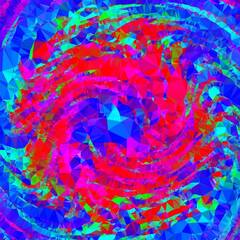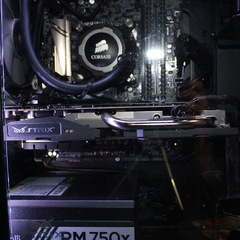-
Posts
345 -
Joined
-
Last visited
Reputation Activity
-
 LaFemmeEnVert reacted to Blue4130 in What is every single lens filter that you can buy.
LaFemmeEnVert reacted to Blue4130 in What is every single lens filter that you can buy.
This is an absurd question. The list will be thousands of entries long. Just google it. Search tiffen, hoya etc back catalogs.
-
 LaFemmeEnVert got a reaction from Radium_Angel in Why don’t photographers just record instead of taking still photos, and then pick out single frames? Then you can’t miss a shot...
LaFemmeEnVert got a reaction from Radium_Angel in Why don’t photographers just record instead of taking still photos, and then pick out single frames? Then you can’t miss a shot...
I will use canon 5d mk iv camera as example which has a 30megapixel sensor
1 still image from that camera has more resolution than 1 frame from 4K video taken with the camera
1 still frame can be shoot as raw image
even if the camera can film video at 120fps if the object is moving very fast 1/240 shuttter speed from 1 frame of video will still have motion blur while 1 photo can be taken with up to 1/8000 shutter speed
if the plane is a properller plane and the camera has rolling shutter there may be strange look of how propellers spin in the video so 0 frame from the video may be perfect
-
 LaFemmeEnVert got a reaction from Electronics Wizardy in Any tips for a newb?
LaFemmeEnVert got a reaction from Electronics Wizardy in Any tips for a newb?
if you are working solo or with others it doesnt matter. if you are going to be editing you need to think about getting the right footage that is ready for editing and since you will be doing the editing you will benefit from talking with other editors and learn from them
there are many choices for a lens, if you want a allrounder lens for the a7sii for video work something in the medium zoom or prime lens range would give you something to start
-
 LaFemmeEnVert got a reaction from Electronics Wizardy in Any tips for a newb?
LaFemmeEnVert got a reaction from Electronics Wizardy in Any tips for a newb?
lmao amateurs giving advice to amateurs. the only other good comment here is get a new lens because the lens used right now is a a lens for a cropped sensor and the a7sii is a full frame sensor
you need to learn cinematography. the a7sii is a capable camera with a number of advanced features and the only way to make full use is to learn cinematography and learning what the camera can and cannot do. as an example of something you need to learn and develop a understanding, since it's a sony camera with SLog2, SLog3 and other cine profiles by Sony, you need to understeand the behavior of those different profiles and how to correctly set the exposure for each profile to the scene or subject you are filming
there are online resources where the behavior of things like slog 3 or differnet versions of xavc codec in various sony cameras are discussed and explained in great detail, quite a lot of it researched and tested by filmmakers like Alister Chapman
filming involves a entire pipeline of differnet processes from having a script and storyboard to planning your shots to editing in post to get the final result
the video you shot of a car driving on some road at night: what's the purpose of that shot? to me it looks like some random shot you made to test if the camera's recording butting worked or something.
are you trying to shoot a shot of a car for tracking scene?
are you trying to shoot a shot of a car for a chase scene?
are you trying to shoot a shot of a car for a establishing scene?
i can think of several different ways to film the same car movement on that road and each way will involve using a differnet lens, different camera operation, different approach to shooting the scene
you want to get a better image of this same scene so you have less noise and better image quality? film in day time and edit "day for night" style or set up the area with lights and then color grade in post to make the scene look the way it's supposed to look
you wont learn much about improving your skill or knowledge to maximize how you use the a7sii here, go look for discussion groups where people film with this camera and other sony cameras in the real life. there you will find people who can tell you in great detail the strength and weakness of various cameras, how to use it, what to do and what to avoid doing and more. join discussion groups where working professionals not just film, but work in different parts of the entire process from scripting all the way to editing. a good camera operator also needs to have a good knowledge of post production and editing even if he or she doesn't actually work in the post production process. there's a few number of times in the past several months du to pandemic restrictions so I can't go to the location myself and had to rely on working with remote camera operators who provide me with footage I can't use for editing because they don't follow my instructions because they don';t understand why I am very specific with the formats they need to film or why the DOP is telling them to film something a certain way.
-
 LaFemmeEnVert got a reaction from VFXGuy in Why is premiere pro freezing?
LaFemmeEnVert got a reaction from VFXGuy in Why is premiere pro freezing?
makes working with 8K footage and motion graphics easier. Reduced some of the render time when exporting files and don’t need to spend time making proxys or transcode footage to get better performance. Real time work with 360 vr footage too
-
 LaFemmeEnVert got a reaction from For Science! in Sports Photography Superzoom
LaFemmeEnVert got a reaction from For Science! in Sports Photography Superzoom
there are multiple camera systems being used in this video, ranging from broadcast cameras with box/power-zoom lenses to PTZ cameras placed at various locations and the POV cameras mounted around the cars. the zoom lenses being used for the shots where there is zooming are power-zoom lenses that are likely parfocal in design, not manual zoom like photocamera lenses. formula 1 is a industry that has a value of at least a few billion, the media coverage for the event is going to have a big budget and the media setup/crew will be using very expensive equipmnet.
just look at the price of professional video camera lenses
https://www.bhphotovideo.com/c/buy/Lenses/ci/1884
you have camera systems that are helicopter mounted
big heavy shoulder mounted cameras that cost well over $20000, specially with the lenses for those cameras. not your cheap DSLrs
-
.png) LaFemmeEnVert reacted to RTX 3070 I7 11800h in best 5 inch monitor for canon m50
LaFemmeEnVert reacted to RTX 3070 I7 11800h in best 5 inch monitor for canon m50
Does the job just fine..
-
 LaFemmeEnVert reacted to For Science! in best 5 inch monitor for canon m50
LaFemmeEnVert reacted to For Science! in best 5 inch monitor for canon m50
Instead of the technical aspects, I think you need to work on the lighting and general timing of your shots. It currently looks washed out, releatively monotone, and overall a bit drab. Being there not on a overcast day and being there sunset/sunrise would probably get your more interesting colors. At the moment it really just looks like "I rocked up on a beach one day after work and decided to press record on my camera".
Also half of a video is audio, so make sure you aren't using on-board microphone to record the sound. Especially on a beach with lots of wind you gotta be careful capturing high quality audio, and you may even have to composite audio from different days and times if the conditions are not right. Thankfully sound of the waves are relatively consistent so you can probably do it.
-
 LaFemmeEnVert reacted to For Science! in best 5 inch monitor for canon m50
LaFemmeEnVert reacted to For Science! in best 5 inch monitor for canon m50
Sorry, don't understand you. If you didn't want to have a video, just don't take a video? 98 MB is nothing even if it was 98 GB it is still well within the comforts of a standard SD card these days? And if you want to assess focus, you can always zoom in 10x in live view and see if its sharp by eye.
-
 LaFemmeEnVert reacted to For Science! in best 5 inch monitor for canon m50
LaFemmeEnVert reacted to For Science! in best 5 inch monitor for canon m50
You cannot take a frame out of a video and expect it to have the properties of a good single photo. Sure, the video isn't "motion blurry" because you watch it as a video, but 1/50th is not enough to freeze action, even of ordinary moving humans.
If you study even a little bit about framerates used in cinematography, you will know that 24 fps with 1/50th shutter speed is used to introduce motion blur that appears natural to the eye (or more like to adhere to standards set by hollywood). So your video does have motion blue, period, and you actually need it to make a natural looking video.
-
 LaFemmeEnVert got a reaction from TheInvisible_Dude in Timecode / GenLock over HDMI
LaFemmeEnVert got a reaction from TheInvisible_Dude in Timecode / GenLock over HDMI
the gcon-hdmi is only a signal converter. if you buy that, do you have a capture card on your computer because you will still need a capture device?
if you don't need 4K resolution, there are other HDMI and SDI capture decklink cards made by blackmagic which are cheaper than the extrreme 12g
reading unreal engine support, it implies they only support aja and blackmagic cards. if you really want to talk with a community of experienced unreal engine devs/users, maybe look for a group on facebook and ask the questions there
-
.png) LaFemmeEnVert got a reaction from GDRRiley in Does anyone know of some good AA rechargeable battery substitutes
LaFemmeEnVert got a reaction from GDRRiley in Does anyone know of some good AA rechargeable battery substitutes
yes they get good reviews but many different brands of rechargeable batteries all come from the same factories in china and only get differnt labels
the rechargeable bateries that are sold in ikea are the same quality as other more expensive brands
-
 LaFemmeEnVert got a reaction from Radium_Angel in Does anyone know of some good AA rechargeable battery substitutes
LaFemmeEnVert got a reaction from Radium_Angel in Does anyone know of some good AA rechargeable battery substitutes
yes they get good reviews but many different brands of rechargeable batteries all come from the same factories in china and only get differnt labels
the rechargeable bateries that are sold in ikea are the same quality as other more expensive brands
-
.png) LaFemmeEnVert reacted to RTX 3070 I7 11800h in where to find meike lenses?
LaFemmeEnVert reacted to RTX 3070 I7 11800h in where to find meike lenses?
I have a good Idea of how to shoot a ad. And I have made my own short films in my day that I showed the client
-
.png) LaFemmeEnVert reacted to RTX 3070 I7 11800h in where to find meike lenses?
LaFemmeEnVert reacted to RTX 3070 I7 11800h in where to find meike lenses?
im doing a short ad for a very small company with my buddies
-
 LaFemmeEnVert reacted to Radium_Angel in How do you shoot video on the Pentax *ist DL
LaFemmeEnVert reacted to Radium_Angel in How do you shoot video on the Pentax *ist DL
I was published in Vogue Italia using a 20 year old dSLR (a Canon 10D) so don't sweat the age of the system
-
 LaFemmeEnVert got a reaction from TheInvisible_Dude in Recommendations for Camcorder/Camera ~$1500 USD
LaFemmeEnVert got a reaction from TheInvisible_Dude in Recommendations for Camcorder/Camera ~$1500 USD
this?
https://www.bhphotovideo.com/c/product/1477964-REG/sony_hxrnx100_3_hxr_nx100_full_hd_nxcam.html/overview
-
 LaFemmeEnVert got a reaction from TheInvisible_Dude in Are fixed lens cameras worth it?
LaFemmeEnVert got a reaction from TheInvisible_Dude in Are fixed lens cameras worth it?
you can also see it this way, cameraas are not like iphones. you don't need to always have the latest or the best camera. you don;t even need to have the latest iphone every year. but the social media youtube instracrap etc. marketting and advertising campaigns and sponsorships by influencers have made people, especially beginners who know nothing about cameras are easily convinced they need something new and shiny
i have some current camera models for work though my newest camera is about 5 years old, but i still also have cameras and lenses and other equipment that are more than 10, 20, 30 years old. some of the best lenses used in big budget hollywood movies are lenses that are decades old, converted to mount on newer cameras. some of the best movies are still made using film instead of digital sensors
you dont always need hundreds of megapixels
you don't always need large sensors
you don't always need the newest or the latest
you don;t always need a dslr
real professionals, people who actually create great photos and videos, they aren't always buying the latest or the best just because someone with more knowledge of tech more than the creative side of the art says so.
the youtubers like tony northrop or whoever is popular these days, they make their living from convincing you that you need the newest and the best. the companies that sponsor them pay them for doing that.
-
 LaFemmeEnVert reacted to Blue4130 in Rate My photo
LaFemmeEnVert reacted to Blue4130 in Rate My photo
Boring with no real subject or draw.
When you were shooting this, where did you want the viewer to focus? The bokeh balls or the fence? (sorry if it sounds harsh, I just want to give honest feedback)
-
 LaFemmeEnVert got a reaction from aBavarian Normie-Pleb in Other Blackmagic DeckLink Quad HDMI Recorder users here? Annoying clicking sound from the card itself (not fan) normal?
LaFemmeEnVert got a reaction from aBavarian Normie-Pleb in Other Blackmagic DeckLink Quad HDMI Recorder users here? Annoying clicking sound from the card itself (not fan) normal?
someone replacing the fan on a decklink card
https://forum.blackmagicdesign.com/viewtopic.php?f=3&t=107148
AND WRITE TO BLACKMAGIC TELLING THEM ABOUT THE FAN, SUBMIT A COMPLAINT
-
 LaFemmeEnVert got a reaction from aBavarian Normie-Pleb in Other Blackmagic DeckLink Quad HDMI Recorder users here? Annoying clicking sound from the card itself (not fan) normal?
LaFemmeEnVert got a reaction from aBavarian Normie-Pleb in Other Blackmagic DeckLink Quad HDMI Recorder users here? Annoying clicking sound from the card itself (not fan) normal?
let me ask again, have you tried this: disconnecting the fan, the yellow red black cable connected to the white connector?
you should contact them asap, they reply within 1-2 days.
-
 LaFemmeEnVert got a reaction from theonly500 in Deciding on a Blackmagic switcher
LaFemmeEnVert got a reaction from theonly500 in Deciding on a Blackmagic switcher
Not at all, having a control surface is far more beneficial
blackmagic has 3 ATEM TV Studio Switchers HD that costs $1000 (only if you need to be ultra portable) Pro HD that costs $2300 4K that costs $3000 if you buy the ATEM Production Studio M/E system, you will also need to buy the Advanced Panel if you want a physical control surface instead of using a computer to control the ATEM M/E with the software. So that's $2500 for the 1 M/E 4K and $3000 for the 1M/E Advanced Panel I am recommending the (listed in bold) ATEM TV Studio Pro HD or the 4K because the cost of investment is less and they can do everything you need.
Because you currently have 2 HDMI based cameras and possible additional HDMI input sources, the Pro HD has 4 HDMI inputs and 4 SDI inputs mixed in.
BUT, for the HDMI based cameras, using a HDMI to SDI converter poses very little issue other than it will be 2 additional devices you need to add into your setup, the ATEM TV Studio 4K with all inputs being SDI poses no problem either. The only thing you will have to do here is then for the computer sources (Propresenter or other sources that are computer based)
find a HDMI to SDI converter that will not have issues with digital protection embedded HDMI signals and always check the computer's GPU display out configuration to send out an appropriate resolution to avoid black bars (not a difficult task, just need to remember to always check what the resolution for screen mirroring or 2nd monitor out via HDMI is). OR: the software like Propresenter needs to support outputting an image using video cards like Decklinks or Ultrastudio devices with SDI ports. OR: avoid sending out movies and other videos that have copyright protection to the HDMI to SDI converter. Stuff like Powerpoint presentations don't pose a problem as they don't normally have digital protection when you project them to a TV or projector or send them out via HDMI to some other destination. Another benefit of the ATEM TV Studio switchers (not the M/E units), at least for the SDI inputs. All the SDI inputs on the ATEM TV Studio Switchers have their own individual SDI loop outs. You can use this to connect multiple video recording devices (like the Hyperdeck recorders) to record an unmixed feed of each video source. With this, you don't have to go to press "rec" on each camera if you want to have "clean" recordings of each camera input. You can sit at your location and press the "rec" buttons on the recording devices sitting in front of you, even if the cameras are placed around the venue at different locations.
Also remember, the TV Studio Pro 4K has re-sync and standards conversion built in as they don't assume all the cameras you use are the same make and model. With the M/E switchers, they assume that you will use the same kind of "professional" studio cameras as that's where they expect you to use the M/E hardware.
With the M/E, the SDI ins do not have their individual loop outs (you would need to buy the Constellation Unit for this), so you can't connect recording devices to the unit to record unmixed inputs. You would need to press "rec" on each camera input individually. I don;t see any mention of the M/E units having the ability to do ISO record via one of the aux outputs.
The TV Studio switchers have fewer aux outputs than the Production Studio M/E units. But there is a workaround if you need to distribute the image to multiple destinations.
If you need to distribute the program out to multiple destinations (assuming that all the destinations are supposed to see the same image as the image being sent to the live streaming service), you can get a SDI distribution box. the SDI loop outs can also be used to distribute specific camera/video sources (obviously not the mixed program out)
https://www.bhphotovideo.com/c/product/1044818-REG/blackmagic_design_convmsdida4k_mini_converter_sdi.html
If you need more complex routing and distribution, you will need a video matrix whether you buy the TV Studio switcher or Production Studio M/E switchers.
OK the M/E advanced panel has small LCD screens for each button to create custom labels. But you could always print out labels and stick them on the TV Studio switcher panels too.
if you need a tally system for your setup, you don't have to buy the blackmagic system that works with the ATEM switchers unless you have blackmagic cameras. This third party tally system can be used with ATEM switchers, even if you are using blackmagic cameras
https://flextally.cerevo.com/en/
1 final important thing: whether you buy the TV Studio switchers with panels or go for the M/E advanced panel setup, any camera control or color correction feature they come with, those only work for blackmagic cameras. They won't work for sony, canon, panasonic, jvc, or other cameras. Same for the integrated talkback, as far as I'm aware the integrated talkback feature is also only for blackmagic cameras that have a talkback connection.
hope I covered everything
-
 LaFemmeEnVert got a reaction from GDRRiley in Deciding on a Blackmagic switcher
LaFemmeEnVert got a reaction from GDRRiley in Deciding on a Blackmagic switcher
budget? how many people operating the equipment?
so 4 HDMI sources and possible 3 SDI (I assume PTZ cameras will use SDI connections if not sending the signal over ethernet).
So get the ATEM TV Studio Pro HD, has 4 SDI and 4 HDMI input
why 4 monitors?
1 monitor for the multiview from the switcher 1 monitor for computer or maybe better a laptop to provide software control/configuration for the switcher and prepare graphics or media playout 1 monitor for streaming computer or better a laptop for streaming software 2 & 3 can be done on the same computer if the computer can handle it, like a custom built mini-pc with a decent cpu and gpu and necessary capture card If you've reached the limits of OBS, why not try using Wirecast?
1 of my clients this year is a church that pays me to operate their live streaming 2 times a week (I'm an atheist), and all I use is 1 camera, 1 web presenter and 1 laptop
or save yourslef a lot of hassle and use a couple of cameras and the ATEM Mini switchers (4 hdmi inputs), a decent laptop for control/streaming
it's not an easy thing for 1 person to operate the streaming, the switcher, the ptz cameras, the graphics, etc. last month I spent 2 weeks with a crew of 8 in 1 room where we had 1 roaming camera, 3 ptz cameras, 2 vision mixers, 1 titler computer, 1 broadcast computer for a virtual conference
-
 LaFemmeEnVert got a reaction from theonly500 in Deciding on a Blackmagic switcher
LaFemmeEnVert got a reaction from theonly500 in Deciding on a Blackmagic switcher
budget? how many people operating the equipment?
so 4 HDMI sources and possible 3 SDI (I assume PTZ cameras will use SDI connections if not sending the signal over ethernet).
So get the ATEM TV Studio Pro HD, has 4 SDI and 4 HDMI input
why 4 monitors?
1 monitor for the multiview from the switcher 1 monitor for computer or maybe better a laptop to provide software control/configuration for the switcher and prepare graphics or media playout 1 monitor for streaming computer or better a laptop for streaming software 2 & 3 can be done on the same computer if the computer can handle it, like a custom built mini-pc with a decent cpu and gpu and necessary capture card If you've reached the limits of OBS, why not try using Wirecast?
1 of my clients this year is a church that pays me to operate their live streaming 2 times a week (I'm an atheist), and all I use is 1 camera, 1 web presenter and 1 laptop
or save yourslef a lot of hassle and use a couple of cameras and the ATEM Mini switchers (4 hdmi inputs), a decent laptop for control/streaming
it's not an easy thing for 1 person to operate the streaming, the switcher, the ptz cameras, the graphics, etc. last month I spent 2 weeks with a crew of 8 in 1 room where we had 1 roaming camera, 3 ptz cameras, 2 vision mixers, 1 titler computer, 1 broadcast computer for a virtual conference
-
 LaFemmeEnVert got a reaction from Anoop C Kulkarni in 32K Video Possible In 2020/21? Filming and Editing?
LaFemmeEnVert got a reaction from Anoop C Kulkarni in 32K Video Possible In 2020/21? Filming and Editing?
A few flaws here:
1. the way you've placed the sensors side by side looks more like the cameras are rotated 90 degrees (portrait orientation instead of the normal landscape orientation of sensors), so at max you are getting 19K image if you measure by the horizontal dimension. 19440 x 12288 sensor.
2. If you meant to put the sensors side by side in a landscape format you are getting a very wide format 36K (36684 x 6480) which is a 50:9 image. It just increases horizontal view without increasing vertical view. Projecting that kind of wide screen image onto even the largest imax screen, you will still have black bars top and bottom if the image uses the full width of the screen. The world's largest imax screen is 117.2ft x 97ft according to Wikipedia, which is just barely a 11:9 ratio image.
You would need 9 cameras, not 3, to get a 36K standard where both horizontal and vertical view is increased proportionally.