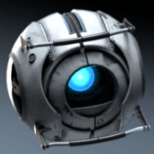-
Posts
38 -
Joined
-
Last visited
Awards
This user doesn't have any awards
Recent Profile Visitors
The recent visitors block is disabled and is not being shown to other users.
ShadeWolf's Achievements
-
Does anyone have any good recommendations for a wired or AA battery controller for pc? I'm not a fan of controllers with proprietary batteries because they inevitably are trash by the end of their life with no way to replace the battery. I'd much rather just put in my own rechargeable AA batteries and be fine or just have it wired (realistically I'm sitting at my desk when playing anyways). The problem is all the high end controllers like the GuliKit hall effect controller have built in batteries. The ones I can find that take batteries separately or are wired seem to be really low quality. The best I can find is the current Xbox one controller which is what I have currently but was wondering if there was something better with the hall effect sensors or additional paddles on the back which would be nice in some games.
-
Fair enough, what hardware would you recommend going that route?
-
So I'm graduating college and moving for work and looking at what sort of network setup I want for a 1-2 bedroom apartment. I was thinking about setting up an old pc as a router like LTT did in an old video. Part of it for the benefits it might have for speeds/performance but part of it simply because it sounds like a cool tech project even if it's a little impractical/overkill. I don't anticipate having amazing speeds in an apartment but was wondering what types of hardware people might recommend? I'll need a 2 port network pcie card, a switch and an access point but not sure what exactly I'm looking for? Is any 2 port gigabit pcie card fine? Is any 3-5 port gigabit switch fine? What should I be looking at for an access point?
-
ShadeWolf changed their profile photo
-
I'm an engineer who has used several different 3D programs for work (primarily NX and Autodesk Inventor) and am looking for a good software I can use at home. Not for anything super serious but for some fun stuff or some 3D or resin printing. I really hate monthly or yearly licenses which seems like the only way to get most modeling software these days. Does anyone know of a good software that is a one time purchase? Even if it is on the more expensive side I'd rather make a one time large purchase than have a subscription. I know there are some free software out there but they usually only allow for relatively simple modeling and although I won't be designing something insanely complicated I do what to have the option of making something more advanced if possible. The only thing I have found currently is that you can download Unreal Engine 5 from the Epic store? I know that's more for game development so not sure if it would fit my more basic modeling applications but it might work. Thanks in advance for your input.
-
I was wondering if anyone know of a software or other way to assign custom keybidings to a controller, joystick, etc? Some of the expensive input devices have their own software like Logitech, Razer, etc. but if I have an old one lying around or a controller with paddle buttons etc. is there a way to easily customize these in Windows? Thanks in advance for any help.
-
So I upgraded for the first time in 6 or 7 years and am looking for a 7900 xtx or even a 4090 but they have to be founders edition cards or small to fit in my case (cooler master nr200). Both are out of stock everywhere and scalpers are asking $800+ compared to msrp which is ridiculous. Any tips on where to find cards? How to find when a new batch of cards might be ready to come online? Any idea on how long it would take for cards to become available? Never had the money to buy a top tier graphics card so never had this problem. Any tips would be welcome. I am worried that I won't be able to buy a card for months and that would really suck. Currently running latest gen CPU and memory with a gtx 1060 (gave my old graphics card to my little brother anticipating getting a new one on launch). I can pay greater than msrp for a card if it comes to that but it would be coming out of my budget for a new car tbh. But idk if that's what it will come down too if it takes months for cards to become available.
-
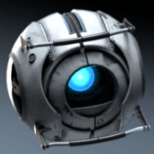
Replacing a single stick of memory
ShadeWolf replied to ShadeWolf's topic in CPUs, Motherboards, and Memory
Thanks for the reply! I'll be honest I've never heard of memory timing can you explain what exactly would happen if the timing was different? I know my original memory sticks have a CAS latency of 16 so the timing is 16-18-18-38. Are you saying if I got a worse CAS latency and timing (17 or 18) the memory stick would work fine but the motherboard would set the speed and timing of both sticks to the slower (17 or 18) stick and so I would lose some performance vs if I get the same CAS latency or better It would set it to the current CAS latency of 16 and timing of 16-18-18-38? -
I am pretty sure I have a bad memory stick. I have been getting 7 different BSOD stop codes over the last week (tried everything) and only stopped once I removed one of my memory sticks and now runs perfectly. So I need to replace the bad memory stick. This may be a dumb question but I just need to purchase a memory stick of the same type and speed and it will run in dual-channel mode without any performance penalties? And therefore no need to purchase a pair of memory sticks (as one of them seems to still be good). The original pair was 2 x 8gb G.Skill DDR4 3200 sticks but it shouldn't hurt my performance if I replace the bad stick with a single Corsair DDR4 3200 memory stick (for example) correct?
-
For PlayStation games I can find on Steam or other PC game stores I certainly plan on doing this. but there are some games that Sony isn't letting PC users play like God of War, or the Spiderman games and this is the only way to do so as far as I can tell.
-
Hey, there are quite a few PlayStation games I would like to play but not enough for me to purchase a console (if that makes sense). I downloaded the PlayStation Now app on my computer but know nothing about it besides that it should let me purchase and play PlayStation games on my PC. Has anyone ever used this and how does it work? What type of controller would I need to buy? Do you need a PS4 controller to play the PS4 titles but a PS5 controller to play PS5 titles? Can you use other controllers? How is the process in general? Would you recommend it? Thanks!
-
In the last couple of days I've had several BSOD with several different codes starting with: System_Service_Exception. I looked up the code and ran a memory diagnostic, updated windows, and ran the windows driver verifier tool through admin windows powershell. This worked for a day and then I got another BSOD with the code: Memory_Management. Ran a memory diagnostic and ccleaner and then got another later that said: Kernel_Security_Check_Fail and finally got one this morning saying: IRQL_Not_Less_Or_Equal. As per the BSOD posting instructions I have attached the dump files and resource and performance monitor results. Any help you could give would be greatly appreciated! EDIT: While editing this post crashed again with the code: IRQL_GT_ZERO_AT_SYSTEM_SERVICE System Specs: Windows 10 64-bit AMD Ryzen 7 2700X 16 GB DDR4 2133 MHz (2x8 GB sticks) ASRock Fatal1ty B450 Gaming-ITX/ MSI GTX 1070 Corsair SF600 power supply 112920-10109-01.dmp 112920-10843-01.dmp 113020-13484-01.dmp 120120-13093-01.dmp 997461520_ResourceandPerformanceMonitor.html
-
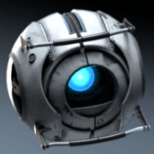
16 GB of memory 7.93 usable??
ShadeWolf replied to ShadeWolf's topic in CPUs, Motherboards, and Memory
Thanks for the help guys! I haven't messed with any settings or my machine. However, just powered it on for the first time today to see what people had posted and it reads all 16GB now?? So maybe it's fixed? Will have to wait and see if it stays that way. BTW tried running the memory diagnostic yesterday and it said it detected a problem in the memory but didn't know how to figure out anything more specific. -
Having a hard time running applications and games and attached is what windows is showing me. Any way to fix this or anything? Thanks!
-
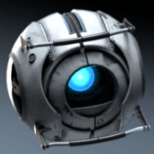
Screen freezes and computer crashes randomly
ShadeWolf replied to ShadeWolf's topic in Troubleshooting
Thanks for the info! Just rebooted and checked and it is set on single channel mode. The memory did come from a kit. Anything I can do? -
Just like the title says my computer has recently started to freeze and then crash. Usually with that loud stuttering "brrrrrrrrrtttttttt" sound coming from the speakers (sorry just don't know any other way to explain the sound). I recently had to bring my pc back from being overseas and although it was in my personal luggage and I had no problems bringing it overseas and it worked perfectly for 7 months, when I returned using the same method and put the computer back together it has started doing this. I have had some memory problems with it in the past but that's it. This crashing will happen regardless of what task I am doing and regardless of the stress that it is under. I have copied and pasted some system info from the MSinfo file. I also have a video of this occurring but since it is random it's hard to catch it well on video. I also can't upload a video here since it is too large. Please let me know if you need additional info or anything. Thanks for the help. OS Name Microsoft Windows 10 Pro Version 10.0.17134 Build 17134 Other OS Description Not Available OS Manufacturer Microsoft Corporation System Manufacturer To Be Filled By O.E.M. System Model To Be Filled By O.E.M. System Type x64-based PC System SKU To Be Filled By O.E.M. Processor AMD Ryzen 7 2700X Eight-Core Processor, 3700 Mhz, 8 Core(s), 16 Logical Processor(s) BIOS Version/Date American Megatrends Inc. P1.10, 6/19/2018 SMBIOS Version 3.0 Embedded Controller Version 255.255 BIOS Mode Legacy BaseBoard Manufacturer ASRock BaseBoard Model Not Available BaseBoard Name Base Board Platform Role Desktop Secure Boot State Unsupported PCR7 Configuration Binding Not Possible Windows Directory C:\WINDOWS System Directory C:\WINDOWS\system32 Boot Device \Device\HarddiskVolume1 Locale United States Hardware Abstraction Layer Version = "10.0.17134.285" User Name SHADOWWOLF7 Time Zone Central Standard Time Installed Physical Memory (RAM) 16.0 GB Total Physical Memory 15.9 GB Available Physical Memory 7.79 GB Total Virtual Memory 15.9 GB Available Virtual Memory 4.89 GB Page File Space 0 bytes Kernel DMA Protection Off Virtualization-based security Not enabled Device Encryption Support Reasons for failed automatic device encryption: TPM is not usable, PCR7 binding is not supported, Hardware Security Test Interface failed and device is not InstantGo, Un-allowed DMA capable bus/device(s) detected, TPM is not usable Hyper-V - VM Monitor Mode Extensions Yes Hyper-V - Second Level Address Translation Extensions Yes Hyper-V - Virtualization Enabled in Firmware No Hyper-V - Data Execution Protection Yes