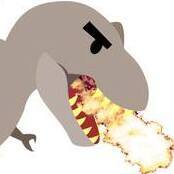-
Posts
81 -
Joined
-
Last visited
Awards
This user doesn't have any awards
Contact Methods
-
Discord
Aspen#6168
-
Twitter
@aspensnowfox
- Website URL
Profile Information
-
Gender
Female
-
Location
Yes
-
Interests
computers, sometimes
-
Biography
Hi
-
Occupation
Student
System
-
CPU
5800X
-
Motherboard
X470 Strix-F
-
RAM
32GB
-
GPU
RTX 3070 Zotac Amp Holo
-
Case
Phanteks P500A
-
Storage
1TB SN850, 1TB 860 Evo, 512GB 950 Pro
-
PSU
EVGA 750 G2
-
Display(s)
Crossover 34U100, Random LG 24" IPS
-
Cooling
Corsair H100i Platinum RGB
-
Keyboard
Logitech G710 MX Blues
-
Mouse
Logitech G502
-
Sound
Sennheiser PC37x
-
Operating System
Dual Boot Win11/Linux (Arch btw)
-
Laptop
2020 M1 Macbook Air
-
Phone
iPhone 13 Pro Max
Recent Profile Visitors
854 profile views
snowfox99's Achievements
-
System won't POST when a specific HDD is plugged in
snowfox99 replied to snowfox99's topic in CPUs, Motherboards, and Memory
I looked at the BIOS update changelog for that MSI motherboard, and the most recent revision mentioned something about "fixed SATA definitions". Flashed that and I was good to go. Still odd that one specific drive tripped it up when three other identical ones didn't, but, whatever, I'm just happy my data is safe. -
System won't POST when a specific HDD is plugged in
snowfox99 replied to snowfox99's topic in CPUs, Motherboards, and Memory
UPDATE: I'm an idiot, I fixed it, hopefully no one saw this post. -
System won't POST when a specific HDD is plugged in
snowfox99 replied to snowfox99's topic in CPUs, Motherboards, and Memory
Yep, swapped around ports and cables, pulled the cable off another drive that was detected fine, and as soon as I boot with it plugged into the problem drive, same issue. -
Got a bit of a bizarre one for ya, I have four Seagate Constellation 4TB drives that were part of a RAIDZ array in a server that just recently died. I put together a temporary system with an old FX8320 and MSI 970 Gaming board just to get the array going again and access its data. One of the drives *really* doesn't seem to like this particular motherboard. With the problem drive plugged in, the system will power on, turn on the display, but only output a black screen with POST code A2 in the corner. According to Google that's a drive detection error, which nearly made me shit myself at first cause I thought one of my drives was dead. However, the problem drive worked fine in the HP server, and as a troubleshooting step I plugged it into my main PC and it booted fine, Windows detected the drive and CrystalDiskInfo reported it as healthy. The FX board posts fine with all three other drives, but absolutely will not get past A2 with that drive connected, even if it's the only storage device plugged in. Any ideas?
-
Seems like a dead/failing AIO pump to me. If you put your ear up to the CPU block, can you hear the pump working/water flowing?
-
Have you considered getting a usb 3.1 NVME enclosure that can accept any internal drive? They're super cheap: https://www.amazon.com/SSK-Aluminum-Tool-Free-Enclosure-Portable/dp/B0892BK5L6/ref=sr_1_14?keywords=usb+3.1+nvme+enclosure&qid=1677609585&sprefix=usb+3.1+nvme+e%2Caps%2C131&sr=8-14 Then you can pick whatever your preferred brand of high-end NVME ssd is. I love my WD SN850X but it might be overkill for an external drive.
-
1. Car rentals at YVR are going to be the same or within a few dollars as anywhere else in the city, just rent at the airport and save the hassle. 2. Yes, your European license should be valid in the US or Canada as long as you're not staying more than 90 days. 3. Public transit within Vancouver itself is pretty good (Skytrain, buses). What "other cities" do you plan to visit exactly? If you're planning to leave Lower Mainland area you'll likely either need to drive or fly.
-
best intel 11th gen for editing
snowfox99 replied to IHFyrz2812's topic in CPUs, Motherboards, and Memory
Jesus, where are you finding 1050tis for less than like 200-250? -
Laptop guy deciding between external GPU and new PC
snowfox99 replied to JLMazzella's topic in Graphics Cards
Honestly, 16GB is plenty unless you're doing serious video editing/3d work/other content creation tasks, and 3000mhz should be sufficient... With a higher budget I'd maybe add in an R7 2700 to give you a bit of a CPU performance boost, but either way I'd definitely grab an aftermarket cooler so that you can do a bit of overclocking. -
Yeah that's total BS... the Ryzen 5 2600 is one of the best values in PC hardware right now, and you won't regret going with AMD.
-
In that case the linux LiveUSB route would be a better option for you
-
What's your budget for the board?
-
So you tried to boot off the broken drive? That's not a good idea I was suggesting to connect the drive as a secondary drive to a PC that already has an OS on it.
-
What do you mean by "no good"? The drive wasn't detected at all? The drive was detected but no data was on it? If you want help you have to be more specific about what's going on.


.thumb.png.6a04d5ce05a353866bd438a9fcbc512b.png)