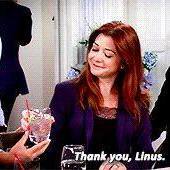-
Posts
17 -
Joined
-
Last visited
Awards
This user doesn't have any awards
Contact Methods
-
Steam
THBACH
Profile Information
-
Location
Netherlands
-
Interests
Urban design, architecture, gaming,
System
-
CPU
I7 7700hq
-
Motherboard
Intel Mobile HM175
-
RAM
32GB
-
GPU
GeForce GTX 1080 8GB
-
Storage
1.2 tb
-
Display(s)
AOC Cq32g1
-
Keyboard
Apex 150
-
Mouse
Rival 500
-
Operating System
windows 10
Recent Profile Visitors
The recent visitors block is disabled and is not being shown to other users.
THB_NL's Achievements
-
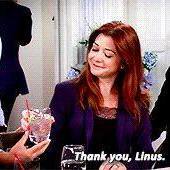
Mobile graphics-card for rendering, Architectural models
THB_NL replied to THB_NL's topic in Laptops and Pre-Built Systems
Dear community, I was wondering if you could advice me in choosing the right graphics card('s) for our future laptop('s). I work at a small Dutch architecture firm and we're currently using - a few DELL workstation laptops with P5200 quadro card's and a i7-8850 H CPU - And a lott DELL workstations with older hardware (Quadro P5000 and older) The software we're using consist of CAD based programs (AutoCAD, ReVit, Microstation, Vectorworks), 3D modelling/render software (Blender, Lumion, Rhino/Grasshopper, Vectorworks, Sketchup) and the Adobe creative App's. Especially the graphic designers are experiencing a lott of problems with the laptop's (Lumion being the worst, because it's programmed on a gaming engine). For contract reasons I'm bound to choose only a laptop provided from DELL. The laptop I'm choosing will stay in the running for 4 years. So I went to work; 1. My first idea was to provide my colleagues (who only use CAD based software ) with the P5200 quadro laptops we're currently using. The P5200 card should suffice their needs (for the next 2 years until that model goes out of the cycle). For the Graphics designers (and especially lumion users) I reckoned a Alienware RTX 3080 16GB laptop would be the best choice, because of the raw power. Unfortunately, the Alienware model I saw equipped with the 3080 card is only available in the US, and DELL Netherlands will only provide us with a rtx 2080 max-Q 8GB. I'm really bothered by this offer because they offer the 2080 8GB model for the same price as the 3080 16GB model. With the yearly increasing software specs i'm really not sure if the 2080 is going to keep up. 2. The second idea will still provide my colleagues (who only use CAD based software ) with the P5200 quadro laptops we're currently using. The Graphic designers (who also make use of the CAD based programs btw) will switch to Quadro RTX5000 16GB cards paired with the Intel Xeon W-11955M or the Intel Core i9-11950H, and 64GB 3466MHz Non-ECC, SODIMM. My question to you dear community is if option 2 is the best possible laptop for our field of work (provided by DELL-NL), or if you see any problems with the configuration vs. software usage. I'm really looking for better 3D modeling and rendering performance. Many thanks for your help! With kind regards -
Dear community, I was wondering if you could advice me in choosing the right graphics card('s) for our future laptop('s). I work for a Dutch architecture firm and we're currently using - a few DELL workstation laptops with P5200 quadro card's and a i7-8850 H CPU - And a lott DELL workstations with older hardware (Quadro P5000 and older) The software we're using consist of CAD based programs (AutoCAD, ReVit, Microstation, Vectorworks), 3D modelling/render software (Blender, Lumion, Rhino/Grasshopper, Vectorworks, Sketchup) and the Adobe creative App's. Especially the graphic designers are experiencing a lott of problems with the laptop's (Lumion being the worst, because it's programmed on a gaming engine). For contract reasons I'm bound to choose only a laptop provided from DELL. The laptop I'm choosing will stay in the running for 4 years. So I went to work; 1. My first idea was to provide my colleagues (who only use CAD based software ) with the P5200 quadro laptops we're currently using. The P5200 card should suffice their needs (for the next 2 years until that model goes out of the cycle). For the Graphics designers (and especially lumion users) I reckoned a Alienware RTX 3080 16GB laptop would be the best choice, because of the raw power. Unfortunately, the Alienware model I saw equipped with the 3080 card is only available in the US, and DELL Netherlands will only provide us with a rtx 2080 max-Q 8GB. I'm really bothered by this offer because they offer the 2080 8GB model for the same price as the 3080 16GB model. With the yearly increasing software specs i'm really not sure if the 2080 is going to keep up. 2. The second idea will still provide my colleagues (who only use CAD based software ) with the P5200 quadro laptops we're currently using. The Graphic designers (who also make use of the CAD based programs btw) will switch to Quadro RTX5000 16GB cards paired with the Intel Xeon W-11955M or the Intel Core i9-11950H, and 64GB 3466MHz Non-ECC, SODIMM. My question to you dear community is if option 2 is the best possible laptop for our field of work (provided by DELL-NL), or if you see any problems with the configuration vs. software usage. I'm really looking for better 3D modeling and rendering performance. Many thanks for your help! With kind regards
-
Hi there, So my story starts yesterday, when I desided to undervolt my CPU to improve thermals on my Asus ROG GL702VI gaming laptop. It worked like a charm and gave me about 15 degrees (Celsius) Improvement. Like many things in live, mankind tries to push it to the limit. And so did I. The system crashed, so I put it back to the point where it was stable again. After that I noticed that my ROG gaming center (bloatware, I know) Did't show me my CPU stats anymore. I tried reinstalling the program several times and changing my CPU settings back to normal. The gaming center isn't that important to me I must say, but I'm searching for a program which (like the gaming center) can show me my CPU, GPU stats and let's me control the fanspeed. My question to you is; Do you know a descent program to replace the gaming center?
-
Dear forum, I'm using my laptop (Asus ROG Strix GL702VI) on a daily basis for gaming, rendering/artwork. After some time I wanted to upgrade my laptop RAM from 16GB 2400Mhz DDR4 to 32GB DDR4. I decided to buy 2 sticks HyperX 16Gb 3200Mhz and stick them in the laptop. Only to find out that it wont boot. I tried each stick separate in each slot but it didn't change anything in the results. Either it won't boot or windows is giving me the blue screen with the sadface on it. It is also not possible to reach my BIOS settings with the new RAM. Is it just that the RAM speed isn't compatible or is there a other solution to this problem? Thanks in advance for your help. GeForce GTX 1080 8GB 16GB Intel Core i7-7700HQ Intel Mobile HM175 motherboard windows 10
-
Hi people, So I'm struggling with my sound problem in the online mode of forza horizon 3 (PC). every time I switch to Online, my sound's (car-engine, music, etc) stops immediately. The only thing I can hear is other people speaking, but no other sounds. So I tried: 1 reinstalling it 2 reinstalling my drivers (clean installation) 3 checked the settings in game (all on) 4 checked the Xbox app settings 5 checked the Microsoft settings 6 Checked nvidia settings 7 tried going into the festival site or barn finds ( I thought maybe the film-sequence would help) So I tried a lot... Please help people Thanks in advance (playing a racing game without sound kinda sucks)
-
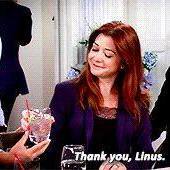
How would you create a well working network in this situation?
THB_NL replied to THB_NL's topic in Networking
Thanks for the reactions people, I saw some good idea's, so now it's time for some research! Ps: the house is build in 2000 so the electric wire is good. I'm avoiding running a new Ethernet cable because of the concrete walls. -
Hello people, I've moved into a new home where my concrete walls have the thickness to withstand a nuclear detonation. These walls are great walls, they are huge, absolutely amazing.. I guess you could use them in between borders or to survive a Fallout like catastrophe. Anyway, they are really bad at letting any WIFI through. Long story short, I would like a reliable internet connection for gaming and streaming on the first an second floor of my house. My isp provides me with 50mbps up and down through a fiber cable. This cable enters my home in the center on ground level, this is also where my router is (still using the provided experiabox v10 router). On the second floor I'm using the provided TP-link RE200. The problems that I'm experiencing are: bad and unreliable wifi in almost every room of the house and a lott of lagg during multiplayer gaming online. I've changed my channels to less crowded ones on both frequencies btw. What I'm looking for is great wifi on ground level, good wifi on the first level and a lan access point for gaming. It is not possible to run a wire up to the first and second floor. I'm a total newb regarding networks, so every help is welcome. Thanks in advance
-
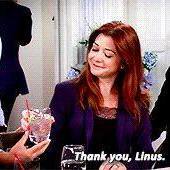
Should I stay or should i go? Bad consumer experience mediamarkt EU
THB_NL replied to THB_NL's topic in General Discussion
Asus replied that Mediamarkt is responcible and they can't be of any help for me. The 120 hz screen costs around 170 dollar at the moment- 16 replies
-
Dear community, Two weeks ago I bought myself a asus rog strix gl702vi-gc059t gaming laptop at Mediamarkt NL. We have this lovely week where they take 21% of all the prices (yes, much like Black Friday). I was already searching for a new gaming laptop before this week started. With a budget of 2200 euro, the asus regular price was to expensive for my taste. So when the price dropped from 2600 euro to around 2150 I compared it again to other laptops. It seemed like Mediamarkt's offer wasn't half bad. mediamarkt advertised with the following specs: Intel Core i7-7700HQ, Intel Mobile HM175 geforce gtx 1080, 16gb Ram, 256GB M2 1TB HDD 120 HZ screen with G-sync So it seemed like a good package for the price. Somewhere withing that week I bought the laptop. It worked like a charm. A day after receiving the laptop I found myself wandering through the Nvidia control-panel. This was where I first noticed that the screen is not a 120 Hz but a 75 Hz screen.. So I contacted Mediamarkt and told them that they gave me a 75 Hz model instead of the 120 Hz model. Mediamarkt offered there sincere apology and said that I could get a refund if I want. My reaction to this message was that I would love the same laptop, with a 120 Hz screen instead of the 75 Hz. Mediamarkt said that that it is not possible to get an other asus rog strix gl702, but they would send me a gl503 if I'd like.... What a terrible joke. I explained them how there is a 1000 euro price difference between the two laptops and that it would not solve my problem. After a lot of wasted time I received two options. Keep the laptop and get 120 euro for the trouble, or return it and get your 2150 euro back, with a 50 euro giftcard. They also took the asus gl702 from their website like it doesn't exist. So I'm stuck with the question, what should I do? Should I take the 120 euro ( which will not fix my Hz problem, but could be used to buy a screen) or should I return it and buy an other laptop? Or keep complaining until they come with a appropriate fix for my problem? Anyway, thanks in advance for your opinions people!
- 16 replies
-
Hello people,Some days ago i bought myself a new gaming laptop. " asus rog strix 702vi" The first 2 days I got amazing results and high fps in games (mostley arond 180/200, with some drops).The 3 day I opened nvidia experience center for the first time and logged into it out of curiosity.After this event my fps in games didn't go higher then 75 fps.I Tried: - turning of the nvidia overlay- the battery saving mode- turning the pc off and on again - reinstal all the nvidia drivers clean again.- system recovery to default settings ( 4 times).- removing the nvidia experience center- not opening the nvidia center. - turning the "optimized settings" of nvidia offso I tried a lot... but in game i still can't get any fps higher ten 75 fps.I ran the valley benchmark with better resultsa benchmark score of 3950 and a max of 165 fps on ultra.so after this I concluded that the problem is not related to my laptop but a setting in nvidia (or steam, but I bet on nvidia).Does someone recognize this problem?I really want my games to run normal again.thanks for your help
- 3 replies
-
- nvidia
- geforce experience
-
(and 2 more)
Tagged with:
-
so I did all that. It still doesn't work. Is there someone with a better idea?
- 6 replies
-
- low fps
- asus rog strix
-
(and 2 more)
Tagged with:
-
Like I said above, that would be my third system restore...
- 6 replies
-
- low fps
- asus rog strix
-
(and 2 more)
Tagged with:
-
The in game settings really remained the same. I've removed the GFE and clean installed the drivers again. without any improvement. Is it possible that the "optimized settings" GFE provided are stored somewhere else? It seems like I'm missing something.
- 6 replies
-
- low fps
- asus rog strix
-
(and 2 more)
Tagged with:
-
Hello world, so this is my first time here and I really need some answers. A couple of days ago i bought myself a lovely new gaming laptop " asus rog strix 702vi". It comes with a gtx1080, g-sync and the i7 7700hq. I had a good time playing the games I like with a high fps count, until today. Today I installed the Nvidia Experience, and boy oh boy what a experience indeed. My FPS dropped in Borderlands 2 from around 200 to a max of 75, fallout 4 dropped from 200/300 to 36. So I started my journey in search for some answers. The obvious one was to remove this experience from my laptop, which I did. But it didn't help at all. I was still getting the same low(er) FPS. My next step was to set everything back the way it was within the nvidia configuration. Also without any positive results. My methods became more and more desperate in the search for higher FPS, so the next step i took was setting my laptop back to its default settings. Which obviously also did not help, otherwise i would not be here, asking for some help. ( I also tried pulling the power and plugging it in again, and turning it off and on again...) After posting this on reddit someone gave me the solution to disable all the nvidia experience garbage like "auto optimize game" and "battery saving". I did this, sadly without any positive results. But of course not every quest is easy, so I tried a new approach. I put my laptop back in default, opened geforce experience (which is on the system by default), disabled all that garbage, removed it, installed steam and the games, and noticed it didn't do a thing for me. I'm still stuck at 75 FPS. After that I tried an other game, just to be sure. It was also stuck at 75 FPS. I Also noticed that the option in the in-game settings for physx effects where not possible anymore. Hopefully someone recognizes this problem, and knows how to solve it. I really miss the 2 days I had with this laptop, when it was nothing less than power and made the sound of a small airplane taking off. Many thanks for the help Laptop specs: GeForce GTX 1080 8GB 16GB Intel Core i7-7700HQ Intel Mobile HM175 motherboard windows 10 Playing games via steam The temperature of the cpu is around 52 Celsius and the gpu 50. the clockspeed of the cpu is fine around 3450 MHz but the gpu at 1550 MHz is lower then first. The fans are at 10% of their possible speed. It just seems as if gaming performance is throttled down from 100% to 20%, figuratively speaking. When I start a game it is instantly on 75 fps and doesn't go any higher. Before this happened he easily provided around 200 fps with temps of around 70 Celsius and the fans on 16%
- 6 replies
-
- low fps
- asus rog strix
-
(and 2 more)
Tagged with: