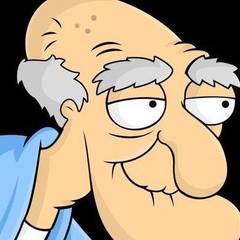-
Posts
153 -
Joined
-
Last visited
Reputation Activity
-
 kamiraasu got a reaction from narrdarr in DELL S2417DG/S2716DG Banding Fix? Sort of...Enabling Dithering
kamiraasu got a reaction from narrdarr in DELL S2417DG/S2716DG Banding Fix? Sort of...Enabling Dithering
I noticed that if dithering fails:
-ctrl+alt+del
-Sign out
-Sign in
This usually has fixed it in first try for me.
I have no idea but that re-signing in saves so much time
that im almost fine with how randomly dithering works for me.
-

-

-
 kamiraasu got a reaction from coneil3822 in Warzone 2070 Super Help
kamiraasu got a reaction from coneil3822 in Warzone 2070 Super Help
Sounds pretty good fps, if you ask me.
I would be happy with that on 1080p.
-
 kamiraasu reacted to Mando772004 in Warzone 2070 Super Help
kamiraasu reacted to Mando772004 in Warzone 2070 Super Help
I get around the same fps using an rtx 2080 super and a ryzen 5 3600. considering that the difference is very small between 2080s and 2070s it seems like your game is running fine. i get on max settings1080p no rtx 120-170 fps most of the times in the 130's and 140's. you're all good man
-
 kamiraasu got a reaction from GamerBlake in Is it better to have more cores or higher clock speeds for gaming?
kamiraasu got a reaction from GamerBlake in Is it better to have more cores or higher clock speeds for gaming?
Ok.. 3300x is a slight downgrade from 8700K for example, according to passmark.
For both games and more threaded applications.
For this kind of comparisons i find passmark to be great tool.
I think have nothing more usefull to give on this topic.
Sorry, didnt read other posts in between, im in a bit of a hurry, see you later!
-
 kamiraasu reacted to 5x5 in Is it better to have more cores or higher clock speeds for gaming?
kamiraasu reacted to 5x5 in Is it better to have more cores or higher clock speeds for gaming?
In that case you might as well buy a 3300X - the experience will be the same as a 10900K but for 1/5 the price
-
 kamiraasu reacted to Hairless Monkey Boy in My pc won’t boot
kamiraasu reacted to Hairless Monkey Boy in My pc won’t boot
Unplug the machine. press the power button a few times to discharge. Open the side panel find the small round silver battery on the mother board remove that battery, and keep it removed for several minutes. Put the battery back in. plug the machine back in, and try to boot. -

-
 kamiraasu got a reaction from Haro in 70% CPU & 50% GPU USAGE
kamiraasu got a reaction from Haro in 70% CPU & 50% GPU USAGE
I would say 2060 is good match for 2600x. 2600x should not be bottleneck for 2060.
But if you are experiencing bottleneck for some odd reason and it stutters because it.
You can make it look smoother if you limit framerate where it stays even.
But im guessing these games wont use that much of resources and that is the reason.
Also, could be the ram.
EDIT:
Oh.. Gpu can go to 100% on fortnite with your hardware @ 1080p! Pc on that youtube video had 2x8gb 3200mhz sticks of ram.
-
 kamiraasu reacted to 5x5 in 70% CPU & 50% GPU USAGE
kamiraasu reacted to 5x5 in 70% CPU & 50% GPU USAGE
Single-channel memory is a real kick in the teeth in 2020 - that's the primary thing to upgrade. Also, update your BIOS/OS/Chipser Driver/GPU driver (with DDU of course and WITHOUT installing GeForce Experience as it causes a lot of similar issues to yours)
-
 kamiraasu reacted to Tan3l6 in Wired output
kamiraasu reacted to Tan3l6 in Wired output
I've had several good VA-s also. AOC C24G1 and AG272FCX6 for example.
And all of they tended to have a ghosting problem when for example scrolling up and down on white-black contrast. It's not visible with a regular text, the best example was with a black avatar and white background. Trust me, it's better on IPS.
-
 kamiraasu reacted to Stahlmann in Wired output
kamiraasu reacted to Stahlmann in Wired output
I know it's better in IPS, i didn't say otherwise. But ghosting from a strong overdrive on VA tends to be a White blur and not purple. And it only occured in transitions from black for me. But now using OLED i'd never go back to an LCD. At least not as long as MiniLED or MicroLED with perferct black is a thing.
Either you make a compromise on contrast with ips, speed with VA and image quality overall with TN.
-
 kamiraasu reacted to MiiaBestLamia in Ryzen 7 3700X Poor performance due to RAM?
kamiraasu reacted to MiiaBestLamia in Ryzen 7 3700X Poor performance due to RAM?
Okay, after mucking around in the BIOS settings and nothing changing, i tried out the AMD Ryzen Master app, using Auto Overlocking made my clock speed go up to an average of 4.2, maximum 4.35, which I'm a-okay with. Windows strangely reports that my clock speed is always 3.2 now, though that's definitely wrong, especially since Ryzen Master and HWMonitor report the same speeds, and the rating has gone up as well.
Thanks for the help!
-
 kamiraasu got a reaction from svmlegacy in Ryzen 7 3700X Poor performance due to RAM?
kamiraasu got a reaction from svmlegacy in Ryzen 7 3700X Poor performance due to RAM?
Might be that your ryzen sees that
bench too puny to give it more juice :]
EDIT:
Anyway, i think your system is looking healthy, just not boosting for the bench for reason x.
-
 kamiraasu reacted to Nayr438 in Games randomly close/crash
kamiraasu reacted to Nayr438 in Games randomly close/crash
Set your ram timings to default xmp (according to google search) 16-18-18-36 and see if its becomes less frequent. Ryzen doesn't like any odd timings.
On what?
-
 kamiraasu reacted to Eighjan in Help I'm not sure if a b350provdh will support a AmdRyzen 5 3600
kamiraasu reacted to Eighjan in Help I'm not sure if a b350provdh will support a AmdRyzen 5 3600
Yes, it will... https://www.msi.com/Motherboard/support/B350M-PRO-VDH#support-cpu
May need a BIOS update, though...
-
.png) kamiraasu got a reaction from MiiaBestLamia in Ryzen 7 3700X Poor performance due to RAM?
kamiraasu got a reaction from MiiaBestLamia in Ryzen 7 3700X Poor performance due to RAM?
Might be that your ryzen sees that
bench too puny to give it more juice :]
EDIT:
Anyway, i think your system is looking healthy, just not boosting for the bench for reason x.
-
 kamiraasu got a reaction from MiiaBestLamia in Ryzen 7 3700X Poor performance due to RAM?
kamiraasu got a reaction from MiiaBestLamia in Ryzen 7 3700X Poor performance due to RAM?
I see you have difference how much Ryzen 7 3700X is boosting.
Earlier bench said 3.9ghz and later one 3.8ghz.
Ryzen 7 3700X can boost to 4.4ghz in the best scenario.
To achieve that, or something closer to that direction, it might need third party cooler.
The hotter it gets the less it boosts.
-
 kamiraasu got a reaction from MiiaBestLamia in Ryzen 7 3700X Poor performance due to RAM?
kamiraasu got a reaction from MiiaBestLamia in Ryzen 7 3700X Poor performance due to RAM?
DDR stands for (Double Data Rate)
So 3000mhz = 1500mhz
-
 kamiraasu reacted to svmlegacy in Ryzen 7 3700X Poor performance due to RAM?
kamiraasu reacted to svmlegacy in Ryzen 7 3700X Poor performance due to RAM?
It's likely due to the DIMM's running at 2133 MT/s.You'll want to turn on XMP/DOCP and set to 3000 MT/s, rather than trying to upgrade.
-
 kamiraasu reacted to gloop in Ryzen 7 3700X Poor performance due to RAM?
kamiraasu reacted to gloop in Ryzen 7 3700X Poor performance due to RAM?
3000mhz cl16 is still fine for Rey zen, you should see max a 5-10fps increase. If you do want, you can manually oc it using thaiphoon and dram calculator.
-
 kamiraasu got a reaction from ahmedbatty in Need some guidance in upgrading/rebuilding my current PC
kamiraasu got a reaction from ahmedbatty in Need some guidance in upgrading/rebuilding my current PC
https://www.theverge.com/2019/8/1/20748865/amd-radeon-rx-5700-review-nvidia-rtx-2060-2070-super-review
Some comparisons if it helps to decide.
I personally find AMD more appealing at the moment because dithering.
I like it on. We can use dithering on nvidia too but its real hasle to get working!
Desktop, movies, pictures etc. look horrible without dithering in my opinion, atleast with this display(Asus pg248q) but its not the only one.
-
 kamiraasu reacted to sub68 in Need help with what XLR cable to get (Male to Male?) for my monitors and audio interface
kamiraasu reacted to sub68 in Need help with what XLR cable to get (Male to Male?) for my monitors and audio interface
I am sure
-
 kamiraasu got a reaction from PopsiclesInMyCellar in Need help with what XLR cable to get (Male to Male?) for my monitors and audio interface
kamiraasu got a reaction from PopsiclesInMyCellar in Need help with what XLR cable to get (Male to Male?) for my monitors and audio interface
Correct