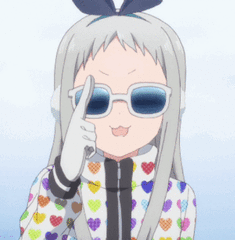-
Posts
34 -
Joined
-
Last visited
Awards
This user doesn't have any awards
Profile Information
-
Gender
Not Telling
System
-
Case
Fractal Design Define R6
-
Keyboard
Roccat Suora FX Brown
-
Operating System
Windows 10 Pro x64
Recent Profile Visitors
The recent visitors block is disabled and is not being shown to other users.
Jokuc's Achievements
-
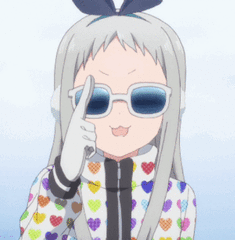
Graphical Glitches - Is my GPU broken? (asus rtx 3080 tuf)
Jokuc replied to Jokuc's topic in Graphics Cards
I have now tried with a different monitor (hdmi)(other than the two I already have and tested individually) and I get the same issue. What else can I do at this point? How can I move on? Should I repost in the troubleshooting section of the forum instead? edit: There was a Windows 10 update mid January and I haven't had any issues since, didn't do anything else in particular but it seems to have fixed itself, weird. -
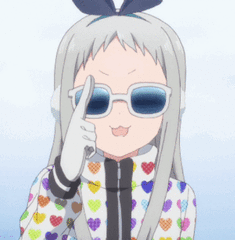
Graphical Glitches - Is my GPU broken? (asus rtx 3080 tuf)
Jokuc replied to Jokuc's topic in Graphics Cards
The Chrome setting? Yes, it didn't do anything. -
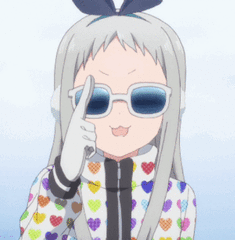
Graphical Glitches - Is my GPU broken? (asus rtx 3080 tuf)
Jokuc replied to Jokuc's topic in Graphics Cards
What I have done is: Have both connected, the old one with HDMI and the new with DP Have both connected, both with HDMI Have only the new connected, tried DP and HDMI Have only the old connected, tried DP and HDMI Try swap the HDMI cables for newer ones I've never had issues with the old monitor before, so both monitors would have to have broken at the same time for them to be the cause. I have yet to try another monitor+another cable again, but I'll get on that. -
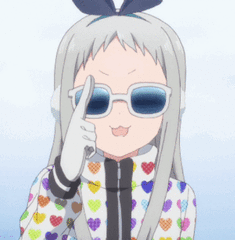
Graphical Glitches - Is my GPU broken? (asus rtx 3080 tuf)
Jokuc replied to Jokuc's topic in Graphics Cards
Sorry for the late update, but I wanted to use the computer for a couple days to make sure but anyway I have now done a clean Windows install, and I am still having the graphic glitches. (I wanted to test without nvidia video drivers at first but stupid msi automatically installed them on my computer when I installed the network drivers for my mobo) I wasn't really expecting it to solve anything tbh, and as I was suspecting the complete reinstall did not do it. At first I thought it was fixed, cause I wasn't getting the randomly disappearing elements nor the lines all over the screen. But then I noticed something flash black once or twice, I didn't know whether it was just the page being weird or the issue being back. When I installed something and the "run as admin" popup appeared I thought I saw glitches for a millisecond (when it fades the background a bit), but I thought maybe that's just windows being weird. Another day I thought I saw random black squares on a news page, but I wasn't sure. It's sometimes hard to tell because sometimes it only appears for a few milliseconds, and because I wasn't able to replicate anything that stayed on the screen permanently. Until now. I was watching youtube videos and when I turned on "ambient mode" the window (even outside of the player area) was flashing weirdly, then I got huge black and purple squares all over the screen again, and I am able to replicate it in MS Edge as well. Edit: and now the whole video player just completely disappeared What do you think, could it be the cpu then? I'm completely out of guesses otherwise PS. Should this thread be moved to Troubleshooting maybe? -
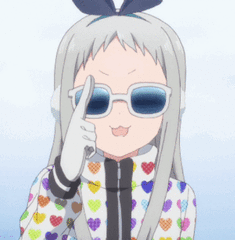
Graphical Glitches - Is my GPU broken? (asus rtx 3080 tuf)
Jokuc replied to Jokuc's topic in Graphics Cards
What I meant was, since the issue is not the gpu how come disabling partial swap solves some of the problems if it only affects nvidia gpus? -
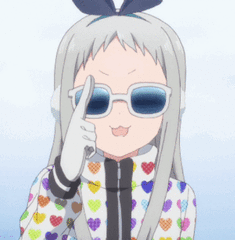
Graphical Glitches - Is my GPU broken? (asus rtx 3080 tuf)
Jokuc replied to Jokuc's topic in Graphics Cards
I've been a bit busy, and having to reinstall Windows makes me sad and it will take a lot of time to set up the pc again, so I have yet to do it. But, I have done a bunch of other testing and I noticed something that may or may not be useful information. I found these two threads randomly: https://www.tonymacx86.com/threads/fix-chrome-graphics-issues-but-without-turning-off-graphics-acceleration.221328/ https://www.quora.com/What-is-partial-swap-in-Chrome-flags-settings and just wanted to try turning off "Partial Swap" in Chrome settings because I read the following on one of those pages: To my surprise, turning this setting off actually solved the issue of graphic elements randomly disappearing from pages. I've been testing it out for 2 days now and I haven't encountered that issue even once, and when I turn it on again I immediately get issues. It did however not fix the other graphic glitches with the black lines, black squares, green and purple squares etc, but it is interesting that it made a difference at all. The thing that confuses me however is that the post I read suggests that it's for nvidia gpus and doesn't affect anything if you run integrated graphics, but as you all know I have already removed the gpu from the system and the issues were still present. What's up with that? -
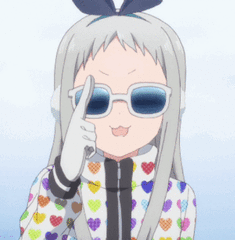
Graphical Glitches - Is my GPU broken? (asus rtx 3080 tuf)
Jokuc replied to Jokuc's topic in Graphics Cards
Well I knew gpu is technically the chip I just didn't know "GC" was a thing people would say for graphics card, just assumed that was what you meant Anyway I don't really get what you mean with a different card, I haven't replaced the graphics card or anything I just took it out to test whether the 3080 was the cause of my issues - which it's obviously not. -
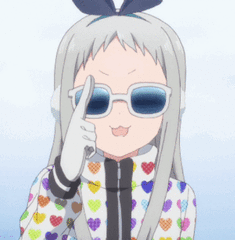
Graphical Glitches - Is my GPU broken? (asus rtx 3080 tuf)
Jokuc replied to Jokuc's topic in Graphics Cards
gc? graphics card? what do you mean -
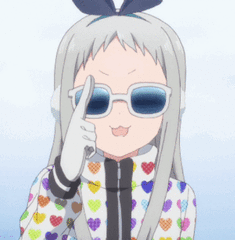
Graphical Glitches - Is my GPU broken? (asus rtx 3080 tuf)
Jokuc replied to Jokuc's topic in Graphics Cards
I already know this, but I'm going to ask anyway cause I think I would mentally break if I lost my data. Since I have all my files on other drives and only the OS and some program settings (appdata/roaming) that I can easily redo on the C drive, I don't have to worry about backing up any files of the other drives as long as the C: drive is the only one I format at the installation screen, correct? I'll do the windows reinstall in a day or two I guess, will report back after. PS. I tried to boot in safe mode and see if I had the isses there as well, and yes. The glitches were present in safe mode too. PPS. The horizontal lines are back, but I noticed something... interesting. I don't get the glitches if the applications are in fullscreen. Or at least from the limited testing that I did now during~30 minutes. If this turns out to be untrue I'll edit this post but for some reason the stuff that break constantly work just fine if I put it in fullscreen. VERY odd! -
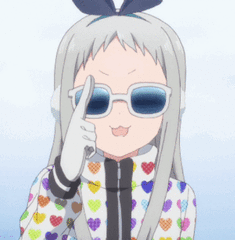
Graphical Glitches - Is my GPU broken? (asus rtx 3080 tuf)
Jokuc replied to Jokuc's topic in Graphics Cards
You mean format the entire OS drive before installation of windows via usb stick, correct? When you say don't do a reset, do you mean the option in Settings -> Recovery -> 'Reset this pc' -> 'Remove everything' as well? And if no, does this option remove the files on my other drives or does it only clean the C drive? -
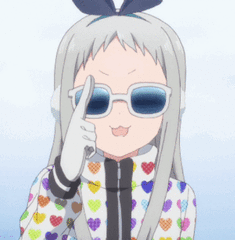
Graphical Glitches - Is my GPU broken? (asus rtx 3080 tuf)
Jokuc replied to Jokuc's topic in Graphics Cards
Yeah I read your other message and I did try another monitor yesterday, still same issue. Yeah they definitely are. The hdmi cable was some expensive cable with gold plating (but again I also tried another hdmi cable) and the display port cable is a brand new cable that came with the monitor (msi MAG274QRF-QD). You mean the gpu? Since I removed it and I still have issues I think I can be confident the gpu is not the issue, no? Also I don't have access to another computer. I might do this to check if the fan issue is solved but since I had the issues before updating the bios is there a reason related to this issue to do this even? It is grounded properly, and I have one of those power strips with protection and stuff. About power fluctuation, I don't know. I don't think so. -
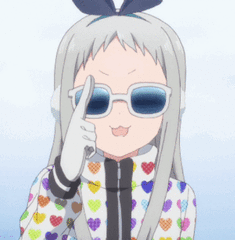
Graphical Glitches - Is my GPU broken? (asus rtx 3080 tuf)
Jokuc replied to Jokuc's topic in Graphics Cards
Update: I have now tried removing the graphics card from the pc and.... It's still broken. Meaning that it's not the gpu that is the issue. I guess my thread will have to be moved or something, idk. This makes me feel really defeated, I don't really know what else I can do. It's probably the cpu then I would assume, or possibly the mobo? It would be hard for me to test this cause I don't have access to another cpu that I could just put in and try. I don't know if corrupt windows could be another possibility but that doesn't seem likely to me. How do I move on from here? Any ideas? --- The thing that is really weird is that it almost only happens in Chrome. It did happen in Edge once or twice and never in Firefox, but now I am not able to have it glitch no matter how long I try in those browsers, but if I go on chrome to the same website it breaks immediately. I did try to do a full reinstall of chrome even though chrome is obviously not the issue. Also now (since yesterday) I'm not able to replicate the horizontal lines anymore, but instead I get disappearing graphic elements of web pages. For stuff like css hover effects the buttons completely disappear or turn into solid colors. Buttons on youtube chat randomly disappear when I hover the browser's ui. Images disappear when I hover over stuff. Random youtube thumbnails on the front page turn into solid gray color. -
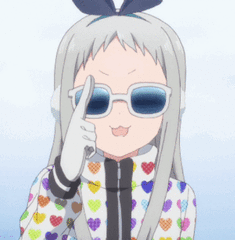
Graphical Glitches - Is my GPU broken? (asus rtx 3080 tuf)
Jokuc replied to Jokuc's topic in Graphics Cards
I think I'll just make a separate thread about this if needed since it's a completely different issue, but my case (Fractal Define R6) has a fan hub at the back of the case with some DC and some PMW connectors. I have 3 DC and 1 PMW fan connected to it. In the bios the motherboard was able to distinguish between the DC and PMW fans so I could set the PMW fan to PMW and keep the DC fans on DC (which is default). But now after I updated the bios it can't do that anymore, and I only get 1 fan controller.. -
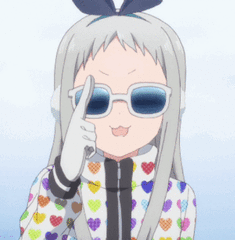
Graphical Glitches - Is my GPU broken? (asus rtx 3080 tuf)
Jokuc replied to Jokuc's topic in Graphics Cards
ok, I'm gonna have to do this tomorrow then it's a bit too much hassle at this hour. I'll report back when I have tested this. --- I'll just put this out there in case it could somehow be of importance: I have not done any overclocking to any components, every bios setting (msi bios) is at default except: fan curves, xmp, "cpu cooler type" which I have set to "tower air cooler" (from water cooler default), and in advanced cpu settings I have changed the setting "CPU Lite Load" from default Mode 12 to Mode 9 (I read this was the recommended setting) as I was having issues with cpu getting hot (like, instant 100c while running cinebench and 50c on idle). I have already tried to go back to 12 which didn't do anything for me other than giving me worse temps. Temps right now are not as low as I'd like them to be but it's ok (37-40c idle 70c ish gaming) ...Also I just noticed that updating the bios has made the bios not being able to detect one of my case fans for some reason so now I can't control it Thank you all for the help so far by the way I am really worried that I'm either not going to be able to find a solution or that the issue is going to be broken mobo or some shit.. All the components are purchased from local shops except for the mobo that is from amazon, I don't have the best experience with amazon customer support to put it mildly. -
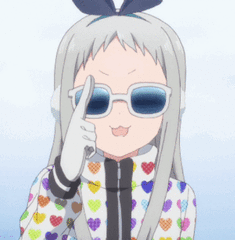
Graphical Glitches - Is my GPU broken? (asus rtx 3080 tuf)
Jokuc replied to Jokuc's topic in Graphics Cards
Just to clarify, do you mean completely removing the 3080 + its cables from the motherboard and testing the computer without it? I have not tried this, is there anything I need to do before removing it / after putting it back (like reinstalling its drivers) or can I just pop it out and in again?