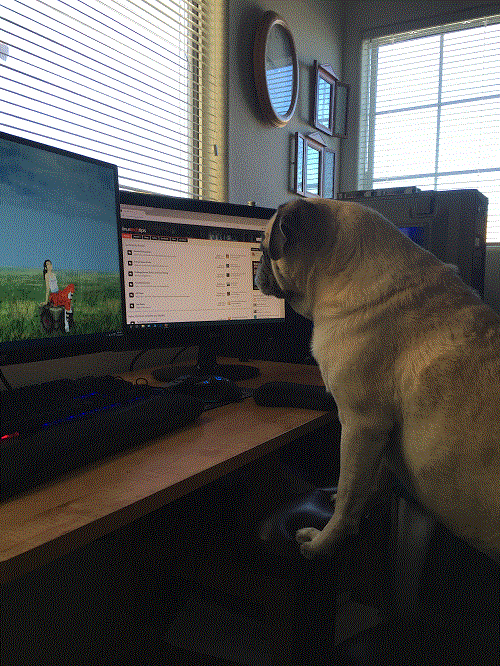-
Posts
357 -
Joined
-
Last visited
Reputation Activity
-
 xFluing reacted to Mutoh in Naming your build?
xFluing reacted to Mutoh in Naming your build?
I don't name PCs just as I dont name musical instruments and cars.
-
.png)
-
 xFluing reacted to NeatSquidYT in Naming your build?
xFluing reacted to NeatSquidYT in Naming your build?
my main PC is just called my main PC or desk PC, and my TV PC is called the TV PC
I'm not overly into naming things
-
.png) xFluing got a reaction from Humbug in My personal experience with Nvidia and AMD
xFluing got a reaction from Humbug in My personal experience with Nvidia and AMD
Alright, so for the longest time I've been using AMD cards.
For about 3 years I've been using an R7 250 I had bought in desperate need for an upgrade (PC couldn't even run half life 2 on high without throttling), recently I bought two HD 7850s second hand, but I had to take them back because for some reason they've been cooked, and about at this time I've become more enthusiast than ever: I'd mess with contrast, brightness etc. in the driver settings, even was running overclocked off two monitors
However, it was only after I got this Nvidia card that I realized how limited Radeon Settings was in terms of image calibration (brightness / contrast sliders would only affect anything in increments of 5 which is so coarse it makes me sick) and video settings (90% of games couldn't have their settings forced), but with Nvidia, holy shit NVCP is my wet dream: the monitor calibration is so fine, and forcing video settings actually works.
So my conclusion, in the endless Nvidia vs AMD war is this:
If you're just a casual gamer, looking to just play games and not dabble into the nitty gritty of image calibration, just get whatever is in your budget.
If you're a tweaker / enthusiast, definitely go for Nvidia, this seems to be their target audience, at least until AMD fix their messy Radeon Settings.
-
 xFluing reacted to AngryBeaver in My personal experience with Nvidia and AMD
xFluing reacted to AngryBeaver in My personal experience with Nvidia and AMD
Good thing we have non-reference cards then with modded bios's for much higher power limits... some of them even do it automatically by just selecting the secondary bios on the card.
So yes, Nvidia did put some blocks in place, but this was more to make it harder to fry a card for your average person just wanting higher performance. For the true enthusiasts there are ways around these "blocks" so that you can crank the power even higher.
-
 xFluing reacted to TheGlenlivet in My personal experience with Nvidia and AMD
xFluing reacted to TheGlenlivet in My personal experience with Nvidia and AMD
Owning both, the Nvidia software seems easier to deal with. At least on a 10 series vs Vega. Vega feels like it is still in development and they gave me the card to test the cooling solution they chose...
You can tell something isn't right when the first thing you do is under-volt it and you are stuck using wattman to do it...
-
.png)
-
.png) xFluing got a reaction from App4that in My personal experience with Nvidia and AMD
xFluing got a reaction from App4that in My personal experience with Nvidia and AMD
Alright, so for the longest time I've been using AMD cards.
For about 3 years I've been using an R7 250 I had bought in desperate need for an upgrade (PC couldn't even run half life 2 on high without throttling), recently I bought two HD 7850s second hand, but I had to take them back because for some reason they've been cooked, and about at this time I've become more enthusiast than ever: I'd mess with contrast, brightness etc. in the driver settings, even was running overclocked off two monitors
However, it was only after I got this Nvidia card that I realized how limited Radeon Settings was in terms of image calibration (brightness / contrast sliders would only affect anything in increments of 5 which is so coarse it makes me sick) and video settings (90% of games couldn't have their settings forced), but with Nvidia, holy shit NVCP is my wet dream: the monitor calibration is so fine, and forcing video settings actually works.
So my conclusion, in the endless Nvidia vs AMD war is this:
If you're just a casual gamer, looking to just play games and not dabble into the nitty gritty of image calibration, just get whatever is in your budget.
If you're a tweaker / enthusiast, definitely go for Nvidia, this seems to be their target audience, at least until AMD fix their messy Radeon Settings.
-
 xFluing got a reaction from maartendc in what is a good gpu under 250
xFluing got a reaction from maartendc in what is a good gpu under 250
NO, 1050 ti is a joke, get the 1060 3gb
-
 xFluing got a reaction from BarackOBatman in what is a good gpu under 250
xFluing got a reaction from BarackOBatman in what is a good gpu under 250
Lots of mining cards have had their bios flashed, so make sure to either re-flash or find a card with a non-flashed bios, OR to rub salt on the wound, make the guy selling it re-flash the card.
-
.png) xFluing got a reaction from BarackOBatman in what is a good gpu under 250
xFluing got a reaction from BarackOBatman in what is a good gpu under 250
He said GOOD cards to get for ~$250
-
 xFluing reacted to Mira Yurizaki in A GTX 1080 now or wait for new cards ?
xFluing reacted to Mira Yurizaki in A GTX 1080 now or wait for new cards ?
Wait for new cards. If only because either something as good will be released for cheaper or stores will throw the 1080 on sale to get rid of it.
-
 xFluing got a reaction from App4that in Why Do Newer AAA Titles Run Better Than Older or Indie Games on my System
xFluing got a reaction from App4that in Why Do Newer AAA Titles Run Better Than Older or Indie Games on my System
That's the exact definition of a CPU bottleneck: two of your cores are pegged at 100% while the others sit there and do nothing, there's nothing you can do about it, except a CPU with better single core performance.
-
 xFluing got a reaction from TheNuzziNuzz in what is a good gpu under 250
xFluing got a reaction from TheNuzziNuzz in what is a good gpu under 250
Well 1050 ti is a super cut down 1060 chip, and the increase in cuda / ram just doesn't justify the jump in price from the regular 1050. Sure it could be better in vram dependent games like doom 4, but come on, you can just turn down two or three settings in those games and they will still look as good, and run way better, and I'm quoting this post because it's super relevant to this thread, as well as today, and you will still have a card that will outperform the 1050 ti in the rest of the games, 1050 ti is just a terrible value compared to 1060 3GB or regular 1050
-
 xFluing got a reaction from General Winter in what is a good gpu under 250
xFluing got a reaction from General Winter in what is a good gpu under 250
Well 1050 ti is a super cut down 1060 chip, and the increase in cuda / ram just doesn't justify the jump in price from the regular 1050. Sure it could be better in vram dependent games like doom 4, but come on, you can just turn down two or three settings in those games and they will still look as good, and run way better, and I'm quoting this post because it's super relevant to this thread, as well as today, and you will still have a card that will outperform the 1050 ti in the rest of the games, 1050 ti is just a terrible value compared to 1060 3GB or regular 1050
-
 xFluing got a reaction from Princess Luna in what is a good gpu under 250
xFluing got a reaction from Princess Luna in what is a good gpu under 250
Well 1050 ti is a super cut down 1060 chip, and the increase in cuda / ram just doesn't justify the jump in price from the regular 1050. Sure it could be better in vram dependent games like doom 4, but come on, you can just turn down two or three settings in those games and they will still look as good, and run way better, and I'm quoting this post because it's super relevant to this thread, as well as today, and you will still have a card that will outperform the 1050 ti in the rest of the games, 1050 ti is just a terrible value compared to 1060 3GB or regular 1050
-
 xFluing reacted to tarfeef101 in what is a good gpu under 250
xFluing reacted to tarfeef101 in what is a good gpu under 250
yeah. i limit my framerate to the max refresh rate of my monitor (165hz) in each game i play. and for when it is fluctuating between that and lower values, the difference is astounding compared to having it dip, stutter, and tear when it drops below the max when you just use vsync or nothing
-
 xFluing got a reaction from tarfeef101 in what is a good gpu under 250
xFluing got a reaction from tarfeef101 in what is a good gpu under 250
I did just this, because rendering needless frames gets your card hot for no reason, I locked mine at 75, because locking in at 60 resulted in godawful tearing.
-
 xFluing got a reaction from tarfeef101 in what is a good gpu under 250
xFluing got a reaction from tarfeef101 in what is a good gpu under 250
Lots of mining cards have had their bios flashed, so make sure to either re-flash or find a card with a non-flashed bios, OR to rub salt on the wound, make the guy selling it re-flash the card.
-
 xFluing reacted to Princess Luna in what is a good gpu under 250
xFluing reacted to Princess Luna in what is a good gpu under 250
That's the thing though... if your fps is low instead of "wasting money" to get freesync or g-sync you could just turn down the settings a lilttle bit so your fps increases past the point of difference, these cards we're mentioning here all can do rock solid steady 60fps on whatever game OP wants to play, with a triple buffered v-sync it pretty much turns all butter smooth just as much.
I feel the need for freesync and g-sync comes from the artificial need to get as high in-game settings as possible which is a problem nowadays, adjusting those can give you the same graphical quality but much higher performance, I always Love to share this video:
-
 xFluing got a reaction from tarfeef101 in what is a good gpu under 250
xFluing got a reaction from tarfeef101 in what is a good gpu under 250
He said GOOD cards to get for ~$250
-
 xFluing got a reaction from TechyBen in Why Do Newer AAA Titles Run Better Than Older or Indie Games on my System
xFluing got a reaction from TechyBen in Why Do Newer AAA Titles Run Better Than Older or Indie Games on my System
That's the exact definition of a CPU bottleneck: two of your cores are pegged at 100% while the others sit there and do nothing, there's nothing you can do about it, except a CPU with better single core performance.
-
 xFluing reacted to intender in GTX 1050 VS. RX 560
xFluing reacted to intender in GTX 1050 VS. RX 560
watch out for which version of the 560 you get if you get one. They make two versions with different core counts. you want the 16 cu version with 1024 cores.
-
 xFluing reacted to Queen Chrysalis in Reccomendations on a graphics card.
xFluing reacted to Queen Chrysalis in Reccomendations on a graphics card.
1080ti is a waste for Fortnite. Your processor is far more important for video editing. I wouldn't splurge too hard. An RX580 would be a better value for a video editing card.
Go with something like this:
https://pcpartpicker.com/user/spitty84/saved/#view=PbJd6h
-
 xFluing got a reaction from BarackOBatman in Riddle me this
xFluing got a reaction from BarackOBatman in Riddle me this
Why do they call the 1060 3GB a 1060 when it's clearly a 1050 ti?