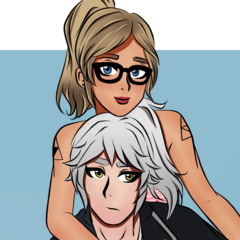-
Posts
43 -
Joined
-
Last visited
Reputation Activity
-
 Tzomb1e got a reaction from Eigenvektor in Is it worth it to use an SFP(Not SFP+) Over cat 6
Tzomb1e got a reaction from Eigenvektor in Is it worth it to use an SFP(Not SFP+) Over cat 6
So I agree with Eigenvektor, but wanted to add one extra note. While not the most likely scenario depending on the manufacturer, using an SFP port as an extra RJ45 interface can add an additional point of failure (bad module). As long as you get quality hardware, this probably is not going to be an issue. It is always worth keeping in mind just in case you need to troubleshoot any kind of connection issue off of that interface.
-
 Tzomb1e reacted to Eigenvektor in Is it worth it to use an SFP(Not SFP+) Over cat 6
Tzomb1e reacted to Eigenvektor in Is it worth it to use an SFP(Not SFP+) Over cat 6
If you don't need the distance (fiber), the only other advantage I can think of would be not using a regular port. If you're not running out of ports, it shouldn't matter.
https://superuser.com/questions/614520/when-connecting-two-switches-should-i-use-normal-switch-ports-or-the-sfp-ports
http://www.fiber-optic-transceiver-module.com/rj45-vs-sfp-which-should-i-use-to-connect-two-switches.html
-
 Tzomb1e got a reaction from Shammikit in Adding a wireless interface to VM as a wireless interface.
Tzomb1e got a reaction from Shammikit in Adding a wireless interface to VM as a wireless interface.
Very good! I am glad you got it working. I have never tried to use a wireless interface with pfSense, so good to know that it actually works!
-
 Tzomb1e got a reaction from mtz_federico in Adding a wireless interface to VM as a wireless interface.
Tzomb1e got a reaction from mtz_federico in Adding a wireless interface to VM as a wireless interface.
I will at least add my two cents on this. I may ramble a bit, so forgive me for that or any mistakes.
Based on the VirtualBox documentation and a forum conversation, guest OSes see wireless adapters as a wired connection and cannot be seen as a wireless adapter due to how VBox creates the bridge (we have already discovered that, of course). While the guest OS sees the interface as being wired, communications between your guest and your LAN should still work properly. If you absolutely need the interface on your pfSense to show as wireless you must attach a USB wireless adapter and pass it through to the guest (as you have done) and configure the device on the guest. That also means making sure that the adapters you are attempting are supported. See the netgate link below for their supported wireless card documentation. I also have links to Oracle's documentation on bridged networking and freeBSDs official page on configuring wireless below just as a reference.
https://docs.oracle.com/cd/E97728_01/E97727/html/network_bridged.html
https://www.freebsd.org/doc/handbook/network-wireless.html
https://docs.netgate.com/pfsense/en/latest/wireless/supported-wireless-cards.html
Personally, I think you should skip trying to make your laptop an AP. USB wireless adapters are not really meant to act as the AP in that relationship and, while they sometimes can work in this function, typically do not give the greatest performance (at least from my experience). With your setup (unless you decide to add another AP), I would probably use the ISP router as your AP and have your DHCP set to use the LAN side interface of the pfSense VM as the default gateway. This would force DHCP clients to send traffic to the pfSense that is meant for outside of your LAN and subject to your firewall rules. You may have to play with the routing on the pfSense as well so it forwards traffic properly. Since it is not inline, anyone could simply set their IP address statically and bypass this. If the ISP router has the capability to do so, you could prevent this with ACLs and NAT on the pfSense. Its a messy solution, of course.
Again, just my two cents. Feel free to ignore me. ?
-
 Tzomb1e reacted to Shammikit in Adding a wireless interface to VM as a wireless interface.
Tzomb1e reacted to Shammikit in Adding a wireless interface to VM as a wireless interface.
Thank you for your interest in helping,this afternoon I did the setup in my Virtualbox again as described in my original post where I try to get my wireless USB to act as an AP and I have managed to get it working with the Pfsense supported USB wireless interface. For some reason it didnt show up in my Pfsense console when i tried to assign it from their. It was possible to set it up from the web configurator as a wireless interface working as an AP and then assign it as a LAN.
-
 Tzomb1e got a reaction from Shammikit in Adding a wireless interface to VM as a wireless interface.
Tzomb1e got a reaction from Shammikit in Adding a wireless interface to VM as a wireless interface.
I will at least add my two cents on this. I may ramble a bit, so forgive me for that or any mistakes.
Based on the VirtualBox documentation and a forum conversation, guest OSes see wireless adapters as a wired connection and cannot be seen as a wireless adapter due to how VBox creates the bridge (we have already discovered that, of course). While the guest OS sees the interface as being wired, communications between your guest and your LAN should still work properly. If you absolutely need the interface on your pfSense to show as wireless you must attach a USB wireless adapter and pass it through to the guest (as you have done) and configure the device on the guest. That also means making sure that the adapters you are attempting are supported. See the netgate link below for their supported wireless card documentation. I also have links to Oracle's documentation on bridged networking and freeBSDs official page on configuring wireless below just as a reference.
https://docs.oracle.com/cd/E97728_01/E97727/html/network_bridged.html
https://www.freebsd.org/doc/handbook/network-wireless.html
https://docs.netgate.com/pfsense/en/latest/wireless/supported-wireless-cards.html
Personally, I think you should skip trying to make your laptop an AP. USB wireless adapters are not really meant to act as the AP in that relationship and, while they sometimes can work in this function, typically do not give the greatest performance (at least from my experience). With your setup (unless you decide to add another AP), I would probably use the ISP router as your AP and have your DHCP set to use the LAN side interface of the pfSense VM as the default gateway. This would force DHCP clients to send traffic to the pfSense that is meant for outside of your LAN and subject to your firewall rules. You may have to play with the routing on the pfSense as well so it forwards traffic properly. Since it is not inline, anyone could simply set their IP address statically and bypass this. If the ISP router has the capability to do so, you could prevent this with ACLs and NAT on the pfSense. Its a messy solution, of course.
Again, just my two cents. Feel free to ignore me. ?
-

-
 Tzomb1e got a reaction from Fyfey96 in VMWare Networking
Tzomb1e got a reaction from Fyfey96 in VMWare Networking
You need to setup separate networks in Virtual Network Editor that point to either adapter (Edit>Virtual Network Editor...). Once these are setup, you can attach virtual adapters to these on the VM itself.
Here is a link to the networking documentation of VMWare Workstation Pro 15. You can get the same documentation for lower versions as well.
https://docs.vmware.com/en/VMware-Workstation-Pro/15.0/com.vmware.ws.using.doc/GUID-AC956B17-30BA-45F7-9A39-DCCB96B0A713.html
-
.png) Tzomb1e got a reaction from Monuke in Under the direction of NATO's propaganda arm, Facebook ramps up the blocking of news unflattering of itself, the US government, and NATO
Tzomb1e got a reaction from Monuke in Under the direction of NATO's propaganda arm, Facebook ramps up the blocking of news unflattering of itself, the US government, and NATO
Hail Hydra...
-
.png) Tzomb1e got a reaction from Fnige in Under the direction of NATO's propaganda arm, Facebook ramps up the blocking of news unflattering of itself, the US government, and NATO
Tzomb1e got a reaction from Fnige in Under the direction of NATO's propaganda arm, Facebook ramps up the blocking of news unflattering of itself, the US government, and NATO
Hail Hydra...
-
.png)
-
.png)
-
 Tzomb1e got a reaction from Zoya Mist in PCIE card over built in wifi
Tzomb1e got a reaction from Zoya Mist in PCIE card over built in wifi
Sorry for the delay. I personally use the TP-Link AV2000. My only complaint is how bulky they are, but with the performance I get out of them, that complaint is minimal. They are a little pricey, I got them during a black friday sale last year sometime for less than they are now.
https://www.amazon.com/TP-Link-Powerline-Pass-Through-TL-PA9020P-KIT/dp/B01H74VKZU/ref=sr_1_3?ie=UTF8&qid=1543506670&sr=8-3&keywords=tp-link+av2000
Also good to keep in mind. YMMV since there are so many factors with powerline. I purchased mine knowing that under best case scenario it could handle the throughput I was wanting plus a fair percent more.
-
 Tzomb1e got a reaction from BakugoHero in Continuing Issues with my Home Network
Tzomb1e got a reaction from BakugoHero in Continuing Issues with my Home Network
Are both the modem/router combo and the Linksys router configured to handle DHCP and DNS requests? Having two "servers" handling these requests can cause issues with hosts trying to acquire new IP leases and also in attempting to resolve server names. I would decide which device you want to be the default gateway for your environment and disable those functions on the other if you have not already done so.
-
 Tzomb1e got a reaction from BakugoHero in PCIE card over built in wifi
Tzomb1e got a reaction from BakugoHero in PCIE card over built in wifi
Sorry for the delay. I personally use the TP-Link AV2000. My only complaint is how bulky they are, but with the performance I get out of them, that complaint is minimal. They are a little pricey, I got them during a black friday sale last year sometime for less than they are now.
https://www.amazon.com/TP-Link-Powerline-Pass-Through-TL-PA9020P-KIT/dp/B01H74VKZU/ref=sr_1_3?ie=UTF8&qid=1543506670&sr=8-3&keywords=tp-link+av2000
Also good to keep in mind. YMMV since there are so many factors with powerline. I purchased mine knowing that under best case scenario it could handle the throughput I was wanting plus a fair percent more.
-
 Tzomb1e reacted to BakugoHero in Continuing Issues with my Home Network
Tzomb1e reacted to BakugoHero in Continuing Issues with my Home Network
The difference between a range extender and a access point. a range extender is basically a middle man that passes things between the access point and the device that is out of normal range. these can work but rely on you existing wifi access point to still complete all of work for each device.
https://en.wikipedia.org/wiki/Wireless_repeater
adding an access point will give another device for your wifi devices to talk to completely and another input output source that is generally fed via a Ethernet line to the AP.
https://en.wikipedia.org/wiki/Wireless_access_point
Cafeteria analogy - Range extender just is a middle man to run trays further out to people but still has one cashier that everything has to go through. an Access point is like adding another cashier in the further out area so people can form separate lines.
the range extender won't help the "capacity" of your existing wireless infrastructure can serve properly, an access point does add extra wireless capacity but there are some things to watch out for, bearing in mind that your conduit for wifi is essentially "air", if you you just blast more into the air it won't help anything and could cause worse issues. Based on the description you provided of your setup, I would add an extra access point to your setup away from what is providing the wifi now, maybe on the first floor where your 5Ghz isn't working well as long as you can run a wire.
This isn't a product endorsement but a device like the one below might also help you as they appear to act like access point but are sold as a range extender.
https://www.tp-link.com/us/products/details/cat-5034_TL-WPA4220KIT.html
I hope this helps!
-
 Tzomb1e reacted to BakugoHero in PCIE card over built in wifi
Tzomb1e reacted to BakugoHero in PCIE card over built in wifi
There are many others but these popped up first in my search for you:
Tp-link 1 ethernet port adaper
http://a.co/d/1KDbGmR
Netgear 2 Ethernet port adapter
http://a.co/d/iW5D2Cj
Do remember you may not experience full speeds.
a good Linus video about these sort of adapters: https://www.youtube.com/watch?v=ywQeJCa3jl8
-
 Tzomb1e got a reaction from Zoya Mist in PCIE card over built in wifi
Tzomb1e got a reaction from Zoya Mist in PCIE card over built in wifi
Tossing in my hat for powerline adapter if your house has semi newer cabling and you get a decent set of adapters. I use a pair for my living room hardware and have zero issues.
If you are determined to use wireless, a PCIe card with antennas would probably be best. A USB dongle *can* have subpar throughput depending on which type of USB interface it uses (2.0 vs 3.0 etc). Of course I say this with relativity and large grains of salt implied.
-
 Tzomb1e got a reaction from BakugoHero in Continuing Issues with my Home Network
Tzomb1e got a reaction from BakugoHero in Continuing Issues with my Home Network
Just to comment on this, try and make the devices you move to the 5Ghz band closer to the source access point. The more walls the signal has to pass through, the weaker the signal with 5Ghz. Still an issue with 2.4Ghz, but more of an issue with 5Ghz.
I would be curious to have a more detailed layout of your network. If there are multiple "routers" in the environment, your routing can fail if layer 3 packets cannot be routed properly to the primary gateway. There could also be DNS issues at play here too, which does result in the fun "connected with no internet access" message in windows.
-
 Tzomb1e got a reaction from BakugoHero in PCIE card over built in wifi
Tzomb1e got a reaction from BakugoHero in PCIE card over built in wifi
Tossing in my hat for powerline adapter if your house has semi newer cabling and you get a decent set of adapters. I use a pair for my living room hardware and have zero issues.
If you are determined to use wireless, a PCIe card with antennas would probably be best. A USB dongle *can* have subpar throughput depending on which type of USB interface it uses (2.0 vs 3.0 etc). Of course I say this with relativity and large grains of salt implied.
-
 Tzomb1e got a reaction from BakugoHero in Need help
Tzomb1e got a reaction from BakugoHero in Need help
You stole my comment before I could make it. I would verify that the outbound interface on Router 1 and the inbound interface on Router 2 both support 10/100/1000.
-
 Tzomb1e got a reaction from Biggerboot in Recommended CCENT/CCNA Lab Manuals
Tzomb1e got a reaction from Biggerboot in Recommended CCENT/CCNA Lab Manuals
I would recommend getting a router or two as well, 2811s are relatively cheap on ebay. If your 3560 has 32 MB of flash (non POE for v1 and either for v2 if memory serves), I would try and get your hands on a copy of IOS 15.0.2 (12.2.55 will still work just fine if not). That should give you access to any commands you may need. The 3560 is important to your lab as well since it gives you layer 2 and layer 3 access for switch configuration. When I was studying for mine I used the Pearson Labs, Packet Tracer, and my physical lab for study and practice. I also work in network security, so that adds to it.
-
 Tzomb1e got a reaction from Razor01 in [Update] Security flaws discovered in AMD zen processors : AMD's meltdown?
Tzomb1e got a reaction from Razor01 in [Update] Security flaws discovered in AMD zen processors : AMD's meltdown?
Sometimes it is not the IT department that is slow to change. I have been apart of a few different companies that the IT department has been chomping at the bit to upgrade or alter security practices, but they are not allowed to do so because of administrative choices or limitations from upper management outside of the IT department. Not saying I agree with it, just that it happens both ways unfortunately.
-
 Tzomb1e reacted to mynameisjuan in [Update] Security flaws discovered in AMD zen processors : AMD's meltdown?
Tzomb1e reacted to mynameisjuan in [Update] Security flaws discovered in AMD zen processors : AMD's meltdown?
Yeah no thats not true at all. First company I worked for had around a 1000 users....all fucking admin...was reimaging 4-5pcs a day due to malware. Next company I worked for I became director, removed all admin rights for all 1500 users and maybe scanned 1 a month if we were lucky.
Most breaches are due to admin access and careless clicking, you obviously have never been in IT.