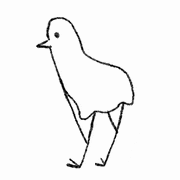-
Posts
24 -
Joined
-
Last visited
Awards
This user doesn't have any awards
Recent Profile Visitors
The recent visitors block is disabled and is not being shown to other users.
HazyJ28's Achievements
-
You make a good point, but honestly: If he could get big publishers to cover it (such as Business Insider, Bloomberg, Forbes, and even tech sites like "The Verge" (lol)) it could potentially be GREAT advertising- especially for LTTStore. Effective advertising. Not to mention that he's sticking it to the mansssss. The Jeffery Epstein's of the world. Viva La Fiscal Revolution, baby.
-
TL;DR: In GPU Tweak II, will OC Scanner offer more performance than the "OC Preset", and does it automatically apply those settings? Hello, so I recently got a rig with a 1660 SUPER from ASUS. It is the Dual Fan factory OC version listed here on TechPowerUp. My question is as follows: In GPU tweak II (No, I'm not using/going to use AfterBurner or RivaTuner), there are 3 profiles/presets (in "simple mode"): OC, Gaming, and Silent. However, there is also a feature called "OC Scanner". Is there a benefit to running the 30 minute long OC scanner, as opposed to just using the profile "OC" (since it's factory overclocked anyway)? SIDE NOTE: Yes, I turned off 0dB Fan. The heatsink on this card is way overkill anyway, so even at 100% utilization @ 1900mhz, it doesn't make a noise I have spent a few days searching around Google, DDG, and many forums, and nobody has been able to answer this. I would not be asking for your time and consideration if I did not genuinely believe somebody here had insight to offer that I could not find elsewhere. Thank you for your time.
-
Thank you so much for your time and responses, everyone! I am glad to hear the general consensus is that Pascal based cards CAN, in fact, take advantage of this new technique- however, I am still confused about the topic of "OPTIMUS Laptops" being able to take advantage. I do have 4GB of dedicated GDDR5 VRAM, so I would assume yes. However, it DOES share my DDR4 system memory should I go above the threshold, so this is why I'm not 100% sure. As well, it would seem that at ALL TIMES I am sharing at least SOME system memory as VRAM, even if I am not above the 4GB threshold (I think this is because even when using the 1050ti, the frame-buffer is still sent through the iGPU because the display is ALWAYS handled by the iGPU no matter what). But on the other hand, the mere fact that it gives me the option to turn it on should indicate that yes, indeed I CAN use it, correct? Does anyone have any thoughts on this that may help me shed some light on the topic?
-
Does anyone know if the 10 series of GPUs from NVIDIA (GTX 1050-1080ti) benefit from the new Hardware Accelerated GPU Scheduling feature (a feature that allows a GPU to manage its own VRAM, eliminating the operating system from the loop, thus increasing performance and reducing latency), or is it only the new "Turing" based architecture that can take advantage (GTX 1650-RTX 2080 Super)? If, in fact, the 10 series CAN benefit, do OPTIMUS based GPU's take advantage? (OPTIMUS is a battery saving technology for laptops that allows Windows to switch between running software on the iGPU, and running it in a container on the discrete NVIDIA GPU.) *(DISCLAIMER: I've done a lot of research on this using google and duckduckgo. I've asked all my friends. I've reached out as much as I could, and have found nothing helpful. I would not be on this forum if I genuinely did not believe somebody here could offer something of value or insight. I appreciate everyone's time.)
-
Hi guys! Thank you for the answer! I already use Voicemeeter Potato to route DAW audio into OBS, so I will give it a try for Windows specific applications to downmix my input into mono. As for Lesantir, I have already installed the driver for my interface and it does not have an option to change channels, only sampling rate. I am grateful for the responses, though!
-
TL;DR: LOOK AT THE PICTURES BELOW Hello everyone. I have a quick, non urgent question. Here is some quick information about the hardware: MIC: MXL 3000 Interface: Yamaha Steinberg UR22 In "Windows>Control Panel>Sound", the option to turn my microphone/interface input from 2 channels to 1 channel (stereo to mono) is locked/grayed out. This is important because my microphone is a condenser, so it's important that the input is Mono (from the left channel- the side that is facing the user). This is also the place where you set the sampling rate, however you can do this in the Interfaces audio driver control panel. I said this was non-urgent because I can force the microphone input to "Mono>L" in my DAW, OBS, DAVINCI RESOLVE, (etc.); Discord automatically "downmixes" to Mono anyway. The problem arises in using apps like Voice Recorder (I often take voice memos to get ideas out quickly) and playing XBOX Live games- it comes across as stereo. In this case, it doesn't record out of both sides, but it only comes out of the left channel for the listener. There are other annoyances as well, but these are my main grievances. I should note that I could maybe get around this by using an XLR cable that had a split, L/R male connection. However, I'm looking for a SOFTWARE solution, as "input 2" also doubles as a 1/4th inch auxiliary input (and even has a hi-z function). Not to mention, it has ITS OWN input gain staging, so it just doesn't make sense to go that route anyway. USB Microphones don't do this, as it allows you to change it into Mono and the option is not grayed out. Could it be that because Windows sees it as a "line" and not a USB device (its a USB device), it only has ONE option and cannot be changed? But this doesn't make sense, because it can be changed in a DAW and other software. Just not software that is lacking in those options, like voice recorder and xbox live chat, nor the W>CP. I was also wondering if anyone could direct me to an audiophile-specific forum/subreddit! (DISCLAIMER: I've done a lot of research on this using google and duckduckgo. I've asked all my friends. I've reached out as much as I could, and have found nothing helpful. I would not be on this forum if I genuinely did not believe somebody here could offer something of value or insight. I appreciate everyone's time.)
-
Hello, my Acer Aspire VX5-591G had the motherboard replaced in Dec. 2017, and apparently the Acer Repair Center forgot to put the M.2 standoff/screw back in the slot. (that, or this laptop doesn't come with them). You see, I had the version with an HDD, NOT an SSD. Up until now, this wasn't a problem. But the M.2 slot in my device is PCIe Gen3 x 4 lanes, so I decided to get a Samsung 970 EVO- but when I opened the laptop up, the M.2 screw/standoff slot was empty. The size/dimensions are not listed ANYWHERE on the Faq, Forum, Acer Answers, or User Documents. I also can't call them because this laptop was manufactured in April of 2017 lol the warranty BEEN gone. Acer, in their infinite wisdom, won't help anybody without a warranty. They literally won't- They ask for your SNID, then tell you the warranty is expired and to consult the forum, and then they hang up. They wont even let you speak. If ANYONE has (or can get) this information, I would be VERY grateful for help. I've never had an SSD and I have many use cases that would benefit. I can't wait to go from 5400rpm HDD speeds (100mb/s) to 300mb/s - 3,500mb/s (Only the PLUS and the PRO can sustain speeds of 3,500mb/s for long periods). EDIT: One more question- Does anyone know if ACER will send the hardware to me? I know they ship HDD mounting kits for the SATA III controller, but I dont know about the M.2 Standoff and Screws. Stay safe everyone, and I appreciate your time
-

Looking for the best way to snapshot backup HDD using .ISO files
HazyJ28 replied to HazyJ28's topic in Storage Devices
Thanks for the response, but I have already spent about 2 hours googling and reading on forums. It seems that everyone disagrees about the trustworthiness and effectiveness of these programs, that's why I came here- to see if there was any universally standard and agreed-upon piece of code. I'm not one of those people who go bothering people on forums without doing my own research first. Regardless, cheers and thank you. -
Is there any good tool outside of Windows Administrative Tools for creating .ISO image backups? (like a free third party tool) I'd rather go that route than the "file by file" manual backup like I have been doing. It would be much easier to snapshot my HDD than doing tedious, manual backups. Or would you recommend a built in Windows tool to do this? Thanks in advance!
-
Hey everybody, so I'm playing ES: Oblivion on my Laptop (4GB GTX 1050 (I don't know if it's considered a Ti, or if it's a MaxQ)/12gb of SODIMM DDR4 memory @2.4 ghz/ 7th Gen (Kaby lake) i5 7300HQ @ 3.3ghz (Quad Core)/1tb HDD). Now, my frame rate is fine at a consistent 60fps, but my frame times are all over the place, resulting in stutter as some frames are displayed for longer than others. This then means other frames are shortened to compensate. My question: Are there any first party NVIDIA or SAFE third party tools to allow me to force my game into proper and consistent frame times? Could somebody also explain to me what frame time I should be using for 30fps and what frame time I should set for 60fps? I believe 60fps would be 33.3 milliseconds, yes? (My monitor refresh rate is 60 hertz).
-
Is Profile Inspector part of the NVIDIA driver utility and/or GeForce Experience?