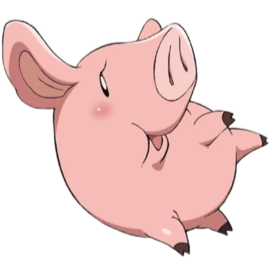-
Posts
21 -
Joined
-
Last visited
Awards
This user doesn't have any awards
Recent Profile Visitors
The recent visitors block is disabled and is not being shown to other users.
Joshyjames's Achievements
-
I upgraded my pc about 3 1/2 months ago to an r5 2600x, new 3200 ddr4 memory, and a gigabyte x470 gaming ultra motherboard. Ever since then my pc has had these random stutters that seem to occur when I'm doing pretty much anything. it lasts just long enough for me to notice the screen lagging but it's most notable because the audio gets hung up. I'm pretty sure one of these parts is the culprit because it never happened before and I have updated my bios and all my drivers. Would like some help to troubleshoot the cause of the problem and find a fix. I'm only bringing this up months later because it honestly didn't bother me but now I'm playing VR and it gets annoying having the game freeze on me.
-
I finally figured out how to cap fps and the usage dropped from 90 to ~35 so hopefully this will help me.
-
I feel like the game running at 180 fps on my actual pc is a problem and I'm trying to figure out how to cap it right now. Other than that it runs fine it just barely recognizes hits sometimes with the occasional stutter
-
60.
-
I'm using x264 1920x1080 resolution with a 4000 bitrate.
-
I've been playing a lot of VR recently, Beat Saber in specific, and I'm fairly confident my PC is a little under powered to be streaming it. I'm assuming my limiting factor is the 1060 3gb and not my Ryzen 5 2600x as when I do stream it, I get a bit of lag and the game is much less smooth. With the new Nvidia GPUs coming out soon I'm thinking maybe I'll upgrade my GPU. I would just like to confirm that my bottleneck is probably the GPU. I can provide more info if needed such as cpu usage and gpu usage and what not if that will help. I also switched to CPU encoding from GPU encoding for streaming and it seems about the same performance.
-
My Specs: Ryzen 5 2600x G.SKILL Ripjaws V Series 16GB (2 x 8GB) DDR4 3200 Memory Gigabyte x470 Aorus Gaming Ultra Motherboard Gigabyte 1060 Windforce OC 3GB My problem is that when I'm streaming, using OBS, I've had various crashes and it's taken to a boot drive failure several times with various different settings, which I'll list below. Note: Streaming at 900p 60fps CPU @ 4 GHz RAM @ 3200 MHz - CPU @ 3.95 GHz RAM @ 3200 MHZ - CPU @ 3.95 GHz RAM @ 3000 MHz Note: This is with my encoding settings using x264 and recording while streaming. In any of these scenarios max CPU usage is ~70% and max temps are ~68°C Right Now I'm using 3.85 GHz and 3000 MHz and it seems to be working although I switched to NVENC H.264 for encoding my stream and stopped recording while streaming. I have tried XFR2 and it doesn't seem to crash at all although the temps go up to ~84°C then the CPU slows down to ~3.3 GHz to cool down and I'm not sure if that would be hurting my performance at all. Based on these results I'd just like to get an opinion on what my best option is for the settings I should run.
-
Well I'm only using the box cooler and that was the max temp, it's usually closer to 60 most of the time just sometimes it spikes up.
-
Recently I've noticed that when I stream my FPS drops significantly in game and I've been able to increase it by lowering the settings but now I've started streaming Borderlands 2 and the frames drop into the high 30's sometimes. I'm streaming using OBS but I recently upgraded to a ryzen 5 2600x So I switched my encoding to my CPU instead of my GPU. My GPU is a Gigabyte 1060 3GB Windforce OC with +175 on the core and +400 on the memory, power and temp limits maxed. It doesn't go above 61°C and the usage maxes at ~80% in task manager and ~65% in NZXT CAM. When I'm not streaming the game runs perfectly fine only dipping to ~57 frames sometimes and ~15-20% less usage. My CPU temp maxes at 68°C and ~50-60% usage. All of my power settings are set to performance and I have an EVGA 850 W supernova 80+ Gold. MY question is why would my frames be dipping so much during streaming when the usage isn't maxing out and is there a way for me to fix this?
-
I just upgraded my CPU and Motherboard and now my mic every few minutes gets really loud in ALL applications. Not sure if this could be a driver issue or something hardware, any suggestions?
-
Update - Downgrading the bios did fix the issue.
-
I was upgrading it because my GPU lost its overclock and went to stock speeds and afterburner wouldn't let me change the clock speed.
-
I got a notification in windows that it was over 100. Was probably cam.
-
Windows and nzxt cam said over 100, it's in Celsius yes, I'm going to try downgrading bios to see if that fixes it
-
So I just upgraded to a ryzen 5 2600x and it was all fine. I upgraded my bios and now it says my CPU is getting over 100 degrees, at one point it got to 118. Is this some sort of bug because I was getting 50 degrees before. Also, in the bios it says my CPU is around 35 degrees.