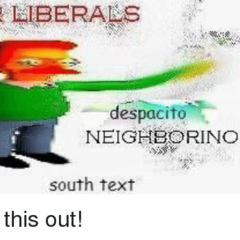-
Posts
45 -
Joined
-
Last visited
Awards
This user doesn't have any awards
System
-
CPU
Ryzen 3 1300X
-
Motherboard
MSI B350 Tomahawk Plus
-
RAM
2x4GB Adata XPG Gammix D10
-
GPU
Gigabyte Windforce GTX 980ti
-
Case
Gamemax Onyx
-
Storage
Samsung 960 Evo 250GB, 2TB Toshiba HDD
-
PSU
EVGA Supernova 650 G2
-
Display(s)
BenQ GW2270
-
Cooling
ID Cooling Auraflow 120
-
Keyboard
Gigabyte Aorus K7
-
Mouse
Corsair M65 Pro
-
Operating System
Windows 10 Pro
Yeet.exe's Achievements
-
Probably a dodgy PSU, cougar isn't a very reputable brand. Try getting a unit from Corsair or evga and if it still persists try a higher wattage.
- 7 replies
-
- gpu
- troubleshooting
- (and 4 more)
-
Yeet.exe changed their profile photo
-
go for a benq eyecare like this one https://www.amazon.co.uk/BenQ-GW2270HM-Eye-Care-Monitor-Flicker-Free/dp/B01JIQ86FM/ref=sr_1_1?s=computers&ie=UTF8&qid=1534708295&sr=1-1&keywords=benq%2Beye%2Bcare&th=1
-
your going to need wayy more than 350, get a 500w or 600w unit from a quality brand like corsair or evga
- 11 replies
-
- power concumption
- rail
-
(and 2 more)
Tagged with:
-
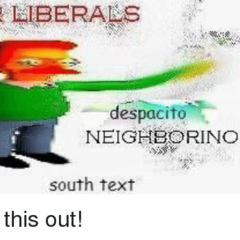
AMD Ryzen 3 2200g Running at 101C
Yeet.exe replied to NONAME6's topic in CPUs, Motherboards, and Memory
Try reapplying your thermal paste and make sure your cooler is mounted properly (make sure the standoffs are in place), what thermal paste are you using and what cooler do you have? -
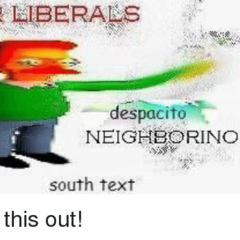
Is my ram preventing me from overclocking?
Yeet.exe replied to Yeet.exe's topic in CPUs, Motherboards, and Memory
Should I increase the SOC and VCORE at the same time?- 19 replies
-
- overclocking
- ryzen 3 1300x
-
(and 2 more)
Tagged with:
-
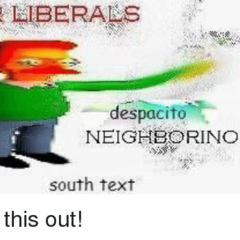
Is my ram preventing me from overclocking?
Yeet.exe replied to Yeet.exe's topic in CPUs, Motherboards, and Memory
Should I increase the core voltage too or only the SOC voltage?- 19 replies
-
- overclocking
- ryzen 3 1300x
-
(and 2 more)
Tagged with:
-
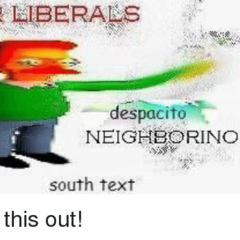
Is my ram preventing me from overclocking?
Yeet.exe replied to Yeet.exe's topic in CPUs, Motherboards, and Memory
Will that damage my ram, the stock speed is 2667- 19 replies
-
- overclocking
- ryzen 3 1300x
-
(and 2 more)
Tagged with:
-
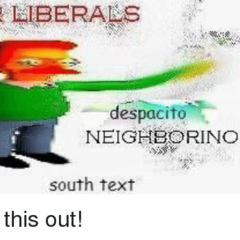
Is my ram preventing me from overclocking?
Yeet.exe replied to Yeet.exe's topic in CPUs, Motherboards, and Memory
I tried 1.4125 and 1.4250 but it still doesn't boot- 19 replies
-
- overclocking
- ryzen 3 1300x
-
(and 2 more)
Tagged with:
-
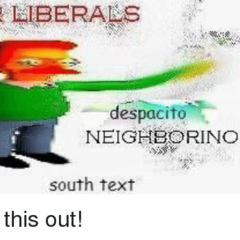
Is my ram preventing me from overclocking?
Yeet.exe replied to Yeet.exe's topic in CPUs, Motherboards, and Memory
VID_20180814_171543.mp4- 19 replies
-
- overclocking
- ryzen 3 1300x
-
(and 2 more)
Tagged with:
-
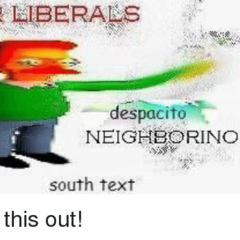
Is my ram preventing me from overclocking?
Yeet.exe replied to Yeet.exe's topic in CPUs, Motherboards, and Memory
Ok I'll try that now- 19 replies
-
- overclocking
- ryzen 3 1300x
-
(and 2 more)
Tagged with:
-
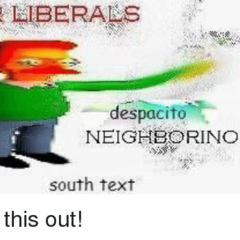
Is my ram preventing me from overclocking?
Yeet.exe replied to Yeet.exe's topic in CPUs, Motherboards, and Memory
Do you have any idea what voltage it should be?- 19 replies
-
- overclocking
- ryzen 3 1300x
-
(and 2 more)
Tagged with:
-
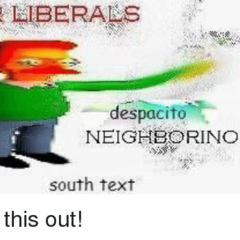
Is my ram preventing me from overclocking?
Yeet.exe replied to Yeet.exe's topic in CPUs, Motherboards, and Memory
Both soc and vcore are on auto rn- 19 replies
-
- overclocking
- ryzen 3 1300x
-
(and 2 more)
Tagged with:
-
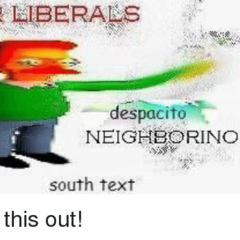
Is my ram preventing me from overclocking?
Yeet.exe posted a topic in CPUs, Motherboards, and Memory
Hi, I'm trying to push a Ryzen 3 1300x to 4ghz but it won't boot at 4ghz on auto voltage. I'm pretty sure this is a ram issue because the 'ez debug led' lights on my motherboard get stuck at vram when I try to boot at 4ghz. I have tried removing a stick so I had 4gb, but it wouldn't boot for some reason (even when I cleared the CMOS), I've also tried taking the ram speed down to 2133 instead of 2667 but that didn't work. Does anyone know what I can do about this, thanks.- 19 replies
-
- overclocking
- ryzen 3 1300x
-
(and 2 more)
Tagged with:
-
whats your budget for a motherboard?
-
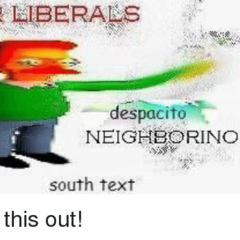
Games appear choppy when playing at 60fps @ 4K
Yeet.exe replied to Mr Rotch's topic in Troubleshooting
make sure vsync is on