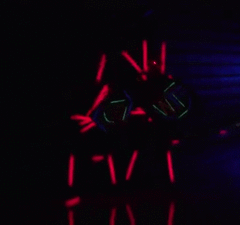-
Posts
19 -
Joined
-
Last visited
Awards
This user doesn't have any awards
About Native7i
- Birthday Mar 27, 1992
Contact Methods
-
Discord
Native7i #2500
-
Steam
Native7i
-
Origin
Native7i
-
Battle.net
Native7i#1490
-
Xbox Live
Native8i@live.com
-
Twitch.tv
Native7i
-
Twitter
Native7i
Profile Information
-
Gender
Male
-
Location
Sri Lanka
-
Occupation
Help me!!
System
-
CPU
intel i5 4590
-
Motherboard
Gigabyte Z97X Gaming 3
-
RAM
Team Extreem 4GB 2400Mhz
-
GPU
GeForce® GTX 1050 OC 2G
-
Case
Cooler Master Silencio 652s
-
Storage
Samsung evo 250 + 1TB Seagate
-
PSU
FSP Aurum S 500W
-
Display(s)
ViewSonic XG2402
-
Cooling
Cooler Master Hyper Evo 212
-
Keyboard
Delux T15
-
Mouse
G502 Proteus Spectrum
-
Sound
Onboard
-
Operating System
10 Pro
Recent Profile Visitors
823 profile views
Native7i's Achievements
-
Thanks, I'm looking forward to it
-
Have you successfully configured monolithic? I had some issues so went back to tutorial method until I find a guide.
-

XMP causes 25 short beeps then fails to boot
Native7i replied to Captain-Obvious's topic in CPUs, Motherboards, and Memory
hello there, really oddly late but, do you found answer? I have the same problem now -
dam still a good read. Thanks!
-

whats the worst GPU you have ever used?
Native7i replied to Bananasplit_00's topic in Graphics Cards
my point -

whats the worst GPU you have ever used?
Native7i replied to Bananasplit_00's topic in Graphics Cards
GT 610 man it looks promising but, it sucks -
there will be a bottleneck by cpu. you should check DigitalFoundry on youtube. They have cpu to cpu tests. Btw that cpu wont disappoint you that much until you get upgrade.
-

No internet because i have an unidentified network
Native7i replied to IchigoBestHokage's topic in Networking
tried changing cable? -
-
almost every router have a fail safe boot method. boot on that, probably with some key combo, or you have to dissable the router, set a static ip to pc, use wireshark to find the ip that use fail safe. send stock firmware through telnet or something. I restored dead Mr3420 by doing this, yep, I did the wrong firmware flash too
-
I tried that too. worked for few times then stopped. I used DDNS & app named Mocha WOL (iOS) & for remote login, used chrome remote desktop. Also used forwarding to IP that I already reserved for my pc with MAC binding. Was too lazy to check into why it isn't working now. Hope this helps. Forgot to type. Tried team viewer way earlier, but it need some more complex shit. If you have other pc that keep turned on forever, you are in luck. I haven't had that luck. Add both pc s to same team viewer account & then follow guide on their web site. you can then wake the pc by other pc. Maybe because my ISP is dynamic I have hard time working this out. If you have static IP, things are super easy. No DDNS, just forward WOL port to pc with MAC or reserved IP.
-
damn!
-
Not bad for What I'm paying 10$(locally LKR1500) for 55GB Speed sucks at busy times, goes upto 20Mbps at nights. I'm a little happy camper
-
repair under warranty is the best.
- 6 replies
-
- keyboard
- mechanical
-
(and 1 more)
Tagged with:
-
This vid should've had guide for built in liquid cooler graphic cards. Those are coming more than ever. Even with SLI / crossfire techniques
- 67 replies



.thumb.png.b9f9fe5a2cb539748852ef733bbefe05.png)