-
Posts
99 -
Joined
-
Last visited
Content Type
Forums
Status Updates
Blogs
Events
Gallery
Downloads
Store Home
Posts posted by Bill Cosby
-
-
dvdvideosoft is the best one ive ever "heard" of
-
Elric just posted a video of the new EVGA x79 dark edition with a right angle 24 pin! This is the first that ive seen and this is so cool and i hope more manufactures take this lead and go with it!
-
ive tried everything on that post including rewriting the whole thing. something is glitchy with that post i dont know what. it wont go back to normal no matter what i am doing. Sorry guys :/
-
<p>Some peoples text sigs are REALLY annoying while you are navigating a topic, i cant imagine how irratating images would get. especially with .gifs</p>
<p> </p>
<p>for example Dude Wazap (not trying to be a dick) </p>
<p> </p>
<p style="padding: 0px; color: rgb(164, 164, 164); font-family: helvetica, arial, sans-serif; font-size: 12px; line-height: 15px; background-color: rgb(26, 26, 26);"><strong>My Rig</strong> - <span style="color: rgb(255, 0, 0);">CPU</span>: AMD Fx8150 @ 4Ghz <span style="color: rgb(255, 0, 0);">GPU</span>: 2-way sli Asus GTX 780 Direct CUII OC<span style="color: rgb(255, 0, 0);"> MB</span>: Asus Sabertooth 990Fx <span style="color: rgb(255, 0, 0);">RAM</span>: G.Skill Sniper 16gb(4x4gb) 1866 <span style="color: rgb(255, 0, 0);">CPU Cooler</span>: Corsair H100 <span style="color: rgb(255, 0, 0);">Sound card</span>:Creative <span style="color: rgb(77, 77, 77);">Sound Blaster Recon3D Fatal1ty</span></p>
<p style="padding: 0px; color: rgb(164, 164, 164); font-family: helvetica, arial, sans-serif; font-size: 12px; line-height: 15px; background-color: rgb(26, 26, 26);"><span style="color: rgb(255, 0, 0);">SSD</span><span style="color: rgb(77, 77, 77);">: 256gb Crucial M4 </span><span style="color: rgb(255, 0, 0);">HDD</span><span style="color: rgb(77, 77, 77);">: 1tb WD Black Caviar </span><span style="color: rgb(255, 0, 0);">PSU</span><span style="color: rgb(77, 77, 77);">: 1200w Cooler Master Silent pro</span><span style="color: rgb(255, 0, 0);"> Case</span><span style="color: rgb(77, 77, 77);">: Cooler Master HAF X </span><span style="color: rgb(255, 0, 0);">Optical Drive</span><span style="color: rgb(77, 77, 77);">: LG Black 10x BD-ROM</span></p>
<p style="padding: 0px; color: rgb(164, 164, 164); font-family: helvetica, arial, sans-serif; font-size: 12px; line-height: 15px; background-color: rgb(26, 26, 26);"><span style="color: rgb(77, 77, 77);"><strong>Peripherals</strong> - </span><span style="color: rgb(255, 0, 0);">KB</span><span style="color: rgb(77, 77, 77);">: Cm Storm Trigger with Cherry MX blue switches and Logitech G15 </span><span style="color: rgb(255, 0, 0);">Mouse</span><span style="color: rgb(77, 77, 77);">: FPS mouse is Logitech G9, WOW mouse Logitech G600</span><span style="color: rgb(255, 0, 0);"> Headset</span><span style="color: rgb(77, 77, 77);">: Logitech G930 and Logitech G230 </span><span style="color: rgb(255, 0, 0);">Monitor</span><span style="color: rgb(77, 77, 77);">: Asus PB278Q</span></p>
<p> </p>
<p> </p>
<p>that is quite an extensive sig. and for me to have to scroll past that every time gets annoying. And yours isnt even bad compared to some others. </p> -
If this is a workstation, then the Titan would have been the way to go. If its primarily gaming, then 780.
-
Why blue light on h100i!? and why blue dominator light bars!?
-
Banned for not shaving your playoff beard.
-
3 personal, 8 for work desktops, 3 for friends, 1 for mom, 1 for sister. I constantly take apart and rebuild my system though. I love to build, and just wish i had more parts to build one all the time! Ill post pictures soon, but, right now its not ready for pictures haha.
-
It says in the video description "Thanks linus..." so clearly she asked him for it. I dont know why this is such a big deal haha
-
Most hated part in my rig... The rig itself. I just did a big update to Haswell from a 1366 platform (basically everything but my GTX 580). However my old HAF 932 (one of the old ones before black powder coated interior) remains as my case. Its a great case, however with usb 3.0 and the innovations brought to computer cases definitely stands out as the one piece of my rig that needs an update. (I want to update, but I can't really justify going to a smaller case (I already have enough difficulty doing cable Management in this beast) and something like the 900D or 800D is alot to spend just to get USB 3.0 support on the front pannel. Side Note: I'd also like to replace my monitor (LG 23" IPS that has a purple line of stuck pixels) with a 27" panel.
You should take a look at the Bit Phoenix Shinobi.
-
I also want to add the side window on my case. (Antec 1100) I HATE that its not a solid pane of plexi, and that it has those stupid fan mounts.
-
I have found a way.
1. Click Start
2. Under you user picture, right click Network
3. Choose properties (this opens Control Panel\Network and Internet\Network and Sharing Center)
4. Click Choose homegroup and sharing options in the lower list (this opens Control Panel\Network and Internet\Network and Sharing Center\Homegroup)
5. Click Change advanced sharing settings... (this opens Control Panel\Network and Internet\Network and Sharing Center\Advanced sharing settings)
6. The setting right before the last one is: Password protected sharing!
7. Choose Turn off password protected sharing
THANK YOU! this is what i needed!
-
THANK YOU DAVI! thats exactly what i needed!
-
Maybe this helps

Okay this is perfect. I have DONE this, and the problem i have is that when i go to connect to that folder to map it as a network drive, my computer wont allow me to get through.
-
Wait sorry, thats not what i was looking for. Sorry im being confusing.
Here is my path.
Windows Explorer > Network > (Computer on Network)
and i get a message asking me for credentials and to type in a password. But i dont have to do that for any of the other computers.
So how do i allow my computer to access the other one.
(I have control over both computers)
-
Thanks guys.
-
-
You should try editing your posts ..... Not posting 3 times when it could have been one ....
heres the thing though... he was trying to help me. where as you have done nothing to help, and came here to troll some poor kid.
-
im not trying to connect to the router or the internet. I am sitting on a computer and through windows explorer i am trying to get to files on another computer, but there is a password needed. I have gotten rid of the password before, but i forgot how. sorry if i was confusing.
-
How do i remove the password from my computer so that other computers on my network can access my computer from their computer. I have no clue how i have forgotten to do this, but please help.
Thanks
-
-
the xpower is listed on newegg for $439... so...
-
Granted, but Nathan Fillion would still be Richard Castle.
I wish I was Batman.
-


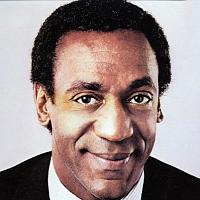


CSR Worlds thinnest keyboard
in Tech News
Posted
dude make up your mind. Dont yell at this kid that mechanical keyboards are the end all be all, and then be a hypocrite.