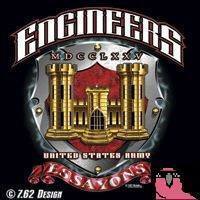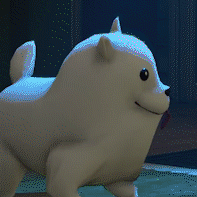-
Posts
45 -
Joined
-
Last visited
Reputation Activity
-
 Lynxman got a reaction from Mr. Chan Chan in Is it bad enough so it can be forgiven?, or its just mediocre
Lynxman got a reaction from Mr. Chan Chan in Is it bad enough so it can be forgiven?, or its just mediocre
Looks like the motherboard is about to short out on the tray where it sags down.
-
 Lynxman got a reaction from Whiskers in Custom 3D printed Fallout Nuke Case.
Lynxman got a reaction from Whiskers in Custom 3D printed Fallout Nuke Case.
After watching the LTT nuke video I wanted to make my own custom case. I designed it for 3D printing and with room for an ITX board and a mini GPU and SFX PSU. I have only test fitted a non working motherboard and a GTX 1060 6GB and it fits. There's room for a 120 mm fan in the bottom and in the top, but 90° HDMi cable bends are required to clear the fan in the top. As well as the two fans pushing air through the whole case I placed the PSU next to the CPU to such some air from the CPU heatsink. I hope it runs cool enough like this. For overclocking I think it would be a good idea to place the PSU outside the case and run the cables inthe back, and install a big heatsink on the CPU. The case fans should provide plenty of airflow through the CPU heatsink.
I liked the color scheme Luke chose so I went with the same red band.
-
 Lynxman reacted to Mr. Chan Chan in Is it bad enough so it can be forgiven?, or its just mediocre
Lynxman reacted to Mr. Chan Chan in Is it bad enough so it can be forgiven?, or its just mediocre
My (pc)case always felt(dora) a bit empty, then I got bored of it, and also I wanted more ventilation; so I decided to mod it to be a open case, test bench-like (it just wouldn't serve that purpose because I dont have anything to test lol).
I don't have any power tools so I did this with some pliers, a <hack>saw, a hammer (not MC), and some files (fisical ones) (and some handy hands, duh).
The mobo tray just sits on top of everything and the psu isn't scewed to anything (well in some way it is (up)).
I made the power button-usb panel but it is just sloppy.
Guess I better buy a new case.
P.S. Sorry for PUNish you with my jokes
-
 Lynxman got a reaction from SkilledRebuilds in Improving fan efficiency by reducing the tip gap.
Lynxman got a reaction from SkilledRebuilds in Improving fan efficiency by reducing the tip gap.
Not sure why there's so much resistance to this idea here. He even says the growth is only up to 0,1-0,2 mm, which isn't anywhere near enough to touch the ring with my upgrades. The mod I'm doing is to reduce the 2mm+ gap of most fans to less than 1 mm.
Here's a ring for those who want to make their own:
https://www.thingiverse.com/thing:2730566
-
 Lynxman got a reaction from AlexTheGreatish in Custom 3D printed Fallout Nuke Case.
Lynxman got a reaction from AlexTheGreatish in Custom 3D printed Fallout Nuke Case.
After watching the LTT nuke video I wanted to make my own custom case. I designed it for 3D printing and with room for an ITX board and a mini GPU and SFX PSU. I have only test fitted a non working motherboard and a GTX 1060 6GB and it fits. There's room for a 120 mm fan in the bottom and in the top, but 90° HDMi cable bends are required to clear the fan in the top. As well as the two fans pushing air through the whole case I placed the PSU next to the CPU to such some air from the CPU heatsink. I hope it runs cool enough like this. For overclocking I think it would be a good idea to place the PSU outside the case and run the cables inthe back, and install a big heatsink on the CPU. The case fans should provide plenty of airflow through the CPU heatsink.
I liked the color scheme Luke chose so I went with the same red band.
-
 Lynxman got a reaction from TheKDub in Improving fan efficiency by reducing the tip gap.
Lynxman got a reaction from TheKDub in Improving fan efficiency by reducing the tip gap.
Reduced blade tip gap gives less turbulence and higher efficiency. No perceived noise difference, but it performs better.
I have never seen a fan blade stretch over time. I've used PC's since the 80's and many of my current fans have been running almost 24/7 since 2010. They just don't spin fast enough. A 120 mm fan spinning 2000 rpm will have roughly 223 g on each blade which makes a 1 g blade weigh 223 g. Insignificant unless it's heated to 105°C, which is about the glass transition temperature for ABS.
-
 Lynxman got a reaction from SansVarnic in Improving fan efficiency by reducing the tip gap.
Lynxman got a reaction from SansVarnic in Improving fan efficiency by reducing the tip gap.
I decided to test how much cooling improves by making a tighter shroud for my CPU fan. I have always been annoyed at the giant gap PC fans have and wonder why Noctua for example doesn't reduce this gap to increase efficiency. I 3D-printed a 0,5 mm ring that fit inside the original shroud and ran Prime 95. It only took a few minutes to draw the ring and print it. The results were interesting.
The test system is an i7-7700 system which has been "delidded" to improve thermal efficiency (8°C improvement from delidding). The cooler is a pretty low end Akasa ak-959cu.
The first reading of core temperature at full load without the ring was 74 - 74 - 71 - 71. Idle temps before the test were 35 - 37 - 35 - 35.
I then inserted the ring carefully, it barely fit without the blades rubbing, so the gap was very small, and let the idle temperature stabilize again. Then I ran the same Prime95 sequence.
The new temperatures were: 71 - 72 - 68 - 68. Idle temps before this test were 34 - 36 - 34 - 33. The idle temp after the test was 33 - 36 - 33 - 33 again.
Room was stable at 26.3°C in both tests.
A 2.75°C drop is pretty big improvement from just reducing the gap between the fan blades and the shroud by ~0.5 mm. The efficiency of the fan is obviously improved. It's well known in aerodynamics that keeping the gap between a blade and the shroud in a ducted fan, compressor or turbine improves efficiency (I have worked as a helicopter technician for 18 years).
I ran the same tests over again to confirm and the result was the same: With stock fan shroud gap: 73 - 73 - 70 - 70 With the reduced fan shroud gap: 71 - 71 - 68 - 68. A 2°C improvement the second time. Needless to say, I glued the ring in place with some hot glue after that test. The ring is the grey part around the fan.
BTW. previously I have added a cold air intake to my CPU cooler that dropped the temperatures by 15°C. It was over 90°C even with a much lower ambient room temperature than the above tests. It even lowered the temperature of my GPU and system. I like working with what I got instead of buying a new cooler. Downloadable here for inspiration: https://www.thingiverse.com/thing:2638688
Here's a picture of the ring installed.
Here's an older picture of the stock fan, without the ring:
-
 Lynxman got a reaction from dj_ripcord in Improving fan efficiency by reducing the tip gap.
Lynxman got a reaction from dj_ripcord in Improving fan efficiency by reducing the tip gap.
I decided to test how much cooling improves by making a tighter shroud for my CPU fan. I have always been annoyed at the giant gap PC fans have and wonder why Noctua for example doesn't reduce this gap to increase efficiency. I 3D-printed a 0,5 mm ring that fit inside the original shroud and ran Prime 95. It only took a few minutes to draw the ring and print it. The results were interesting.
The test system is an i7-7700 system which has been "delidded" to improve thermal efficiency (8°C improvement from delidding). The cooler is a pretty low end Akasa ak-959cu.
The first reading of core temperature at full load without the ring was 74 - 74 - 71 - 71. Idle temps before the test were 35 - 37 - 35 - 35.
I then inserted the ring carefully, it barely fit without the blades rubbing, so the gap was very small, and let the idle temperature stabilize again. Then I ran the same Prime95 sequence.
The new temperatures were: 71 - 72 - 68 - 68. Idle temps before this test were 34 - 36 - 34 - 33. The idle temp after the test was 33 - 36 - 33 - 33 again.
Room was stable at 26.3°C in both tests.
A 2.75°C drop is pretty big improvement from just reducing the gap between the fan blades and the shroud by ~0.5 mm. The efficiency of the fan is obviously improved. It's well known in aerodynamics that keeping the gap between a blade and the shroud in a ducted fan, compressor or turbine improves efficiency (I have worked as a helicopter technician for 18 years).
I ran the same tests over again to confirm and the result was the same: With stock fan shroud gap: 73 - 73 - 70 - 70 With the reduced fan shroud gap: 71 - 71 - 68 - 68. A 2°C improvement the second time. Needless to say, I glued the ring in place with some hot glue after that test. The ring is the grey part around the fan.
BTW. previously I have added a cold air intake to my CPU cooler that dropped the temperatures by 15°C. It was over 90°C even with a much lower ambient room temperature than the above tests. It even lowered the temperature of my GPU and system. I like working with what I got instead of buying a new cooler. Downloadable here for inspiration: https://www.thingiverse.com/thing:2638688
Here's a picture of the ring installed.
Here's an older picture of the stock fan, without the ring:
-
 Lynxman got a reaction from Frankie in Custom 3D printed Fallout Nuke Case.
Lynxman got a reaction from Frankie in Custom 3D printed Fallout Nuke Case.
After watching the LTT nuke video I wanted to make my own custom case. I designed it for 3D printing and with room for an ITX board and a mini GPU and SFX PSU. I have only test fitted a non working motherboard and a GTX 1060 6GB and it fits. There's room for a 120 mm fan in the bottom and in the top, but 90° HDMi cable bends are required to clear the fan in the top. As well as the two fans pushing air through the whole case I placed the PSU next to the CPU to such some air from the CPU heatsink. I hope it runs cool enough like this. For overclocking I think it would be a good idea to place the PSU outside the case and run the cables inthe back, and install a big heatsink on the CPU. The case fans should provide plenty of airflow through the CPU heatsink.
I liked the color scheme Luke chose so I went with the same red band.
-
 Lynxman got a reaction from JaegerB in Custom 3D printed Fallout Nuke Case.
Lynxman got a reaction from JaegerB in Custom 3D printed Fallout Nuke Case.
Thanks. It needs a flat clear coat, but I have to wait until it stops snowing.
I'll post more pics when I install the components.
The components are:
ASRock Z270M-ITX
i3-7350K
MSI Aero ITX GTX 1060 6GB
8GB DDR4 2133
M.2 256GB SATA SSD
Chieftec 450 W SFX PSU, or Corsair SF450
-
 Lynxman got a reaction from kelvinhall05 in Custom 3D printed Fallout Nuke Case.
Lynxman got a reaction from kelvinhall05 in Custom 3D printed Fallout Nuke Case.
Thanks. It needs a flat clear coat, but I have to wait until it stops snowing.
I'll post more pics when I install the components.
The components are:
ASRock Z270M-ITX
i3-7350K
MSI Aero ITX GTX 1060 6GB
8GB DDR4 2133
M.2 256GB SATA SSD
Chieftec 450 W SFX PSU, or Corsair SF450
-
 Lynxman got a reaction from kelvinhall05 in Custom 3D printed Fallout Nuke Case.
Lynxman got a reaction from kelvinhall05 in Custom 3D printed Fallout Nuke Case.
After watching the LTT nuke video I wanted to make my own custom case. I designed it for 3D printing and with room for an ITX board and a mini GPU and SFX PSU. I have only test fitted a non working motherboard and a GTX 1060 6GB and it fits. There's room for a 120 mm fan in the bottom and in the top, but 90° HDMi cable bends are required to clear the fan in the top. As well as the two fans pushing air through the whole case I placed the PSU next to the CPU to such some air from the CPU heatsink. I hope it runs cool enough like this. For overclocking I think it would be a good idea to place the PSU outside the case and run the cables inthe back, and install a big heatsink on the CPU. The case fans should provide plenty of airflow through the CPU heatsink.
I liked the color scheme Luke chose so I went with the same red band.
-
 Lynxman got a reaction from mech in Custom 3D printed Fallout Nuke Case.
Lynxman got a reaction from mech in Custom 3D printed Fallout Nuke Case.
After watching the LTT nuke video I wanted to make my own custom case. I designed it for 3D printing and with room for an ITX board and a mini GPU and SFX PSU. I have only test fitted a non working motherboard and a GTX 1060 6GB and it fits. There's room for a 120 mm fan in the bottom and in the top, but 90° HDMi cable bends are required to clear the fan in the top. As well as the two fans pushing air through the whole case I placed the PSU next to the CPU to such some air from the CPU heatsink. I hope it runs cool enough like this. For overclocking I think it would be a good idea to place the PSU outside the case and run the cables inthe back, and install a big heatsink on the CPU. The case fans should provide plenty of airflow through the CPU heatsink.
I liked the color scheme Luke chose so I went with the same red band.
-
 Lynxman got a reaction from Jacktastic-Mofo in Custom 3D printed Fallout Nuke Case.
Lynxman got a reaction from Jacktastic-Mofo in Custom 3D printed Fallout Nuke Case.
After watching the LTT nuke video I wanted to make my own custom case. I designed it for 3D printing and with room for an ITX board and a mini GPU and SFX PSU. I have only test fitted a non working motherboard and a GTX 1060 6GB and it fits. There's room for a 120 mm fan in the bottom and in the top, but 90° HDMi cable bends are required to clear the fan in the top. As well as the two fans pushing air through the whole case I placed the PSU next to the CPU to such some air from the CPU heatsink. I hope it runs cool enough like this. For overclocking I think it would be a good idea to place the PSU outside the case and run the cables inthe back, and install a big heatsink on the CPU. The case fans should provide plenty of airflow through the CPU heatsink.
I liked the color scheme Luke chose so I went with the same red band.
-
 Lynxman got a reaction from W-L in Custom 3D printed Fallout Nuke Case.
Lynxman got a reaction from W-L in Custom 3D printed Fallout Nuke Case.
After watching the LTT nuke video I wanted to make my own custom case. I designed it for 3D printing and with room for an ITX board and a mini GPU and SFX PSU. I have only test fitted a non working motherboard and a GTX 1060 6GB and it fits. There's room for a 120 mm fan in the bottom and in the top, but 90° HDMi cable bends are required to clear the fan in the top. As well as the two fans pushing air through the whole case I placed the PSU next to the CPU to such some air from the CPU heatsink. I hope it runs cool enough like this. For overclocking I think it would be a good idea to place the PSU outside the case and run the cables inthe back, and install a big heatsink on the CPU. The case fans should provide plenty of airflow through the CPU heatsink.
I liked the color scheme Luke chose so I went with the same red band.
-
 Lynxman got a reaction from King_of_Oz in Custom 3D printed Fallout Nuke Case.
Lynxman got a reaction from King_of_Oz in Custom 3D printed Fallout Nuke Case.
After watching the LTT nuke video I wanted to make my own custom case. I designed it for 3D printing and with room for an ITX board and a mini GPU and SFX PSU. I have only test fitted a non working motherboard and a GTX 1060 6GB and it fits. There's room for a 120 mm fan in the bottom and in the top, but 90° HDMi cable bends are required to clear the fan in the top. As well as the two fans pushing air through the whole case I placed the PSU next to the CPU to such some air from the CPU heatsink. I hope it runs cool enough like this. For overclocking I think it would be a good idea to place the PSU outside the case and run the cables inthe back, and install a big heatsink on the CPU. The case fans should provide plenty of airflow through the CPU heatsink.
I liked the color scheme Luke chose so I went with the same red band.



.thumb.png.71c6b7b4965ef71020742eab7010f8a5.png)