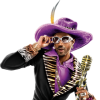-
Posts
374 -
Joined
-
Last visited
Awards
This user doesn't have any awards
About thewhitestig
- Birthday Nov 26, 1993
Contact Methods
-
Steam
thewhitestigvk
-
Origin
thewhitestigvk
Profile Information
-
Gender
Male
-
Location
Sofia, Bulgaria
System
-
CPU
Intel Core i3 3220
-
Motherboard
ASUS P8P67 LE
-
RAM
4GB 1333mhz DDR3
-
GPU
Palit Jetstream GTX 670
-
Case
Multirama
-
Storage
750GB Hitachi
-
PSU
CoolerMaster G650M 80+ Bronze
-
Display(s)
Acer x229w 22" 1680x1050
-
Cooling
Coolermaster Hyper 212 Plus
-
Keyboard
Logitech K120
-
Mouse
Steelseries Kinzu v2
-
Sound
Logitech 2.1 system
Recent Profile Visitors
934 profile views
thewhitestig's Achievements
-

Flicker in games caused by VGA / GTX 670
thewhitestig replied to thewhitestig's topic in Troubleshooting
I got a thick shielded cable today. Absolutely no change. I seriously don't know how to fix this issue anymore. -

Flicker in games caused by VGA / GTX 670
thewhitestig replied to thewhitestig's topic in Troubleshooting
Yes, of course. I may need to get a hold of a better camera to show you the problem. But it it still visible in the video I posted, you just need to look carefully. I'll probably go get a thick shielded VGA cable tomorrow and report back. edit: I added some annotations on the video showing when it appears and where to look at to see it more easily. -
I've been having this really strange problem causing me quite a lot of eye strain and heavy headaches. btw my current monitor only has a VGA port, so I am bound to using that. The actual problem that I'm having is this very annoying flickering which is only present in games and only when using a DVI>VGA adapter. Here's how it looks. Sorry for the video quality, but I don't have a nicer camera at the moment. Ignore the noise, just focus on the horizontal lines passing by when I start the game, and how they disappear after I minimize the game. Here's what I've tried to alleviate the issue. 1. Tried 4 different monitors connected trough VGA (with DVI adapter) - there was flicker 2. Tried another GPU, a GT 430 (with and without an adapter, the card had both ports) - there was flicker 3. Changed everything on my PC except the case. And I mean literally everything. Motherboard, CPU, RAM, PSU and Hard Drive, basically an entirely new PC - there was still flicker 4. Tried taping the power cord plug trough the middle and connecting the monitor and PC to different sockets - still flicker 5. Moved my PC to my other apartment on the other side of town (20km away) in case there was electromagnetic interference in the area I lived - no change, there was still flicker. 6. Booted my PC without a case - no change. 7. Bought a DisplayPort to VGA adapter - the flicker went away but I was still getting eyestrain and headaches. So that ain't a solution. Plus there was still some kind of noise when looking at darker shades on the desktop. 8. Bought a new monitor, the cheapest I could find with a DVI port - the flicker, the noise the eyestrain and the headaches went away, but the colours of that monitor were so bad that I couldn't stand it so I sold it. Also despite the fact that I wasn't experiencing discomfort, my eyes were getting red after a few hours of PC usage, probably because the panel and the backlight were of such low quality. After all this we know that: 1. The monitor isn't at fault since it flickers with 4 different ones 2. The GPU isn't at fault since all monitors flicker with 2 different GPUs 3. No independent component on my PC is at fault since I changed everything. 4. The electrical installation, sockets, power cords etc. isn't at fault since it flickers in 2 different apartments. So what we're left here with is that the VGA cable itself is the problem. Changed 3 different VGA cables - still flickers. What I personally think the problem is, is the type of VGA cable that I'm using. I may need to get a thick shielded one. Do you think that will solve the issue? Cause I really do wanna use this monitor since it has such nice colours. I don't wanna buy a new monitor with digital inputs.... again, even though that would fix the issue. Also why do these GPU's cause flicker only in games and only when using a DVI adapter? That's quite interesting to me and I really wanna hear your thoughts.
-

Nvidia fanboys bad for the GPU market?
thewhitestig replied to CostcoSamples's topic in Graphics Cards
Samsung should buy them, invest in R&D and AMD starts kicking ass again. Problem solved. AMD just did a huge layoff 6 months ago. How can you expect them to be competitive when they're so poor? I do agree with you that blind Nvidia fanboyism certainly played a role in AMD's horrible financial situation. But that started like 3-4 years ago. Since then they started making one wrong decision after another, which in the following years gave people more and more reasons not to buy AMD. If AMD had stayed on top of their game after their excellent 5 and 6000 series then they wouldn't have had this problem now. They should've told their shareholders to fk off and run the company like Amazon does, every single penny you make you invest back in. -
@MrYuriy @S1lent_5am Hey fellas. So I got this 280X from a friend of mine and installed it in my PC. Been using it for the past 6 hours and as far as I can tell my eyes feel perfect at the moment. If had used the PC for 6 hours straight with the GTX 670 I would've been in significant pain. So the problem might in fact be the videocard. I'm now waiting on my friend to say weather or not he is noticing any eyestrain with my 670 - he is using it now. Will update when I get an answer. Wonder what may be the real cause of that though. What hardware component on the card itself could've gone bad? I wonder weather or not there is a way to fix it.
-
Well, I've pretty much done only the things I described in the OP. Tried it with 3 different monitors connected trough VGA with a 2 different DVI-I adapters, there was still flickering. Bought a VGA to DisplayPort adapter and the flickering went away. But on the issue of eyestrain I've pretty much done nothing but to remove my graphics card. I've tried reinstalling the drivers. I even reinstalled the OS. The thing I am gonna do next is give my GPU to a friend to use it for a week so that he can tell me weather or not he is getting the same type of eyestrain I am. If he is not then the problem would be somewhere else. Maybe a broken PCI slot or screwed up PCI frequency
-
So I have this serious problem with eye strain. But there are two separable components to it. 1. Flickering. I was experiencing slight flickering when launching any kind of 3D application which was causing me very significant headaches. Though I was experiencing headaches even when not playing games. Thought it was the monitor. So I tried 3 separate monitors connected trough VGA - same thing, no change. So I thought it might be something wrong with the GPU or GPU port - got a VGA to DisplayPort adapter and voila, the flickering and the headaches went away. Buuuut.... 2. Eyestrain. I was still experiencing this very serious eyestrain. My eyes will start hurting after like 30 minutes and they become all red. It's just awful. I have never experienced such a thing with any of my videocards, and I've been using this one since Oct of 2014 - so pretty much my life has been completely miserable since then. So I decided to remove the videocard from the PC and run only on the Intel graphics, and whatdayaknow, the eyestrain went away. So the problem is obviously from the GPU. This is something very unusual to me, since I have never experienced such a thing. I've had a 6870, a 4830 and a 9250 - they all ran perfectly without such problems. Sooo.... I reckon it might not be anything hardwarily wrong with the GPU per se, but a messed up setting somewhere. So please if you have any suggestions on which settings to change, shoot. Otherwise I'll have to throw away that piece of shit videocard and get an AMD.
-

I think CD Project Red might be practicing sorcery
thewhitestig replied to thewhitestig's topic in PC Gaming
Sure, of course, but I would argue that it's still better than consoles. And it's not really about the fps. I'm astonished by the low memory usage, be that ram, vram or even storage. Definitely some witchcraft going on there. And also the fact that it's not a CPU intensive game by any means. In every other modern AAA game I get a significant bottleneck where the GPU runs from anywhere between 35 and 70% depending on the game. Not here though. GPU runs at 98%. -
Can someone please explain to me how the hell does The Witcher 3 run sooooo well? Can you see the PC in my signature? In case you're reading this topic years later and I've changed it let me list the main components: CPU: Intel Core 2 Quad Q8200, oc'd to 2,80Ghz - an ancient CPU from 2008 GPU: GTX 670 - a rather good video card by 2012's standards System memory: 2x2GB 800mhz DDR2 ram So here's the thing. The game runs so so good, unlike any other modern AAA game. I play at a mixture of High-Ultra settings and a few I've left off. I would say this is at least console parity if not a bit better. Getting around 35-45fps during regular open world gameplay. And here's a video demonstrating that: I can't explain to myself how in the world does one of the best looking and largest games ever made: 1. Runs so good on this potato PC of mine. 2. Uses only about 1.3gb of vram on the settings I play on, 1.6 maxed out at 1080p 3. Uses only 2gb of system memory (3gb total, 1gb taken by essential windows tasks) 4. Has a size of only 22 GB I want you to keep in mind that: 1. The total world area is about 140 square kilometers, as a comparison GTA V is only about 81 2. Other open world games of similar image quality and lesser size like GTA V, AC: Unity and Watch Dogs can use up to 6 gb of system ram and 3-5GB of vram at 1080p depending on AA settings. 3. The consoles which have more memory, more processing power and low level access to the hardware are arguably running the game worse than I do. And the devs even complained that the consoles are holding them back. The only part in my PC that is better is the GPU which has 3.2 TFLOPs vs 1.3 and 1.8 in the consoles. So how in the world are they doing it? I am genuinely impressed. And very very confused. I think... No. I am convinced that CD Project Red's engine programmers are practicing witchcraft. They probably sacrificed a goat or something.
-
A friend's username: shapphire91 fav. videos https://www.vessel.com/videos/G-DUjgUyY https://www.vessel.com/videos/JemZ8O7Hy
-
vessel username: thewhitestigvk https://www.vessel.com/videos/G-DUjgUyY https://www.vessel.com/videos/JemZ8O7Hy tweeted both links: https://twitter.com/thewhitestigvk/status/580331388324413440 https://twitter.com/thewhitestigvk/status/580331350680567808
-
Whoa. Whoaa. I did not expect that. Seth Rogen was on The Colbert Report just 2 days ago promoting his movie.
-

another "leak" from Chipell, now it's AMD's "BERMUDA XT" !
thewhitestig replied to gilang01's topic in Tech News
All the "cool kids" in this thread are racing to say that chiphell are full of it, and they don't believe anything etc. Regardless of the fact that chiphell were right the last time around when they released 970 and 980 benchmarks. -

Wolf PAC a movement to get money out of politics won in illinois
thewhitestig replied to spartaman64's topic in Off Topic
WOLF-PAC.COM GO!!! It's good to see that there are sane people here. Cause way too much people today are subscribing to the ridiculous neoliberal (right wing) ideas screaming "freedom" without realizing how their policies are actually at fault for the sorry condition in which a lot of countries are right now. And it's also good to see TYT fans here.