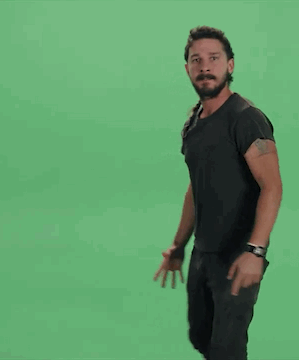-
Posts
190 -
Joined
-
Last visited
Reputation Activity
-
.png) AidanJMessenger got a reaction from Tiz in LTT Storage Rankings
AidanJMessenger got a reaction from Tiz in LTT Storage Rankings
Not to make @looney feel inadequate, but I'm about to upgrade my server from 2TB usable storage to 7TB usable storage, so you have some stiff competition!
*Weeps in corner*
-
.png) AidanJMessenger got a reaction from koolerone in LTT Storage Rankings
AidanJMessenger got a reaction from koolerone in LTT Storage Rankings
Not to make @looney feel inadequate, but I'm about to upgrade my server from 2TB usable storage to 7TB usable storage, so you have some stiff competition!
*Weeps in corner*
-
 AidanJMessenger got a reaction from alpenwasser in LTT Storage Rankings
AidanJMessenger got a reaction from alpenwasser in LTT Storage Rankings
UPDATE 2
I've managed to somehow use 4TB in the last year since upgrading, so I've had to upgrade yet again. Unfortunately, I was wrong in thinking that you could easy add 2 more drives to a raid z and have it automatically expand. Instead, I had to add another 3x3tb drives, in another raid z to expand the volume. Have to learn these things somehow! I went with 3TB WD Blue drives for $164 NZD each. A total of $492 NZD, or ~$340USD. So the upgrade costed more than expected, but ah well. I plan on eventually building some form of backup solution, at which point I'll backup all the data, and reconfigure the disks in either a raidz or raidz2 and then copy all the data back to it. For now however, this solution is sufficient and provided me with an additional 6TB of storage. I also upgraded the boot drive from an old 8gb flash drive I bought in 2008 for $80 (I have no idea how this thing is still working), and replaced it with 2x8GB USB 3.0 drives which are mirrored. The web UI environment for freenas is certainly much snappier now which is good. It was slowly getting slower and slower and I wanted to replace the boot drive before it died. Even though the process of a fresh reinstall was intimidating, restoring from the small config backup file actually put everything back exactly the way it was beforehand, so the upgrade was actually a breeze.
Also recently upgraded to 16GB of ram, taking advantage of my friend visiting America and bringing back some stuff for me. Server is much happier with the 16gb of ram in there!
My cache drive has been removed, as i only have 6 sata ports and now have 6 hard drives. I don't mind, given that it didn't seem to have any affect for me at all anyway and was basically going to waste.
My server hardware is now as follows:
Hardware
CASE: Zalman Z1
PSU: Some cheap thing I salvaged. (I really need to upgrade this. Unfortunately power supplies are a huge rip off in NZ)
MB: Gigabyte B85M-D3H
CPU: Intel Core i3 4130 3.4Ghz
HS: Stock Intel heatsink
RAM: 16GB DDR3 1333
HDD 1: 3x 3TB WD Green WD30EZRX (Main RAIDZ Array)
HDD 2: 3x3TB WD Blue WD30EZRZ (also in a raidz array)
Software, Configuration & Usage:
My server is running Freenas, with the 3x3TB drives in one RAIDZ array, and another 3x3TB drives in another RAIDZ array, with 11.5TB of usable storage after redundancy and formatting, and 18TB of raw storage. 500GB of this volume is dedicated to time machine backups for the 2 MacBooks and my main Hackintsoh. The server is running plex to manage all my media and lets me stream it throughout the house, and I also share it with a few of my friends. I've recently set up Sonarr to automatically download my TV shows, and couch potato to download movies automatically for me. These download using SabNZBD mainly to take advantage of my 100mbps (hopefully soon to be 200/200) connection, and also transmission for torrents. I also have Syncthing running to sync files locally to my laptop and hackintosh so I don't need to rely on always being connected to my network to access some of my important files.
Backup:
No current backup. Currently looking into either building a backup solution (potentially a raspberry pi with a couple large external HDDs, or something else with faster networking capabilities), or potentially crashplan. Though I've been unsuccessful at setting up crashplan thus far.
Additional info:
When I first built this server in 2013, I had it running windows server, with 2x1TB drives in Raid 0. I was using some cheap ASrock board, and a pentium G2020. The server ran great, and the G2020 handled transcoding really well - I never noticed any hiccups. However when I upgraded, I wanted to replace the boot drive (an old 250GB drive I'd salvaged), with a 64GB SSD. When trying to clone the old drive to the new SSD, I accidentally wiped the boot drive, and had to figure something out. I decided to try Freenas. I installed windows 8, moved my data to an external, sourced an old 1TB green drive from an old external drive my dad no longer used, and set up freenas. I now had a 64GB SSD to do something with, so I decided to use it as a cache. The server has come a long way since then. With now 18TB of raw storage, 16GB of ram, an i3 and mirrored boot drives.
I have all of this set up in the "server wardrobe", aka the wardrobe in my "office". I have no new interesting pictures of the server itself (you can see old ones in my previous post here. However here is an image of the server "wardrobe" as a spoiler:
I do however, have a picture of the closet in case anybody is interested. I also aquired a very ancient UPS which I'm using for fun. However unfortunately it's from the 90s and only has a serial port, and cannot get it to work with freenas and a serial to USB adapter. But that's fine. Not really necessary anyway. My router is a Netgear Nighthawk R7000 which I love to bits. Used to have 3 different access points around the house. Since then moved into a smaller house and just bought a single fantastic router. I regret nothing, I'm getting the best speeds ever. I get 130MBPS down, 25MBPS up. I pay for 100/20 (and with the stock ISP router, that's all I used to get).
You may also notice the raspberry pi on top of the server. If you're interested this is currently being used to automate the lighting in my house, and is used to control my lighting with amazon dash buttons. I may also end moving it elsewhere and using it as a backup server for the main server, and attach a couple external HDDs. This solution would be quite cheap, but would be quite slow with only USB 2.0 and 100mbps ethernet.
Total Raw Capacity: 18TB
Total Formatted Capacity: 11.5TB
-
 AidanJMessenger got a reaction from Jonny in LTT Storage Rankings
AidanJMessenger got a reaction from Jonny in LTT Storage Rankings
UPDATE 2
I've managed to somehow use 4TB in the last year since upgrading, so I've had to upgrade yet again. Unfortunately, I was wrong in thinking that you could easy add 2 more drives to a raid z and have it automatically expand. Instead, I had to add another 3x3tb drives, in another raid z to expand the volume. Have to learn these things somehow! I went with 3TB WD Blue drives for $164 NZD each. A total of $492 NZD, or ~$340USD. So the upgrade costed more than expected, but ah well. I plan on eventually building some form of backup solution, at which point I'll backup all the data, and reconfigure the disks in either a raidz or raidz2 and then copy all the data back to it. For now however, this solution is sufficient and provided me with an additional 6TB of storage. I also upgraded the boot drive from an old 8gb flash drive I bought in 2008 for $80 (I have no idea how this thing is still working), and replaced it with 2x8GB USB 3.0 drives which are mirrored. The web UI environment for freenas is certainly much snappier now which is good. It was slowly getting slower and slower and I wanted to replace the boot drive before it died. Even though the process of a fresh reinstall was intimidating, restoring from the small config backup file actually put everything back exactly the way it was beforehand, so the upgrade was actually a breeze.
Also recently upgraded to 16GB of ram, taking advantage of my friend visiting America and bringing back some stuff for me. Server is much happier with the 16gb of ram in there!
My cache drive has been removed, as i only have 6 sata ports and now have 6 hard drives. I don't mind, given that it didn't seem to have any affect for me at all anyway and was basically going to waste.
My server hardware is now as follows:
Hardware
CASE: Zalman Z1
PSU: Some cheap thing I salvaged. (I really need to upgrade this. Unfortunately power supplies are a huge rip off in NZ)
MB: Gigabyte B85M-D3H
CPU: Intel Core i3 4130 3.4Ghz
HS: Stock Intel heatsink
RAM: 16GB DDR3 1333
HDD 1: 3x 3TB WD Green WD30EZRX (Main RAIDZ Array)
HDD 2: 3x3TB WD Blue WD30EZRZ (also in a raidz array)
Software, Configuration & Usage:
My server is running Freenas, with the 3x3TB drives in one RAIDZ array, and another 3x3TB drives in another RAIDZ array, with 11.5TB of usable storage after redundancy and formatting, and 18TB of raw storage. 500GB of this volume is dedicated to time machine backups for the 2 MacBooks and my main Hackintsoh. The server is running plex to manage all my media and lets me stream it throughout the house, and I also share it with a few of my friends. I've recently set up Sonarr to automatically download my TV shows, and couch potato to download movies automatically for me. These download using SabNZBD mainly to take advantage of my 100mbps (hopefully soon to be 200/200) connection, and also transmission for torrents. I also have Syncthing running to sync files locally to my laptop and hackintosh so I don't need to rely on always being connected to my network to access some of my important files.
Backup:
No current backup. Currently looking into either building a backup solution (potentially a raspberry pi with a couple large external HDDs, or something else with faster networking capabilities), or potentially crashplan. Though I've been unsuccessful at setting up crashplan thus far.
Additional info:
When I first built this server in 2013, I had it running windows server, with 2x1TB drives in Raid 0. I was using some cheap ASrock board, and a pentium G2020. The server ran great, and the G2020 handled transcoding really well - I never noticed any hiccups. However when I upgraded, I wanted to replace the boot drive (an old 250GB drive I'd salvaged), with a 64GB SSD. When trying to clone the old drive to the new SSD, I accidentally wiped the boot drive, and had to figure something out. I decided to try Freenas. I installed windows 8, moved my data to an external, sourced an old 1TB green drive from an old external drive my dad no longer used, and set up freenas. I now had a 64GB SSD to do something with, so I decided to use it as a cache. The server has come a long way since then. With now 18TB of raw storage, 16GB of ram, an i3 and mirrored boot drives.
I have all of this set up in the "server wardrobe", aka the wardrobe in my "office". I have no new interesting pictures of the server itself (you can see old ones in my previous post here. However here is an image of the server "wardrobe" as a spoiler:
I do however, have a picture of the closet in case anybody is interested. I also aquired a very ancient UPS which I'm using for fun. However unfortunately it's from the 90s and only has a serial port, and cannot get it to work with freenas and a serial to USB adapter. But that's fine. Not really necessary anyway. My router is a Netgear Nighthawk R7000 which I love to bits. Used to have 3 different access points around the house. Since then moved into a smaller house and just bought a single fantastic router. I regret nothing, I'm getting the best speeds ever. I get 130MBPS down, 25MBPS up. I pay for 100/20 (and with the stock ISP router, that's all I used to get).
You may also notice the raspberry pi on top of the server. If you're interested this is currently being used to automate the lighting in my house, and is used to control my lighting with amazon dash buttons. I may also end moving it elsewhere and using it as a backup server for the main server, and attach a couple external HDDs. This solution would be quite cheap, but would be quite slow with only USB 2.0 and 100mbps ethernet.
Total Raw Capacity: 18TB
Total Formatted Capacity: 11.5TB
-
.png) AidanJMessenger got a reaction from Mattias Edeslatt in LTT Storage Rankings
AidanJMessenger got a reaction from Mattias Edeslatt in LTT Storage Rankings
Not to make @looney feel inadequate, but I'm about to upgrade my server from 2TB usable storage to 7TB usable storage, so you have some stiff competition!
*Weeps in corner*
-
 AidanJMessenger got a reaction from Bensemus in LTT Storage Rankings
AidanJMessenger got a reaction from Bensemus in LTT Storage Rankings
Not to make @looney feel inadequate, but I'm about to upgrade my server from 2TB usable storage to 7TB usable storage, so you have some stiff competition!
*Weeps in corner*
-
 AidanJMessenger got a reaction from YT2002 in Linus Tech Tips Affiliates, Referral Programs and Sponsors
AidanJMessenger got a reaction from YT2002 in Linus Tech Tips Affiliates, Referral Programs and Sponsors
Why don't I have a t-shirt with Linus' Face on it yet? hahaha.
-
 AidanJMessenger reacted to awesomes8wc3 in Post Linus Memes Here! << -Original thread has returned
AidanJMessenger reacted to awesomes8wc3 in Post Linus Memes Here! << -Original thread has returned
Not a Linus meme in particular, but nevertheless related
60fps!
see if you can find the hidden message
-
 AidanJMessenger reacted to Tech_Dreamer in Post Linus Memes Here! << -Original thread has returned
AidanJMessenger reacted to Tech_Dreamer in Post Linus Memes Here! << -Original thread has returned
Instructions Unclear, Head got stuck in the Chasis...
-
 AidanJMessenger got a reaction from Wind1000100 in LTT Storage Rankings
AidanJMessenger got a reaction from Wind1000100 in LTT Storage Rankings
(Warning: May or may not be some sarcasm. Don't judge me, I'm 18).
Well the day has finally come! After Freenas has been yelling at me to upgrade because I'm over 80% usage (91% at time of upgrade), I finally bought 3x3TB hard drives to replace my existing 3x1Tb drives. That's right, you heard me! 3x3TB Drives! That's a whopping 9TB! Plus the additional 1TB drive I have in there for my time machine backups, that makes 10TB! Such huge amounts of storage space is practically un heard of! (Let me have this one, guys).
Anyway, I decided to go with WD green drives over the reds, after extensive research. Fingers crossed I don't regret my decision.
Here's a pic of the drives I took when they arrived this morning! I do love ordering something and having it arrive the next day! (If you're wondering, I bought the drives from Computerlounge.co.nz and paid $159.95 NZD each. Combined with next day shipping upgrade of $2.75 the total was $482.60 NZD (approx $352 USD and about $312 Euros). To help cover the cost, I asked some of the people I share my plex with to help towards the upgrade. Most people gave me $25, and one person gave me $100. it helped a lot. About $200 of the upgrade was covered by these people helping me out.
When I first built my server I used an old case I salvaged from someone's ancient computer. I ghetto drilled holes in the front for ventilation for the front fan. As pretty as that baby was, I decided to buy a new case. I got the Zalman Z1 for $40 NZD on boxing day. A nice cheapo that does the job. It had an annoyingly loud vibration noise from the side panel not shutting properly, but I dampened that with some bluetack #Ghetto.
When I rebuilt the server, I made sure the wires were all nice and neatly managed (This image is before I upgraded the drives).
Before I begun the upgrade, I ran the WDIdle utility to change the intellipark timer from the stock 8seconds to the maximum 300seconds. This should hopefully reduce the wear that leads these drives to fail in RAID situations.
After that, I replaced the drives one by one and waited for them to resilver. Fortunately that only took about 3 hours per drive. Unfortunately, I somehow managed to screw up (Whenever I upgrade, there is always a screw up!) and accidentally removed the wrong drive in freeness, so I had to resilver one of the drives twice. Making 4 resilvers instead of only 3; an irritating additional 3 hours of waiting. It's still finishing up as I'm typing this.
This is a picture of the server after I upgraded the drives. I had the intention of tidying up the cables.... But I was angry at the upgrade screwing up that I couldn't be bothered I've never been one for super clean cable management.
So my server specs are as follows:
Hardware
CASE: Zalman Z1
PSU: Some cheap thing I salvaged.
MB: Gigabyte B85M-D3H
CPU: Intel Core i3 4130 3.4Ghz
HS: Stock Intel heatsink
RAM: 8GB DDR3 1333
Cache SSD: 64GB Adata Sata 3 SSD
HDD 1: 3x 3TB WD Green WD30EZRX (Main RAIDZ Array)
HDD 2: 1x1TB WD Green WD10EZRX (For Time machine backups)
Software, Configuration & Usage:
My server is running Freenas, with the 3x3TB drives in a RAIDZ array, with 5.4TB of usable storage, and is configured with a 64GB SSD cache. I then also have an additional 1TB drive from before I upgraded, which I've dedicated to using as a drive to store my time machine backups of both my 13" Macbook Pro Retina, and my Hackintosh. The server is running plex to manage all my media and lets me stream it throughout the house, and I also share it with a few of my friends. I've recently set up SickRage to automatically download my TV shows, and couch potato to download movies automatically for me. These download using transmission. I also have bittorrent Sync running to sync files locally to my laptop and hackintosh so I don't need to rely on always being connected to my network to access some of my important files.
Backup:
No current backup. Once I get fibre installed, I am hoping to sign up with some sort of online provider to back up the entire server to the cloud. Freenas has a crash plan plugin, so it's likely I may go with them.
Additional info:
When I first built this server 2 years ago, I had it running windows server, with 2x1TB drives in Raid 0. I was using some cheap ASrock board, and a pentium G2020. The server ran great, and the G2020 handled transcoding really well - I never noticed any hiccups. However when I upgraded, I wanted to replace the boot drive (an old 250GB drive I'd salvaged), with a 64GB SSD. When trying to clone the old drive to the new SSD, I accidentally wiped the boot drive, and had to figure something out. I decided to try Freenas. I installed windows 8, moved my data to an external, sourced an old 1TB green drive from an old external drive my dad no longer used, and set up freenas. I now had a 64GB SSD to do something with, so I decided to use it as a cache. Whether it does anything useful, I have no idea. So that's why I have the setup I do now.
Total Raw Capacity: 10TB
Total Formatted Capacity: 6.3TB
10TB.... You might as well just put me at the top of the list
Knowing my luck, I finally get on the list, and you'll change the minimum to 20TB or something
(Will probably post a screenshot of freenas showing the capacities and whatnot when it's finished resilvering).
-
 AidanJMessenger got a reaction from Torand in LTT Storage Rankings
AidanJMessenger got a reaction from Torand in LTT Storage Rankings
Not to make @looney feel inadequate, but I'm about to upgrade my server from 2TB usable storage to 7TB usable storage, so you have some stiff competition!
*Weeps in corner*
-
 AidanJMessenger got a reaction from alpenwasser in LTT Storage Rankings
AidanJMessenger got a reaction from alpenwasser in LTT Storage Rankings
(Warning: May or may not be some sarcasm. Don't judge me, I'm 18).
Well the day has finally come! After Freenas has been yelling at me to upgrade because I'm over 80% usage (91% at time of upgrade), I finally bought 3x3TB hard drives to replace my existing 3x1Tb drives. That's right, you heard me! 3x3TB Drives! That's a whopping 9TB! Plus the additional 1TB drive I have in there for my time machine backups, that makes 10TB! Such huge amounts of storage space is practically un heard of! (Let me have this one, guys).
Anyway, I decided to go with WD green drives over the reds, after extensive research. Fingers crossed I don't regret my decision.
Here's a pic of the drives I took when they arrived this morning! I do love ordering something and having it arrive the next day! (If you're wondering, I bought the drives from Computerlounge.co.nz and paid $159.95 NZD each. Combined with next day shipping upgrade of $2.75 the total was $482.60 NZD (approx $352 USD and about $312 Euros). To help cover the cost, I asked some of the people I share my plex with to help towards the upgrade. Most people gave me $25, and one person gave me $100. it helped a lot. About $200 of the upgrade was covered by these people helping me out.
When I first built my server I used an old case I salvaged from someone's ancient computer. I ghetto drilled holes in the front for ventilation for the front fan. As pretty as that baby was, I decided to buy a new case. I got the Zalman Z1 for $40 NZD on boxing day. A nice cheapo that does the job. It had an annoyingly loud vibration noise from the side panel not shutting properly, but I dampened that with some bluetack #Ghetto.
When I rebuilt the server, I made sure the wires were all nice and neatly managed (This image is before I upgraded the drives).
Before I begun the upgrade, I ran the WDIdle utility to change the intellipark timer from the stock 8seconds to the maximum 300seconds. This should hopefully reduce the wear that leads these drives to fail in RAID situations.
After that, I replaced the drives one by one and waited for them to resilver. Fortunately that only took about 3 hours per drive. Unfortunately, I somehow managed to screw up (Whenever I upgrade, there is always a screw up!) and accidentally removed the wrong drive in freeness, so I had to resilver one of the drives twice. Making 4 resilvers instead of only 3; an irritating additional 3 hours of waiting. It's still finishing up as I'm typing this.
This is a picture of the server after I upgraded the drives. I had the intention of tidying up the cables.... But I was angry at the upgrade screwing up that I couldn't be bothered I've never been one for super clean cable management.
So my server specs are as follows:
Hardware
CASE: Zalman Z1
PSU: Some cheap thing I salvaged.
MB: Gigabyte B85M-D3H
CPU: Intel Core i3 4130 3.4Ghz
HS: Stock Intel heatsink
RAM: 8GB DDR3 1333
Cache SSD: 64GB Adata Sata 3 SSD
HDD 1: 3x 3TB WD Green WD30EZRX (Main RAIDZ Array)
HDD 2: 1x1TB WD Green WD10EZRX (For Time machine backups)
Software, Configuration & Usage:
My server is running Freenas, with the 3x3TB drives in a RAIDZ array, with 5.4TB of usable storage, and is configured with a 64GB SSD cache. I then also have an additional 1TB drive from before I upgraded, which I've dedicated to using as a drive to store my time machine backups of both my 13" Macbook Pro Retina, and my Hackintosh. The server is running plex to manage all my media and lets me stream it throughout the house, and I also share it with a few of my friends. I've recently set up SickRage to automatically download my TV shows, and couch potato to download movies automatically for me. These download using transmission. I also have bittorrent Sync running to sync files locally to my laptop and hackintosh so I don't need to rely on always being connected to my network to access some of my important files.
Backup:
No current backup. Once I get fibre installed, I am hoping to sign up with some sort of online provider to back up the entire server to the cloud. Freenas has a crash plan plugin, so it's likely I may go with them.
Additional info:
When I first built this server 2 years ago, I had it running windows server, with 2x1TB drives in Raid 0. I was using some cheap ASrock board, and a pentium G2020. The server ran great, and the G2020 handled transcoding really well - I never noticed any hiccups. However when I upgraded, I wanted to replace the boot drive (an old 250GB drive I'd salvaged), with a 64GB SSD. When trying to clone the old drive to the new SSD, I accidentally wiped the boot drive, and had to figure something out. I decided to try Freenas. I installed windows 8, moved my data to an external, sourced an old 1TB green drive from an old external drive my dad no longer used, and set up freenas. I now had a 64GB SSD to do something with, so I decided to use it as a cache. Whether it does anything useful, I have no idea. So that's why I have the setup I do now.
Total Raw Capacity: 10TB
Total Formatted Capacity: 6.3TB
10TB.... You might as well just put me at the top of the list
Knowing my luck, I finally get on the list, and you'll change the minimum to 20TB or something
(Will probably post a screenshot of freenas showing the capacities and whatnot when it's finished resilvering).
-
 AidanJMessenger reacted to Foxxer in Post Linus Memes Here! << -Original thread has returned
AidanJMessenger reacted to Foxxer in Post Linus Memes Here! << -Original thread has returned
Shots fired !
Had to do it. :lol:
-
 AidanJMessenger got a reaction from Kiritsugu in Wifi Repeater vs Range Extender
AidanJMessenger got a reaction from Kiritsugu in Wifi Repeater vs Range Extender
A repeater and an extender are two words for the same thing usually. Those are devices which connect wirelessly to your existing AP, and repeat the signal to get it to travel further. Personally, I'm not a fan of this solution as it would half the amount of throughput.
The best solution is to have an ethernet cable go to a second AP at the other end of the house where signal is weak, and have the AP's settings all the same as the other one so it's all the same network. But that probably isn't ideal for you as running a cable isn't always possible.
As for the different brands, these days they typically all work together fairly well. Assuming they support something like WDS. You can usually google specific models for more info on compatibility.
-
 AidanJMessenger got a reaction from chilicheeseburger in Best way to back up 8TB of data? Looking for advice.
AidanJMessenger got a reaction from chilicheeseburger in Best way to back up 8TB of data? Looking for advice.
Fair enough.
I too am currently looking into some form of backup solution for my freenas. I was considering crashplan, because they're quite cheap and have freenas integration. My upload speed is only 10mbps (soon to be 20mbps when I upgrade), however I noticed crashplan does this cool thing where they'll actually send you some hard drives, you transfer your data onto them and send them back, and they put it on the cloud. Far faster. You can also do this to restore too. Pretty cool feature really.
It's too bad they don't make a single drive that would fit all your data. You have to choice but to do some sort of RAID. Either like a RAID 0 of 2x4TB drives or, 3x4tb drives or 3x3tb drives. The lack of security when it comes to RAID 0 doesn't really matter too much when it's just a backup.
You could just take the RAID 5 and make it a RAID6 for the extra security.... but it still won't help if the raid itself corrupts. There is always the option of just buying perhaps 2x4TB external USB drives and instead of RAIDing them, just set certain things to go on each drive. I don't know how you have everything set up so I'm not sure how much of a Hassle that sort of set up would be.
Why is it that backing up a large (but not too large) amount of data is so hard
-
 AidanJMessenger got a reaction from Karman62 in PC for Gaming, Video Editing, and possibly Livestreaming? (Suggestions)
AidanJMessenger got a reaction from Karman62 in PC for Gaming, Video Editing, and possibly Livestreaming? (Suggestions)
That's a really solid build. Will be more than capable of everything you want it to do and you will definitely be happy. I'll be jealous
-
 AidanJMessenger got a reaction from MrSushi in LEDs in Case
AidanJMessenger got a reaction from MrSushi in LEDs in Case
That would depend how the LEDs are configured. You could only control them via the BIOS if they were plugged into the motherboard some how.
If they're plugged directly into the power supply via something like molex, you could buy some sort of adapter which would allow you to control the brightness.
Personally I'm not a fan of PC lighting, as it just ends up irritating me and is always far too bright.
-
 AidanJMessenger got a reaction from MrTopSodaPop in Switched to a mechanical keyboard!
AidanJMessenger got a reaction from MrTopSodaPop in Switched to a mechanical keyboard!
I really want to switch to a mechanical keyboard since everyone raves about them. However, they're so expensive here in NZ, and I'd really like to try it out / have a play around with it and see what the keys feel like before I buy it.... Which isn't a possibility here
'El well. One day I'll join the Mechanical Keyboard cool kids
-

-
 AidanJMessenger reacted to Sousuke in LTT Storage Rankings
AidanJMessenger reacted to Sousuke in LTT Storage Rankings
The Motherboard in my server has no RAID Support so a RAID Card was needed
The NAS Enclosure I've gotten has PLEX, DNLA and iTunes support. Also comes with an automatic application for Windows Backups so will make that easer.
-
 AidanJMessenger reacted to Sousuke in LTT Storage Rankings
AidanJMessenger reacted to Sousuke in LTT Storage Rankings
Right just an update on what drives I've chosen.
Dabs a UK Tech Retailer had just put 3TB WD RED NAS Drives on sale for £12 more expensive than the WD Green Drives, So I've Ordered 4 of them. They were £92.94 Each with £4.98 24hr Delivery so all together £376.74 so $560 and C£707.
-
 AidanJMessenger got a reaction from Sousuke in LTT Storage Rankings
AidanJMessenger got a reaction from Sousuke in LTT Storage Rankings
Well I can't speak for the Toshiba drives, But as for the seagates, they seem to be relatively unreliable. Although they are fast.
The greens would work fine, as long as you research how to use WDidle to change the head park time to reduce the wear in a RAID situation. I feel like it's become common place to just instantly shame the WD green drives when it comes to RAIDs, but they work fine when you set them up properly. I just bought 3x3TB greens and they've been great so far. Though to be fair, I've only had them for nearly 2 weeks. That's just my 2 cents
-
 AidanJMessenger reacted to alpenwasser in LTT Storage Rankings
AidanJMessenger reacted to alpenwasser in LTT Storage Rankings
Hey everyone,
I'm just posting this and marking it as best answer temporarily so that everybody can easily see it.
I'm currently only very rarely online due to bad health and it will be a while until I'm really back.
However, once I am, I will go through all new and updated entries and update the rankings accordingly.
So just keep posting your systems!
-

-
 AidanJMessenger reacted to xBlizzDevious in SSD Software caching of RAID 5 array?
AidanJMessenger reacted to xBlizzDevious in SSD Software caching of RAID 5 array?
Thanks. I'll give that FancyCache a go. And yeah, they're just spare SSDs as I've built a new server to house the RAID 5 array and the OS SSDs from my old server are no longer needed. I'll either sell them or use them.