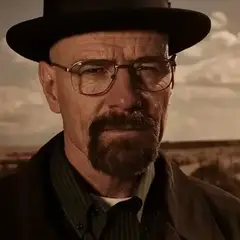-
Posts
761 -
Joined
-
Last visited
Reputation Activity
-
 Mr Technician reacted to CableMod in PSU for 13900k and 4090
Mr Technician reacted to CableMod in PSU for 13900k and 4090
Haha all good, happy to help! You're very welcome. 🙂
-
 Mr Technician reacted to LAwLz in Gigabyte Motherboards have a firmware backdoor
Mr Technician reacted to LAwLz in Gigabyte Motherboards have a firmware backdoor
From what I've gathered, yes. If you disable the "App Center Download & Install" feature on the motherboard this gets solved (edit: you need to also do the steps below to fully get rid of it in an already installed version of Windows).
What happens is that if you have that function enabled in your UEFI, the motherboard injects a program called "GigabyteUpdateService" into your system32 folder. Then it registers the program as a service, and when it is running it checks for updates from Gigabytes servers.
All that is in and of itself not really a big deal and is probably done for non-malicious purposes. However, the process doesn't check the validity of the downloaded files (at least not during downloading) which is a big no-no.
If you want to completely reverse and disable this you will need to:
1) Disable the app center function in your UEFI.
2) Delete this registry key:
Computer\HKEY_LOCAL_MACHINE\SYSTEM\CurrentControlSet\Services\GigabyteUpdateService
3) Delete the file located here (might not be possible if it's already running, in which case you need to stop the service from task manager or restart your PC):
%SystemRoot%\system32\GigabyteUpdateService.exe
Also, I already see people talking about how Gigabyte are terrible, please note that all companies mess up every once in a while. I don't see any indication of this being done maliciously but rather an oversight.
It's getting pretty tiring seeing people go "company X is now on my shit-list" whenever any company messes up. The same company reported a breach at MSI about a month ago. Less than a month ago people were outraged at Asus for the AMD processors burning up (although that seems to have been an AMD issue that was fixed for everyone, not just Asus even though they were mostly affected). Last year ASRock motherboards were used in a large-scale attack because they contained vulnerabilities.
My point is that if your instinct is to always blacklist companies whenever they mess up, regardless of the circumstances, then you will have blacklisted pretty much every single company within a year. There needs to be more nuance in the conversations. The world isn't a Saturday morning cartoon where everything is either fantastic or the worst thing ever.
-
 Mr Technician got a reaction from soldier_ph in Gigabyte Motherboards have a firmware backdoor
Mr Technician got a reaction from soldier_ph in Gigabyte Motherboards have a firmware backdoor
Hmm, I was looking at their Z790 Master board as a good option with 10 Gbe... This makes me nervous to say the least.
-
 Mr Technician reacted to CableMod in PSU for 13900k and 4090
Mr Technician reacted to CableMod in PSU for 13900k and 4090
Correct, go with the dual kit since it has the 16 pin to 3x8 but also has the native 16 pin to 16 pin. That kit gets a freebie, may as well take it. Only difference is that extra cable though. 🙂
-

-
 Mr Technician got a reaction from CableMod in PSU for 13900k and 4090
Mr Technician got a reaction from CableMod in PSU for 13900k and 4090
Thanks for clearing that up! @CableMod
@seon123 I was under the impression that the GX-1200 was quiet based on reviews. I'm not interested in first party cables though because they don't match the aesthetic I am going for, but am otherwise open to other brands.
-
 Mr Technician reacted to CableMod in PSU for 13900k and 4090
Mr Technician reacted to CableMod in PSU for 13900k and 4090
@Mr Technician if you are going to use a 4090 you would want our 12VHPWR kit instead actually. That can be found here: https://www.amazon.com/dp/B0BJ34C92D?th=1
The splices though are just a way of cleaning up the pinouts a little bit, since on direct replacement cables, the wires do cross at the PSU end to account for pinouts, and it still keeps the pinouts the same at the end of the day, no harm, just cleans up the aesthetics a bit, since those are out of sight anyways because the PSU shroud/motherboard tray it gets tucked away into. 🙂
-
 Mr Technician got a reaction from Clearviper in Need a second opinion on my new pc build
Mr Technician got a reaction from Clearviper in Need a second opinion on my new pc build
Your PC partpicker list doesn't work. You need to save the list and copy a sharable link. What resolution are you playing at?
-
 Mr Technician reacted to GuiltySpark_ in Need a second opinion on my new pc build
Mr Technician reacted to GuiltySpark_ in Need a second opinion on my new pc build
Re-try with this link.
-
 Mr Technician got a reaction from bezza... in Need a second opinion on my new pc build
Mr Technician got a reaction from bezza... in Need a second opinion on my new pc build
Your PC partpicker list doesn't work. You need to save the list and copy a sharable link. What resolution are you playing at?
-
.png) Mr Technician reacted to Dedayog in PSU for 13900k and 4090
Mr Technician reacted to Dedayog in PSU for 13900k and 4090
Per your own admission, the 1200 is the way to go.
-
 Mr Technician got a reaction from SorryBella in Seeking Assistance with White Outline Graphical Anomalies in Games
Mr Technician got a reaction from SorryBella in Seeking Assistance with White Outline Graphical Anomalies in Games
This looks like it might be aliasing. What are your anti-aliasing settings?
-
 Mr Technician reacted to Fred Castellum in PSU for 13900k and 4090
Mr Technician reacted to Fred Castellum in PSU for 13900k and 4090
@CableMod Might be able to better answer some of these questions.
-
 Mr Technician got a reaction from da na in Seeking Assistance with White Outline Graphical Anomalies in Games
Mr Technician got a reaction from da na in Seeking Assistance with White Outline Graphical Anomalies in Games
This looks like it might be aliasing. What are your anti-aliasing settings?
-
 Mr Technician got a reaction from si1enze in Seeking Assistance with White Outline Graphical Anomalies in Games
Mr Technician got a reaction from si1enze in Seeking Assistance with White Outline Graphical Anomalies in Games
This looks like it might be aliasing. What are your anti-aliasing settings?
-
 Mr Technician reacted to JLssg4 in PSU for 13900k and 4090
Mr Technician reacted to JLssg4 in PSU for 13900k and 4090
You might be setting yourself up for disappointment expecting 'whisper silence under load'. I've only ever had my hands on one 4090 (the one in my system), but between it and reading around it seems like you'll have to 'win the lottery' to not have some coil whine. Brands might matter a little, but afaict no brand/model is going to guarantee zero coil whine.
-
 Mr Technician reacted to Fred Castellum in PSU for 13900k and 4090
Mr Technician reacted to Fred Castellum in PSU for 13900k and 4090
Like @JLssg4 said, it's kind of the luck of the draw. Manufacturing variances can determine if you have coil whine or shitty fans lol.
Your PC is only as quiet as the loudest fan, I have a whisper quiet ITX build with a 7950x and a nice and quiet MSI 4080 Ventus X3 OC. Radiator is using two industrial noctua 140mm fans at a low noise fan curve. But the PSU fan I have on the Cooler Master V850 SFX throws all of that nice and quiet under load out the window when it decides to spin up at higher speeds.
-
 Mr Technician got a reaction from Marko_98 in Can i use my own router with att as my wifi provider?
Mr Technician got a reaction from Marko_98 in Can i use my own router with att as my wifi provider?
Nice, good to know. I guess it makes sense that it would fix the port forwarding issue with NAT.
-
 Mr Technician got a reaction from Needfuldoer in Can i use my own router with att as my wifi provider?
Mr Technician got a reaction from Needfuldoer in Can i use my own router with att as my wifi provider?
I don't believe that fixes the issue with NAT. He would need to use bridge mode as others have suggested.
-
 Mr Technician reacted to Marko_98 in Can i use my own router with att as my wifi provider?
Mr Technician reacted to Marko_98 in Can i use my own router with att as my wifi provider?
I'm using my Wi-Fi router that way. My ISP doesn't allow bridge mode and replacing their router. Since their router has terrible Wi-Fi and I don't get even half of the speed I'm paying for, I bought my own router (TP-Link Archer AX20). It's connected to the ISP one, with configured static IP and DMZ set to my router. I've been using setup like this for two years now and I didn't encounter any issues whatsoever. I can normally port forward just in my router, I don't have to do it on the ISP one. In fact, I don't remember the last time I entered their router's page. 😀
-
 Mr Technician got a reaction from Eigenvektor in VNC on different Networks
Mr Technician got a reaction from Eigenvektor in VNC on different Networks
What do you mean by "different network"? Is this someone else's home wifi network?
-
 Mr Technician reacted to RONOTHAN## in CPU Choice for 128GB DDR5
Mr Technician reacted to RONOTHAN## in CPU Choice for 128GB DDR5
It's even worse than that, 13th gen with 4 dual rank DIMMs drops down to 3600 as the max official supported speed. 4400 is the official max speed when just using a 4 DIMM board in general with only 2 sticks.
https://edc.intel.com/content/www/us/en/design/products/platforms/details/raptor-lake-s/13th-generation-core-processors-datasheet-volume-1-of-2/002/processor-sku-support-matrix/
In reality they can do much higher than that, but Intel is very conservative with that spec.
No, they support 24Gb ICs, and they support 4 ranks per channel. That 128GB max was only a thing because initially the largest available die density was 16Gb, so doing the math the largest you could do with the 4 ranks was 128GB. With 24Gb ICs and the same rank limitations, it comes out to 192GB for the max capacity.
Yes and no. Yes there are 64GB DIMMs that exist, but they're buffered DIMMs and will not work on a 13900K. 32Gb memory ICs that would make consumer oriented 64GB DIMMs a possibility aren't a thing yet, and I haven't heard of anything announced.
-
 Mr Technician got a reaction from BIALAS355 in Problems with using a VPN to change Wargaming.net account's region to Turkey so i can buy in-game items cheaper.
Mr Technician got a reaction from BIALAS355 in Problems with using a VPN to change Wargaming.net account's region to Turkey so i can buy in-game items cheaper.
You could try a different VPN but they might be flagging it as suspicious, either because they know it's a VPN IP or because they know your account previously connected from elsewhere. Aside from that, I think you are out of luck. Although I would suggest not spending too much money on WG anyway, after the release of the BZ 176. 😉
-
 Mr Technician got a reaction from Eigenvektor in Problems with using a VPN to change Wargaming.net account's region to Turkey so i can buy in-game items cheaper.
Mr Technician got a reaction from Eigenvektor in Problems with using a VPN to change Wargaming.net account's region to Turkey so i can buy in-game items cheaper.
You could try a different VPN but they might be flagging it as suspicious, either because they know it's a VPN IP or because they know your account previously connected from elsewhere. Aside from that, I think you are out of luck. Although I would suggest not spending too much money on WG anyway, after the release of the BZ 176. 😉
-
 Mr Technician reacted to LogicalDrm in Asus Z170 No Post
Mr Technician reacted to LogicalDrm in Asus Z170 No Post
-> Moved to Troubleshooting
Please mind where you are posting.


.thumb.jpg.405d5e512e5c17ef8f6576252c125756.jpg)