-
Posts
2,373 -
Joined
-
Last visited
Reputation Activity
-
 Hiya! got a reaction from cbc02009 in Best mouse for me?
Hiya! got a reaction from cbc02009 in Best mouse for me?
Yes. Dont bother with the sensor..most gaming mice nowadays has good sensor anyway especially if its a from reputable manufacturer.
-
 Hiya! reacted to Lalit Kumar in The best keyboard and launcher for android?
Hiya! reacted to Lalit Kumar in The best keyboard and launcher for android?
I use gboard. It might seem kinda simple at first but its the best for me. I do a lot of one hand typing using gestures and gboard really learns my preferences pretty fast. It even has themes which most of the people ignore.
For the launcher, I use the Poco launcher by xaiomi. It's great for my usage. It has dark theme. You can sort apps by category and even color of the icon. It even has builtin app hider.
-
 Hiya! reacted to NickToye in PC restarts, but doesn't...
Hiya! reacted to NickToye in PC restarts, but doesn't...
Ok, thanks. I will make that my next step if this issue happens again. Thanks for your help.
-
.png) Hiya! got a reaction from weeblord in Before You Buy Gaming Mice (General Technical Terms,Optical vs Laser,Popular Mouse Sensor,Mice Recommendation,And Many More!)
Hiya! got a reaction from weeblord in Before You Buy Gaming Mice (General Technical Terms,Optical vs Laser,Popular Mouse Sensor,Mice Recommendation,And Many More!)
Tehehe i hope so xP
-
 Hiya! got a reaction from RevGAM in Before You Buy Gaming Mice (General Technical Terms,Optical vs Laser,Popular Mouse Sensor,Mice Recommendation,And Many More!)
Hiya! got a reaction from RevGAM in Before You Buy Gaming Mice (General Technical Terms,Optical vs Laser,Popular Mouse Sensor,Mice Recommendation,And Many More!)
Shopping for a mouse is very simple.
You find a mouse that suits your budget and personal preferences.
But why there are so many mice out there with Laser and Optical sensor? High Dpi? and use different Optical or Laser sensor such as PMW3310/3360/S9800?
And why there's gaming mouse anyway? Can we just buy a regular mouse and use it for everything?
For casual gaming you might be fine with it but if you're a serious gamer. Especially competitive player, Then you will need a gaming mouse.
Why? Because the sensor you found on general optical mouse won't be able to keep up with your hand movement and will fail you in the end.
Many professional FPS player can move their hand at around 2-3m/s and because of this they need a sensor that can keep up with their speed and these sensors are usually found in gaming mice.
That being said doesn't mean you won't need a gaming mouse if you are just a casual gamer. Having a great sensor and features such as tons of buttons for macros or MMO is nice to have.
Contents :
1.General Terms
2.Optical Vs Laser Sensor
3.Mouse Dpi/Cpi
4.What Makes a Good Gaming Mouse?
5.Popular Gaming Mice Sensor (pros and cons of each sensor)
6.What To Look And What To Ignore?
7.Mice Recommendation
Before we begin I must remind you that there's no such things as a perfect mouse. Because everyone has their own preferences.
You don't always have to buy the best mouse. It may have the best sensor, the best build quality and the best feature but what if it doesn't suit your hand or grip style? You'll end up feeling uncomfortable when you use it for a long periods of time.
That's why people tend to find a mouse that is perfect for their hand and grip style. They often sacrifice sensor performance and features but only as long as the sensor is good enough for their needs.
But again, everyone is different! Some people might prefer performance over comfort and vice versa.
So a good mouse is a mouse that will suit your budget, your hand and general preferences. You don't always have to buy the best mouse.
And I apologize if there's any grammatical mistakes because English is not my primary language.
And if somehow there are some mistakes in this thread then please correct me and I will update the thread because I am no expert and people make mistakes.
1.General Terms
2.Laser Vs Optical
3.Dpi/Cpi
4.What Makes a Good Gaming Mouse?
5.Popular Gaming Mice Sensor (Pros and cons)
6.What To Look and What To Ignore?
7.Mice Recommendation
There you have it.
Feel free to ask me anything about this guide and if if happen to miss something, Let me know!
I am Etna and thank you for...uhhhh Reading my Guide i guess? Yep.
-
.png) Hiya! reacted to Jurrunio in What GPU to buy for mining
Hiya! reacted to Jurrunio in What GPU to buy for mining
ok. Stop [censored] killing the earth by using unnecessary power
-
 Hiya! got a reaction from Alphyte in I heard you guys are help full.
Hiya! got a reaction from Alphyte in I heard you guys are help full.
#4.Response time 1ms/2ms and so on is useless as there are no standardization for it. 5ms monitor could perform equal or faster than 1ms monitor from different manufacturer
-
 Hiya! got a reaction from jiyeon in Overclocking My GTX 1060 - What's 'Safe' RPMs?
Hiya! got a reaction from jiyeon in Overclocking My GTX 1060 - What's 'Safe' RPMs?
Huh? Yes it does but it will be more frequent like 100x or whatever depending on the speed and we know that friction creates heat so even though it on contact less it is more frequent. The type of bearing also comes to play..
-
 Hiya! got a reaction from Brooksie359 in Overclocking My GTX 1060 - What's 'Safe' RPMs?
Hiya! got a reaction from Brooksie359 in Overclocking My GTX 1060 - What's 'Safe' RPMs?
There is no such thing as safe rpm.
But the faster it is the faster your fan bearing will degrade usually the lubrication..
-
 Hiya! reacted to Wh0_Am_1 in Overclocking My GTX 1060 - What's 'Safe' RPMs?
Hiya! reacted to Wh0_Am_1 in Overclocking My GTX 1060 - What's 'Safe' RPMs?
Indeed by generally on fans despite the increase in friction, with the exception of a complete stop, they run hotter on lower RPM due to the reduced efficiency on the power to cooling ratio, thereby despite the fact that you need more power for higher RPMs, you get a better return on your investment for that power.
-
 Hiya! got a reaction from flibberdipper in Overclocking My GTX 1060 - What's 'Safe' RPMs?
Hiya! got a reaction from flibberdipper in Overclocking My GTX 1060 - What's 'Safe' RPMs?
There is no such thing as safe rpm.
But the faster it is the faster your fan bearing will degrade usually the lubrication..
-

-
 Hiya! got a reaction from CrunchyShadow in My Gaming Mous broke! Any Suggestions for a new one?
Hiya! got a reaction from CrunchyShadow in My Gaming Mous broke! Any Suggestions for a new one?
Razer naga trinity is the only.mouse i can think of that has pinky rest
-
 Hiya! got a reaction from normpearii in what is the voltage of led indicator on a keyboard?
Hiya! got a reaction from normpearii in what is the voltage of led indicator on a keyboard?
Just put a semi dark transparent vinly tape on top of them
-
.png) Hiya! reacted to Levent in Can I unlock a locked Bootloader?
Hiya! reacted to Levent in Can I unlock a locked Bootloader?
Basic keyword search proved to me that you didnt even bother googling. But to answer your question, yes.
-
 Hiya! reacted to Dat Guy in The best keyboard and launcher for android?
Hiya! reacted to Dat Guy in The best keyboard and launcher for android?
SwiftKey, Microsoft Launcher.
-
 Hiya! reacted to RidleyScotch in The best keyboard and launcher for android?
Hiya! reacted to RidleyScotch in The best keyboard and launcher for android?
I like the Google Keyboard over Swiftboard and i've used both but switch from Swift back to GBoard, and to be honest i forgot why it's been so long.
And i use the NovaLauncher, pretty nice interface and easy to understand where stuff is but like many things is always helpful to check out videos, im sure there are plenty of "lets take a look at X launcher" to give you an overview before spending a couple bucks on one
-
 Hiya! got a reaction from Kuroneko827 in if i uninstall teamviewer, am i safe then?
Hiya! got a reaction from Kuroneko827 in if i uninstall teamviewer, am i safe then?
Yes you should be fine..teamviewer isnt a creepy software.
-
 Hiya! reacted to b emoji in Shopping for new Keyboard and Mouse
Hiya! reacted to b emoji in Shopping for new Keyboard and Mouse
Cherrys aren't much better, and OP said he wanted sharper tactility without the click, and tactility is something that cherry is quite shit at.
-
 Hiya! reacted to amabe1996 in Low FPS on RX 570 with i3 8100
Hiya! reacted to amabe1996 in Low FPS on RX 570 with i3 8100
I know I've managed to get this of from a seller in Korea. It came from a computer shop they sold a lot of this in my Country it's cheap I immediately took the advantage.
Here's the results in GPU z
-
.png) Hiya! got a reaction from Slayer3032 in Will it run newer games?
Hiya! got a reaction from Slayer3032 in Will it run newer games?
Gta v is not a new game..but no i dont think it can run upcoming games/new at medium full hd at 50-60..more like 30-45fps at best.
1050 ti is a weak card and a bad value he better of with 570 instead.
-
 Hiya! reacted to Omjones in CRT All In One
Hiya! reacted to Omjones in CRT All In One
I love the modern retro look and I have a traditional sleeper main build at the moment however this was a spare parts project more for the aesthetics than the performance.
Specs
MoBo: Gigabyte GA-Z170N
CPU: I5 - 6400 (stock cooler)(Integrated Graphics)
PSU: Corsair 450W Bronze
Ram: Crucial 4gb DDR4 2400 MHz
Peripherals: Discount
Monitor: Broken
The build itself was tricky, especially due to my lack of artistic or technical skills, I got it done in the end but would love to see someone more competent make something similar.
I wanted to keep the externals as stock as possible so motherboard was attached by screwing some standoffs through the holes already available. This worked rather well, unlike the rear of the case. I had hoped that my PSU would line up with the existing hole, unfortunately I had to cut out some space and as it was my first attempt it is far from perfect. The only other case modification was the drilling out of the standby indicator for the on switch which I think has left the front looking pretty good.
As for the internals, the PC components were rather easy to secure with the classic tape down approach when there were no screw mounts. MoBo has onboard wifi and the usb dongles for the wireless peripherals for that extra clean look.
The hardest part was getting an LCD that would fit the 4:3 display. Ended up having to tear down an old broken one and replacing the control board. This was then all elegantly taped/glued to the front half of the monitor case. Screen power comes in from the back through a standard 12v plug and is connected just with a very short internal HDMI cable, once these are removed and the standby switch disconnected from the MoBo the front half can be disconnected, but it is very fiddly.
I am happy with the result and have reached the end of my skills however there are some things I would like to change but probably never will. I would have liked to somehow power the screen from the PSU so there is only one power cable. I would also have really liked to use some higher end components as there is room for the 1080ti from my main build, but there is no way I am switching to 4:3.
(I would love to see a baller LTT version of this idea)
-
 Hiya! got a reaction from Radium_Angel in Trash Computer
Hiya! got a reaction from Radium_Angel in Trash Computer
Thats not what i mean..what i mean is it is still salvageable..i mean the HDD can still be used to store data for the new system..or just sell the aio all together for some cash.
-
 Hiya! got a reaction from LienusLateTips in Trash Computer
Hiya! got a reaction from LienusLateTips in Trash Computer
Thats not what i mean..what i mean is it is still salvageable..i mean the HDD can still be used to store data for the new system..or just sell the aio all together for some cash.
-
 Hiya! reacted to FakeNSA in [Fellow student]Your secret to memorize object
Hiya! reacted to FakeNSA in [Fellow student]Your secret to memorize object
Quizlet has been a helpful app for me in learning languages, though I don’t know how much it could help you, because English to Korean is so much harder than my English to spanish. Good luck man!
(As I rudely assume.)


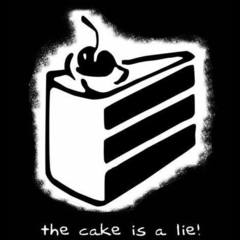
.thumb.jpg.a804d309752e1b218fd647f3630da608.jpg)







