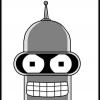-
Posts
35 -
Joined
-
Last visited
Awards
This user doesn't have any awards
Profile Information
-
Gender
Not Telling
System
-
CPU
i5 3350p
-
Motherboard
MSI B75MA-P45
-
RAM
8 GB G.SKILL Sniper
-
GPU
Radeon 7950 (Sapphire)
-
Storage
1 TB WD Black
-
PSU
Seasonic 550W 80 Gold Semi Modular
-
Display(s)
Some cheap Dell monitors
Recent Profile Visitors
561 profile views
SouthernPotato's Achievements
-
You can save a whole fourteen dollars on the Sennheiser IE 80s if you order in the next three hours: https://www.amazon.com/Sennheiser-IE80-Headphone/dp/B005N8W27I I'm in the US, not sure about anywhere else Edit: ended
-

Considering upgrading my CPU (also ebay)
SouthernPotato replied to SouthernPotato's topic in CPUs, Motherboards, and Memory
If anything, the CPU would periodically have less than %100 utilization because the GPU had %100 percent use every time I ever graphed it Hmm, can you explain why you think this one is better? It would go at 3.6 GHz which is faster than what I have, and it would have 8 threads, but does that help performance a lot in games? The 3570K I'm looking at would go at around 3.8 GHz, would that not be preferable? Interested to hear about it. If I was going to get a GPU, I was thinking I would wait until I could get something in the $200+ range, like a 1060. You reckon that'll not take to my current set up too kindly? -

Considering upgrading my CPU (also ebay)
SouthernPotato replied to SouthernPotato's topic in CPUs, Motherboards, and Memory
As I remember, they're both basically always at 100% -
I currently have an i5 3350p, and I've been trying to find a way to upgrade my PC without spending a ton of money. I don't want a new motherboard, so I'm stuck LGA 1155. I've been looking around on ebay and it seems that i5 3570K goes for around $100 (like this one). Is that a good idea, and is it worth upgrading even? Normally I just play Rocket League and GTA V, and GTA V is tends to dip below 60fps pretty often when driving or in crowded areas. I've felt for a while now that my CPU may be holding it back, but would a GPU upgrade give a better results (currently have a radeon hd 7950)? Thanks for your time.
-
I have a Intel i5 3350P 3.1 GHz (running at 3.3 GHz), non-K edition, and for the last three years I've been gaming on it with relative contentment. I've been using the Intel stock cooler. I've been wondering if I should get a new cooler for a while now, so I monitored my CPU temps while I was playing GTA 5 to see if I could find anything that would indicate a reason for a new CPU cooler. What I found was that the CPU hit a maximum of 56 C and that it didn't thermal throttle as far as I could tell. Does that make it worth the 50 or so dollars that a hyper 212x would cost? I've browsed around and what I can tell, it doesn't actually seem like it would make that much of a difference. So I ask you, should I test more rigorously, and is a cooler worth it? Thank you for your time
-

private network from a network switch
SouthernPotato replied to SouthernPotato's topic in Networking
Where will I go to configure this on my computer? Upon returning to a normal network, will I have to restore these settings? (Note that the normal network will be wireless, not wired) LAN games where there isn't a network, mostly -
This should be a simple question for you knowledgeable folks but I just want to be confident before I spend money, can I have a network switch such as this one connect several computers in their own little network? I've tried to research this and I keep not finding this specific question answered satisfactorily. I'm looking to just have a little 3 or 4 computer network where they're all wired up through this switch, no connection to the greater internet. Do I technically need a router or some kind of fancier switch or something? Thank you for your time. P.S. Will having this tiny little network require any kind of configuration, or will all the computers get their own IP address that I can just plug in to games and software like normal? Thanks.
-
Please help me figure out what has happened or is happening: Some (hopefully brief) background. With my previous Windows 7 install, I recovered it and now even since I've reinstalled, I have to select between Windows 7 and Windows 7 (recovered). I normally pick Windows 7, but they seem to be the exactly the same. Recently I've gotten 3 blue screens from waking up the computer from sleep or turning it on after hibernating, the cause of which seemed to be me leaving something plugged into a USB 3 port. And that brings us to yesterday, when I unplugged that thing from the USB 3 port and plugged it in to a USB 2 port hoping to not see that blue screen anymore. So I played some games into the night at which point I hibernated the computer. Today when I tried to turn it on, absolutely nothing happened. No lights turned on, nothing on the screen, no fans spinning. At this point I think I unplugged and replugged a power cord or two, but still nothing happened. It wasn't until I flipped the switch on the PSU for a couple seconds and then turned it back on. So then, the computer would turn on, but nothing would go to the screen. Pressing the power button wouldn't do anything, even if I gave it time for the OS to shut down. I messed with it some more, but again turning off the PSU and then turning it back on after a while (time that I used to unplug and plug hard drives). Finally, I could see bios doing it's thing.\ The next problem was that windows wouldn't start. Bios would show up, and go away, and then the computer would restart. I think I got to the next development by unplugging my boot SSD, turning the computer on, off, and then plugging the SSD back in. Now, windows would begin to start, and then the computer would restart and I'd be back at bios. By unplugging my storage HD, windows would try to go into repair mode and would always fail. I plugged my HD back in, and what should have been the windows startup logo thing was replaced by a gray bar that said "loading files" or something. This would just go into repair mode and fail consistently and says something about OS files missing on disc. Recall how I said I normally pick "Windows 7" when I start up? It turns out that picking "Windows 7 (recovered)" gets me past the weird "loading files" bar and the windows repair thing and into my OS as I remember it. And that is the state in which I type this rushed report of my struggles. Does anyone have any idea what's going on? Thank you for your time, I'll try to provide additional information if it's requested.
-
I have been using the Sennheiser CX 890i for almost a year now. They're the most expensive head phones I've ever owned (got them for $80) and they sounded wonderful to me. I took care to always use the carrying case but and be careful with them, but they've been through their share of being accidentally pulled from my ears. Today, the left ear bud has stopped working. My aim is to buy something that will last me years barring loss and other such circumstances. In the past I've cared about having a mic, but it seems with the headphones I've been looking at that I won't be able to satisfy that wish. I've been looking at a lot of Sennheiser stuff, and what it looks like is that the IE 60 might be what I end up with. I've been batting a lot of eyes at the IE 80 because of how much Linus himself seems to use them and how they seem to hold up pretty well according to him. However, that's an awful lot of money to spend and it would take some pretty serious convincing that I doubt I'm going to receive. I would hope to not spend more than $200, unless spending more seems like it will really pay off. I would prefer in-ear headphones. Thank you for your time and for any help you can provide. Edit: I mixed up my terminology and originally discouraged the suggestion of "over-ear" headphones when in fact I meant that I would prefer "in-ear."
-
Something like this that I plug into my computer to rebroadcast it?
-
My college has an encrypted network, and no Ethernet ports in the walls. The Wii U can't connect through encrypted networks as I understand it, so I'm trying to connect the Wii U via Ethernet by plugging it into my laptop. I've bridged the wifi connection to the Ethernet port, and task manager reports data going back and forth on the Ethernet. However, the Wii U still doesn't connect. Anyone got any ideas? Thank you for your time.
-

1 Million Subscribers - Thank you all! And a giveaway!
SouthernPotato replied to nicklmg's topic in LTT Releases
I found LinusTechTips last Summer when I was bored and needed to learn about all the hardware so I could upgrade my Dell prebuild. I now have a $900 gaming rig, and it's still in the Dell case (which features a singular air-expelling fan). The WAN show is the live show I enjoy most, even though I miss it most weeks.- 22,217 replies
-
- 1 million
- subscribers
-
(and 8 more)
Tagged with:
-

I'm moving and I might break my graphics card
SouthernPotato replied to SouthernPotato's topic in Graphics Cards
Are there any loose components you had in mind other than what I've already mentioned? I have the box I bought my HDD in, it;s not foam but it has the little plastic suspension thingies. I was going to use that. This is embarrassing, but...I have the stock Intel cooler. Seeing as it's a locked i5 that I'm only putting an extra 200 MHz on, I never really saw the need to buy another one. The temps have always been okay. Maybe I'll buy one in the future, but for now I don't think the stock cooler weighs enough to be a concern, is that a good assumption? -
So I'm moving, and my desktop PC will have to be shipped. I've heard many horror stories involved with shipping PCs, so I think I'll be taking the hard drive and my decently sized graphics card wrapped up and in a backpack on the plane. I would do my best to prevent any impacts to it. Does that sound like a terrible idea? Are there alternatives that I should be pursuing in the day that I have before I board a plane? Thank you for your input.
-

ASUS RoG G550JK Gaming Notebook & GIVEAWAY
SouthernPotato replied to LinusTech's topic in LTT Releases
I like those "girl-next-door good looks" you speak of.