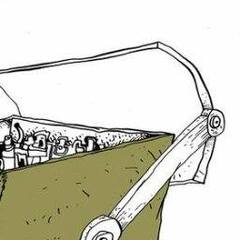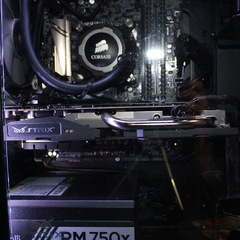-
Posts
1,436 -
Joined
-
Last visited
Reputation Activity
-
 ZacoAttaco reacted to LinusTech in Gamers Nexus alleges LMG has insufficient ethics and integrity
ZacoAttaco reacted to LinusTech in Gamers Nexus alleges LMG has insufficient ethics and integrity
There won't be a big WAN Show segment about this or anything. Most of what I have to say, I've already said, and I've done so privately.
To Steve, I expressed my disappointment that he didn't go through proper journalistic practices in creating this piece. He has my email and number (along with numerous other members of our team) and could have asked me for context that may have proven to be valuable (like the fact that we didn't 'sell' the monoblock, but rather auctioned it for charity due to a miscommunication... AND the fact that while we haven't sent payment yet, we have already agreed to compensate Billet Labs for the cost of their prototype). There are other issues, but I've told him that I won't be drawn into a public sniping match over this and that I'll be continuing to move forward in good faith as part of 'Team Media'. When/if he's ready to do so again I'll be ready.
To my team (and my CEO's team, but realistically I was at the helm for all of these errors, so I need to own it), I stressed the importance of diligence in our work because there are so many eyes on us. We are going through some growing pains - we've been very public about them in the interest of transparency - and it's clear we have some work to do on internal processes and communication. We have already been doing a lot of work internally to clean up our processes, but these things take time. Rome wasn't built in a day, but that's no excuse for sloppiness.
Now, for my community, all I can say is the same things I always say. We know that we're not perfect. We wear our imperfection on our sleeves in the interest of ensuring that we stay accountable to you. But it's sad and unfortunate when this transparency gets warped into a bad thing. The Labs team is hard at work hard creating processes and tools to generate data that will benefit all consumers - a work in progress that is very much not done and that we've communicated needs to be treated as such. Do we have notes under some videos? Yes. Is it because we are striving for transparency/improvement? Yeah... What we're doing hasn't been in many years, if ever.. and we would make a much larger correction if the circumstances merited it. Listing the wrong amount of cache on a table for a CPU review is sloppy, but given that our conclusions are drawn based on our testing, not the spec sheet, it doesn't materially change the recommendation. That doesn't mean these things don't matter. We've set KPIs for our writing/labs team around accuracy, and we are continually installing new checks and balances to ensure that things continue to get better. If you haven't seen the improvement, frankly I wonder if you're really looking for it... The thoroughness that we managed on our last handful of GPU videos is getting really incredible given the limited time we have for these embargoes. I'm REALLY excited about what the future will hold.
With all of that said, I still disagree that the Billet Labs video (not the situation with the return, which I've already addressed above) is an 'accuracy' issue. It's more like I just read the room wrong. We COULD have re-tested it with perfect accuracy, but to do so PROPERLY - accounting for which cases it could be installed in (none) and which radiators it would be plumbed with (again... mystery) would have been impossible... and also didn't affect the conclusion of the video... OR SO I THOUGHT...
I wanted to evaluate it as a product, and as a product, IF it could manage to compete with the temperatures of the highest end blocks on the planet, it still wouldn't make sense to buy... so from my point of view, re-testing it and finding out that yes, it did in fact run cooler made no difference to the conclusion, so it didn't really make a difference.
Adam and I were talking about this today. He advocated for re-testing it regardless of how non-viable it was as a product at the time and I think he expressed really well today why it mattered. It was like making a video about a supercar. It doesn't mater if no one watching will buy it. They just wanna see it rip. I missed that, but it wasn't because I didn't care about the consumer.. it was because I was so focused on how this product impacted a potential buyer. Either way, clearly my bad, but my intention was never to harm Billet Labs. I specifically called out their incredible machining skills because I wanted to see them create something with a viable market for it and was hoping others would appreciate the fineness of the craftsmanship even if the product was impractical. I still hope they move forward building something else because they obviously have talent and I've watched countless niche water cooling vendors come and go. It's an astonishingly unforgiving market.
Either way, I'm sorry I got the community's priorities mixed-up on this one, and that we didn't show the Billet in the best light. Our intention wasn't to hurt anyone. We wanted no one to buy it (because it's an egregious waste of money no matter what temps it runs at) and we wanted Billet to make something marketable (so they can, y'know, eat).
With all of this in mind, it saddens me how quickly the pitchforks were raised over this. It also comes across a touch hypocritical when some basic due diligence could have helped clarify much of it. I have a LONG history of meeting issues head on and I've never been afraid to answer questions, which lands me in hot water regularly, but helps keep me in tune with my peers and with the community. The only reason I can think of not to ask me is because my honest response might be inconvenient.
We can test that... with this post. Will the "It was a mistake (a bad one, but a mistake) and they're taking care of it" reality manage to have the same reach? Let's see if anyone actually wants to know what happened. I hope so, but it's been disheartening seeing how many people were willing to jump on us here. Believe it or not, I'm a real person and so is the rest of my team. We are trying our best, and if what we were doing was easy, everyone would do it. Today sucks.
Thanks for reading this.
-
 ZacoAttaco reacted to Vishera in Battlefield 2042 reportedly in "Abandon Ship" mode and only worked on by a skeleton crew, EA denies the allegations
ZacoAttaco reacted to Vishera in Battlefield 2042 reportedly in "Abandon Ship" mode and only worked on by a skeleton crew, EA denies the allegations
There are only 4 studios that i trust that every game they release will be a banger:
Atlus
Kojima Productions
Remedy Entertainment
Ryu Ga Gotoku Studio
-
.png) ZacoAttaco got a reaction from AudiTTFan in Report suggests many Gen Z students do not know how to use a basic file directory
ZacoAttaco got a reaction from AudiTTFan in Report suggests many Gen Z students do not know how to use a basic file directory
Summary
In this recent article from The Verge, (yes, I know the infamous "Verge"), Monica Chin describes a changing climate for professors and teachers as many technological concepts deemed common knowledge for previous generations of students is found to no longer be the case
She interviews several professors and lecturers who detail their experience of asking students to retrieve files from certain folders from their PC with a response of blank stares and puzzled expressions from their pupils.
Quotes
It seems this is not exclusive to psychology and physics students:
One lecturer's courses even "include a full two-hour lecture to explain directory structure. He likens finding files to giving driving directions. He shows maps of directory trees and asks his students to pretend they’re guiding others to a highlighted point. He uses every analogy he can think of."
My thoughts
Now obviously, this should all be taken with a grain of salt. Gen Z can be categorised as anyone born from mid-to-late 1990s to the early 2010s and not every one of that sample size has trouble using file directory. But I do think it is a sign of changing times. Big tech companies are prioritising usability over all else, we notice this trend over the years, this generation spends most of their screen time on their smartphone and are therfore not exposed to the file directory system we are all accustom to. With Windows too, we see the inclusion of the Windows 10 Settings app over previously used Control Panel and the way programs like Steam and Epic handle the organisation of game installations by refering to an unassuming background folders as well as the wider tech sectors continous push towards simpler, sleeker design. Like everything in the industry however, people will adapt, whether that means companies refocus their design to suit a new generation of users and their unique limitations or training instutions changing their curriculum and methodologies accordingly.
Honestly though, to me, these companies efforts to make things simpler and easier robs some of the joy of computing in my opinion. Everything has become so uniform and sterile. To me, the personality of the industry has moved aside to make room for clean cut colour palettes and minimalist design.
What are you thoughts?
Thanks,
Zac.
EDIT: Sorry, it's been a while since I've posted on the forum so hopefully everything is up to snuff!
Sources
https://www.theverge.com/22684730/students-file-folder-directory-structure-education-gen-z
https://cseducators.stackexchange.com/questions/3535/introducing-file-systems-to-students-who-really-dont-understand?noredirect=1&lq=1
-
 ZacoAttaco got a reaction from HolyGuacamoly in Report suggests many Gen Z students do not know how to use a basic file directory
ZacoAttaco got a reaction from HolyGuacamoly in Report suggests many Gen Z students do not know how to use a basic file directory
Summary
In this recent article from The Verge, (yes, I know the infamous "Verge"), Monica Chin describes a changing climate for professors and teachers as many technological concepts deemed common knowledge for previous generations of students is found to no longer be the case
She interviews several professors and lecturers who detail their experience of asking students to retrieve files from certain folders from their PC with a response of blank stares and puzzled expressions from their pupils.
Quotes
It seems this is not exclusive to psychology and physics students:
One lecturer's courses even "include a full two-hour lecture to explain directory structure. He likens finding files to giving driving directions. He shows maps of directory trees and asks his students to pretend they’re guiding others to a highlighted point. He uses every analogy he can think of."
My thoughts
Now obviously, this should all be taken with a grain of salt. Gen Z can be categorised as anyone born from mid-to-late 1990s to the early 2010s and not every one of that sample size has trouble using file directory. But I do think it is a sign of changing times. Big tech companies are prioritising usability over all else, we notice this trend over the years, this generation spends most of their screen time on their smartphone and are therfore not exposed to the file directory system we are all accustom to. With Windows too, we see the inclusion of the Windows 10 Settings app over previously used Control Panel and the way programs like Steam and Epic handle the organisation of game installations by refering to an unassuming background folders as well as the wider tech sectors continous push towards simpler, sleeker design. Like everything in the industry however, people will adapt, whether that means companies refocus their design to suit a new generation of users and their unique limitations or training instutions changing their curriculum and methodologies accordingly.
Honestly though, to me, these companies efforts to make things simpler and easier robs some of the joy of computing in my opinion. Everything has become so uniform and sterile. To me, the personality of the industry has moved aside to make room for clean cut colour palettes and minimalist design.
What are you thoughts?
Thanks,
Zac.
EDIT: Sorry, it's been a while since I've posted on the forum so hopefully everything is up to snuff!
Sources
https://www.theverge.com/22684730/students-file-folder-directory-structure-education-gen-z
https://cseducators.stackexchange.com/questions/3535/introducing-file-systems-to-students-who-really-dont-understand?noredirect=1&lq=1
-
.png) ZacoAttaco got a reaction from thekingofmonks in Report suggests many Gen Z students do not know how to use a basic file directory
ZacoAttaco got a reaction from thekingofmonks in Report suggests many Gen Z students do not know how to use a basic file directory
Summary
In this recent article from The Verge, (yes, I know the infamous "Verge"), Monica Chin describes a changing climate for professors and teachers as many technological concepts deemed common knowledge for previous generations of students is found to no longer be the case
She interviews several professors and lecturers who detail their experience of asking students to retrieve files from certain folders from their PC with a response of blank stares and puzzled expressions from their pupils.
Quotes
It seems this is not exclusive to psychology and physics students:
One lecturer's courses even "include a full two-hour lecture to explain directory structure. He likens finding files to giving driving directions. He shows maps of directory trees and asks his students to pretend they’re guiding others to a highlighted point. He uses every analogy he can think of."
My thoughts
Now obviously, this should all be taken with a grain of salt. Gen Z can be categorised as anyone born from mid-to-late 1990s to the early 2010s and not every one of that sample size has trouble using file directory. But I do think it is a sign of changing times. Big tech companies are prioritising usability over all else, we notice this trend over the years, this generation spends most of their screen time on their smartphone and are therfore not exposed to the file directory system we are all accustom to. With Windows too, we see the inclusion of the Windows 10 Settings app over previously used Control Panel and the way programs like Steam and Epic handle the organisation of game installations by refering to an unassuming background folders as well as the wider tech sectors continous push towards simpler, sleeker design. Like everything in the industry however, people will adapt, whether that means companies refocus their design to suit a new generation of users and their unique limitations or training instutions changing their curriculum and methodologies accordingly.
Honestly though, to me, these companies efforts to make things simpler and easier robs some of the joy of computing in my opinion. Everything has become so uniform and sterile. To me, the personality of the industry has moved aside to make room for clean cut colour palettes and minimalist design.
What are you thoughts?
Thanks,
Zac.
EDIT: Sorry, it's been a while since I've posted on the forum so hopefully everything is up to snuff!
Sources
https://www.theverge.com/22684730/students-file-folder-directory-structure-education-gen-z
https://cseducators.stackexchange.com/questions/3535/introducing-file-systems-to-students-who-really-dont-understand?noredirect=1&lq=1
-
 ZacoAttaco reacted to GoodBytes in Windows 11 - Here is everything you need to know - OUT NOW!!!
ZacoAttaco reacted to GoodBytes in Windows 11 - Here is everything you need to know - OUT NOW!!!
Windows 11 is coming in a few days. Windows 10 was released 6 years ago back in mid-July 2015. Windows 10 had a similar life to Windows XP, which also was out for 6 years before its successor was released. And like XP had, Windows 10 is under a long-extended support despite a new version of Windows being out. Microsoft continues its long line of multi-year continuous support despite having a new version released.
____________________________________________________________________________________________________________________________________
IMPORTANT NOTE
Before upgrading to Windows 11, ensure the following:
Your UEFI (BIOS) is updated to the latest version. Many motherboards in the DIY space have been identified to have issues when fTPM is enabled. This issue, to my knowledge is ongoing to this day for many people, this is despite multiple updates released so far.
Note that: There is a risk of bricking your motherboard while updating the UEFI/BIOS, if things don’t go perfectly for you. So, please: Carefully read every step from your motherboard manual and be prepared for recovery steps and troubleshooting steps beforehand. Don’t assume it will be a nice experience. Ensure that when you download the new UEFI, that you are connected on the internet with a strong connection to avoid the chance of corrupted UEFI downloaded.
Aside from this, if you are using a third-party security software, update it or uninstall it before starting the Windows 11 update process. Back in Windows 10 days, with new Win10 version updates it has been identified that they might create issues with the updated system and ended with an unbootable OS (example, anti-virus flagging system files and blocking them from being updated).
Backup all your personal data before updating to Windows 11. You never know when bad luck can strike.
Once you update to Windows 11, check for updates to ensure you have the latest “day 1” updates, and ensure that all your drivers are fully up to date. This includes: Chipset, SATA Controller (if you are using a SATA drive), Audio, GPU, printer, webcam, and so on. Windows 11 drivers have just been released for many manufactures. Of course these are initial releases, so minor issues might occur in some games or software. Should be mostly fine, but something to expect. If this is a possible issue for you, best to wait for the GA of Windows 11, which by that point should have updated Win11 drivers with fixes, and Windows 11 should also have, at the very least, its first round of cumulative update fixing discovered day 1 issues. ____________________________________________________________________________________________________________________________________
Download
Special thanks to @linkboywho discovered it, a day early!
Update Assistance, Media Creation Tool (for Win11), and Win11 ISO download:
https://www.microsoft.com/en-us/software-download/windows11
(All on the same page)
____________________________________________________________________________________________________________________________________
System Requirements
As with new version of Windows, it brings updated system requirements. However, as you most likely have heard, this time, that the requirement is more than just performance related. There is a lot of mud on the message that Microsoft has said. Part by click-bait articles, part by journalists who report on technology barely knows how to turn on a computer, and part by Microsoft themselves who clearly faces internal communications issues. So, I’ll do my best to clear things up. Apologies, if they are inaccuracies. I’ll update this section if they are any.
Gathering all the info, including being part of the Insiders Program, it sums as follows:
Minimum System Requirements – No support from MS, but can install
CPU Arch: 64-bit CPU (x86-64 or ARM64) CPU: Dual core, 1GHz (not part of Windows 11 supported list of CPUs, see "Minimum system requirements - With Support, bellow) CPU Modes: any RAM: 4GB of RAM or more Storage: 64GB or more BIOS Type: UEFI Security: Secure Boot and TPM 2.0 (physical hardware or firmware supported) GPU: DirectX 12 with WDDM 2.0 driver model or later Display: 720p or higher Internet: Internet connectivity is required for Home edition, and access to many built-in apps (they require or use the internet, and also are not actually pre-installed. Will install when clicked on for the first time, to help keep the OS clean) If you only meet these minimum specs: You’ll be able to install Windows 11. HOWEVER, Microsoft won’t be supporting you. If you face crashes, performance issues, you are on your own. The Windows 11 update WILL NOT be available through Windows Update for you. Future updates of Windows 11 might not be available for you. In other words, if there is a security update that requires a CPU security feature that you don’t support, it won’t be available to you.
Minimum System Requirements – With support.
Same as minimum above with:
For Intel: Intel 8th gen CPU or later (Select 7th gen CPUs are also supported) For AMD: Zen+ and later with some exceptions (DCH drivers required) For ARM: Snapdragon 850 or later DCH-based drivers required CPU features: Virtual based Security (VBS) - protects system memory Hypervisor-protected code integrity (HVCI) – Protection against Windows (or any supported OS) kernel code injection Mode Based Execution Control (MBEC) Part of the supported CPUs list (or newer, of course): Intel, AMD, Qualcomm Optional feature requirements:
Pretty obvious stuff, but for completion, here it is:
4G / LTE / 5G: Modem with 4G or LTE or 5G is required with valid active SIM card (or eSIM) Windows Hello Facial: Windows Hello Facial Camera supported Windows Hello Fingerprint Scanner: Fingerprint scanner supporting Windows Hello Hyper-V: Second Level Address Translation (SLAT) DirectStorage: NVMe SSD DirectX 12 Ultimate: Graphics card with DirectX12 Ultimate support WiFi-6E support: WLAN IHV hardware and driver, Wi-Fi 6E capable AP/router Windows Projection: Wi-Fi adapter that supports Wi-Fi Direct (aka: Miracast), WDDM 2.0 Android support: 8GB of RAM (16GB recommended for optimal functionality) AutoHDR: HDR compatible monitor
If your system does not meet the requirements, fear not:
Windows 10 is supported until Oct 2025, if there are no date extensions DirectStorage is coming to Windows 10 WSLg is also coming to Windows 10 The new Store is also coming to Windows 10
Windows 11 Story
Release date
Windows 11 will be released on Oct 5th for those who wants it. However, Microsoft will make it available to all supported system (general availability (GA)) by early next year. So, it expected that, or a few cumulative updates will be released. If you seek for the best experience, might be worth waiting for the GA of Windows 11. If it were my guess, Oct 5th was picked to ensure that this holiday season Windows 11 is on every new computer. But that is just my guess.
What’s New?
New Interface
A completely new interface is introduced. Like Windows 10, we have the lite and dark theme. Screenshot above is the dark theme. The ribbon background represents abstractly a blooming flower at the center which follows the moto of Window 11, which is focused front and center on the user, centered on the user.
The Start menu is by default at the center of your screen (which should be welcoming for ultra-wide and super-ultra-wide screen users) and has been simplified. Its most notable change is the removal of the live tiles.
Android App Support
This feature won’t make it day 1 on Oct 5th. Microsoft has announced that the feature has been delayed. The feature would allow one to run Android apps under Windows. Android app can be side-loaded or acquired through the Store via Amazon Store which will be integrated into the Store. Only systems with 8GB of RAM can enable this feature. 16GB of RAM is recommended for the optimal experience.
Start / Taskbar
Start menu and task bar items can be move between the center layout (default) and the traditional left side of the screen.
Simply go to Settings > Personalization > Taskbar > Taskbar behaviors and set Taskbar alignment to Left.
Updates
Windows 11 introduces a new update model, which results in updates being (claimed by Microsoft) to be around 40% smaller in size. This ends up having update that are faster to download and install.
In addition, when you restart the system from the Power button for a pending update, if the system has an SSD, you'll get an estimated install time.
Improved Bluetooth audio experience
Unified audio endpoint: Bluetooth headsets used to feature multiple end points to manual switch between headset mode and audio mode. Headset mode would drastically reduce the audio of the headset (telephone quality) but gave you mic support. Audio mode, you got the best audio quality your headset could produce, and Windows allowed with its Bluetooth stack. Now, Windows 11 has a single endpoint, which the Bluetooth Stack of Windows will auto switch. So, you can listen to your music, and switch directly to meeting without having to adjust your settings.
Support for AAC codec: Windows 11 finally support AAC codec for audio. AAC is a lossy codec that delivers high quality audio streaming via Bluetooth to your headset. Most headsets support AAC due to Android and iOS, but Windows never did support it until now. OOBE
Windows 11 introduces a new Out-Of-Box Experience (the wizard when you first install / run Windows on a system). The OOBE has been simplified and Cortana is no longer there.
x86-64 support on ARM
Windows 11 on ARM finally gets officially x86-64 emulation support. Introduced under Windows 10 Insider program initially for Windows 10 on ARM users, Windows 11 is now taking that option. This feature allows the translation of x86-64 instructions set to ARM64 ones. This means that now Intel/AMD 64-bit designed applications can now run under Windows 11 on ARM. Previously it was only 32-bit which was an issue as many programs only exist in 64-bit variant.
ARM64EC
Windows 11 on ARM feature which allows running hybrid architecture applications. This means that if the developer has not fully converted their application to ARM64 native, Windows 11 will run the application in this partial ARM64 and x86-64 (or x86) state. This is big advancement as many developers could not port their application for ARM64 due to dependencies that didn’t exists in ARM64. This also allows program extensions/add-ons to be loaded in the ARM64 version of the application despite compiled for x86-64.
Auto HDR
If you have an HDR compatible monitor, you can enjoy Auto HDR, which is a feature introduced back in the Xbox One days, which uses an AI system to update games who don’t normally support HDR in adding support for it and augment the game visuals.
Read more: https://devblogs.microsoft.com/directx/auto-hdr-preview-for-pc-available-today/
HDR support to color managed apps
For programs that uses ICC profiles, such as PhotoShop, Adobe Lightroom Classic, Corel Draw and more. These programs where limited to sRGB color gamut. Windows 11 introduces a feature to allow applications get accurate color and access the full gamut of the user HDR display. Simply turn on "Use legacy display ICC color management" option under the executable Properties panel > Compatibility
Clipboard History (Win+V) Improvements
Using Win+V will display the clipboard history panel. This panel has been improved, with the ability to paste formatted text copied as unformatted (text only). Just hit "..." on the item you want to paste and pick the paste button.
New System Font
Segoe UI is updated with a new version of the font called Segoe UI Variable. This font was designed to better scale with different display sizes, it also improved legibility at small sizes.
Segoe MDL2 also gets updated. The "icon font" if you want to call it that, has been updated to feature the new updated Windows 11 design language, with its rounded corners and simplified look.
Sample:
New Settings Panel
A complete reorganization with new settings and more ported settings from the old Control Panel.
New Touch keyboard
Microsoft has completely reworked the touch keyboard. It is now more responsive, feature improved layouts, and many other quality of life improvements, including scaling the keyboard larger or smaller. In addition, it is now customizable. The background can be change, the key colors, key text size, suggested text color, and keys background color. It also features direct paste of last copied text in the suggestion box, like most mobile phone keyboards.
(Great feature if you have cat on keyboard issue).
A new Store
Windows 11 introduces a new store which has been completely redone from scratch. Back-end and front-end. The new store is nothing like the old one. It features a download system that works all the time, and it is faster and more responsive at all tasks compared to the older one. It also features a more organized layout, and improved search, making finding applications and games, easier than before.
The new Store features support not only for UWP apps or Win32 UWP wrapped apps. It now allows developers to publish their application regardless of how it is made without any additional work.
Already, the new Store, despite having Win11 not released, has many Win32 applications, such as:
EPIC Game Store (yes, thanks to new store policy!) Discord OBS Studio LibreOffice OpenOffice Opera web browser (yes, thanks to new store policy) Yandex web browser Firefox (Mozilla hinted that it may come... no confirmation yet) Adobe Acrobat Reader DC Adobe Creative Cloud (confirmed by MS that it is coming) Foxit PhantomPDF Disney+ ZOOM Cloud Meetings VLC WinRAR TeamViewer TALK Conva Luminar AI Music Maker Clipchamp Reddit (PWA) Lyft (PWA) Wikipedia (PWA) Tumblr (PWA) Microsoft Visual Studio Code Microsoft Visual Studio 2019 Community Edition Microsoft PowerToys Microsoft Edge web browser
You can read more here:
Device Manager - Direct Managing of Drivers
Device Manager now features new views option to allow a power user to manage their drivers. This is part of a new set of views called “Devices by drivers”, “Drivers by type”, and “Drivers by devices”. This permits to better manage drivers installed on the system.
Task Manager
Task manager now has Edge process integration
You can now see with relative ease which tab is consuming how much of your CPU, which extension is consuming CPU and memory and so on.
Content adaptive brightness control
Settings panels now has a new option for embedded displays device (laptops/tablets) which helps improving the device battery life at the exchange of image quality. In other words, the options play with the contrast and brightness at a software level to help make text more visible allowing you to keep the display brightness lower than normal, and help you save battery life.
Dynamic Refresh Rate (DRR)
This feature fluctuates the refresh rate to help save battery life from your mobile device. This means if you have a 120Hz panel (for example), it can drop it down to 60Hz when the image is still, like you are reading a document, or typing one out. Scrolling content will adjust it back to 120Hz. Same for inking. That said, the feature needs software support. Currently: Office, Edge, Whiteboard, Photos app, Snip & Sketch, Sticky Notes, Drawboard PDF, Adobe Acrobat, To Do, Inkodo all support it. This feature is NOT variable refresh rate. The focus of this feature is not gaming but non-gaming tasks. The option is found under: Settings > System > Display > Advanced Display.
Virtual Desktop Improvements
Move: You can now drag a virtual desktop under the Task View panel. You can use, under Task View, right-click on a virtual desktop thumbnail, and pick "Move Left/Right". Backgrounds: Changing the wallpaper in a virtual desktop, will now only change the wallpaper of that desktop environment.
External Display Improvement
Windows 11 has the ability to retain and restore window position when a screen is disconnected and reconnected. Simply snap you window layouts on your external monitor and when you disconnect your external display, the layout will move to your other display, and restore itself to what it was once the display is connected back.
Snap Groups
Previously, when you snapped a program windows side-by-side or in quadrants, and minimize them, to restore you have to restore them one-by-one. And sometimes would loose the snap layout you initially had. Under Windows 11, when you roll over one of the programs snapped, you’ll see the option to select the initial group:
Mouse is rolled over “Word”. Where in my snap group, I have Edge + Word side-by-side. Clicking on “Group | …“, will restore both window, and the border in between can scale both window, as if I never minimized either window.
Even more snaps
For select resolutions / Display Scale, you can enjoy Side-by-Side-by-Side window. Meaning you can now snap a window on the left, middle and right sections of the screen.
This is achieved with the new snap layout selection. Simply roll over the mouse on the maximize/restore button on the title bar, and the following menu will display, showing your available options:
(Simply pick one, and the window will snap directly to new location)
File Explorer
New Look: File Explorer has been redesigned to feature a cleaner more simplistic look and feel. It removes the ribbon bar, in favor of a simplified tool bar. The header of the window features a new material called: Mica, which is transparent frosted look but ignores any window behind it. It only takes into consideration the wallpaper.
Also, notice that the “3D Objects” folder is now gone, and that the OS features new icon set. This icon set is set is nearly everywhere applied to the OS
New beautiful menus:
The OS features updated menus look.
Sadly, legacy menus, like anything else you’ll notice that is legacy, doesn’t get this nice new look, however, Microsoft does attempt its best to update its look to better match Windows 11 look and feel. And of course, programs using custom GUI framework, are on their own. So, you’ll get the traditional square corner menu that you all love.
Compact View: The updated File Explorer has items more spread out than before. However, you can return to the old way, by checking the box "Decrease space between items (compact view)" in the Folder Options panel.
-- or -- :
Navigation Pane: You now Show/Hide Network This PC
Action Center
Action Center has been reworked. Notifications are now separate from the quick actions of the Action Center of Windows 10. Clicking on the Ethernet/Wireless and sound icon (they are grouped together) reveal this menu:
Customizable the same way as Windows 10 Action Center quick actions button (right-click > edit), this section allows you click access to system options. You’ll also notice on the right of the volume slider an icon. If you have multiple output source, this icon will show, and allow you to quickly change the output source, and access more sound settings:
WSLg - WSL GUI support
WSL now feature GUI support with Audio passthrough as well as GPU acceleration.
For full details: https://devblogs.microsoft.com/commandline/the-initial-preview-of-gui-app-support-is-now-available-for-the-windows-subsystem-for-linux-2/
Linux GUI program runs through Microsoft own solution which provide GUI support for Linux based applications. The solution support dialog boxes, and menus coming out of the application window, as one would expect.
(Blurry and large font is because it uses Linux based OS (in this case Ubuntu) font rendering engine. It shows the very same if you were to install Ubuntu natively on your system. It’s bad, it is hard to read, that is normal.)
(Again, the sharp font is also due to the font rendering engine of Linux based OS failing to do anything with legacy applications, such as the OS calculator xcalc)
WSL GPU Drivers:
Nvidia: https://developer.nvidia.com/cuda/wsl
AMD: https://www.amd.com/en/support/kb/release-notes/rn-rad-win-wsl-support
Intel: https://downloadcenter.intel.com/download/29526
Camera Settings
Window now give you control to camera and webcam brightness and contrast control. It allows you to manage your cameras as well, including adding with ease network cameras.
Windows Tools
Small reorganization of Windows settings in the Start menu. It now regroups all panels under "Windows Tool" folder
Windows Terminal
Old command prompt, be gone! Windows 11 features Windows Terminal built in. Microsoft new terminal console window replaces the old Command Prompt (you can still bring it back by running cmd.exe). It brings countless improvements, and the project has been quite active in its development. (You can get Windows Terminal under Windows 10 via the Store)
The new terminal features:
Tab support Configurable font and size Panel support Emoji support Full color and text formats (bold, italic, underline) support and customization Links support Transparency and background wallpaper Per console type color profiles
And more… It is also open source: https://github.com/Microsoft/Terminal
Widgets Panel
Microsoft is introducing the Widgets panel which is a panel showing news which can be tailored to you by saying what you like or not (including removing sources) and features widgets which can be added. So far, the available Widgets are the ones made by Microsoft. Microsoft did mention that they aim to make the APIs public to allow third party widgets to be made.
To access the Widget panel, simply click on the Widgets button on the taskbar or swipe the left side of the screen if you have a touch screen.
Add Widget panel, shows all currently available widgets that can be added:
Each widget can be resized in similar fashion to Live Tiles, where you can just right-click on one, and pick if you want Small, Medium, or Large. In the first screenshot, I put the Weather and Stock market widget, both set to medium size.
Battery Consumption Meter
Windows 11 introduces a battery consumption meter section under Settings panel, which is like your phone. It allows you to track battery life of your mobile system, and see which application is consuming the most power.
UWP App archiving
Similarly to your mobile phone, you can have Windows archive unused apps either done manually or automatically to save space. This applies to UWP apps only.
UWP Background App Control
Windows 11 now give you control on UWP apps running in the background. Simply go to Settings > Apps > App & features > [Pick “⁝” button on a UWP apps] > Advance Options
You can pick: “Power optimized”, “Always”, “Never”.
Storage Drive Health
Windows 11 now provides you the SMART state of your storage drive. If you have any issue, you’ll also have Windows pop a notification. You can see the health of your drive by going to Settings > System > Storage > Disk & volume > [pick your drive]
New High Contrast Themes (accessibility)
New customizable accessibility theme has now been introduced under Windows 11
Accessibility support for WSL / WSLg
Those with that need accessibility tool in order to better use their system should not be left out from Linux. Microsoft has implemented various accessibility features to allow accessibility tools to interact with WSL. You can read more on it, and other accessibility improvements here: https://blogs.windows.com/windowsexperience/2021/07/01/whats-coming-in-windows-11-accessibility/
Since Windows 10, Microsoft has been very serious in making Windows the best OS for those with disabilities, and despite quickly achieving this, Microsoft has continued going all in.
Updated Apps:
Weather
Weather app got a new iconography for its weather, matching the rest of the icons of the OS.
Photo
The photo interface has been cleaned up, updated to Windows 11, and is now faster and more responsive than ever before.
Camera
The camera got updated with new functionalities. It can now take pictures of Business cards, Whiteboard, and Documents and realign them to be straight. This is the same functionality of Office Lens on Android / iOS but brought in the Windows Camera app. It can also scan QR codes.
Snipping Tools
Snip & Sketch and Snipping Tools got merged bringing the best features of both into one.
Paint
Microsoft Paint is getting some love from Microsoft by updating its look & feel to better fit with Windows 11 design language.
And that is about it!
Video Demo
What do you think?
Are you excited for Windows 11 and the new features it introduces?
Warning: Do not print this page. It is 42 pages long.
-
.png) ZacoAttaco reacted to GoodBytes in Windows 11 - Here is everything you need to know - OUT NOW!!!
ZacoAttaco reacted to GoodBytes in Windows 11 - Here is everything you need to know - OUT NOW!!!
Forum users reaction when Windows 11 will land on their PC:
-
 ZacoAttaco reacted to Hassan170 in Report suggests many Gen Z students do not know how to use a basic file directory
ZacoAttaco reacted to Hassan170 in Report suggests many Gen Z students do not know how to use a basic file directory
at my school in the 7th and 8th grade we had some it classes where our teacher taught us the concepts of email and how its basically your "digital passport".
i actually still use the email i made then to this very day. but only recently i heard computer classes are now moving downwards to teach kids at a younger age as well. which is good to know.
i should probably switch to more a secure email but im too lazy.
-
.png) ZacoAttaco got a reaction from soldier_ph in Report suggests many Gen Z students do not know how to use a basic file directory
ZacoAttaco got a reaction from soldier_ph in Report suggests many Gen Z students do not know how to use a basic file directory
Summary
In this recent article from The Verge, (yes, I know the infamous "Verge"), Monica Chin describes a changing climate for professors and teachers as many technological concepts deemed common knowledge for previous generations of students is found to no longer be the case
She interviews several professors and lecturers who detail their experience of asking students to retrieve files from certain folders from their PC with a response of blank stares and puzzled expressions from their pupils.
Quotes
It seems this is not exclusive to psychology and physics students:
One lecturer's courses even "include a full two-hour lecture to explain directory structure. He likens finding files to giving driving directions. He shows maps of directory trees and asks his students to pretend they’re guiding others to a highlighted point. He uses every analogy he can think of."
My thoughts
Now obviously, this should all be taken with a grain of salt. Gen Z can be categorised as anyone born from mid-to-late 1990s to the early 2010s and not every one of that sample size has trouble using file directory. But I do think it is a sign of changing times. Big tech companies are prioritising usability over all else, we notice this trend over the years, this generation spends most of their screen time on their smartphone and are therfore not exposed to the file directory system we are all accustom to. With Windows too, we see the inclusion of the Windows 10 Settings app over previously used Control Panel and the way programs like Steam and Epic handle the organisation of game installations by refering to an unassuming background folders as well as the wider tech sectors continous push towards simpler, sleeker design. Like everything in the industry however, people will adapt, whether that means companies refocus their design to suit a new generation of users and their unique limitations or training instutions changing their curriculum and methodologies accordingly.
Honestly though, to me, these companies efforts to make things simpler and easier robs some of the joy of computing in my opinion. Everything has become so uniform and sterile. To me, the personality of the industry has moved aside to make room for clean cut colour palettes and minimalist design.
What are you thoughts?
Thanks,
Zac.
EDIT: Sorry, it's been a while since I've posted on the forum so hopefully everything is up to snuff!
Sources
https://www.theverge.com/22684730/students-file-folder-directory-structure-education-gen-z
https://cseducators.stackexchange.com/questions/3535/introducing-file-systems-to-students-who-really-dont-understand?noredirect=1&lq=1
-
 ZacoAttaco got a reaction from thechinchinsong in Report suggests many Gen Z students do not know how to use a basic file directory
ZacoAttaco got a reaction from thechinchinsong in Report suggests many Gen Z students do not know how to use a basic file directory
Summary
In this recent article from The Verge, (yes, I know the infamous "Verge"), Monica Chin describes a changing climate for professors and teachers as many technological concepts deemed common knowledge for previous generations of students is found to no longer be the case
She interviews several professors and lecturers who detail their experience of asking students to retrieve files from certain folders from their PC with a response of blank stares and puzzled expressions from their pupils.
Quotes
It seems this is not exclusive to psychology and physics students:
One lecturer's courses even "include a full two-hour lecture to explain directory structure. He likens finding files to giving driving directions. He shows maps of directory trees and asks his students to pretend they’re guiding others to a highlighted point. He uses every analogy he can think of."
My thoughts
Now obviously, this should all be taken with a grain of salt. Gen Z can be categorised as anyone born from mid-to-late 1990s to the early 2010s and not every one of that sample size has trouble using file directory. But I do think it is a sign of changing times. Big tech companies are prioritising usability over all else, we notice this trend over the years, this generation spends most of their screen time on their smartphone and are therfore not exposed to the file directory system we are all accustom to. With Windows too, we see the inclusion of the Windows 10 Settings app over previously used Control Panel and the way programs like Steam and Epic handle the organisation of game installations by refering to an unassuming background folders as well as the wider tech sectors continous push towards simpler, sleeker design. Like everything in the industry however, people will adapt, whether that means companies refocus their design to suit a new generation of users and their unique limitations or training instutions changing their curriculum and methodologies accordingly.
Honestly though, to me, these companies efforts to make things simpler and easier robs some of the joy of computing in my opinion. Everything has become so uniform and sterile. To me, the personality of the industry has moved aside to make room for clean cut colour palettes and minimalist design.
What are you thoughts?
Thanks,
Zac.
EDIT: Sorry, it's been a while since I've posted on the forum so hopefully everything is up to snuff!
Sources
https://www.theverge.com/22684730/students-file-folder-directory-structure-education-gen-z
https://cseducators.stackexchange.com/questions/3535/introducing-file-systems-to-students-who-really-dont-understand?noredirect=1&lq=1
-
.png) ZacoAttaco got a reaction from corruptturret in Report suggests many Gen Z students do not know how to use a basic file directory
ZacoAttaco got a reaction from corruptturret in Report suggests many Gen Z students do not know how to use a basic file directory
Summary
In this recent article from The Verge, (yes, I know the infamous "Verge"), Monica Chin describes a changing climate for professors and teachers as many technological concepts deemed common knowledge for previous generations of students is found to no longer be the case
She interviews several professors and lecturers who detail their experience of asking students to retrieve files from certain folders from their PC with a response of blank stares and puzzled expressions from their pupils.
Quotes
It seems this is not exclusive to psychology and physics students:
One lecturer's courses even "include a full two-hour lecture to explain directory structure. He likens finding files to giving driving directions. He shows maps of directory trees and asks his students to pretend they’re guiding others to a highlighted point. He uses every analogy he can think of."
My thoughts
Now obviously, this should all be taken with a grain of salt. Gen Z can be categorised as anyone born from mid-to-late 1990s to the early 2010s and not every one of that sample size has trouble using file directory. But I do think it is a sign of changing times. Big tech companies are prioritising usability over all else, we notice this trend over the years, this generation spends most of their screen time on their smartphone and are therfore not exposed to the file directory system we are all accustom to. With Windows too, we see the inclusion of the Windows 10 Settings app over previously used Control Panel and the way programs like Steam and Epic handle the organisation of game installations by refering to an unassuming background folders as well as the wider tech sectors continous push towards simpler, sleeker design. Like everything in the industry however, people will adapt, whether that means companies refocus their design to suit a new generation of users and their unique limitations or training instutions changing their curriculum and methodologies accordingly.
Honestly though, to me, these companies efforts to make things simpler and easier robs some of the joy of computing in my opinion. Everything has become so uniform and sterile. To me, the personality of the industry has moved aside to make room for clean cut colour palettes and minimalist design.
What are you thoughts?
Thanks,
Zac.
EDIT: Sorry, it's been a while since I've posted on the forum so hopefully everything is up to snuff!
Sources
https://www.theverge.com/22684730/students-file-folder-directory-structure-education-gen-z
https://cseducators.stackexchange.com/questions/3535/introducing-file-systems-to-students-who-really-dont-understand?noredirect=1&lq=1
-
.png) ZacoAttaco reacted to GDRRiley in Report suggests many Gen Z students do not know how to use a basic file directory
ZacoAttaco reacted to GDRRiley in Report suggests many Gen Z students do not know how to use a basic file directory
my school cared way more about typing than how to use a computer, be dammed if you knew how to use it, open word and type fast
-
 ZacoAttaco got a reaction from flametwist in Report suggests many Gen Z students do not know how to use a basic file directory
ZacoAttaco got a reaction from flametwist in Report suggests many Gen Z students do not know how to use a basic file directory
This was the surprising thing for me when reading this article. Whilst I was using a PC well before we had our first IT classes in primary school, those classes still taught me a lot of the fundamental computing principles at a young age and skills that would serve me well into the future.
Is it too outlandish for modern classes to teach junior students some of the basics of how to use a computer? I think the pros outweigh the cons here.
-
 ZacoAttaco got a reaction from adarw in Report suggests many Gen Z students do not know how to use a basic file directory
ZacoAttaco got a reaction from adarw in Report suggests many Gen Z students do not know how to use a basic file directory
Summary
In this recent article from The Verge, (yes, I know the infamous "Verge"), Monica Chin describes a changing climate for professors and teachers as many technological concepts deemed common knowledge for previous generations of students is found to no longer be the case
She interviews several professors and lecturers who detail their experience of asking students to retrieve files from certain folders from their PC with a response of blank stares and puzzled expressions from their pupils.
Quotes
It seems this is not exclusive to psychology and physics students:
One lecturer's courses even "include a full two-hour lecture to explain directory structure. He likens finding files to giving driving directions. He shows maps of directory trees and asks his students to pretend they’re guiding others to a highlighted point. He uses every analogy he can think of."
My thoughts
Now obviously, this should all be taken with a grain of salt. Gen Z can be categorised as anyone born from mid-to-late 1990s to the early 2010s and not every one of that sample size has trouble using file directory. But I do think it is a sign of changing times. Big tech companies are prioritising usability over all else, we notice this trend over the years, this generation spends most of their screen time on their smartphone and are therfore not exposed to the file directory system we are all accustom to. With Windows too, we see the inclusion of the Windows 10 Settings app over previously used Control Panel and the way programs like Steam and Epic handle the organisation of game installations by refering to an unassuming background folders as well as the wider tech sectors continous push towards simpler, sleeker design. Like everything in the industry however, people will adapt, whether that means companies refocus their design to suit a new generation of users and their unique limitations or training instutions changing their curriculum and methodologies accordingly.
Honestly though, to me, these companies efforts to make things simpler and easier robs some of the joy of computing in my opinion. Everything has become so uniform and sterile. To me, the personality of the industry has moved aside to make room for clean cut colour palettes and minimalist design.
What are you thoughts?
Thanks,
Zac.
EDIT: Sorry, it's been a while since I've posted on the forum so hopefully everything is up to snuff!
Sources
https://www.theverge.com/22684730/students-file-folder-directory-structure-education-gen-z
https://cseducators.stackexchange.com/questions/3535/introducing-file-systems-to-students-who-really-dont-understand?noredirect=1&lq=1
-
 ZacoAttaco got a reaction from GDRRiley in Report suggests many Gen Z students do not know how to use a basic file directory
ZacoAttaco got a reaction from GDRRiley in Report suggests many Gen Z students do not know how to use a basic file directory
This was the surprising thing for me when reading this article. Whilst I was using a PC well before we had our first IT classes in primary school, those classes still taught me a lot of the fundamental computing principles at a young age and skills that would serve me well into the future.
Is it too outlandish for modern classes to teach junior students some of the basics of how to use a computer? I think the pros outweigh the cons here.
-
 ZacoAttaco got a reaction from StDragon in Report suggests many Gen Z students do not know how to use a basic file directory
ZacoAttaco got a reaction from StDragon in Report suggests many Gen Z students do not know how to use a basic file directory
This was the surprising thing for me when reading this article. Whilst I was using a PC well before we had our first IT classes in primary school, those classes still taught me a lot of the fundamental computing principles at a young age and skills that would serve me well into the future.
Is it too outlandish for modern classes to teach junior students some of the basics of how to use a computer? I think the pros outweigh the cons here.
-
 ZacoAttaco got a reaction from aramini in Report suggests many Gen Z students do not know how to use a basic file directory
ZacoAttaco got a reaction from aramini in Report suggests many Gen Z students do not know how to use a basic file directory
This was the surprising thing for me when reading this article. Whilst I was using a PC well before we had our first IT classes in primary school, those classes still taught me a lot of the fundamental computing principles at a young age and skills that would serve me well into the future.
Is it too outlandish for modern classes to teach junior students some of the basics of how to use a computer? I think the pros outweigh the cons here.
-
.png)
-
.png)
-
.png) ZacoAttaco reacted to Forbidden Wafer in Report suggests many Gen Z students do not know how to use a basic file directory
ZacoAttaco reacted to Forbidden Wafer in Report suggests many Gen Z students do not know how to use a basic file directory
Thank God I've never had this kinds of issues with my students.
For the other professors/teachers:
-
 ZacoAttaco reacted to LAwLz in Report suggests many Gen Z students do not know how to use a basic file directory
ZacoAttaco reacted to LAwLz in Report suggests many Gen Z students do not know how to use a basic file directory
I mean, they are in school because they want to learn. If they already knew everything they needed then the entire class would be pointless, no? Of course, education programs often assume some prior knowledge, but it seems to me like the concept wasn't hard to grasp for the students. Just that they had never encountered it before. Spend an hour or two to go through it for those that don't have experience with it, and then move on.
By the way, navigating folders in a terminal window is exactly what these students struggled with, and I wouldn't be surprised if some smug people in this thread would have struggled as well. Some of the recommendations by the teachers at Stack Exchange even says Windows is a problem because of the many abstractions it puts in place (for example it has music, video and picture folders which do not expose the full directory tree when used).
I think this can be likened to me not knowing how to count in binary when I first started studying networking.
Super basic thing that you absolutely have to know to understand networking 101, but I had never encountered it before so I just didn't know. I had to learn that, and so did many of my student buddies. Or do XOR operations when I studied encryption.
-
.png) ZacoAttaco reacted to WolframaticAlpha in Report suggests many Gen Z students do not know how to use a basic file directory
ZacoAttaco reacted to WolframaticAlpha in Report suggests many Gen Z students do not know how to use a basic file directory
it turns out that it was the cloud and not the videogames that were corrupting the mind of the youth/s
-
.png) ZacoAttaco got a reaction from MrSpeed in Report suggests many Gen Z students do not know how to use a basic file directory
ZacoAttaco got a reaction from MrSpeed in Report suggests many Gen Z students do not know how to use a basic file directory
Summary
In this recent article from The Verge, (yes, I know the infamous "Verge"), Monica Chin describes a changing climate for professors and teachers as many technological concepts deemed common knowledge for previous generations of students is found to no longer be the case
She interviews several professors and lecturers who detail their experience of asking students to retrieve files from certain folders from their PC with a response of blank stares and puzzled expressions from their pupils.
Quotes
It seems this is not exclusive to psychology and physics students:
One lecturer's courses even "include a full two-hour lecture to explain directory structure. He likens finding files to giving driving directions. He shows maps of directory trees and asks his students to pretend they’re guiding others to a highlighted point. He uses every analogy he can think of."
My thoughts
Now obviously, this should all be taken with a grain of salt. Gen Z can be categorised as anyone born from mid-to-late 1990s to the early 2010s and not every one of that sample size has trouble using file directory. But I do think it is a sign of changing times. Big tech companies are prioritising usability over all else, we notice this trend over the years, this generation spends most of their screen time on their smartphone and are therfore not exposed to the file directory system we are all accustom to. With Windows too, we see the inclusion of the Windows 10 Settings app over previously used Control Panel and the way programs like Steam and Epic handle the organisation of game installations by refering to an unassuming background folders as well as the wider tech sectors continous push towards simpler, sleeker design. Like everything in the industry however, people will adapt, whether that means companies refocus their design to suit a new generation of users and their unique limitations or training instutions changing their curriculum and methodologies accordingly.
Honestly though, to me, these companies efforts to make things simpler and easier robs some of the joy of computing in my opinion. Everything has become so uniform and sterile. To me, the personality of the industry has moved aside to make room for clean cut colour palettes and minimalist design.
What are you thoughts?
Thanks,
Zac.
EDIT: Sorry, it's been a while since I've posted on the forum so hopefully everything is up to snuff!
Sources
https://www.theverge.com/22684730/students-file-folder-directory-structure-education-gen-z
https://cseducators.stackexchange.com/questions/3535/introducing-file-systems-to-students-who-really-dont-understand?noredirect=1&lq=1
-
 ZacoAttaco got a reaction from aaronfranke in Report suggests many Gen Z students do not know how to use a basic file directory
ZacoAttaco got a reaction from aaronfranke in Report suggests many Gen Z students do not know how to use a basic file directory
Summary
In this recent article from The Verge, (yes, I know the infamous "Verge"), Monica Chin describes a changing climate for professors and teachers as many technological concepts deemed common knowledge for previous generations of students is found to no longer be the case
She interviews several professors and lecturers who detail their experience of asking students to retrieve files from certain folders from their PC with a response of blank stares and puzzled expressions from their pupils.
Quotes
It seems this is not exclusive to psychology and physics students:
One lecturer's courses even "include a full two-hour lecture to explain directory structure. He likens finding files to giving driving directions. He shows maps of directory trees and asks his students to pretend they’re guiding others to a highlighted point. He uses every analogy he can think of."
My thoughts
Now obviously, this should all be taken with a grain of salt. Gen Z can be categorised as anyone born from mid-to-late 1990s to the early 2010s and not every one of that sample size has trouble using file directory. But I do think it is a sign of changing times. Big tech companies are prioritising usability over all else, we notice this trend over the years, this generation spends most of their screen time on their smartphone and are therfore not exposed to the file directory system we are all accustom to. With Windows too, we see the inclusion of the Windows 10 Settings app over previously used Control Panel and the way programs like Steam and Epic handle the organisation of game installations by refering to an unassuming background folders as well as the wider tech sectors continous push towards simpler, sleeker design. Like everything in the industry however, people will adapt, whether that means companies refocus their design to suit a new generation of users and their unique limitations or training instutions changing their curriculum and methodologies accordingly.
Honestly though, to me, these companies efforts to make things simpler and easier robs some of the joy of computing in my opinion. Everything has become so uniform and sterile. To me, the personality of the industry has moved aside to make room for clean cut colour palettes and minimalist design.
What are you thoughts?
Thanks,
Zac.
EDIT: Sorry, it's been a while since I've posted on the forum so hopefully everything is up to snuff!
Sources
https://www.theverge.com/22684730/students-file-folder-directory-structure-education-gen-z
https://cseducators.stackexchange.com/questions/3535/introducing-file-systems-to-students-who-really-dont-understand?noredirect=1&lq=1
-
.png) ZacoAttaco got a reaction from da na in Report suggests many Gen Z students do not know how to use a basic file directory
ZacoAttaco got a reaction from da na in Report suggests many Gen Z students do not know how to use a basic file directory
Summary
In this recent article from The Verge, (yes, I know the infamous "Verge"), Monica Chin describes a changing climate for professors and teachers as many technological concepts deemed common knowledge for previous generations of students is found to no longer be the case
She interviews several professors and lecturers who detail their experience of asking students to retrieve files from certain folders from their PC with a response of blank stares and puzzled expressions from their pupils.
Quotes
It seems this is not exclusive to psychology and physics students:
One lecturer's courses even "include a full two-hour lecture to explain directory structure. He likens finding files to giving driving directions. He shows maps of directory trees and asks his students to pretend they’re guiding others to a highlighted point. He uses every analogy he can think of."
My thoughts
Now obviously, this should all be taken with a grain of salt. Gen Z can be categorised as anyone born from mid-to-late 1990s to the early 2010s and not every one of that sample size has trouble using file directory. But I do think it is a sign of changing times. Big tech companies are prioritising usability over all else, we notice this trend over the years, this generation spends most of their screen time on their smartphone and are therfore not exposed to the file directory system we are all accustom to. With Windows too, we see the inclusion of the Windows 10 Settings app over previously used Control Panel and the way programs like Steam and Epic handle the organisation of game installations by refering to an unassuming background folders as well as the wider tech sectors continous push towards simpler, sleeker design. Like everything in the industry however, people will adapt, whether that means companies refocus their design to suit a new generation of users and their unique limitations or training instutions changing their curriculum and methodologies accordingly.
Honestly though, to me, these companies efforts to make things simpler and easier robs some of the joy of computing in my opinion. Everything has become so uniform and sterile. To me, the personality of the industry has moved aside to make room for clean cut colour palettes and minimalist design.
What are you thoughts?
Thanks,
Zac.
EDIT: Sorry, it's been a while since I've posted on the forum so hopefully everything is up to snuff!
Sources
https://www.theverge.com/22684730/students-file-folder-directory-structure-education-gen-z
https://cseducators.stackexchange.com/questions/3535/introducing-file-systems-to-students-who-really-dont-understand?noredirect=1&lq=1