-
Posts
20 -
Joined
-
Last visited
Content Type
Forums
Status Updates
Blogs
Events
Gallery
Downloads
Store Home
Posts posted by pato.llaguno
-
-
i have a 250gb ssd, where i have my windows install, i just bought a new nvme 1tb drive.
I cloned the disk with macrium and it cloned jsut fined, booted from it correctly.
now i have the issue that since my ssd had partitioning from windows in it i cant expand the C: volume.
Is there another software that could actually do it? Windows diskmngmt wont let me expand
-
5 minutes ago, WinWiz said:
At what resolution do you game?
At high resolutions the bottleneck will be your 2060 even with an older Intel at 4Ghz.
If you don't game at high-res check something like anandtechs list of best gaming CPUs.
I still have to upgrade a monitor(use a cheap acer v226HQL), but i think i would stick to 1080, maybe 1440, never 4k
-
2 minutes ago, TofuHaroto said:
What PSU ?
i missed its not 800 its 700 its a gigabyte B700h its 80plus bronze
2 minutes ago, TofuHaroto said:Budget ?
not really sure, its not unlimited just want to see what could be like good value.
-
Hi, I bought a 2060 and a good power (800w)supply like 4 months ago,
before that i had a pretty functional but oldish system with no gpu
P8Z77-m
i5-3570(clocked at 4.0)
16 gbs ram
so obviously my bottleneck is now my cpu, it plays nice but gpu is not being used that much from what i see.
What would be a good cpu to try and get juice out of my GPU? also what MB should i pair it with
-
6 hours ago, 5x5 said:
I mean, you're still getting only half the performance that the 2060 can deliver because of the slow CPU
I know, i just bought the GPU/PSU and did it so i could upgrade my cpu/ram/MB next.
still getting good performance in games
-
Did not know that, thanks, so 100% and 50% sounds about right?
-
I am plating with a i5-3570 and a 2060, at max settings i am getting 60 fps, v-sync on since without it i had lots of tearing.
my cpu is a little overclocked to like 4.12ghz,
I know most times my cpu will bottleneck my gpu, i plan to upgrade in the future, but running shadow of tomb raider i see the cpu going full load and gpu at 6% on task manager, but on fraps it is 100% cpu and 50%~ on GPU, is this normal?
-
I'm staring to get some kind of panic over loosing information because of drive failure.
i currently have a machine with decent specs, not up to date but works good.
CPU: i5-3570
16 gb ram ddr3 1333MHZ
p8Z77 mb
SSD1: 250GB (os)
HDD1: 500GB
HDD2: 250GB
2060 GPU (SHOULD NOT MATTER)
I really don't want to get a NAS, but I'm not closed mind into not getting one, just that the computer is always on so i don't see why get more HW.
what would be the best way into getting some redundancy and maybe write speed? i am willing into getting new HDD's (2 or 4).
do i need virtualization of some kind? or just software?
I'm a bit lost.
Thanks,
-
@GamerDude the description says it does, ill check "Sistema de enfriamiento líquido Corsair Hydro H45, 120mm. soporta Socket Intel LGA 1156 / 1155 / 1151 / 1150 / 2011 / 2066, AMD FM2+ / AM4 / AM3 / AM2." will it be enough cooling?
-
is for a new pc build, the pc is mainly as a workstation it has i9-9900k, 32 gb ram,im adding a corsair 650w 80 plus white, the cpu is getting an corsair h45. im getting the card cause i have about that amount to spare and it would be nice to also game on the pc. i live in mexico and i can get a gigabyte 1070 ti AUORUS for ~450USD, or a 2060 for about that price.
-
i have the budget for 1070ti, will it perform better than a 2060 even if it is way newer? what card should i get on this budget?
-
Thanks for all the answers, and by having a PSU True Basix 480Watts would be enough for the GPU?
-
so i have this
 its a bit old but i want to know some opinions on what should i do with this machine. i want to be able to game something like CS GO maybe some destiny 2. If i bought a 1070 should it be a good enough build? or should i consider building a whole new system? im trying to do this on the lowest budget possible. if i needed to get a new build i might as well get my gpu first and get it inside this machine and start swapping stuff little by little, maybe buy next the cpu and mobo. after that decent ram etc. opinions on this?
its a bit old but i want to know some opinions on what should i do with this machine. i want to be able to game something like CS GO maybe some destiny 2. If i bought a 1070 should it be a good enough build? or should i consider building a whole new system? im trying to do this on the lowest budget possible. if i needed to get a new build i might as well get my gpu first and get it inside this machine and start swapping stuff little by little, maybe buy next the cpu and mobo. after that decent ram etc. opinions on this?
-
5 hours ago, Halazar said:
@Halazar what did you use to get that pic of your current build? sorry if its a bit off topic

-
I've got a motherboard that has 3gb and 6gb sata ports for drives, and it might be a dumb question but what is the diference? if fastest ssd wont get near 3gb? what are the 6gb ports for?
-
33 minutes ago, 5Beans6 said:
you should plug it into a desktop using a sata connection and manually copy the files over
I did that and now i can see the drive, thanks! on another matter, for some reason my user folder won't open it takes lots of time and it never opnes, could the disk be damaged? with a software called minitool i can see the folders and files inside but it doesn't have a feature to copy the files. any Idea how to recover the data?
-
i had a windows 10 installation on my laptop, and for some reason i was having some problems where sometimes it would boot, i gave up and fresh installed windows on another drive, now i want to try and recover information from that drive, when i connect it through a sata adapter i have via usb, windows doesn't recognize it, and if i go to windows disk management i see the drive as healthy GPT protected. how can i access my data?
-
the Board has 2 6gbs SATA and 2 3gbs SATA can i still connect a 4 disk raid configuration?
-
Hi, I got a motherboard P8Z77-m and i just found out that it supports RAID with INTEL rapid storage technology, and i wanted to know if it is a good solution, ATM i got a 3 tb HDD and a brand new samsung 850 EVO 250GB, I use my computer for programming purposes and some light Gaming, what would be my best option to get great performance and for storage integrity? should i buy another HDD or SSD?
Is it difficult to set up? i have no problem into clean installing windows, i need to do that anyways.
Thanks,


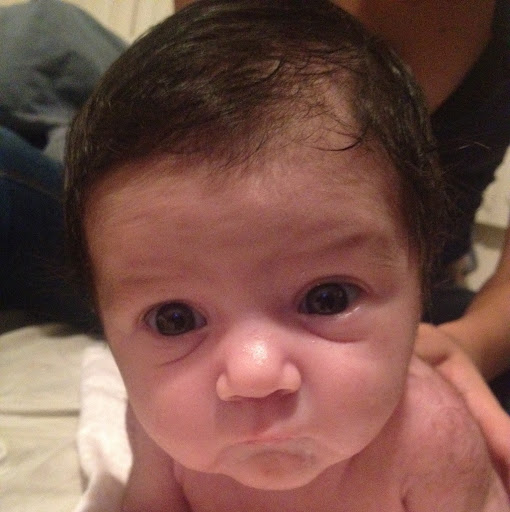

 its a bit old but i want to know some opinions on what should i do with this machine. i want to be able to game something like CS GO maybe some destiny 2. If i bought a 1070 should it be a good enough build? or should i consider building a whole new system? im trying to do this on the lowest budget possible. if i needed to get a new build i might as well get my gpu first and get it inside this machine and start swapping stuff little by little, maybe buy next the cpu and mobo. after that decent ram etc. opinions on this?
its a bit old but i want to know some opinions on what should i do with this machine. i want to be able to game something like CS GO maybe some destiny 2. If i bought a 1070 should it be a good enough build? or should i consider building a whole new system? im trying to do this on the lowest budget possible. if i needed to get a new build i might as well get my gpu first and get it inside this machine and start swapping stuff little by little, maybe buy next the cpu and mobo. after that decent ram etc. opinions on this?

weird ethernet problems
in Networking
Posted
I'm going bananas in this one.
Problem: For some reason when I am on youtube over my ethernet videos wont load correctly, they will pause 1/4 of the way, and the interesting part is it wont happen over wifi, just ethernet.
troubleshoot: I have tried connecting same cable to a laptop and everything works fine. i have tried deleting drivers and reinstalling them(gigabit ethernet drivers) and still same issues.
anyone can think of something i am missing to try? i want to try and avoid a windows fresh install
Thanks