-
Posts
273 -
Joined
-
Last visited
Contact Methods
-
Discord
Puma911#8979
-
Steam
pumamayhem
-
Twitch.tv
Puma9111
- Website URL
Profile Information
-
Gender
Male
-
Location
Colorado
-
Interests
Meditation, Buddhism, Skiing, Hiking, Van Life
-
Occupation
Baby Network Engineer
System
-
CPU
Ryzen 5800x
-
RAM
PNY XLR8 32GB (2x16)
-
GPU
Asus Tuf 3070
-
Case
Fractal Meshify
-
Storage
Samsung 970 Evo Plus M.2 boot
Crucial 4TB m.2 NVMe -
PSU
Thermaltake Toughpower GF1 750W
-
Display(s)
36" LG Ultrawide 2560x1080 144hz
-
Cooling
Dark Rock Pro 4
-
Keyboard
Corsair- the fancy one
-
Mouse
Razer Naga Epic
-
Sound
Bose companion 2.0
-
Operating System
Windows 10
-
Laptop
Asus Tuf Gaming F17
-
Phone
Calyx OS
Recent Profile Visitors
1,639 profile views
Puma911's Achievements
-
Hey there! I just re downloaded the game after like 6 years and I'm looking for friends to try it with mind if I join ya?
-
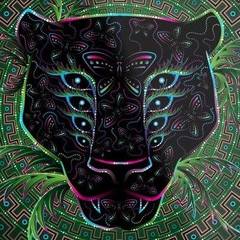
How do i trade my btc to xmr
Puma911 replied to Linus No Beard's topic in Folding@home, Boinc, and Coin Mining
I don't think a mixer is necessary after you have XMR, but by all means do more research to cover your threat model. Your wallet balance is private. I use ChangeNow. It is built into my Wallet app (Trezor) along with a few other options that don't require kyc. I can't place limit orders that way but it is quick and easy. Getmonero.org has recommendations as well I think. -
Hello! I'm trying to get into an old laptop with Windows 7 pro. There is a local user account I don't have the password for. I'm trying to get into Windows Startup Repair by doing a hard shutdown mid boot (holding the power button as windows begins to load). But for some reason when I reboot it just goes straight to the windows splash screen. Tapping F8 brings up Safe Mode, Safe mode with networking, and Safe mode with command prompt. All of these bring me to the windows login screen, but without drivers I assume, as screen resolution is lowered and the mouse won't work, not even the touch pad. Tapping Delete brings up Windows Boot Manager where I can select either Windows 7 or Memory Diagnostic Tool. If I highlight Windows 7 and press F8, I get these options: Safe Mode Safe mode with debugging safe mode with command prompt Enable Boot Logging Enable low-resolution video (640x480) Last Known Good Configuration (advanced), Directory Services Restore Mode Debugging Mode Disable automatic restart on system failure Disable Driver Signature Enforcement Start Windows Normally. No matter what I choose I end up at the windows login screen. The only tutorials I have found to reset the password involve getting into Windows Startup Repair, but I can't get to it on this laptop. If anyone can point me in the right direction I'd be so grateful.
-
So I got a great job this year and for the first time I can sink some dough into a really good monitor. I'll be using it for gaming and I really want to experience Ultrawide greater than 32", 1440p, freesync, and a refresh rate of over 100hz. With those features, is $500 too little? Will I end up with a crappy panel if I don't spend more to tick all of those boxes? What do you suggest? I watched Linus' monitor buying guide from last year and the Ultrawide he recommended in that video is about 1k. Do I need to spend that much to get Ultrawide 1440 freesync high refresh rate? Edit- if I'm willing to go to 2560x1080 woul I be better off?
-
Hi friends! Just built myself a new PC and I'm very excited! Ryzen 5 2600 Gigabyte RX 5600 XT 6GB MSI B450I Gaming Plus Wifi G. Skill Aegis 16GB (2x8) DDR4 3000 Thermaltake Toughpower GF1 750W Samsung 970 Evo Plus M.2 1TB Be Quiet! Dark Rock Pro 4 NZXT H210 The Graphics Card came about 2 weeks after everything else, so I built it with my old PNY GTX 780 to get me up and running. Everything worked perfectly including being able to get into the UEFI. My 5600 XT came yesterday. When I installed it, my monitor gave me the message 'Input not supported'. So I connected to my samsung TV in the living room and it worked fine. I was able to get into the UEFI and into Windows. I installed the drivers, and then connected it to my monitor again. Now it still flashes the 'Input Not Supported' message a couple times, but eventually does boot into Windows. However, when I mash the delete key on startup to get into the UEFI it just says 'input not supported' and won't go any farther. I have to use the power button to turn it off, and then back on, and it will go into Windows, but I cannot get into the UEFI. The monitor I'm currently using is the Acer S271HL Gbidx. Anyone know what this is all about? I have a new monitor coming on Wednesday (AOC C32G2 32" Curved 165Hz 1920x1080), but I'd like to know how to solve the issue in case I encounter it again. Thanks for your help and insight! Edit- Not sure if this belongs in Graphics Cards or Monitors, but now that I think about it, probably Monitors. If a mod sees this feel free to move this post over there. Thanks!
-
- monitor
- input not supported
-
(and 4 more)
Tagged with:
-
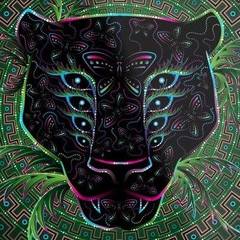
Was this Gigabyte 5600 xt 6gb worth the $350 I just paid for it?
Puma911 replied to Puma911's topic in Graphics Cards
Oof. Edit- wait that's a 5500xt. I got a 5600xt Yup as long as it will give me >100hz and possibly run 1440p I'm gonna just be happy with it. And if not, I'll put it in my gf's rig and get myself something better when more things are in stock. -
I am building 2 gaming rigs right now (perfect time for it huh?). One for my girlfriend and one to replace the one I built for myself in 2013. For mine I got a Ryzen 5 2600 for $150 on sale which I'm hoping will be an upgrade from my old FX8350. Today I spotted This Gigabyte 5600xt 6gb and impulsively ordered it. I'm hoping this will also be an upgrade from ye olde PNY GTX780 3GB. Given the current scarcity of gpus it seemed like a good buy at $350. I plan on playing games at 1920x1080 at >100hz, maybe 2560x1440 if I can upgrade my monitor soon. Will this rig accomplish that or was my impulse buy a bad call? Thanks for your input!
-
I'm working on a new build myself and noticed that no newer nvidia gpus are even available. I spotted the PNY GTX 780 for $450 ON NEWEGG TODAY. THAT'S WHAT I BOUGHT IT FOR 7 YEARS AGO. WHAT. IS. HAPPENING.
-
Hey fam, I rarely look for a group of people to play a game with, think the last time I did was for Star Citizen (go UOLTT...), but anyway I've started playing an FPS called insurgency and I freaking love it. Anyone wanna be commander to my recon or vice versa to get those artillery calls going?
-
I'll let ya know in about a week! Also I'll edit a google docs link in I'm actually not sure on that and I may change it come to think of it. I used citationmachine.net to create the citation
-
I've been a fan a long time but I never thought I'd have this opportunity lol! I did it mostly for the luls and because my professor is a nerd who will probably get a kick out of it. It's for a grade, not an academic journal, but still I thought it was funny. Also it was just weird to me that I happened to be researching net neutrality all day and then in the middle of the WAN show the guys are talking about the thing I was reading about all day? Edit: link to entire paper. Don't judge too harshly I put about a B effort into it lol https://drive.google.com/file/d/12Nf1JHEJsnv8ZAR3mEzd8Ts1NqXOjQok/view?usp=sharing
-
Been runnin this baby on my 8350 since 2013 and I still get 120+ fps in CS:GO so what the hell. Anyway like the title says the led works sometimes but mostly doesn't. How long can I run this thing? Actually on a possibly related note- my corsair void pro rgbs don't rgb. I don't care much cause I can't see them but hey, I did pay for it...
-
Derkoli thanks for the suggestions! I'm actually looking into grabbing a really good dac because I wanna spend about $150 on some new cans for music as well. No Idea which headphones I'm going with yet but they've gotta be over the ear and be great at bass so probably closed back but not a requirement. Have any suggestions based upon this change of plans? Edit: I just saw the Audio board's suggestion section *facepalm* lol I'll do some readin there
-
Puma911 changed their profile photo
-
You weren't kidding lol! Thanks for the suggestion I'll definitely keep those in mind. I mean Sound is really subjective and I have been punishing my ears with this old logitech 7.1 of which I have been using 3.1 for a long time. When I hear good speakers though I wanna cry lol It kinda makes me think you get what you pay for.


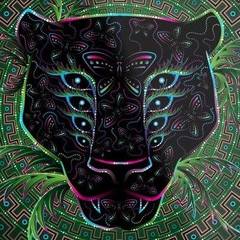







.png)

