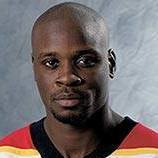-
Posts
132 -
Joined
-
Last visited
Reputation Activity
-
 Bearded_Ed reacted to KaitouX in Using PC On TV In Another Room - Frustration with Windows opening things on the wrong screens
Bearded_Ed reacted to KaitouX in Using PC On TV In Another Room - Frustration with Windows opening things on the wrong screens
The options "PC Screen Only" and "Second Screen only" do the same thing as going in to the Windows/GPU options and turning the monitor/TV off. The selected display will act like it's the only display connected to the PC. If you select the TV, the monitor will automatically turn off due to signal loss, if you select the monitor, the TV will show the Signal loss/No Input screen and probably eventually turn off.
The option "Extend" is probably what you're currently using.
The option "Duplicate" is going to make one of the screens look bad, due to scaling/resolution mismatch.
-
 Bearded_Ed got a reaction from Hairless Monkey Boy in Using PC On TV In Another Room - Frustration with Windows opening things on the wrong screens
Bearded_Ed got a reaction from Hairless Monkey Boy in Using PC On TV In Another Room - Frustration with Windows opening things on the wrong screens
Huh.... Turning of PC monitor might well be the most simple and effective answer. I can't believe I didn't consider that.
Thank you for the suggestion of the Rii i4, this isn't something I was aware of and will likely be a good backup option. Although I can't say my girlfriend will be too keen on me adding yet another "controller" type device to our TV area 😅. PS4, 2xSwtich, Xbox and now this is rather a lot. Ah well.
Separate system is definitely not going to happen as frankly I can't justify or afford it.
Thanks again.
-
 Bearded_Ed reacted to Hairless Monkey Boy in Using PC On TV In Another Room - Frustration with Windows opening things on the wrong screens
Bearded_Ed reacted to Hairless Monkey Boy in Using PC On TV In Another Room - Frustration with Windows opening things on the wrong screens
Turn off your PC monitor when not in use.
Get a USB Bluetooth adapter and a bluetooth keyboard/mouse combo for the TV area. I have a Rii i4 that works well.
Get a separate system for the TV.
-
 Bearded_Ed got a reaction from TechGuy911 in High DPC Latency after switching to Ryzen (Audio Glitches)
Bearded_Ed got a reaction from TechGuy911 in High DPC Latency after switching to Ryzen (Audio Glitches)
Full Report from LatencyMon
CONCLUSION
Your system appears to be having trouble handling real-time audio and other tasks. You are likely to experience buffer underruns appearing as drop outs, clicks or pops. One or more DPC routines that belong to a driver running in your system appear to be executing for too long. At least one detected problem appears to be network related. In case you are using a WLAN adapter, try disabling it to get better results. One problem may be related to power management, disable CPU throttling settings in Control Panel and BIOS setup. Check for BIOS updates. LatencyMon has been analyzing your system for 0:42:13 (h:mm:ss) on all processors.
SYSTEM INFORMATION
Computer name: DESKTOP-OPGIA2B OS version: Windows 10 , 10.0, build: 16299 (x64) Hardware: MS-7A38, Micro-Star International Co., Ltd., Micro-Star International Co., Ltd, B350M BAZOOKA (MS-7A38) CPU: AuthenticAMD AMD Ryzen 5 1600 Six-Core Processor Logical processors: 12 Processor groups: 1 RAM: 8144 MB total
CPU SPEED
Reported CPU speed: 390 MHz Measured CPU speed: 1 MHz (approx.)
Note: reported execution times may be calculated based on a fixed reported CPU speed. Disable variable speed settings like Intel Speed Step and AMD Cool N Quiet in the BIOS setup for more accurate results.
WARNING: the CPU speed that was measured is only a fraction of the CPU speed reported. Your CPUs may be throttled back due to variable speed settings and thermal issues. It is suggested that you run a utility which reports your actual CPU frequency and temperature.
MEASURED INTERRUPT TO USER PROCESS LATENCIES
The interrupt to process latency reflects the measured interval that a usermode process needed to respond to a hardware request from the moment the interrupt service routine started execution. This includes the scheduling and execution of a DPC routine, the signaling of an event and the waking up of a usermode thread from an idle wait state in response to that event.
Highest measured interrupt to process latency (µs): 1651.791528 Average measured interrupt to process latency (µs): 5.858587
Highest measured interrupt to DPC latency (µs): 1646.277680 Average measured interrupt to DPC latency (µs): 3.450945
REPORTED ISRs
Interrupt service routines are routines installed by the OS and device drivers that execute in response to a hardware interrupt signal.
Highest ISR routine execution time (µs): 735.890 Driver with highest ISR routine execution time: dxgkrnl.sys - DirectX Graphics Kernel, Microsoft Corporation
Highest reported total ISR routine time (%): 0.050874 Driver with highest ISR total time: dxgkrnl.sys - DirectX Graphics Kernel, Microsoft Corporation
Total time spent in ISRs (%) 0.060274
ISR count (execution time <250 µs): 1159594 ISR count (execution time 250-500 µs): 0 ISR count (execution time 500-999 µs): 15 ISR count (execution time 1000-1999 µs): 0 ISR count (execution time 2000-3999 µs): 0 ISR count (execution time >=4000 µs): 0
REPORTED DPCs
DPC routines are part of the interrupt servicing dispatch mechanism and disable the possibility for a process to utilize the CPU while it is interrupted until the DPC has finished execution.
Highest DPC routine execution time (µs): 100887.730 Driver with highest DPC routine execution time: storport.sys - Microsoft Storage Port Driver, Microsoft Corporation
Highest reported total DPC routine time (%): 0.029683 Driver with highest DPC total execution time: nvlddmkm.sys - NVIDIA Windows Kernel Mode Driver, Version 390.65 , NVIDIA Corporation
Total time spent in DPCs (%) 0.089989
DPC count (execution time <250 µs): 11070108 DPC count (execution time 250-500 µs): 0 DPC count (execution time 500-999 µs): 106 DPC count (execution time 1000-1999 µs): 4 DPC count (execution time 2000-3999 µs): 1 DPC count (execution time >=4000 µs): 0
REPORTED HARD PAGEFAULTS
Hard pagefaults are events that get triggered by making use of virtual memory that is not resident in RAM but backed by a memory mapped file on disk. The process of resolving the hard pagefault requires reading in the memory from disk while the process is interrupted and blocked from execution.
Process with highest pagefault count: none
Total number of hard pagefaults 0 Hard pagefault count of hardest hit process: 0 Highest hard pagefault resolution time (µs): 0.0 Total time spent in hard pagefaults (%): 0.0 Number of processes hit: 0
PER CPU DATA
CPU 0 Interrupt cycle time (s): 76.189347 CPU 0 ISR highest execution time (µs): 735.890 CPU 0 ISR total execution time (s): 18.256639 CPU 0 ISR count: 1136864 CPU 0 DPC highest execution time (µs): 100887.730 CPU 0 DPC total execution time (s): 23.534909 CPU 0 DPC count: 10073112
CPU 1 Interrupt cycle time (s): 12.955587 CPU 1 ISR highest execution time (µs): 184.440 CPU 1 ISR total execution time (s): 0.041275 CPU 1 ISR count: 5078 CPU 1 DPC highest execution time (µs): 299.690 CPU 1 DPC total execution time (s): 0.165809 CPU 1 DPC count: 36137
CPU 2 Interrupt cycle time (s): 13.207628 CPU 2 ISR highest execution time (µs): 10.850 CPU 2 ISR total execution time (s): 0.000630 CPU 2 ISR count: 113 CPU 2 DPC highest execution time (µs): 2340.240 CPU 2 DPC total execution time (s): 0.429314 CPU 2 DPC count: 135260
CPU 3 Interrupt cycle time (s): 16.221892 CPU 3 ISR highest execution time (µs): 0.0 CPU 3 ISR total execution time (s): 0.0 CPU 3 ISR count: 0 CPU 3 DPC highest execution time (µs): 298.20 CPU 3 DPC total execution time (s): 0.171377 CPU 3 DPC count: 72444
CPU 4 Interrupt cycle time (s): 13.607721 CPU 4 ISR highest execution time (µs): 0.0 CPU 4 ISR total execution time (s): 0.0 CPU 4 ISR count: 0 CPU 4 DPC highest execution time (µs): 972.260 CPU 4 DPC total execution time (s): 0.449633 CPU 4 DPC count: 117289
CPU 5 Interrupt cycle time (s): 16.412141 CPU 5 ISR highest execution time (µs): 0.0 CPU 5 ISR total execution time (s): 0.0 CPU 5 ISR count: 0 CPU 5 DPC highest execution time (µs): 342.870 CPU 5 DPC total execution time (s): 0.223122 CPU 5 DPC count: 77997
CPU 6 Interrupt cycle time (s): 17.312264 CPU 6 ISR highest execution time (µs): 0.0 CPU 6 ISR total execution time (s): 0.0 CPU 6 ISR count: 0 CPU 6 DPC highest execution time (µs): 800.230 CPU 6 DPC total execution time (s): 0.677215 CPU 6 DPC count: 177466
CPU 7 Interrupt cycle time (s): 16.659285 CPU 7 ISR highest execution time (µs): 0.0 CPU 7 ISR total execution time (s): 0.0 CPU 7 ISR count: 0 CPU 7 DPC highest execution time (µs): 294.950 CPU 7 DPC total execution time (s): 0.213828 CPU 7 DPC count: 68009
CPU 8 Interrupt cycle time (s): 17.229287 CPU 8 ISR highest execution time (µs): 8.0 CPU 8 ISR total execution time (s): 0.012783 CPU 8 ISR count: 10923 CPU 8 DPC highest execution time (µs): 561.710 CPU 8 DPC total execution time (s): 0.352863 CPU 8 DPC count: 89223
CPU 9 Interrupt cycle time (s): 16.794266 CPU 9 ISR highest execution time (µs): 7.580 CPU 9 ISR total execution time (s): 0.001192 CPU 9 ISR count: 944 CPU 9 DPC highest execution time (µs): 292.860 CPU 9 DPC total execution time (s): 0.279305 CPU 9 DPC count: 61553
CPU 10 Interrupt cycle time (s): 16.951471 CPU 10 ISR highest execution time (µs): 21.090 CPU 10 ISR total execution time (s): 0.004189 CPU 10 ISR count: 3528 CPU 10 DPC highest execution time (µs): 292.610 CPU 10 DPC total execution time (s): 0.509018 CPU 10 DPC count: 89868
CPU 11 Interrupt cycle time (s): 17.256167 CPU 11 ISR highest execution time (µs): 12.520 CPU 11 ISR total execution time (s): 0.007562 CPU 11 ISR count: 2159 CPU 11 DPC highest execution time (µs): 291.870 CPU 11 DPC total execution time (s): 0.351675 CPU 11 DPC count: 71862
-
 Bearded_Ed got a reaction from TechGuy911 in High DPC Latency after switching to Ryzen (Audio Glitches)
Bearded_Ed got a reaction from TechGuy911 in High DPC Latency after switching to Ryzen (Audio Glitches)
Hiya,
This is something that has been bugging me for a while and I cannot find a way to solve it.
I get sporadic audio glitches/stutters roughly every 30 mins but can happen more often.
It is only the audio that stutters. If I am playing Overwatch with Spotify in the background, game will be fine but audio will glitch.
I have tried everything I can Google but there's no "fix" that works. I even spent a couple hours with Microsoft support remote connection to see if they could help. We didn't get to the bottom of it and I decided to just reinstall Windows hoping that would solve it. No such luck. The only thing I installed was Spotify and LatencyMon.
My build is this, it's pretty new. In November I switched my B250M and G4560 to the Ryzen 1600 and B350M. I did *not* have this issue with the Intel setup.
EDIT: Changed to just the link for my PCP list. But in summary it's;
Ryzen 1600 3.9GHz MSI Bazooka B350M Corsair DDR4 2400MHz GTX 970 https://uk.pcpartpicker.com/list/GMLWVY
I cannot find any drivers that are out of date or anything like that. Here's the info from LatencyMon (I'll past the actual report in the comments to save a wall of text here)
Anyone got any thoughts at all?
Cheers!
-
 Bearded_Ed got a reaction from TechGuy911 in High DPC Latency after switching to Ryzen (Audio Glitches)
Bearded_Ed got a reaction from TechGuy911 in High DPC Latency after switching to Ryzen (Audio Glitches)
Is anyone able to help with this? I've honestly tried everything I can and I still have issues.
I'm about to try and RMA my motherboard because that's the only thing left to do!
I even tried a USB sound card and had the same problems with that.
Cheers
-
 Bearded_Ed got a reaction from Sata 3 Trip in Is worth the repair? EVGA GTX 660TI
Bearded_Ed got a reaction from Sata 3 Trip in Is worth the repair? EVGA GTX 660TI
Something like Arctic MX-4 or whatever will work great.
-
 Bearded_Ed reacted to nicklmg in Ordering from LTT store from EU - the extra tax added in checkout and required IOSS certificate
Bearded_Ed reacted to nicklmg in Ordering from LTT store from EU - the extra tax added in checkout and required IOSS certificate
We're charging tax because we are submitting the IOSS certificate with each order. We have been submitting it all along. You shouldn't be charged VAT at delivery.
Legally, as of mid-last year, we have to charge VAT on any items sold to customers in the EU through our store. Unfortunately this has been an absolute mess of a policy rollout, so either countries within the EU are not properly updating their own policies, or the people managing this process on their side are not following it.
We've brought this issue up with our shipping provider, and they've run it up the chain a number of times. They have confirmed to us that our IOSS number is being submitted properly all the way to the receiving country. The info I've been given is that the IOSS info is submitted electronically, not on the package itself, and is making it's way to the receiving country for import of goods.
The issue we seem to be coming across is that either customs agents or postal workers (or maybe entire offices?) in some EU countries are not properly following the policy that has been instated there, and aren't matching packages to the electronically submitted IOSS certificate.
I'm not sure what the other store you're referring to is doing, but if they're not charging VAT at checkout on EU orders, they are not in line with current EU tax policy on ecommerce orders coming from outside the EU. I can't speak to their shipping situation - maybe they have a more direct route, or maybe they are shipping lighter parcels. We lose money shipping to the EU charging the rates that we do, and every other solution we've seen has been even higher from Canada to the EU. EDIT: If that other store isn't doing enough volume of revenue or orders to pass a certain threshold, they might not have to collect VAT at checkout. Unfortunately we have passed that threshold in a number of EU countries so the IOSS system is what makes the most sense for us.
My best advice is that if you're charged tax at delivery, reach out to your local post office and ask if they're matching electronic IOSS certificates to packages, and show them your proof of payment from the store which lists the VAT.
If they refuse to fix their error, then pay the VAT at delivery and reach out to our support team. If you can provide proof that you've been charged VAT on a package that had VAT charged at checkout, we will refund you that VAT and remove it from our filing with the EU. But we will need to see proof of payment of tax at the door/at delivery to do that. (And just to clarify this is only for VAT, which is collected at checkout for all EU orders by law. If your country has other import duties or taxes that it applies at delivery, that is on you)
Hope that helps explain the situation. Trust me, we're just as frustrated as anyone receiving one of these tax bills. Between UK & EU VAT rollouts last year, it has been an absolute nightmare trying to continue shipping to y'all, but we're doing the best that we can with what has been provided to us.
-
 Bearded_Ed got a reaction from HanZie82 in PC upstairs, play games on TV downstairs.
Bearded_Ed got a reaction from HanZie82 in PC upstairs, play games on TV downstairs.
Yeah this would probably be the cheapest way of doing it, if I can run cables in the walls as easily as I hope I can. I'd run a HDMI cable and a USB cable for a dock like you mention.
I can't say I'd want to have cables come out the ceiling 😂
-
 Bearded_Ed reacted to IAmAndre in PC upstairs, play games on TV downstairs.
Bearded_Ed reacted to IAmAndre in PC upstairs, play games on TV downstairs.
You could use a thunderbolt dock and a long thunderbolt cable but that would cost a ridiculous amount of money for such a simple usage. The easiest solution would be an NVidia Shield TV connected to your PC through an Ethernet cable. Problem solved. It's designed from the ground up for this use case so very little setup to do. Plus it supports most controllers and peripherals via bluetooth or USB. The only "downside" is that it only supports up to 4K 60Hz. I'm not sure if HDR is supported too.
-
 Bearded_Ed reacted to ki8aras in PC upstairs, play games on TV downstairs.
Bearded_Ed reacted to ki8aras in PC upstairs, play games on TV downstairs.
there are free things that you could try like parsec and steam in home streaming(which streams games to your local network), but those require a robust in home network, besides that, optical DisplayPort cables do exist, but you also need peripherals, so the best(and most expensive) way to go about it would be finer optic docks like the ones linus used at his house(I'm sure there are cheaper options out there but I'm just mentioning the ones i know about)
-
 Bearded_Ed reacted to Kilrah in Old MacBook Pro - Good For Linux Experimentation?
Bearded_Ed reacted to Kilrah in Old MacBook Pro - Good For Linux Experimentation?
Given the age he likely has an Ethernet port anyway. But the issue is that Apple usually likes to use WiFi chipsets that have poor/no support in linux.
-
 Bearded_Ed reacted to mahyar in Old MacBook Pro - Good For Linux Experimentation?
Bearded_Ed reacted to mahyar in Old MacBook Pro - Good For Linux Experimentation?
if its as old as you say there's a pretty good chance that you won't have any problems
-
 Bearded_Ed reacted to porina in RTX 3070 Actually Enough For 1440p 144hz?
Bearded_Ed reacted to porina in RTX 3070 Actually Enough For 1440p 144hz?
I've used a 1440p 144Hz monitor for some years now, and my GPU is a 1080Ti, so not even 3070 level. I wouldn't complain about its performance, but the big thing here is, what are the expectations? If you want locked 144 fps all the time, that's going to be tough even with top end GPUs. If you're ok with high frame rates below 144 fps, you can turn most things up. At worse, you might trade high vs ultra if needed, which are generally not that perceptibly different in games. I would say G-sync is a big help in my case, obviously there's Freesync if you decide to go AMD route. I would want a better CPU than the 1600 to pair with any of these GPUs.
-
 Bearded_Ed got a reaction from Albert F in FAT 32 or NTFS for external drive
Bearded_Ed got a reaction from Albert F in FAT 32 or NTFS for external drive
Agree with what others have said.
If you need NTFS on Mac + PC there are options like "Paragon NTFS" which allows full read write on Mac of NTFS.
-
 Bearded_Ed reacted to Stu_Bear in I have new HDDs but no space in the case! Options?
Bearded_Ed reacted to Stu_Bear in I have new HDDs but no space in the case! Options?
Remember to use 4 pieces of the tape...one piece at each corner of the drive so it's perfectly stable and planted...so you won't get any wobble and noise.
-
 Bearded_Ed reacted to Stu_Bear in I have new HDDs but no space in the case! Options?
Bearded_Ed reacted to Stu_Bear in I have new HDDs but no space in the case! Options?
or you can be sloppy like me and use double sided tape and tape the drives to the bottom of your case
-
 Bearded_Ed reacted to Metallus97 in I have new HDDs but no space in the case! Options?
Bearded_Ed reacted to Metallus97 in I have new HDDs but no space in the case! Options?
Yeha at this point you should think about a NAS (you can build your own for cheap)
-
 Bearded_Ed reacted to rcmaehl in Sticks and Stones may break our planet but words will never hurt us - NASA and FEMA ramp up 2019PDC exercise
Bearded_Ed reacted to rcmaehl in Sticks and Stones may break our planet but words will never hurt us - NASA and FEMA ramp up 2019PDC exercise
Source:
CNet
ESA Operations
Summary:
NASA along with FEMA are investigating how observers, emergency management, and citizens might respond to an actual impact prediction
Media:
Quotes/Excerpts:
My Thoughts:
Following the ESA Operations twitter account has definitely been interesting. It's definitely akin to tuning in daily to a sci-fi thriller to see how everything is handled, albeit more science-y than dramatically. As neat as it would be I doubt that Starman and his Tesla roadster will be saving us from this threat.
-
 Bearded_Ed reacted to NickPickerWI in 1x1TB or 2X500GB raid 0
Bearded_Ed reacted to NickPickerWI in 1x1TB or 2X500GB raid 0
A 1tb SSD.
Cheaper, more stable, less setup, less cabling, lower failure risk. All the reasons everyone else has said already.
-
.png)
-
 Bearded_Ed reacted to Andreas Lilja in Facebook going after before/after fitness and bodybuilding pictures in ads
Bearded_Ed reacted to Andreas Lilja in Facebook going after before/after fitness and bodybuilding pictures in ads
Interesting.
Can 99 % of IG bodybuilders still claim natty in ads? ?
-
 Bearded_Ed got a reaction from Andreas Lilja in Facebook going after before/after fitness and bodybuilding pictures in ads
Bearded_Ed got a reaction from Andreas Lilja in Facebook going after before/after fitness and bodybuilding pictures in ads
Actually pretty sure you can't do ads on Insta with before and after photos. Or tape measures associated with waist lines.
Also this has been a thing for at least a couple months too!
I only know because the company I work for has been using Facebook and Instagram ads for a weight loss related product.
-
.png) Bearded_Ed reacted to Spotty in Don’t remove the Samsung Galaxy Phone “screen protector”—Four reports report dead phones after removing
Bearded_Ed reacted to Spotty in Don’t remove the Samsung Galaxy Phone “screen protector”—Four reports report dead phones after removing
Apparently it did have a warning.
-
 Bearded_Ed reacted to AvogadrosDog in MSI will support ZEN2 on 300 series motherboards, models to come in the future
Bearded_Ed reacted to AvogadrosDog in MSI will support ZEN2 on 300 series motherboards, models to come in the future
Hmmm - not sure.
Best X470 board goes to Asus (Crosshair VII) or ASrock (Taichii) - MSI is not in contention. Crosshair VII is already overkill for the CPUs they're suppose to handle and Taichii boards are amazing and they are pretty much the same as the X370 versions so MSI isn't in contention there either.
B450 boards MSI has a good shout with the Tomahawk and Carbon Pro.
B350 - I don't remember MSI being that good and actually having issues with some of their boards although I can't recall which right now.
Point is MSI aren't bad but they are in no way regarded as the best motherboard manufacturer for AM4 or even LGA 1151 but that's not the point here.