-
Posts
15 -
Joined
-
Last visited
Awards
This user doesn't have any awards
About R.Arnold
- Birthday October 19
Profile Information
-
Gender
Male
-
Location
England
System
-
CPU
i7 7700k
-
Motherboard
GIGABYTE DESIGNARE Z270X
-
GPU
ASUS STRIX GTX1070
-
Case
NZXT H440
-
PSU
Corsair 750W CXM
-
Cooling
Corsair h100i v2
-
Operating System
Windows 10
- PCPartPicker URL
Recent Profile Visitors
The recent visitors block is disabled and is not being shown to other users.
R.Arnold's Achievements
-
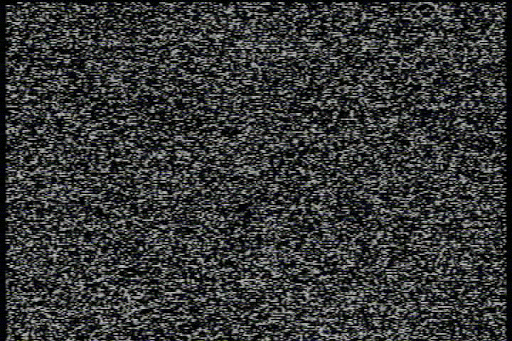
Assistance with i7 7700k needed
R.Arnold replied to R.Arnold's topic in CPUs, Motherboards, and Memory
Attached are some images of how the case and it's cooling looks. Notice I have removed the empty drive bays to try and improve the airflow in my system and replaced some of the stock fans (Two Noctua NF-F12 120mm PWM fans and one Corsair AF140 fan) I have tried pretty much everything including replacing and changing parts but the issue still persists. -
So For the past two years or more I have been using an i7 7700k. Since day one I have always had thermal issues with the processor at its' stock 4.5GHz, Even reducing the clock to 4GHz Temperatures are still abnormally High. With my current GIGABYTE Designare Z270X Motherboard (that I cannot update the BIOS of) I am hoping that someone can give me so ideal voltages to set in this awful BIOS in hopes that I can reduce my core temperatures from the idle of 60°C at idle. When I first got my i7 7700k I had an ASUS TUF Z270 Mark 1 board Unfortunately I had a defective DIMM Slot so the board was replaced, The second board that I had was okay for a while however I was still experiencing the temperature issues. Thinking it was the CPU Intel were kind enough to send me an RMA version, this wasn't the case and I changed the Motherboard one last time. The Corsair cooler I have has been replaced a total of 3 times. Cooler 1 Had a defective pump, Cooler 2 had a broken fan blade and the cooler I have at the moment had developed a rattle on one of the stock fans. Having told the majority of the situation I have is anyone able to help with this as This has been a rather annoyingly long ordeal.
-
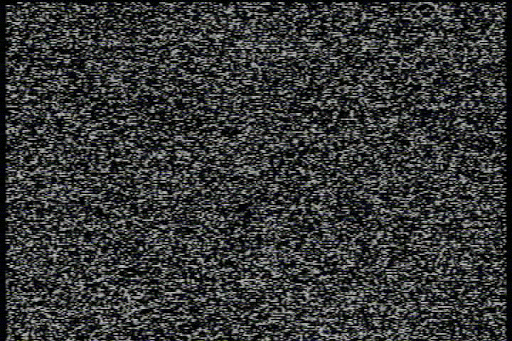
Should I change my stock h100i fans?
R.Arnold replied to R.Arnold's topic in Custom Loop and Exotic Cooling
So right now my system is in about 5 pieces I can’t decide where to put the radiator, what fans to put on it and how it should be orientated. Since my nzxt case is somewhat restrictive with airflow I really need your guys help resolving this dilemma. -
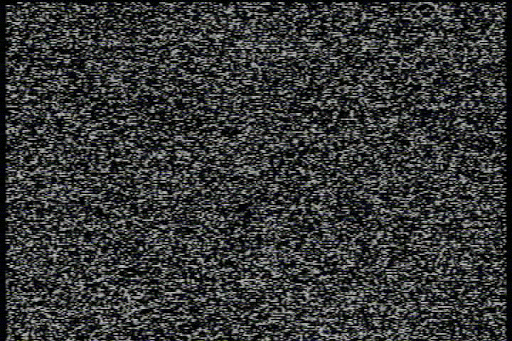
Should I change my stock h100i fans?
R.Arnold replied to R.Arnold's topic in Custom Loop and Exotic Cooling
I think i may have mentioned this before but everyone I have previously spoken too have all come to one conclusion: "your system makes no sense" Side note a ran a user benchmark and the results are somewhat odd: http://www.userbenchmark.com/UserRun/8758994 a lot of my applications (despite running a 64-bit OS) have now decided to run in their 32-bit counterparts. I wonder If perhaps reinstalling the OS is a good idea, Unfortunately I doubt it is possible to do without loosing all my programs. -
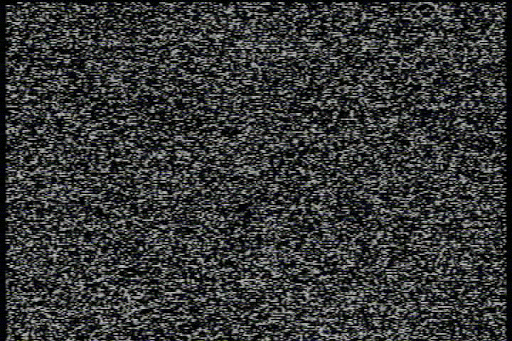
Should I change my stock h100i fans?
R.Arnold replied to R.Arnold's topic in Custom Loop and Exotic Cooling
I've not installed any new hardware or software aside from the two noctua fans. I shouldn't have to reinstall any drivers for my Motherboard as it is GIGABYTE not Asus however I will attempt to reinstall all my Graphics drivers It is possible that the cpu could be overheating but even after an 8 hour AIDA64 stability test no thermal throttling occured. Temperature difference between the CPU (Package) and coolant is often around 25°C. I've never delid a CPU before and honestly would prefer not to break a chip that in my budget expensive to replace. My system has always had issues since day one and no one has ever been able to understand it. See Crystal Disc Info below: -
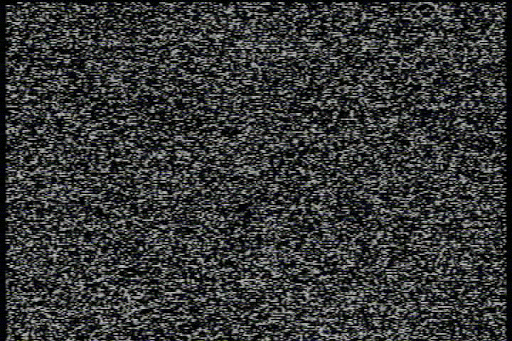
Should I change my stock h100i fans?
R.Arnold replied to R.Arnold's topic in Custom Loop and Exotic Cooling
I had cleared cmos so everything was set to default values, I've made a list of the issues I currently have: Occasional BSOD caused by IOMAP64.sys Non-Launchable Internet Explorer ONLY subfolders of my 'Downloads' open in new window despite this option being disabled for everything Java apparently being 32-bit on a 64-bit OS Random Input lag from keyboard occasionally occurs BIOS update f5d refuses to install from any method -
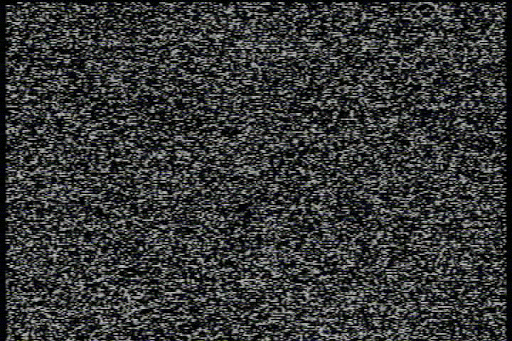
Should I change my stock h100i fans?
R.Arnold replied to R.Arnold's topic in Custom Loop and Exotic Cooling
It depends what I’m doing, despite having a Gigabyte board I sometimes have issues with ‘IOMAP64.sys’ despite having removed this multiple times. -
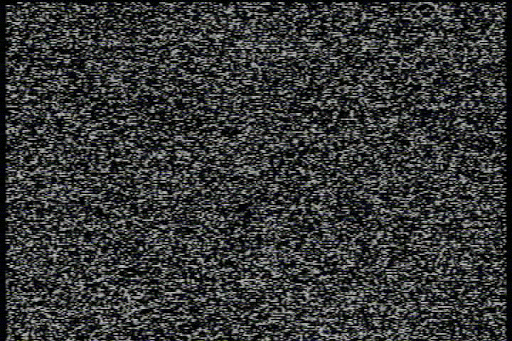
Should I change my stock h100i fans?
R.Arnold replied to R.Arnold's topic in Custom Loop and Exotic Cooling
My whole pc is temperamental and unstable no matter what I set the clock speed to. -
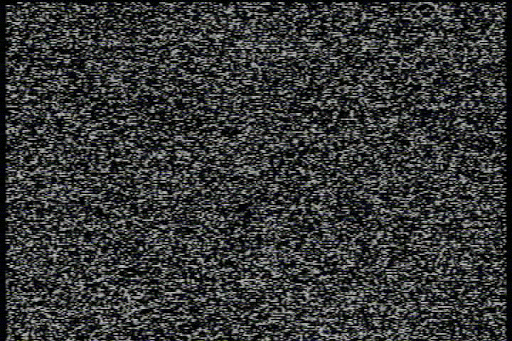
Should I change my stock h100i fans?
R.Arnold replied to R.Arnold's topic in Custom Loop and Exotic Cooling
Okay the Noctua fans have arrived now I’m going to mount them in the same place as the old ones (exhaust on the radiator) -
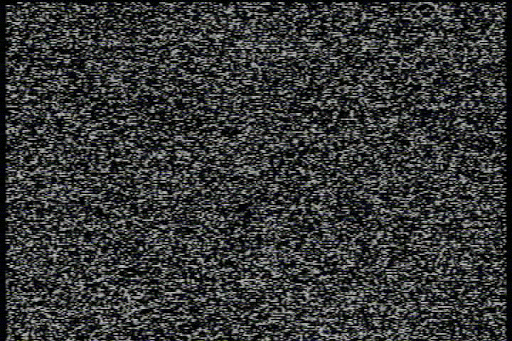
Should I change my stock h100i fans?
R.Arnold replied to R.Arnold's topic in Custom Loop and Exotic Cooling
What I'm going to do is run an Aida64 stability test for an hour with 4 different factors: Normal Operation Only top panel Only front panel No panels I will come back later with the results Update: Test one (all panels attached) I ran this for about an hour and didn't see temperatures any higher than 87°C With an Ambient room temperature of 23°C. Test two (no front panel), I ran this for about 21 minutes before my system completely locked up and wouldn't respond. according to the AIDA64 termination alert the maximum temperature was 78°C. Test three (No top Panel) -
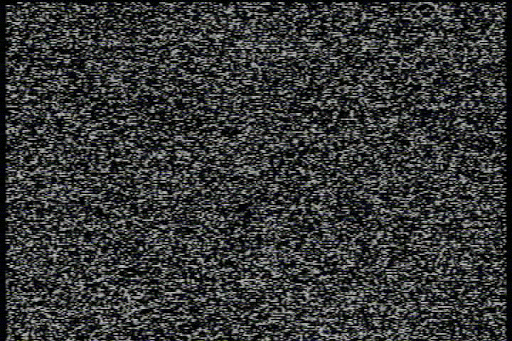
Should I change my stock h100i fans?
R.Arnold replied to R.Arnold's topic in Custom Loop and Exotic Cooling
I think I will go ahead and get a couple of NF-F12 Chromax fans. CPU Vcore is set to 1.180 BVLK Adaptive Voltage is set to Auto I'm not sure if the case is truly at fault as I have removed all the hard drive bays that would otherwise block the intake fans. -
So i currently have a factory overclocked i7 7700k (4.5GHz) being cooled by a Corsair H100i v2 cooler, on a Gigabyte Designare Z270X board, inside an NZXT h440 case. temperatures on my chip have been pretty toasty lately (85°C+)and not to mention fans have been obnoxiously loud. I have already reapplied thermal paste a few times, changed the position of the radiator from the front as an intake to the top as an exhaust, and swapped out two of the 120mm stock NZXT fans on the front of the case with some Af120 Fans from corsair (which seem a lot louder) On another note when shutting the system down, an audible rattle is heard from one of the radiator fans. What fans are best to replace the stock ones currently fitted? I know Linus would probably recommend Noctua however there are about 3 variations of their fans.
-
It's identified in the BIOS as the boot drive and When i installed it i did a completely fresh install of the OS. When i installed it I didn't have any other drive connected at the time (aside from an external disc drive) on a side note, entering the BIOS also takes a long time and navigation is extremely laggy.
-
I recently installed a new motherboard, CPU and added an M.2 SSD. Since then however my boot times have gone to an agonising 60+ seconds. When i press the power button the PC will power on, light up and after around 15 seconds 'beep' to inform me everything is okay. After that, the post screen appears and stays on for around 30-40 seconds after which it eventually boots to windows. On some occasions however the system will Blue Screen and restart (Paged_fault_in_non_paged_area, IOMAP64.sys) I currently have the following components: Windows 10 Pro 64 bit ASUS TUF Z270 Mark 1 Motherboard (BIOS Version 1009, Latest) Intel i7 7700k (under clocked to 4.4GHz due to thermal issues) Corsair h100i v2 4x4GB G.Skills Ripjaws DDR4 RAM (2100MHz) ASUS STRIX ROG GTX1070 (1725MHz) Seagate 4TB HDD Seagate 2TB Hybrid SSHD Corsair CX750M (750W Semi-Modular ATX 80+ Bronze) I also have another issue regarding heat and my CPU but i'll post that in another thread




