-
Posts
10 -
Joined
-
Last visited
Awards
This user doesn't have any awards
Recent Profile Visitors
The recent visitors block is disabled and is not being shown to other users.
CykelStativet's Achievements
-
Yes, there is an apk installer, but this entire article is about the fact that an app - a file manager even - is literally not allowed to call the installer. Imagine if this was true for every app available in the store. And yes, you can download with your browser, but again; According to Google's policy any browser available in the store - which Chrome is - technically isn't allowed to download apks. In THEORY Google should remove the functionality from Chrome or remove Chrome from the store. I am indeed taking my conspiracies to the extreme, but that is only to point out that they are enforcing policies selectively and unfairly. And to point out that they already have policies in place that would be very monopolistic IF they chose to actually enforce them store-wide.
-
Summary Despite countless third-party apps available on the Play Store - and even Google's own "Files" and "Chrome" apps - having the ability to install apps via .apk files, Google has threatened the developer of Total Commander to remove his app completely from the Play Store. Google claims their policy forbids any Play Store app from downloading apps from third-party sources. Quote from ghacks article: Ghisler has not been able to appeal Google's decision. My thoughts I think this really adds to the monopolistic behavior we've seen from Google. If they actually enforced this on a big scale then they would effectively cut off any way of installing apps outside of the Play Store on a huge amount of devices. If all of the apps installed on a new phone are available on the Play Store and they all complied with this policy, then you would virtually have no way to access third-party app sources - even third-party app stores. You would probably need to either transfer an app without this restriction from a PC and launch the package manager through a terminal or maybe use something like curl to download the files in the terminal. (I'm not sure if Android has curl by default.) I find it completely unrealistic though, that they would actually enforce this store-wide. And it's very hard to believe that they would cut the functionality out of their own browser. But that only adds to how unfair this is to the developer. I would guess that he was targeted due to Total Commanders incredible support for advanced functions for root users and system modders. Sources https://www.ghacks.net/2022/05/19/google-forces-total-commander-removes-the-ability-to-install-apks/ https://www.androidpolice.com/total-commander-apk-installation-block/
-
CykelStativet changed their profile photo
-
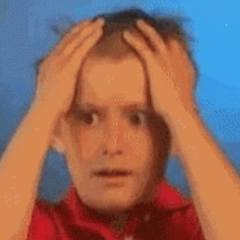
Magic Task Manager? Someone Explain This!
CykelStativet replied to CykelStativet's topic in Servers, NAS, and Home Lab
Update: I'm stupid. Forums are smarter than me. Rouge msiexec.exe. Problem solved. Going to corner of shame.- 10 replies
-
- windows server
- task manager
-
(and 2 more)
Tagged with:
-
This guy has it figured out
-
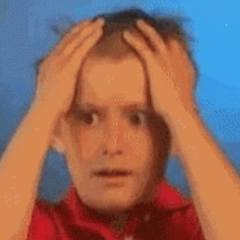
Magic Task Manager? Someone Explain This!
CykelStativet replied to CykelStativet's topic in Servers, NAS, and Home Lab
Well, I'm just not sure since I don't have monitor and keyboard hooked up. It's in a closet (ventilated, relax ) so I'm not keen on testing it.- 10 replies
-
- windows server
- task manager
-
(and 2 more)
Tagged with:
-
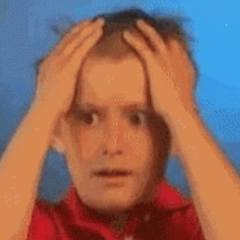
Magic Task Manager? Someone Explain This!
CykelStativet replied to CykelStativet's topic in Servers, NAS, and Home Lab
Just a "by the way". I'm not necessarily here for tips or help. Mostly wanted to tell my story of Windows craziness- 10 replies
-
- windows server
- task manager
-
(and 2 more)
Tagged with:
-
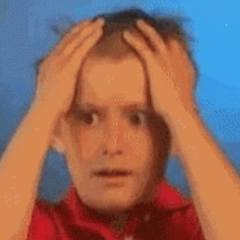
Magic Task Manager? Someone Explain This!
CykelStativet replied to CykelStativet's topic in Servers, NAS, and Home Lab
About malware: I haven't noticed any speed differences (except for the TM trick) since Windows was installed so I doubt it. About performance: I agree, it runs perfectly. It's only when I'm navigating GUI through RDP (don't have monitor or keyboard hooked up so don't know if that's different) that it's painfully slow. Unless I open Task Manager of course WTF?- 10 replies
-
- windows server
- task manager
-
(and 2 more)
Tagged with:
-
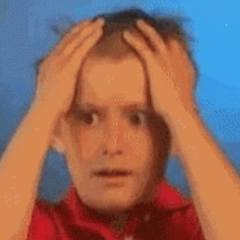
Magic Task Manager? Someone Explain This!
CykelStativet posted a topic in Servers, NAS, and Home Lab
BACKSTORY: So.. I'm new here. Signed up just to tell my story. Forgive me if this belongs somewhere else. Anyways, I have a simple server. Just old hardware functioning as a NAS. For good measure I'll list the important hardware: i3-2120 3.3GHz 4Gig's of RAM 3 HDD's This runs on Windows Server 2012R2 and functions perfectly for my needs, which are SMB shares. I access this server only with Remote Desktop when necessary, however I notice that everything runs EXTREMELY slow. Especially Windows Explorer. The funny thing is that browsing the shares on any other PC runs smoothly, even though the shares are on the slow server. INTERESTING STUFF STARTS HERE: So one day while using Remote Desktop I noticed, by coincidence, that while Task Manager was open in the background, everything seemed to run smoothly. I started testing this. I closed TM and navigated Explorer. Now it was slow as balls. Then I opened TM again; everything runs perfectly. WHAT?!?!? I have tested this extensively now and can only conclude that my Task Manager is magic since this works every time. I now have Task Manager running in the background all the time with refresh speed set to "Paused" and everything runs smooth like butter.- 10 replies
-
- windows server
- task manager
-
(and 2 more)
Tagged with:


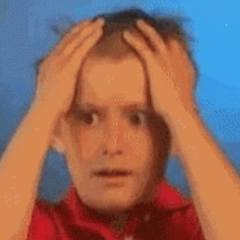


.png)