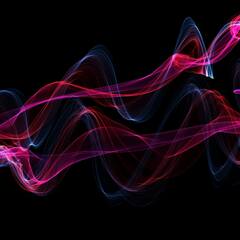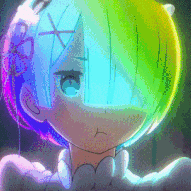-
Posts
2,793 -
Joined
Reputation Activity
-
 MG2R got a reaction from ChatCG3 in Guides & Tutorials Catalog
MG2R got a reaction from ChatCG3 in Guides & Tutorials Catalog
The Guides and Tutorials Catalog
In order to simplify the search for guides and tutorials which might be tagged
badly, and to help you look for specific things by subject without having to fight
the broken IP.Board search function, we'll be tracking complete tutorials about a
specifc subject here.
The idea is to have a nice catalog people can browse by subject. The tutorials
linked to here are of decent quality, meaning that they cover the subject in a
reasonably complete, understandable, and properly formatted way.
If you feel we've missed a quality tutorial, feel free to PM a mod or reply to this
thread. Also check this post.
-
 MG2R got a reaction from 4bettingrags in Modern gaming sucks
MG2R got a reaction from 4bettingrags in Modern gaming sucks
Coming from a thirty-something dude with planning issues, anytime I get to say "let's game for an hour", I spend easily twenty minutes of the hour re-logging in to the multiple accounts needed for a single game, reading new license terms because changing the deal after purchase is apparently a thing, and updating my local single player game with forced internet connections and updates. Just let me play the damn game already.
Thanks for coming to my Ted talk.
Sincerely, an annoyed gamer trying to finally get into MSFS2020 after a month or two.
Update: somewhere between Steams cloud saves and MS' forced online crap they lost all my settings, custom profiles, etc... I ain't playing today. Thanks modern gaming.
Update2: my progress through flight training has been lost as well. Honestly this is horrendous.
-
 MG2R got a reaction from LloydLynx in Modern gaming sucks
MG2R got a reaction from LloydLynx in Modern gaming sucks
Coming from a thirty-something dude with planning issues, anytime I get to say "let's game for an hour", I spend easily twenty minutes of the hour re-logging in to the multiple accounts needed for a single game, reading new license terms because changing the deal after purchase is apparently a thing, and updating my local single player game with forced internet connections and updates. Just let me play the damn game already.
Thanks for coming to my Ted talk.
Sincerely, an annoyed gamer trying to finally get into MSFS2020 after a month or two.
Update: somewhere between Steams cloud saves and MS' forced online crap they lost all my settings, custom profiles, etc... I ain't playing today. Thanks modern gaming.
Update2: my progress through flight training has been lost as well. Honestly this is horrendous.
-
 MG2R reacted to TetraSky in Modern gaming sucks
MG2R reacted to TetraSky in Modern gaming sucks
When you want to play a game right now while you have free time...
But the game has a 14GB update and it doesn't give any option to simply "skip" this update to keep playing the outdated version... You HAVE to update. Guess I'm not playing for the next 45 minutes, which will leave me with 20 minutes to play before I need to go afterward.... may as well not play.
-
 MG2R got a reaction from Lurick in #World 1st | WI-FI certified building | The Chamberlain Group, Inc.
MG2R got a reaction from Lurick in #World 1st | WI-FI certified building | The Chamberlain Group, Inc.
If you Google for “chamberlain capxs”, the certified product in your screenshot it takes you to this: https://www.liftmaster.com/smart-video-intercom-s/p/CAPXS
the building category is not for buildings but devices that are meant to be installed into buildings, as part of the building itself. In this specific case it’s an ecosystem of video doorbells.
-

-
 MG2R reacted to LIGISTX in need some directions with my first NAS
MG2R reacted to LIGISTX in need some directions with my first NAS
Wire guard is way easier for everyone. It’s fantastic.
-
 MG2R got a reaction from LIGISTX in need some directions with my first NAS
MG2R got a reaction from LIGISTX in need some directions with my first NAS
Do yourself a favour and set up wireguard. Dead simple to set up while also being very high performance. It’s built into the Linux kernel and there’s user land implementations on basically any platform.
-
 MG2R got a reaction from LIGISTX in Questions about DAS (Not NAS)
MG2R got a reaction from LIGISTX in Questions about DAS (Not NAS)
Is there a reason you specifically want DAS? Because reading this, it sounds like your use case would really benefit from a NAS
-
 MG2R got a reaction from Parsivan in need some directions with my first NAS
MG2R got a reaction from Parsivan in need some directions with my first NAS
I had a huge post typed up on my phone detailing all considerations you should make when looking at drive layout. Ready to press send. Somehow triggered a back action causing me to lose the entire post. That’s half an hour of my life I’ll never get back.
Bottom line was: I think I would personally go for a 3 drive RAIDZ1 vdev (assuming ZFS) in a zpool. Gives you the option to expand to a second three drive vdev in the future with the sata ports on your board.
@LIGISTX might have good ideas about this as well.
-
 MG2R reacted to LIGISTX in need some directions with my first NAS
MG2R reacted to LIGISTX in need some directions with my first NAS
Oof, thats really shitty.
OP, it really depends on what file system you intend to use, and how much space you think you need...
Look into the pros and cons of ZFS. Its amazing, but its hard (costly) to add more drives since each vdev you add needs its own redundancy. This is why I built a 10x4TB array back in 2015.... its still only 53% full. You can add storage either by adding new vdevs, or by swapping each drive out 1 at a time with larger ones until they are all the larger size, at which point you will gain the new size as usable.
Truenas is great, and ZFS is the reason why, but it has drawbacks.
That said, in the next... hopefully 16-18 months, you WILL be able to add single drives to existing RAID Z vdevs. This is currently in beta, but itll be mainlined into ZFS hopefully in the next year, and then ~6- months after it would likely show up in truenas SCALE. That said, don't build a system 100% counting on this, as its not a current feature. But if you build a Z2 array for instance, its possible in the next 2 years-ish, you would be able to add more drives to it one at a time and let it rebuild the redundancy accordingly.
-
 MG2R got a reaction from LIGISTX in need some directions with my first NAS
MG2R got a reaction from LIGISTX in need some directions with my first NAS
I had a huge post typed up on my phone detailing all considerations you should make when looking at drive layout. Ready to press send. Somehow triggered a back action causing me to lose the entire post. That’s half an hour of my life I’ll never get back.
Bottom line was: I think I would personally go for a 3 drive RAIDZ1 vdev (assuming ZFS) in a zpool. Gives you the option to expand to a second three drive vdev in the future with the sata ports on your board.
@LIGISTX might have good ideas about this as well.
-
 MG2R got a reaction from Parsivan in need some directions with my first NAS
MG2R got a reaction from Parsivan in need some directions with my first NAS
Hard drives: only thing that really matters is that you do not buy shingled drives (SMR technology).
They have subpar write performance.
case: whatever suits your fancy.
Other hardware: your components are overpowered for simple NAS use so no worries there.
I’d indeed prefer TrueNAS Scale over Core, mostly because I’m more comfortable with Linux over BSD. The underlying technologies of Scale are more in line with general-purpose server software you might see in a datacenter. For BSD, that’s typically less so.
for a simple NAS you can always go Windows as well, assuming you know that already.
-
 MG2R got a reaction from Silent Node in Like everyone: NAS and Plex server
MG2R got a reaction from Silent Node in Like everyone: NAS and Plex server
Regarding transcode horsepower: I recently acquired a couple Odroid H3+ boards. They have 10W Intel N6005 chips in there. I can push those to multiple 4K Plex transcodes using quicksync, even while the GPU was rendering a full Windows UI.
even without hardware acceleration, CPU transcoding was possible.
you really don’t need much anymore.
-
 MG2R got a reaction from mMontana in Problem with Netgear Nighthawk X6S router.
MG2R got a reaction from mMontana in Problem with Netgear Nighthawk X6S router.
The dust is likely fine.
If it just stopped working, one of two thing is likely dead: the power supply, or the router.
I’d bet on the power supply first. Try to find a new one with the same voltage and at least the same amperage as the original unit and see if it powers up.
-
 MG2R got a reaction from problemsolver in README: How to respond to a no POST or no power up situation
MG2R got a reaction from problemsolver in README: How to respond to a no POST or no power up situation
Reworded a bit to make it fit the rest of the instructions and to take into account you can’t edit bios settings when the system is not POSTing.
Thanks!
-
 MG2R got a reaction from longxh in README: How to respond to a no POST or no power up situation
MG2R got a reaction from longxh in README: How to respond to a no POST or no power up situation
REMINDER: this thread is not to ask questions about your PC. Please create a NEW thread if you still have issues after going through this thread.
So, you've put together your brand new, shining rig. You plug in the power cord and push the button. Nothing happens. What now? The answer depends on what is happening:
The machine doesn't do anything. No beeps, LEDs or spinning fans.
Check if your power cable is firmly plugged in on both ends (you would be surprised how many issues this resolves) Check if the power supply (PSU) has a button to cut the power to the machine. Check if this button is in the position denoted with ON or I Check if EVERY power cable is plugged in securely, reseat if necessary. Check if the power button is installed correctly (consult your motherboard manual) Try shorting out the pins you connect the power button to manually. If this powers on your system, you have a faulty power button. Check with a device of which you know that it works if the power outlet you're using is actually providing power. If this hasn't solved the problem, check if your PSU isn't dead. To do this, you can follow these steps:
Unplug your power cord and/or flip the switch on the back of the PSU in the position denoted with OFF or 0 Unplug every connector coming from your PSU (this is very important) Using a bent paperclip, short out the green wire on the 24 pin header with any of the black wires, like so. If you have a PSU that shuts down its fan under low load, or a PSU that is fanless, connect something small like a hard drive to it. Plug in your power cord and/or flip the switch on the back of the PSU in the position denoted with ON or I If the PSU does NOT power on (the fan/hard drive you connected should start spinning) after following these steps, your PSU is in all likelyhood defective. Request an RMA.
If the PSU DOES power on, then the problem is most likely your motherboard.
The machine does power up, but my screen remains black (no POST).
Make sure your BIOS version is compatible with the CPU generation you're trying to run in your motherboard, you can consult the manual or the manufacturer's website about this. Check if EVERY power cable is connected. Auxiliary power connectors included. Make sure the cable coming from your monitor is attached securely to the graphics card. Also make sure it is securely attached to the monitor itself. Make sure your PSU is powerful enough to power your complete system. Try booting the system with only a monitor but no other peripherals connected. (Thanks @Steven Schaefer) Make sure your monitor works by testing it on a different computer. If you have both a dedicated GPU and an iGPU, try your monitor on both the outputs on the graphics cards as well as on the motherboard. When trying the iGPU, if the board has VGA out, try that too instead of just digital out. (Discovered by @evening) Make sure all connectors and cables are plugged in securely, reseat if necessary. Make sure your RAM, CPU and GPU are plugged in securely, reseat if necessary. Remove riser cables between GPU and motherboard. If this solves the issue, try lowering your PCIe version/speed in the bios to PCIe 3 or lower (Thanks @problemsolver) If the motherboard you're using has debug LEDs, check the error code and consult the motherboard manual to see what it means. If you have a debug speaker connected to the motherboard, note the beep sequence and consult the motherboard manual or this thread to see what it means. Try clearing your CMOS. Try booting your computer with only a motherboard, CPU and one stick of RAM attached (if you don't have an iGPU, plug in your GPU as well 😉 ). Make sure your GPU works (if you have a dedicated one), try it in another computer. Make sure your RAM works, try it another computer. Make sure the RAM is compatible with your CPU and your motherboard.
If the PC still doesn't POST after this, create a new thread and, as explained here, post IN FULL DETAIL about your problem. Make sure you include the following:
System configuration Troubleshooting steps you already did Any additional information that may be relevant.
Lastly, if you find any mistakes/grammatical errors, inaccuracies or missing steps in this post, please do post them in a comment so I can fix it.
PS: @TheXDS has posted how you can do some more in depth checking of the internal circuitry of you PSU. The only thing you need is a multimeter or potentiometer (if you're oldschool :D). You can find his post at http://linustechtips.com/main/topic/42440-readme-how-to-respond-to-a-no-post-or-no-power-up-situation/?p=4561958
-
 MG2R reacted to problemsolver in README: How to respond to a no POST or no power up situation
MG2R reacted to problemsolver in README: How to respond to a no POST or no power up situation
Thx! Do you mind updating the OP to add a step [don't have to use my words, but thought I'd give you a rough draft]:
If you are using any riser cables for the GPU, remove them and connect the GPU directly to the motherboard If that's impossible, ensure that you set the PCI-E x16 slot for the GPU to PCI-E 3.0 and check if it boots -

-
 MG2R got a reaction from Noah0302 in Configured Docker-Bind/Path is empty, can't backup Files
MG2R got a reaction from Noah0302 in Configured Docker-Bind/Path is empty, can't backup Files
Try
docker exec <container> /bin/ls /data Does it show the files you’re looking for ? If no, verify that you’re mounting in the correct path
-
 MG2R reacted to RONOTHAN## in PC crashes when I overclock the RAM
MG2R reacted to RONOTHAN## in PC crashes when I overclock the RAM
A misspelling of QVL, the qualified vendors list. It's basically the list of all memory kits the motherboard vendor has tried on that board and said "this works."
I have my problems with it, it's no where near as useful as people make it out to be (there are plenty of kits not on the QVL that will work just fine, and there are plenty of kits on the QVL that will have issues running at XMP/EXPO), but it can be a decent first step. That kit has the ASUS board QVLed from G.Skill though, so that's not likely to be the issue.
This is almost certainly a BIOS issue, there was a set of ASUS BIOSes that were released that as far as I can tell with some CPUs had the 6000 memory ratio broken. This should be fixed on the latest update though, so update your BIOS and it should hopefully just work.
-
 MG2R reacted to Stinger2142 in PC crashes when I overclock the RAM
MG2R reacted to Stinger2142 in PC crashes when I overclock the RAM
I have updated the BIOS. There was a new version that released 4 days ago that seems to fixed the problem for now.
Thank you for the response and help. I appreciate it.
Regards
-
 MG2R reacted to evening in ASUS Pro B660M-C D4-CSM PC Receiving power but not booting
MG2R reacted to evening in ASUS Pro B660M-C D4-CSM PC Receiving power but not booting
Hello MG2R,
Thanks again for your help. I had seen information about the Q-LED Core on ASUS' website but figured it was an on-board LED, so I figured perhaps it was a feature for a different ASUS motherboard similar to mine. However, I tried connected my PC case LED to the board and was able to use Q-LED Core to find there was a "No VGA" error. Instead of using the on-board HDMI port, I used the on-board VGA port and the monitor powered on and the pc posted with no further issues. I imagine I must need to enable something in the BIOS and/or install a driver for HDMI, I'll look more into it tomorrow.
This seemed like an odd solution to an odd problem since VGA isn't often used very much and also since I've never heard of such a thing being a problem, but I'm glad it was able to be resolved. Perhaps something along the lines of "if your motherboard has VGA, try using the onboard VGA" should be added to your no POST or power up post, but I would imagine this isn't a super common problem so of course it is up to you. Thank you once again for your support and patience, I greatly appreciate it.
-
.png) MG2R got a reaction from SorryBella in Planning on making a NAS / Jellyfin and Plex machine... have no idea where to start.
MG2R got a reaction from SorryBella in Planning on making a NAS / Jellyfin and Plex machine... have no idea where to start.
To really nerd: transcoding is encoding too. Decode and encode.
-
 MG2R reacted to Alex Atkin UK in Need help finding new router for FIOS 1gb (recommendations)
MG2R reacted to Alex Atkin UK in Need help finding new router for FIOS 1gb (recommendations)
Seems like what you may really need is just a second WiFi Access Point further away, ideally physically wired to the main router. That is assuming you don't find a more optimal place for the main router, but if the walls are bad for WiFi penetration it may be your only option.