-
Posts
46 -
Joined
-
Last visited
Reputation Activity
-

-
 AVLNCH reacted to PorkishPig in Unable to install Windows 10 on a newly built machine
AVLNCH reacted to PorkishPig in Unable to install Windows 10 on a newly built machine
Sounds like bad or improperly seated memory. If your memory is seated properly, try testing it by creating a bootable MemTest86 instance from https://www.memtest86.com/. Instructions are available at https://www.memtest86.com/tech_creating-window.html.
-
 AVLNCH reacted to xtroria in Intel Core i9-10900K Stressed, Package Power Reads 235W, Temperatures 93°C
AVLNCH reacted to xtroria in Intel Core i9-10900K Stressed, Package Power Reads 235W, Temperatures 93°C
The people who are yelling how "hot" 9900K runs and how this CPU is going to be hot as hell as well, please bear in mind the cpu clock this thing is running at.
4.8Ghz, on 10 cores 20 threads and the "hot" 9900K are usually being overclocked to 5Ghz.
Try running this at amd's usual 4.2 - 4.3ghz clock speed and we'll see the temp.
By all means, I'm not an intel fanboy. I recommend AMD for most people. But it's important to recognize why the CPU runs hot as hell
-
.png)
-
 AVLNCH reacted to RollinLower in I Pulled a Linus & dropped a cpu
AVLNCH reacted to RollinLower in I Pulled a Linus & dropped a cpu
welp, this really depends on what pins got chipped off.
if it got dropped hard enough you might have also cracked the die itself tough, and if that happened it's game over for sure.
-
 AVLNCH reacted to Fasauceome in Intel 10th gen Comet Lake-S supports "up to DDR4-2933 memory"?
AVLNCH reacted to Fasauceome in Intel 10th gen Comet Lake-S supports "up to DDR4-2933 memory"?
AMD CPUs also support up to 2933. But you can run faster memory, it's just considered an "overclock" when you enable XMP (so don't tell RMA service!)
-
 AVLNCH reacted to Arrogath in Intel 10th gen Comet Lake-S supports "up to DDR4-2933 memory"?
AVLNCH reacted to Arrogath in Intel 10th gen Comet Lake-S supports "up to DDR4-2933 memory"?
just means that beyond that point it technically counts as overclocking the memory controller
-
 AVLNCH reacted to CPT_BEEMO in 2020 Upgrade
AVLNCH reacted to CPT_BEEMO in 2020 Upgrade
No worries dude that is what we are here for!
On a side note, I hope you are staying positive and happy, as well as healthy through out this crisis.
Best of luck on your new build!
-
 AVLNCH reacted to Wh0_Am_1 in 2020 Upgrade
AVLNCH reacted to Wh0_Am_1 in 2020 Upgrade
The 10900k is about to drop in the next month or two, I would wait.
-
.png) AVLNCH reacted to givingtnt in Hanging on for dear life - Windows 7 won't let you shut it down
AVLNCH reacted to givingtnt in Hanging on for dear life - Windows 7 won't let you shut it down
I.. I have a solution :
-
.png) AVLNCH reacted to greenmax in Hanging on for dear life - Windows 7 won't let you shut it down
AVLNCH reacted to greenmax in Hanging on for dear life - Windows 7 won't let you shut it down
Just turn the pc off with the button on the case or the psu switch.
-

-
 AVLNCH got a reaction from Lee_Ward18 in 100% Disk Usage [Windows 10]
AVLNCH got a reaction from Lee_Ward18 in 100% Disk Usage [Windows 10]
Hi all,
I'm currently in the process of attempting to fix a relatively new Windows 10 laptop for a family member. The rundown is as follows:
The disk usage as seen in task manager is constantly at 99-100%. There are no programs running using the disk usage, as viewed by task manager. Even when idle at the desktop.
So far I have tried the following:
- Disabling Windows Search
- Disabling Superfetch
- Completing a chkdsk restart
- Resetting Windows 10 (keeping files)
- Resetting Windows 10 (deleting files)
Upon booting / restarting the laptop, the disk will be sat at 0-2% for about 1-2 minutes and then will kick straight up to 100% and remain there. There are no viruses / malware. The laptop is barely a month old.
I'm out of options and unsure of what else I can think of, if anyone has experienced this or has any idea on what to look for, advice would be appreciated.
To clarify, There are no programs or services in task manager justifying 100% usage. The laptop is nearly unusable because of how slow it is due to 100% usage.
Specs are:
8th gen Intel core i5
8GB memory
1TB HDD
Thanks.
-
 AVLNCH got a reaction from EnergyEclipse in R9 290X Overheating & Artifacting
AVLNCH got a reaction from EnergyEclipse in R9 290X Overheating & Artifacting
That's the next step we've reached. I think at the moment if we can't solve it any other way he'll buy some thermal compound and do exactly that.
-
 AVLNCH reacted to Master Disaster in Unable to update Windows 10 (UEFI Error) - Help please!
AVLNCH reacted to Master Disaster in Unable to update Windows 10 (UEFI Error) - Help please!
Thanks, are you good to do a full reinstall?
You'regoing to need access to this thread during the process (a phone, tablet or laptop) as the process is fairly involved though it will seem harder than it is and once it's done it's done.
-
 AVLNCH got a reaction from Skanky Sylveon in Is this a pay to win mechanic?
AVLNCH got a reaction from Skanky Sylveon in Is this a pay to win mechanic?
I’m inclined to say that it is.
Even though it’s not actually a microtransaction in the game itself, it’s still sort of having the same effect where you would pay money to get something in the game, despite it being included with another product. So in that sense, I’d class it as a microtransaction in my eyes.
However depending on how big the boost is would be something in itself. If it’s only 1.5x xp for 30 mins or maybe half a level of xp or something similar I wouldn’t be too bothered. If it was huge instant level up jumps though I’d be concerned.
If anything, it’s giving an incentive for people to buy junk food to get ahead in a game, which I find a little ironic. I do like this method though instead of just straight up microtransactions in the game itself.
-

-
 AVLNCH reacted to Glenwing in "2K" does not mean 2560×1440
AVLNCH reacted to Glenwing in "2K" does not mean 2560×1440
Terms like "2K" and "4K" don’t refer to specific resolutions. They are resolution categories. They are used to classify resolutions based on horizontal pixel count. "2K" refers to resolutions that have around 2,000 (2K) pixels horizontally. Examples include:
1920 × 1080 (16:9) 1920 × 1200 (16:10) 2048 × 1080 (≈19:10) 2048 × 1152 (16:9) 2048 × 1536 (4:3) All of these are examples of 2K resolutions. 1920×1080 is a 2K resolution. 2048×1080 is another 2K resolution. 2560×1440 is not a 2K resolution, it is a 2.5K resolution.
"2.5K" refers to resolutions around 2,500 (2.5K) pixels horizontally. For example:
2304 × 1440 (16:10) 2400 × 1350 (16:9) 2560 × 1080 (64:27 / ≈21:9) 2560 × 1440 (16:9) 2560 × 1600 (16:10) All of these are examples of 2.5K resolutions.
So why do people call 2560×1440 "2K"?
Because when "4K" was new to the consumer market, people would ask: "What's 4K?", and usually the response was "it’s four times as many pixels as 1080p". Unfortunately most people misinterpreted this and assumed that the "4" in "4K" actually stood for "how many times 1080p" the resolution was, and since 2560×1440 is popularly known as being "twice as many pixels as 1080p" (it's 1.77 times, but close enough), some people decided to start calling it "2K", and other people heard that and repeated it.
While it’s true that 4K UHD (3840×2160) is four times as many pixels as 1920×1080, that isn’t why it’s called "4K". It’s called 4K because it's approximately 4,000 pixels horizontally. The fact that it’s also 4 × 1080p is just a coincidence, and that pattern doesn’t continue with other resolutions.
For example, the 5K resolution featured in the Retina 5K iMac, 5120×2880, is equivalent to four 2560×1440 screens. If 1440p is "2K" because it’s twice as many pixels as 1080p, then wouldn’t four of them together be called "8K"? (Well, technically 7K since like I said 1440p is 1.77 times not 2 times 1080p, but that’s beside the point). We don’t call it 7K or 8K. We call it 5K, because it's around 5,000 pixels horizontally. It has nothing to do with "how many times 1080p" the resolution is.
In addition, an actual 8K resolution such as 8K UHD (7680×4320) is equivalent to four 4K UHD screens. A single 4K UHD screen is four times as many pixels as 1080p, so four of those together is sixteen times as many pixels as 1080p. But 7680×4320 isn't called "16K", it’s called "8K", because it’s approximately 8,000 pixels horizontally. Again it doesn't have anything to do with "how many times 1080p" the resolution is.
So although 2560×1440 is around twice as many pixels as 1080p, it is not called "2K", because that isn’t where these names come from. Since 2560×1440 is approximately 2,500 pixels horizontally, it falls into the 2.5K classification.
Examples of How the Cinematography Industry Uses These Terms
"True 4K"
"K" and "Ultrawide"
"But what about..."
-
 AVLNCH reacted to Himommies in Guide for First-Timers: What I Wish I Had Known Before My First Build.
AVLNCH reacted to Himommies in Guide for First-Timers: What I Wish I Had Known Before My First Build.
this post is the opposite of what I do




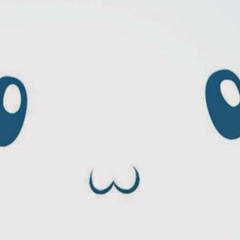
.thumb.jpg.c24e50caf0f454236db021676ad49609.jpg)