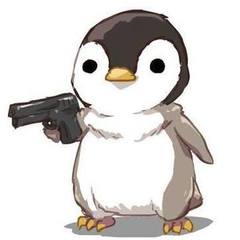-
Posts
16 -
Joined
-
Last visited
Awards
This user doesn't have any awards
Contact Methods
-
Discord
Miyuki#1847
-
Battle.net
Miyuki#1588
Profile Information
-
Gender
Female
-
Location
Surrey
-
Interests
Gamer/Hardware nerd
-
Biography
Gamer who love the great out doors :3
-
Occupation
Manager of Computer Shop, Can't disclouse which :P
System
-
CPU
Main:
- Intel i7 8700k
Secondary:
- Intel i5 8600k -
Motherboard
Main:
- ROG MAXIMUS X CODE
Secondary:
- ROG STRIX Z370-I GAMING -
RAM
Main:
- 32GB
Secondary:
- 16GB -
GPU
Main:
- EVGA GeForce GTX 1080Ti FTW3 ICX
- EVGA GeForce GTX 1070 SC
Secondary:
- IGPU -
Case
Main:
- Cooler master HafX
Secondary:
- InWin Choppin -
Storage
Main:
Samsung 960 pro 512GB / 850 evo 500GB / 2 x 2 TB WD Blue
Secondary:
Samsung 970 Evo 500GB -
PSU
Main:
- Corsair HX 1000
Secondary:
- Came with the case -
Display(s)
Main:
- BenQ EX3501R 35in UW
- 2 x Asus VG248QE 24in
Secondary:
- Asus VP239H-P 23in -
Cooling
Main:
- Noctua NH-D15
Secondary:
- Noctua NH-L9i Low Profile -
Keyboard
Current Keeb
- Full Mod Ducky one2 mini
- Lubed Corsair K95
Up coming Custom:
- KBDFans 67v2 Bandied/Foamed/lubed Zeal Screw in Stabs Zeal Zilents V2 62G Lubed
- KBDFans Bella Bandied/Foamed/lubed Zeal Screw in Stabs Zeal Aqua Zilents V2 62G Lubed
-
Mouse
Main:
- Logitech G502 Wireless
- Logitech MX Master 2S
Seconadry:
- Logitech M720 Triathlon -
Sound
Dap:
- Teac AI-101DA
- Topping MX3
Speakers:
- Micca RB42
DAC:
- Micca Origin G2
Headphones:
- Sennheiser HD660S
- Sony MDR10RBT
MIC/Interface:
- Scarlett 2i4
- Audio Technica AT2020 XLR -
Operating System
2x Windows 10
Recent Profile Visitors
707 profile views
miyuki86's Achievements
-
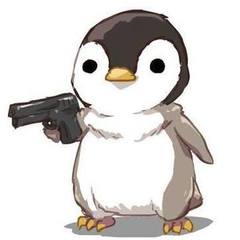
Linus Tech Tips, Tech Quickie, Tech Linked channels hacked
miyuki86 replied to betav17's topic in General Discussion
Time to Buy more Sheet form the LTT Store to hold over the down time -
Black one is audio in, green is head phones, which is audio out. SPDIF is Optical Audio out meant for receiver like Topping MX3, TEAC AI101-DA, or a home audio recover. If you don't want the audio to go through your computer, than you have the choice of getting one of the above receivers and let them do the switching or the below Switch which will do the same thing essentially. https://www.amazon.com/Selector-Sharing-headphone-earphone-selector/dp/B079Y46M3N/ref=sr_1_4?dchild=1&keywords=audio+switch&qid=1586477359&sr=8-4
-
these spliter are mainly for splitting one output into 2 output. When use in the above setup you are using 2 input into 1 output. so here is what happens If both device is on the internal voltage at each device would prevent back feeding of signal from one source to another. But one is turned off, when the audio signal reach the spliter a portion of the current will go towards the off deice, which depending on if the off device have passive mitigation for the feed back. And in some cases if the volume gets cranked up too much, the back fed current could cause damage to the circuitry of the device that is turned off. So yes your method will work, but not recommended
-
Looked up his monitor on google, and got the below I/O The green is for headphones which in this case can be used as a ghetto output is a snippet from the specs. As to if the monitor have audio pass through or not according to the spec it does. If in fact the monitor does not have audio out or it's not functioning, you can always run a 3.5mm Aux from PS4 to the 3.5mm Aux input on the mother board and do the same thing. Edit as for Audio Slitter i don't like this method mainly due to feed back but yeah it would work, but i wouldn't do it long term. Due to back feeding input into the output channel.
-
1. Hook up the Audio out form your Monitor to your motherboard's 3.5mm Aux input. 2. go to "sound control panel" under "Recording" tab, find the input from your mother board. 3. right click on the device and select "properties" 4. got to the "listen" tab 5. check off listen to this device, and make sure the drop down box below is set to "default playback device" Note this is a very very ghetto setup, as in what you need is a mini receiver, something like Teac AI101-DA, or Topping MX3. but in your case you're just running cheap Logitech speakers so there is no need to an expensive setup. Do note that with this method you will sometimes run into audio issues, or static with the PS4 is turned off. if you so all you have to do it go into Windows sound mixer and turn down channel that represent the input.
-
1. CPU and CPU OPT header are tied together so "they will always run at the same speed"* (I have herd of some mother boards allowing de coupling of the headers, but not on any of the main stream boards I have worked on.) , generally made for Open loop water cooling using CPU temp as control. 2. It is complicated, it really depends on the case you are using, therefore if you are able to provide the Case model it may be easier for us to help you with fan placement planning. 3. Is tied to Question 2, really depends on your case and what you plan to have in the system, gaming or not a pc is a pc, the whole gaming thing is just a marketing thing. P.S. if you are able to provide the parts list it could make recommendation easier
-
New to the Speaker world, recently came by a TEAC AI-101DA for cheap so would like to integrate it into my setup. Currently I am driving the TEAC with Asus Maximus X Code (onboard Auido in my motherboard) and Sony NW-A45. With that out of the way, would anyone know if a TEAC AI-101DA can drive Jamos S803? If not, what other speaker would you guys can recommend for the TEAC AI-101DA?
-
sweet thanks for all the suggestions. also, sorry for the stupid questions, whats libopus? never herd of this format before. i am currently using a Sony NW-A45/n (200gb micro SD) for my on the go music, along with SONY MDR-1RBT. reason i got interested in files is mainly due to few songs in FLAC that came with my Walkman, one of which i had iTunes version of, and boy are the differences night and day. the clarity, and the minute details in the back ground i didn't even realize were there, poked their head out to say hi and lets just say i am completely smitten by what i had been missing.
-
As title suggests, i've recent gotten into HD Audio, but my problem being i have not source for high quality audio files. SO Any suggestions would be great for where i can either purses or acquired the Files. Thank you.
-
for me mobility, must fit in standard size carry on luggage and compatibility with full size GPU and good air cooling potions (going through airport security with a water loop is a no go). looks and modularity are bonus
-
As i am unsure where to post this threat, sorry in advance if it's in the wrong place. As title suggest, I am looking to start a ultra compact PC build, current plan is to build a transfer case for my main desk top so if and when I need to travel I can take it with me. but as my current desk top is a little on the crazy end for thermals so there might be issues with a cramming it into a compact build, so I am open to just getting a separate CPU for the build, that and i have a EVGA GTX 1070 kncking around as well if my main Desktop Graphic Card wont fit. So which of the three case do you guys think would be best for what i am trying to accomplish here? i am liking the ghost s1 and Dan case a lot, but i am unsure how the thermals will be considering i will mainly be traveling to asia (Taiwan). Or should i just scrap the whole migration idea and just build a new system from the ground up? cause if so I am thinking a low profile 980Ti-1060 with Geeek A30, and maybe a 8th gen i5? Note this is still in the planning stage, and the PC will be used primarily for gaming on the go, thinking of pairing it with a Asus zen screen but if you guys have better choices for mobile monitors feel free to chime in. Current system for migration as needed: Asus ROG Max Code i7 8700k 16GB Corsair predator 3200 EVGA 1080ti FTW3 icx Samsung 960 PRO 512gb (system drive) Samsung 850 EVO 500gb
-
humm would electro work with wood has been veneered? but yeah finisher sounds like a plan. thanks for the suggestions.
-
I am looking for both booth and equipment rental kinda thing for around $100 range near Langley/Surrey; something akin to a maker space. I and currently planning a wall PC build that have interrogated parts recessed into the wall that will need some painting along with a custom desk. Anyone happen to know a place that would fit that description? Any help/info is highly appreciated. Thank you. Edit: Grammar