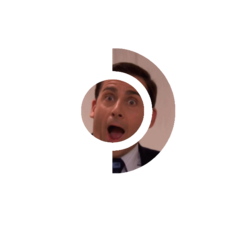-
Posts
48 -
Joined
-
Last visited
Awards
This user doesn't have any awards
Profile Information
-
Gender
Not Telling
-
Location
Germany
Recent Profile Visitors
656 profile views
TheRadElk's Achievements
-
Since iFixit now sells all Steam Deck components, aside from the battery and SSD, both of which could be acquired quite easily elsewhere, can we expect a "Build your own Steam Deck instead of waiting for one"-type of video? In the EU, it came out to roughly 625 EUR, which I reckon might be 625 USD in the US. I already have my Steam Deck, but I'd still like to build one from scratch. Also, the motherboard is about 299 EUR (and readily available), which is awesome! Didn't even expect to see it with the custom chip being sold separately. The possibilities here... Building a custom handheld, maybe? Could even compare it to Framework, heh. Here's a link and here's to hoping this makes it into a video. Otherwise, I'm somewhat sure someone like Brett from UFD Tech might try to do it.
-
TheRadElk changed their profile photo
-
Shopping for laptops that can serve as portable workstations is painful. Especially when you're not the one who's going to end up using them - and you have some specific requirements. So here's why I'm here! A friend of mine, who's an interior designer, wants to get a portable (workstation) laptop (max. 2000 EUR) for the following: AutoCAD Sketchup Revit (Puget link too) Lumion Since I've never used them before, I had a look at the recommended specs, all hyperlinked. With the exception of Lumion, GPU doesn't seem super important. Laptop GPU's at this price point are trash imho, except for the 2060. I haven't included Quadro's* Laptops I've found that I deem worthy of a buy have the following specs (prices are in EUR): 1. i7-9750H & 2060 - 2K 2. i7-10710U & 1660 - 1.7K 3. i7-10510U & MX 250 - 1.5K (not so much, honestly) I was thinking of looking at the Studio / Creator laptops, but those are over 2K EUR, same as older workstation laptops. I am still curious to see what recommendations you have, even at a 2.5K EUR budget, perhaps my friend can make the extra step, since the laptop will produce money (no shots fired, gamers). Let me know what recommendations you have and drop some laptop models. Please use US (good for reference), NL or DE websites. * The person wants the laptop to be light and portable and the laptops equipped with Quadro's weren't light, nor particularly cheap (in The Netherlands / Germany). I did find some Quadro P620 laptops, but those don't seem to be great performers. ** Revit (and Puget) both make the case for Quadro cards and Revit offers official support for Quadro P2000 cards, so it really drives me nuts I can't find something under 2K with those specs around here.
-
Hi everyone! Whilst rebuilding my PC, I managed to somehow pull the housing from the USB 3.0 header - I shall also name this connector the Devil now, albeit I never had any issues with it in any of my other builds... So, my quesiton would be, shall I try to put the housing back in? I haven't noticed any bent pins. Or should I connect the connector without the housing? I don't mind if it is loose and can get out, since I don't move my PC a lot. The mobo: ASUS B450-I STRIX (m-ITX, so no PCI-e expansions and extra USB2 Headers) The case: Cooler Master Q300L Here's a link to another unlucky guy to whom it happened. Please have a look from 0.55 to 1.15 https://youtu.be/Q6SWIXgtg4M?t=54 PC booted, temps are fine, everything works as expected, would just like to be able to use the front panel connectors as well. Cheers!
- 1 reply
-
- usb3
- usb3housing
-
(and 2 more)
Tagged with:
-
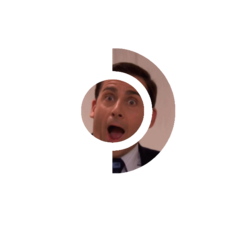
MSI B450 Gaming Plus BIOS Flashing does not work
TheRadElk replied to TheRadElk's topic in CPUs, Motherboards, and Memory
Update: Last night the PC booted into Windows and he tested it 15 minutes in CSGO without any issues. Further testing will be ran tonight and I'll come back with some results for anyone interested -
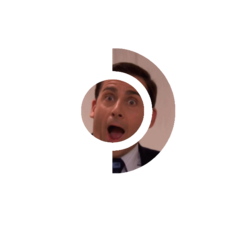
MSI B450 Gaming Plus BIOS Flashing does not work
TheRadElk replied to TheRadElk's topic in CPUs, Motherboards, and Memory
Quick update, he's installing Windows now. Had him re-install the BIOS with all the components inside, instead of removing the CPU, RAM and GPU. Will be back tomorrow with tests and hopefully a solution to XMP. Probably manual overclocking. That's gonna be fun to do over the phone -
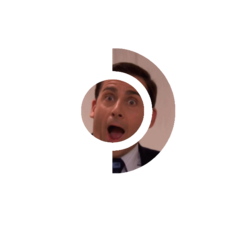
MSI B450 Gaming Plus BIOS Flashing does not work
TheRadElk replied to TheRadElk's topic in CPUs, Motherboards, and Memory
Can't possibly be worse than getting into BIOS and seeing that everything works, enabling XMP and then suddenly no more post Saying that because this is what happened. Should've just let him install Windows without XMP on, now I feel bad he has to go through the process again, if he resets the CMOS. -
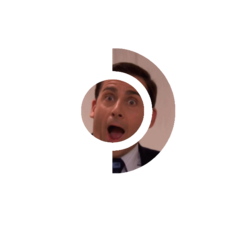
MSI B450 Gaming Plus BIOS Flashing does not work
TheRadElk replied to TheRadElk's topic in CPUs, Motherboards, and Memory
Got'cha. Heard that was an issue especially on the Tomahawk series. He's on the B450 Gaming Plus. He's fully aware of the problems, but he couldn't afford the X570 and I honestly hope MSI works out the problems asap. V19 was allegedly going to fix them Saw they deleted some posts about upcoming fixes and I'm patiently waiting, because I don't want another person to give up on PC building, lol. -
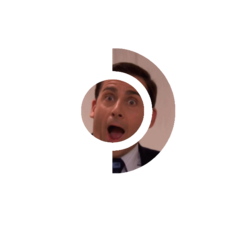
MSI B450 Gaming Plus BIOS Flashing does not work
TheRadElk replied to TheRadElk's topic in CPUs, Motherboards, and Memory
Yup. As said, he finished the BIOS update, I'm now helping him install the other components, cabling, cable management and then installing windows -- IF it boots. Will keep this thread updated. -
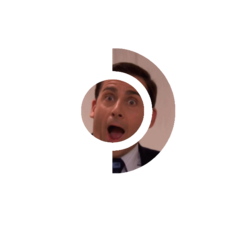
MSI B450 Gaming Plus BIOS Flashing does not work
TheRadElk replied to TheRadElk's topic in CPUs, Motherboards, and Memory
First of all, problem "almost" fixed. Keep reading to see why I say that (WIP). He's still building his PC, but the BIOS Flasbhack has "theoretically" worked, after using another generic USB Thumbdrive. He already did have it in the root file of the empty FAT32 Thumbdrive and put into the correct place with the right name (MSI.ROM) and appropriate USB port. Had him try it for about 5 times and it worked. We previously tried with v17 and v18 before but it didn't work. I will keep you posted if everything works, because we're 3.000km apart and doing this through the telephone and he has never built a PC before. Fun times for me, lol. -
Heyo! A friend of mine has issues with flashing the new BIOS on the MSI B450 Gaming Plus for a Ryzen 5 3600 CPU he just bought. He tried with 3 different versions already and he says that the light blinks 3 times then stops. Couldn't find a solution yet. Any ideas that might help him out? Couldn't manage to find any solutions online just yet... :)
-
He's planning on doing that, but at least we know it should work fine for now. We'll keep testing the following days!
- 20 replies
-
- thermaltake
- psu
- (and 4 more)
-
@OrionFOTL @Spotty @Rex_G @Stefan Payne First of all, thanks to everyone who contributed to the discussion. My friend and I managed to play Blackout for 2h straight now without any weird freezes, stutters, reboots a.s.o. We've also tested CS, just for the sake of it, until he can also get some other games and no issues there either. We don't know what fixed it for sure, but we've done the following things: -Ran the PSU directly to the wall instead of an extension power cable -Reset CMOS -Core Performance Boost Disabled from BIOS -Wattman set to 50% -Uninstalled MSI Afterburner (rather said, didn't run it) -Used Teamspeak for 1h and Discord for the other hour just to check if the software was the problem -I forgot to ask if he disabled F.lux but I'll do an edit whenever I get an answer from him. I guess that would be it. He had a stable performance with the game capped at 70 FPS because he has a 60Hz monitor and just transferred from console gaming either way. Dipped to 45 when dropping into the map, but that's normal in BR. GPU temp was never above 60, we haven't checked CPU but we could run some tests. I'd say that didn't go over 60 though. Feel free to direct other people to this post if they ever encounter the same issues and thanks yet again for your comments. Have a good one!
- 20 replies
-
- thermaltake
- psu
- (and 4 more)