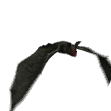-
Posts
20 -
Joined
-
Last visited
Awards
This user doesn't have any awards
Recent Profile Visitors
The recent visitors block is disabled and is not being shown to other users.
Tabby's Achievements
-
I will likely set up one or more databases in the course of programming. I might also experiment with having a mail server. No plans for containers yet. I added a /var after reading that having it in a separate partition could isolate any issues to large log files, tonnes of spam mails etc. Though I think the chance of this remote, I have the space and so I figured it useful to put it in. Assuming that I dont need a swap partition, I have even more space free on my SSD! How best to partition it then?
-
If I understand your correctly, are you saying that I should only install on the SSD now and bring in the HDD later when I need it? I cant do that as I have a number of files which I will be putting in (pictures, music, videos, documents) which are well over 250GB (the complete size of my SSD). So I do need to find a way to use both drives from start. Also, as these files will go into /home, it makes sense then that I put /home on the HDD from the start. What I still cannot figure out then is how to optimally partition the SSD, as I cannot see any of the other partitions needing so much space. Would it make sense (and is it possible even) to somehow break up /home across the SSD and HDD (/home/media on the HDD for pics/movies/music, and /home on the SSD for everything else)?
-
I have this old Windows 7 laptop, which I am going to convert into a Ubuntu setup (no dual boot). For this, I am adding a new (empty) 250GB SSD to my existing single HDD (700GB with 2 partitions) with Windows 7. My primary intention is to play around here and get familiar with Linux and also learn/do some programming and software development. I have been reading on this, but am still not able to find sufficient information on the points below - appreciate your help on this. 1. Before the Ubuntu installation, should I re-partition the existing HDD into a single partition (on Windows)? I am led to believe this will make it easier to do the partitioning when I install Ubuntu. 2. What is a reasonable partition scheme for Ubuntu, given my 2 drives: 1 SSD (250GB) and 1 HDD (700) GB. My current thinking: SSD (250GB) / (root) 25GB swap 16GB (I have 8GB RAM) /temp 10GB /var 174GB (essentially dumping all the extra space into var) unallocated 25GB (so about 10% of the SSD size - I read somewhere this is good practice) HDD (700GB) /home 700GB Does this scheme make sense?
-
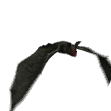
Buying a CPU - amazon/ebay? new/refurbished? v1/v2?
Tabby replied to Tabby's topic in CPUs, Motherboards, and Memory
I did flirt with a X58 setup, before deciding to move to an E5-26xx one. Nonetheless, everything I have read on Xeons makes me wonder why I did not try something like this much earlier. -
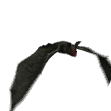
Buying a CPU - amazon/ebay? new/refurbished? v1/v2?
Tabby replied to Tabby's topic in CPUs, Motherboards, and Memory
Glad to know my server endeavor also brings joy! Surely that increases my karma points. And yes, it's all server based thinking at the moment, but there is the chance that games start taking focus once the setup is done. -
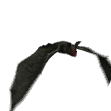
Buying a CPU - amazon/ebay? new/refurbished? v1/v2?
Tabby replied to Tabby's topic in CPUs, Motherboards, and Memory
I already do have a motherboard for these (a supermicro X9SRL-F-O). So now it's the CPU mainly and then set up the server. -
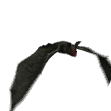
Buying a CPU - amazon/ebay? new/refurbished? v1/v2?
Tabby replied to Tabby's topic in CPUs, Motherboards, and Memory
Thanks for this quick reply. Within the ebay options, I do have a preference to the ones where the sellers indicate that the CPU has been tested. It gives me a little more confidence in them. The need vs. budget question is perplexing indeed - for pretty much the same price I can get a new v1 or a used v2. Some more pondering to be done! -
I have been looking at CPU options, and have just come to know of someone who is coming down to my country from the US in the next few weeks, and is willing to bring along 1 CPU. So I just have to order and ship it to him, but I am a bit lost in the options of which website to use, and even which type of CPU to get. My conundrum is explained below. I'd appreciate any help / advice on where to buy and which one to buy? A key consideration for me is that as I am not living in the US, I cannot easily ship a non-working part back, and so a better probability of reliability is helpful (so I wonder if I should go for a new one, or a tested refurbished one). That Which Perplexes ME I am looking to buy either an Intel Xeon E5-2670 or E5-2660 (v1 or v2). - For the most, a 2660 v1 should do what I need on a home server, but geekiness and possible future potential of a more powerful CPU (Yay! 2670) with more cores (Yay! v2) gets in the way of simple decision making.- I am mostly looking at amazon.com and ebay.com (newegg does not have anything cheaper than these). - My current preferred options are higlighted in bold below. I can get a new 2670 for about $139 (ebay) or $160 (amazon). I can get used/refurbished ones for about $120. I can get a new 2660 for about $100 (amazon). I can get used/refurbished ones for about $75/88. I can get used versions of 2670 v2 for $165 or a used 2660 v2 for $123 / $115 (all on ebay) At the moment I am largely leaning to getting a 2660 v1 off Amazon as $100 is rather cheap for a new one. Though the 2660 v2 on ebay ($123/$115) or a new 2670 v1 ($139) are also very enticing,Would you recommend one of these CPUs over the other (incl. v1 vs v2 or new vs. used vs. refurbished)?Do you have any advice or recommendations buying from these sites?
-
I'm on the verge of buying a Xeon 26xx processor for a server that I am building. This would mostly be used for running some VMs (FreeNAS, home automation), software development, data analysis and such (thus, it helps me to have more cores to split the workload over, rather have having fewer faster cores, IMHO). My preference is the E5 2670, but I'm finding it hard to get that here in India (at a reasonable price). So, I'm contemplating the E5 2660 or E5 2650. I've looked at CPUboss and some performance comparison sites (by the numbers), but I'm also hoping to get insights from people who have used these CPUs. Is there a big difference in performance of these latter 2 CPUs? Would there be a big difference between the v1 and v2 versions? And would I get any significant power saving if I used these instead of the 2670?
-
Thanks much for your insights! It does help me going forward. The R5 is indeed so so perfect. And pretty. But it's coming to over $300 to get it shipped down here. And so I shall not (albeit with a heavy stone on my heart). The Phantek that you referred to indeed need those purchases, and I'd rather just have something working, well, out of the box. I think then I shall have to go for the NZXT H440. It's a pity they dont have the windowless matte black here. But I'll learn to live with the windowed and multi-colored versions.
-
I'm building a home server for the first time which would (initially) also have a FreeNAS setup running within. I'm looking for a good case for this, and not getting too far with my research. Needs: - As it's housing a server/FreeNAS, it needs to run 24x7. Thus reliability of the box and all parts within is important. - Must support ATX motherboards. - MUst support a lot of HDDs (ideally 8 3.5" HDDs and 2 2.5" HDDs) - Would be nice if it is quiet and looks good (I don't need/like lights and side windows) - Cheap! And easy to install (given I am doing this the first time) Constraints: - I live in India so that rules out many brands which are not available here e.g. Be Quiet, Fractal Design (*sob* I love the R5). - Given that there's a lot of heat and dust around here, it would also be good to have a case that keeps cool and one where the dust filters are easily reachable to clean regularly. What I've seen available here, thus far: NZXT H440 [Rs. 11161 / $ 173] SilverStone Raven RV03 [Rs. 7199 / $ 111] Antec P9 Window [Rs. 5633 / $ 87] Antec Nineteen Hundred Red [Rs. 13769 / $ 213] Cooler Master Storm Trooper [Rs. 14250 / $ 220] My heart is drawn to the NZXT (and all reviews are great, but I have concerns about one of the side panels being too close to the MB tray). My mind tells me to go with the cheapest one (Antec P9 or SilverStone Raven RV03). The last 2 are much too expensive (at least for now). Would any of these be good enough? Would it be better to go for another one? For reference, my current config is looking as such: Motherboard - Supermicro X9SRL-F-O CPU - Intel Xeon E5-2670 / 2660 CPU Cooling - Noctua NH-U12DXi4 (height 158mm) RAM - Samsung 16GB (x2) DDR3 1600 ECC Registered SSDs - Samsung 850 EVO - 120GB (x2) HDDs - to be decided (likely 2x4TB + 6x2TB NAS grade drives) Power Supply - to be decided after the case HBA - (likely) SAS9211-8I
-
Hey thanks - this is fantastic information for me to consider. Breaking the points down: RAM - Indeed, it's ECC RAM all the way and have ordered registered ECC RAM. HBAs - I'll be happy to know your suggestions. I am thinking of getting a single HBA at the moment. This one caught my eye (cheap and seems recommended) : LSI SAS9211-8I 8PORT. HDDs: I have been considering the WD Reds or the HGST Deskstar. What do you think of the latter? My struggle here at the moment is cost vs. number of drives. I am planning to first setup the Linux Server and then a litle while later (days? weeks?) to setup FreeNAS. So I can't use FreeNAS from get go to store VM's and other server data. My thoughts have just been radically changed based on understand of reading this excellent post and presentation - Slideshow explaining VDev, zpool, ZIL and L2ARC for noobs!. While I was earlier thinking of having a zpool based on a vdev with 2x4TB HDDs, and later adding new HDDs or a new vdev, I now see the value of having 6 HDDs from the start for FreeNAS. I also understand I am going to have to spend a lot of time to get a proper system in place. So my thoughts now are: 1. Setup a basic storage for the server. 2x4TB (with redundancy by RAID1 or mirroring). 2. Setup FreeNAS as a VM to learn, experiment, and play. Depending on my budget at the time I can do this with 4/6 HDDs in RaidZ2 (likely 6x2TB), and add new vdevs where needed. And backup a lot in case I make errors or the system crashes. At this time still keep the server and freenas pools separate. 3. Once I am confident with FreeNAS, I move it into production with a 6x4TB or 6x6TB setup. 4. Once the production FreeNAS is stable, I move my server data to FreeNAS. And then use these server HDDs for something else (if I'm not too old and feeble by then :|) Sounds reasonable? [And yes, I'm considering RAIDZ2 and separate backups too!]
-
I'm a newbie setting out to build a homelab server, which would also run FreeNAS in a VM. It would likely also run other VMs/apps (now or later) for software development, data analysis, home automation and IoT, email server, web server etc. I've been trying to figure out the optimum storage setup for this, and it's causing me much confusion. I think it better first to define the storage setup I am thinking about, and from there gauge what is the best kind of storage I need, and how many instances. I'll try to explain this below, and appreciate your insights (I'm a newbie to this, and might get terms and concepts wrong. Bear with me). I'd appreciate your insights to help me make a qualified decision, and I can accordingly but the optimum parts. I am thinking of 3 separate storage pools at the moment: A Server OS Pool: This will hold the server image (and possibly also the different VM images and other core files). I am considering to do this using a mirrored pair of 120 GB Samsung 850 EVO solid-state drives (probably partitioned for main server vs. VM images). A FreeNAS Pool: This will be the dedicated storage given to FreeNAS VM (via PCI passthrough) - I intend to get a HBA, and connect the drives to FreeNAS via this. I've been reading up bits and pieces on how to configure this (RAIDZ, RAIDZ2, mirrored vdevs,...), and have little idea at the moment as to how this this setup will look. At the moment I do not much much data to store on FreeNAS, but I see that growing over time. So, I'd like a setup where I can add more storage easily down the road. Towards this, I wonder if I should get a HBA with external SAS ports rather than internal ones, and setup this HDD pool on some external hot-swappable/pluggable storage (but I think this might be overkill at the moment). Eventually, if I move the FreeNAS into a standalone bare metal setup, then it would be easy to have the external storage move with it. A Server Pool: This would be the storage for everything else running on my Linux server. Initially this would be a single storage setup, but as I might have specific apps/VMs moving away from development/playground stages to production stages, then I would likely need to create separate storage setups for these. I'm thinking of initially storing the HDDs for this inside my main case, and set this up as a RAID array (RAID5, RAID6, or RAID10 perhaps, but I need to do much more analysis here too). [Or can I perhaps store all this within the FreeNAS storage, with the caveat that I must ensure that FreeNAS is up and running before these are? If it's even possible for these apps to access the FreeNAS data] Does this make some sense? If the setup does, then I can venture into what HDDs I would need to buy for each.
-
Thanks a lot! This is much help!
-
I'm looking to buy 32 GB RAM for a inux server that I am building (using a Supermicro X9SRL-F board and likely an E5-2670 v1 processor). I see the following sets of RAM, which look rather cheap. Are these reliable brands/models? Samsung M393B2G70DB0-YK0 16GB (x2) DDR3 1600 ECC - $126 on Amazon Hynix 16GB (x2) PC3-12800 DDR3 1600MHz ECC - $152 on Amazon Kingston ValueRAM 1 GB (x2) 1600MHz DDR3 (PC3-12800) ECC Reg - $227 on Amazon [A quick reply is much appreciated as I *have* to order these in the next few hours due to certain constraints on having to be able to receive them by Wednesday]