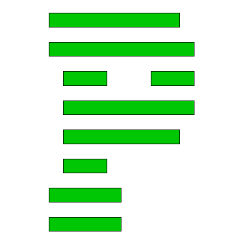-
Posts
567 -
Joined
-
Last visited
Content Type
Forums
Status Updates
Blogs
Events
Gallery
Downloads
Store Home
Everything posted by .:MARK:.
-
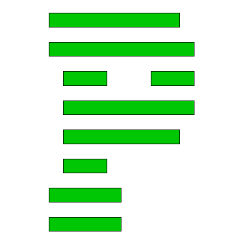
Buying A Server, What To Get?
.:MARK:. replied to lazyfortress's topic in Servers, NAS, and Home Lab
The man command returns the manual for a specific piece of software, you have to insert the name of the software or command after the "man" totally agree -
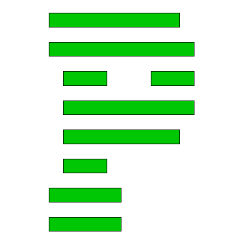
Buying A Server, What To Get?
.:MARK:. replied to lazyfortress's topic in Servers, NAS, and Home Lab
Very well then, if you wish to learn here: What is a router? A router is a device that routes packets between networks, you likely have one that connects your home devices to the internet. This router usually has a DHCP server. A DHCP server will hand out configuration to the devices on your network, this means it will give the computers an IP address, a subnet mask, a default gateway and some DNS servers to use (it can also provide much more). A DNS server is like a phone book, you ask it for IP addresses associated to domains, like google.com for example, as you will always need an IP to talk to another computer. A subnet mask usually defines your LAN, it says how big it is (how many computers you can have on it), and along with a gateway, it can tell your computer to send packets to the gateway if it is not destined for another computer in your LAN. So usually you'll want multiple computers on your LAN, and for this you will use a switch or a WiFi access point. Connecting a switch to the port on your router that is for the LAN, allows you to connect computers or servers to your LAN. Once these are properly connected, DHCP will hand out configuration to the computers and you will be able to access the internet and also resolve domains. And tada, you have network connectivity. [lazyfortress@localhost ~1$] <--- This is called a shell prompt, it is likely bash. This allows you to execute commands and programs. What you can do is limited to what commands exist within bash and the software packages you have installed. Software packages usually come with a manual, so if you need to know how to do something, you can type "man <insert_command_here>" -
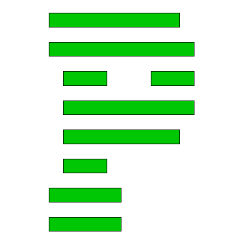
Buying A Server, What To Get?
.:MARK:. replied to lazyfortress's topic in Servers, NAS, and Home Lab
My point is, that telling me you know Java is about as relevant as telling me you can drive a car or 360noscope or something. And you're not going to get your server working if you don't understand or know how. And the only way to learn how is to research and learn. You won't learn anything from asking loads of questions here. -
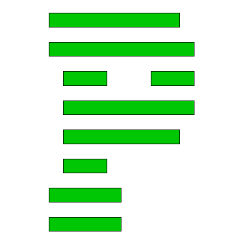
Buying A Server, What To Get?
.:MARK:. replied to lazyfortress's topic in Servers, NAS, and Home Lab
Well perhaps you should dedicate some time into learning some basic networking and linux before you have a long thread to educate you on the subjects. Age doesn't really matter, and neither does it matter if you can do a 360noscope... -
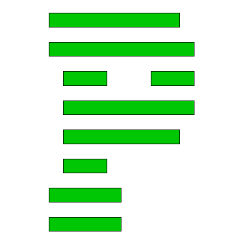
Buying A Server, What To Get?
.:MARK:. replied to lazyfortress's topic in Servers, NAS, and Home Lab
I have another question, do you know linux or networking? -
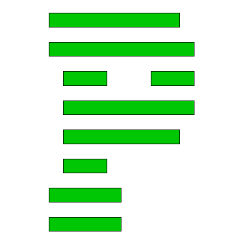
Buying A Server, What To Get?
.:MARK:. replied to lazyfortress's topic in Servers, NAS, and Home Lab
Well, let's put this logically, if you plug in a light bulb into a power source, it will light up. If you unplug it, it will turn off. Now that I have explained that, perhaps network connections work the same way... -
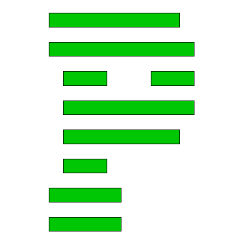
Buying A Server, What To Get?
.:MARK:. replied to lazyfortress's topic in Servers, NAS, and Home Lab
What is your server connected to? Is it connected to a router or switch that has internet access? -
Tor is anonymising but it is not secure in any way. Let me put it simply: Tor will (in theory, if not enough nodes are compromised) keep your identity secret, and by that I mean the destination (place you visit) will not know the source (your identity, by that I mean public IP or anything else that may identify you). Tor however is just a means for one computer to talk to another anonymously, it doesn't actually have any part in encrypting your data. So if you happen to visit a site with http for example, which would be non encrypted traffic, your data between the sites is readable at any point (including any passwords). So it's the responsibility of the protocol (like http, ftp or anything else) to employ it's own encryption method. VPNs are different because they create a tunnel between your PC and the VPN server that is also encrypted, meaning all traffic between you and the server is encrypted. But once your traffic hits the server and leaves to go to the destination, it then is not in an encrypted tunnel and once again relies on a protocol using encryption. Also I use PIA when needed.
-
while it may take time for fluctuation, it could also be an issue with your TP-Link powerline. Try connecting a computer or laptop directly to the router via ethernet and do some testing.
-
You can get an Intel one, they are quite good with drivers and stuff.
-
Do you not have admin privileges on the machine?
-
Yes, but then only that device can use the internet. This is not a solution at all. Look into whether your router has UPNP enabled, if it doesn't, try enabling it.
-
On the drive you wish to share, you need to set the permission on the filesystem (found in the properties dialog when right clicking on the drive), add a user called Everyone and set the permissions to read and write. Then go to sharing permissions and also add the user Everyone and set the read/write permissions there too.
-
Honestly, these routers are meant for people who know how to configure them, and if they don't, they have the networking knowledge to just learn the CLI and input what they know they need. The level of networking knowledge you display here makes me want to suggest that you learn the contents of the CCNA certification. This will be a very difficult and tedious process for you to ask each component of the config and what it means and what it should be. And I feel some of us will get really tired of this.
-
You can keep your existing router as it is, and configure a vpn server in your home network, this is a server that will authenticate and accept connections on a listening port and allow a host to be essentially virtually present on the network. An easy solution for this is turnkeylinux openvpn. OpenVPN apps exist on almost any platform and so you can go anywhere and be able to connect to your home network provided you have the config file on the devices you want to use.
-
Replacing the Cisco with an equivalent PoE one might be costly, also make sure the PoE standards are correct before buying anything.
-
Speed, usually it will be slower and most likely have worse pings if it is further from you. Not much you can do to know other than actually testing it, because there are many factors in play.
-
You planning to use a switch? Because I wouldn't hook up all the APs to the router directly, I would really only use 2 of the ports on the router, one for WAN and one to go to a switch. You should look into a switch, possibly a PoE one for the APs. And the software stuff, if you have a server, you can run the controller on the server, and you can also run the cloudkey software on a server too. For that just look on the EdgeMax forums.
-
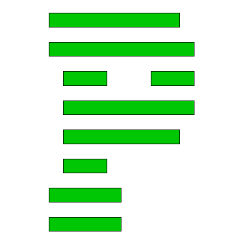
Dell - Connect to a network switch through serial port
.:MARK:. replied to LasleyMediaKentucky's topic in Networking
I have issues with PuTTY and serial, and pretty much anything else, I use Xshell. Give it a try. -
Router shouldn't really be the provider of the PoE, use injectors or a PoE switch.
-
I'd have to say no router at all, no use in configuring a router for someone when they can't use it afterwards...
-
I simply don't understand any of the arguments here XD, could someone please make some sense? EdgeRouters, or pretty much any other product in it's market from other companies, are going to be quite unfriendly to the user and require configuration to work optimally and securely, and generally this is good for people like myself who like to configure things my way and don't use a wizard or some consumer router/ap thing. for those that need to ask, it's pretty much implied that they shouldn't really touch it. Also, EdgeRouters are pretty damn good at what they do, there are alternatives out there on the market, like any other electronic device, and usually it makes sense to choose what is appropriate for your application. I personally use an ERLite-3, I have this hooked up to a couple of other people in an IPSec VPN and the performance of forwarding with NAT and IPSec is great, no complaints there. The problems arise when you have one and you try to maintain up to date software, their firmware releases are quite rocky. Since they are using Vyatta as a base and that means essentially a debian environment, updating the packages and software on it every few months and breaking things in the process is not great, and CVEs that exist are of the individual packages in the system, so they don't update the firmware when a vulnerability exists, but just when they get around to a major update release. On the other hand, it's quite nice to have a machine like an EdgeRouter, it's as people have said, a linux based system, so a lot of interesting things can be done on it (though some things I think should be done on their own servers). So they can add features easily, like OpenVPN compatibility, while it may be slow since it isn't accelerated, this kind of thing is very flexible because they can add linux packages and a way to configure them into the firmware and it's done. You can also control it like a linux system, like having custom scripts to do things based on an event or some kind of condition. And lastly, while their web-ui is poor, it's just a layer of abstraction to the CLI which is quite extensive, and I find it to be a quicker way of doing simple things like NAT rules, port-forwarding... But these are my opinions on EdgeMax, not UniFi, UniFi is quite garbage from what I have seen.
-
Are you planning to rackmount the server? Do you have the rails for that?
-
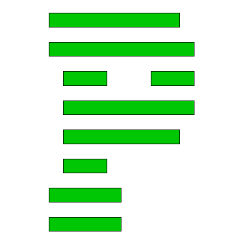
can a home network work without being connected to the internet
.:MARK:. replied to Tzvi's topic in Networking
a switch would also help, as then the traffic crosses the switch and doesn't touch the router. So the router could go down all the time and all internal connections would remain intact.