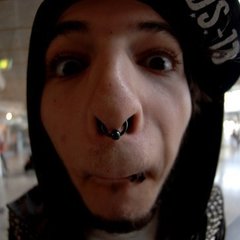-
Posts
12 -
Joined
-
Last visited
Awards
This user doesn't have any awards
About Mkal666
- Birthday Jul 03, 1886
Contact Methods
-
Steam
Bat'ko Makhno
-
Battle.net
Carfenatilattack
-
PlayStation Network
Namine321
Profile Information
-
Gender
Male
-
Location
Sweden
-
Interests
Pc hardware and gaming, graphic design, consoles, tech, graffiti, skateboards. That about sums it up.
-
Biography
Got into tech when i was quite young. my first own pc was the Amiga 500, second a 486 with a turbo button, third an amd k6 at 300mhz iirc. Funny story though, my first console was the sega dreamcast. Got the ps2 after that, then xbox, xbox360 and now the ps4 fatty.
-
Occupation
Doggy daycare
System
-
CPU
Ryzen 5 1600x
-
Motherboard
Asus Prime B350-Plus
-
RAM
Corsair Vengance LPX 2x8gb 3000mhz
-
GPU
Radeon Rx580
-
Case
Phanteks Eclipse p400s Tempered Glass
-
Storage
Intel ssd6 m.2 128gb + Seagate firecuda 2,5" 2tb
-
PSU
Corsair cx600
-
Display(s)
Andersson tv 32"
-
Cooling
Be quiet Pure rock
-
Keyboard
Exibel GKX-M, generic mechanical kb with kaihl brown switches
-
Mouse
Razer deathadder Chroma
-
Sound
Logitech Z-906
-
Operating System
Windows 10 pro 64bit
Recent Profile Visitors
The recent visitors block is disabled and is not being shown to other users.
Mkal666's Achievements
-
Having similar issues but not exactly the same. Bought a rx vega 56 like two weeks ago, and upgraded to the new driver this friday and it killed my gpu. It freezes under the tinyest load. It even displayed a total death screen once with wierd lines across the screen and that frozen pc-sound from the speakers. Tried ddu and older drivers, didnt work. Tried reseating the gpu several times, and that did nothing. Luckily i didnt sell my old graphics card so i use that instead. Guess i gotta try to get a replacement vega tomorrow...
-
Hi. I recently bought a Vega 56 and i'm having some really wierd issues with it. It seems to run fine mostly, but sometimes it stops sending signal to my monitor for a second or so. It doesn't seem to do this very often, but when it does, it will happen again and again with like a minutes interval. I tried running hwinfo64 to monitor whats going on, but if i start that program the screen goes black and the fans on the gpu starts maxing out. Though this only seems to happen if the card has started doing the wierd thing with the display signal. If i reboot, and start hwinfo64 immediately it doesn't crash. CPU Ryzen 5 1600x Motherboard Asus Prime B350-Plus RAM Corsair Vengance LPX 2x8gb 3000mhz PSU Corsair EVGA gq650
-
Hey, did this fix the issue? I'm having similar (not exactly the same but anyways) problems and haven't found any solution.
-
Looks like it's pretty much the same as the b450-F board but with another memory controller. The b450-f board is rated for 3200mhz ram and this one is rated for 3533mhz ram. Would be cool if anyone did a vrm analysis on this one because it looks interesting, other than the stupid plastic thing covering up the vrm-heatsink.
-
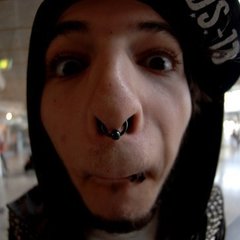
Cryorig a40 vs. phanteks p400s tg.
Mkal666 replied to Mkal666's topic in Custom Loop and Exotic Cooling
Yeah it does support front mounted rad. I mean, i'd really want to mount it at the top but as it seems out of the question i'm starting to change my mind. If only i had a 3d printer i'd make some sort of diy mounting kit that sets the radiator at an angle.... Now it's only a wait for the am4 mounting kit to arrive! -
Hi guys. So i recently ordered the cryorig a40 aio, to use in the phanteks p400s tg case, and i realize that the VRM cooler on my motherboard will be in the way of mounting the radiator in the top. This leaves only front mounting or wizardry. How bad is it to mount a radiator at the intake? Will it get my graphics card way hotter? Also, anyone have an idea to mount it in the top anyway? I was thinking of trying to mount it at an angle, to avoid the vrm cooler. Motherboard: Asus prime b350 plus.
-
The Asus 580 8gb with three fans is about 570.17 cad here in Sweden... Damn miners.
-
Mkal666 changed their profile photo
-
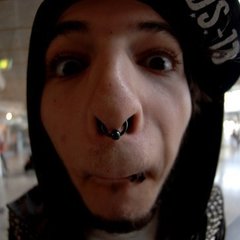
Ryzen 5 1600x mad volts and temps
Mkal666 replied to Mkal666's topic in CPUs, Motherboards, and Memory
Ok so i set the offset to -0.75000 and now the volt under load sticks to 1.30625. Been running cpu-z stress test for about 30 mins and the temp is at 66.50°. Seems way better! Idle it was down at 38°c. -
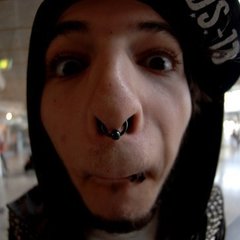
Ryzen 5 1600x mad volts and temps
Mkal666 replied to Mkal666's topic in CPUs, Motherboards, and Memory
I'll try. Will report back with results! Thanks again! -
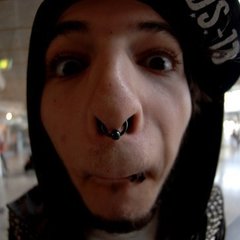
Ryzen 5 1600x mad volts and temps
Mkal666 replied to Mkal666's topic in CPUs, Motherboards, and Memory
Ok thanks! So, any suggestions to getting my idle temps down? Or, no need to worry maybe? It hits 50ish idle. -
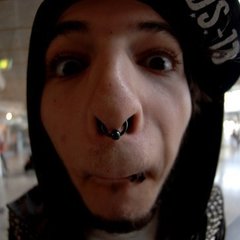
Ryzen 5 1600x mad volts and temps
Mkal666 replied to Mkal666's topic in CPUs, Motherboards, and Memory
Well. I'll try using the bios and a calculator to get the volts down with offset, that's how it is in the uefi bios. The thing is, i haven't changed anything on the core volts and i'm not overclocking except for ram. I've seen people with the same issue in other forums, and it's automatically raising volts to around 1.4. Could my motherboard be faulty? -
Hi. New to the forums. Been watching ltt for a while and recently got a new system wich has a disturbing issue and i thought this was the place to turn so i signed up. Anyway, my core volts on my cpu reaches as high as 1.48 sometimes and my idle temps reach over 50° C. I've tried lowering the volts in ryzen master but nothing happens. Also, i use a kind of bad 1080p tv as my monitor due to space limitations. That way i cant really see everything on screen. I figured out that raising and lowering the vcore is about using offsets with a +/- prefix but im unsure as to wich does wich. Any support with lowering my volts and getting better temps or getting more certain that these volts/temps are safe would be greatly appreciated. Setup as follows: Ryzen 5 1600x Asus prime b350plus Corsair lpx 3000mhz 16gb Be quiet pure rock cooler Phanteks eclipse p400s TG Radeon 7850 gb (i know, waiting for better gpu prices)