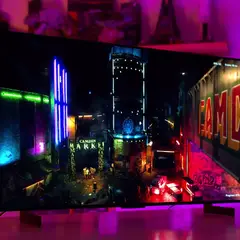-
Posts
2,535 -
Joined
-
Last visited
Awards
This user doesn't have any awards
About Andrewtst
- Birthday December 4
Profile Information
-
Gender
Male
-
Location
Malaysia
System
-
CPU
AMD Ryzen 9 5900X
-
Motherboard
X570 AORUS Elite WIFI
-
RAM
HyperX FURY 32GB DDR4-3200 RGB
-
GPU
Gigabyte GeForce RTX 4090 OC 24G
-
Case
Lian Li LANCOOL II MESH RGB
-
Storage
Samsung 970 Evo Plus M.2 SATA 500GB, ADATA XPG SX8200 Pro M.2 SATA 2TB
-
PSU
Asus ROG Strix 1000G
-
Display(s)
Samsung Odyssey OLED G9 49" 5120x1440 240hz QD-OLED HDR, LG OLED Flex 42LX3QPSA 41.5" 3840x2160 bendable 120hz OLED, AOC 24G2SP 24" 1920x1080 165hz SDR, LG UltraGear Gaming Monitor 34" 34GN850 3440x1440 144hz (160hz OC) NanoIPS HDR, LG Ultrawide Gaming Monitor 34" 34UC79G 2560x1080 144hz IPS SDR, LG 24MK600 24" 1920x1080 75hz Freesync IPS SDR, BenQ EW2440ZH 24" 1920x1080 75hz VA SDR
-
Cooling
Cooler Master MASTERLIQUID ML240R ARGB, Cooler Master MASTERFAN MF120R ARGB
-
Keyboard
Asus ROG Azoth Wireless Mechanical Keyboard, Logitech G913 Lightspeed Wireless RGB Mechanical Gaming Keyboard
-
Mouse
Asus ROG Chakram X Origin Wireless Mouse, Logitech G502X Wireless Mouse, Logitech G903 Lightspeed HERO Wireless Gaming Mouse
-
Sound
SONOS Beam (Gen 2) Soundbar, SONOS Sub Mini, SONOS Era 100 x2, SONOS Era 300, LG SK9Y 5.1.2 channel Dolby Atmos, Hi-Res Audio SoundBar, Creative Sound Blaster AE-9 Sound Card; Logitech G560 2.1 USB & Bluetooth Speaker, Logitech Z625 2.1 THX Speaker, Sony MDR-Z1R, Sony WF-1000XM5, Sony WH-1000XM5, Sony WH-1000XM4, Logitech G733, Samsung Galaxy Buds2, Samsung Galaxy Buds+, Technics AZ80, Technics A800, Marshall MOTIF II A.N.C, Bang & Olufsen Beoplay EX, Apple AirPods Max, Apple AirPods Pro Gen 2, Bose SoundSport Wireless, Sennheiser HD518,
-
Operating System
Windows 11 Pro (22H2)
-
Laptop
Asus Vivobook "A Bathing Ape" - ASUS Vivobook S 15 OLED BAPE Edition: Intel i9-13900H, 16 GB RAM, 15.6" 2.8K 120hz OLED | Apple MacBook Pro 14" 2023: M2 Pro, 16 GB RAM, NVMe 512 GB | Asus VivoBook 15 OLED: Intel® Core™ i3-1125G4, Intel UHD, 8 GB RAM, Micron NVMe 512 GB | Illegear Z5 SKYLAKE, Intel Core i7-6700HQ, Nvidia Geforce GTX 970M, 16 GB RAM, ADATA SU800 M.2 SATA 512GB
-
Phone
Apple iPhone 15 Pro Max (Natural Titanium)
-
Other
Apple Watch Series 8 Stainless Steel with Milanese Loop (Graphite)
Recent Profile Visitors
1,862 profile views
Andrewtst's Achievements
-
Just get any OLED panel if you want real HDR great experience. I am not typing reason as you can find from internet why OLED is the best panel for HDR. As for your topic reason "why does every youtubers buy high end camera and still just upload non hdr videos." My own opinion - they are basically no reason to use HDR videos, 1st many user still have bad HDR monitor and this will impact the viewer, 2nd HDR need more bandwidth, this impact to low internet user and 3rd they are no visual experience really need for those YouTuber video to perform in HDR.
-
By using Display Stream Compression technology. What Is Display Stream Compression, and Why Does It Matter? (howtogeek.com)
-
For 32", I will go for 4K. To me 32" seems nice size but no nice resolution suite for it in 100% scale, at least not for me. 4K in 100% scale for 32" is too small for me, and 1440p is too big for me.
-
No, unless you upgrade your GPU to current highest end GPU or not play in native 4K, especially this very heavy GPU games - Cyberpunk.
-

Why such a difference? 24-25" monitors vs 27"+ monitors
Andrewtst replied to Twinsenito's topic in Displays
In my opinion, the sweet screen size is 27" for Wide screen. It look perfectly fine in 100% scaling for 1440p. Anything bigger than 27" is different story and most people do find it a bit too big. 24" is too small and I would never go back into 24" and most people once used 27" is hardly going back as well. -
LG always is slightly lower contrast but this doesn't impact much to viewing experience. LG still did awesome in overall, for IPS, I still highly recommended LG as LG at least know to proper calibrate a monitor to look great.
-
You should tell us your monitor model, but judge from this spec, I assume it is not high-end model and HDR only work good in high-end model monitor and perfectly fine in OLED (except Asus always screw up and need few months to solved it). Intel implementing HDR is the worst, some older Intel iGPU is even give you crazy lag experience once you turn on HDR.
-
How long is your HDMI cable? If it is too long, you should go for Fiber optic HDMI. Also did it work if you direct connect your PC to TV without eARC to your AV/R.
-
If you very concern on this, you should use back dual monitor setup. They are some Ultrawide monitor that can running as dual monitor but all of it is reduce feature. Beside this Ultrawide is only 21:9 aspect ratio where not enough to run exactly dual monitor of 16:9 aspect ratio. Ultrawide 21:9 is like having 1.5 units of 16:9 aspect ratio monitor only. If you need truly dual monitor, you need to get Super Ultrawide which is 32:9 aspect ratio and this is exactly 2 units of 16:9 aspect ratio monitor. But then your usage is not that suitable, unless you accept Windows features of dual split using software with windows mode of gaming, and not the hardware split the monitor into two units, only some in market is supported this feature and all is half bake, most feature will be disable when doing so, for example a 240hz monitor will became 120hz each site, no G-Sync support, no VRR support and not even have many settings to allow you to adjust your monitor setting to your liking.
- 10 replies
-
- ultrawide
- dual monitor
-
(and 3 more)
Tagged with:
-
You need to understand one thing - A display (TV is a display) is for output the image object of the thing you attached, a display don't do render of the image object quality from the device you attached. The image object quality setting is process render by the system you attached, nothing to do with the display. All display can display whatever device you attached as long the connection is supported. The higher bandwidth basically required due to increasing of the hz from the display. For example 4K 240hz required HDMI 2.1 but 4K 60hz no need HDMI 2.1, but this is only the hz of the display which make the image much smoother and reduce tearing, but again it don't impact to the graphics quality because the graphics quality was control by the device GPU not the display (your TV). Off course higher bandwidth also required for higher color bitrate of the display, for example 8-bit required less bandwidth than 10-bit color, but this is not a very huge image quality differences can be spot by naked eye. But then, the display technology had different image output quality, (this had nothing to do with your graphics/PlayStation 5). At the moment, the best display technology in market is OLED and OLED will give you the most accurate image output and the most best looking image output. (again remember it is output the image and not related to how the image is being render as the image was render by the device GPU you attached into it, your PC 4080 or your PlayStation 5). If you concern on getting the best looking image output, you should look into different type of display technology. Currently basic type of display (in here monitor) in market included TN, VA, IPS, Mini LED and OLED (WOLED or QD-OLED) where OLED is the best looking display where in general TN is the worst looking display. For TV wise, in general it is category to LED LCD, QLED (local dimming full array LED LCD) and OLED (WOLED or QD-OLED) where OLED is the best and LED LCD is the worst. You didn't mentioned what is your TV model but general term of Samsung 4k Crystal UHD where normally Samsung 4k Crystal UHD is LED LCD, which is the least good TV display output.
-
But just after warranty is something not good and nobody want that.
-
Agreed! Samsung also tend to faulty after end of warranty. My home Samsung TV facing this issue now, not totally fault but occurred of line on the screen already. Now I everyday pray my Samsung monitor won’t facing same issue.
-
Actually IPS was great and better than VA and TN. It looks awesome in normal lighting environment. Your environment, I will go for OLED only.
- 17 replies
-
Don’t get Samsung brand if you want last longer especially on value product from Samsung.