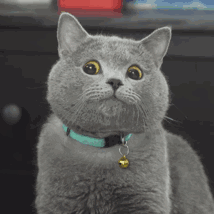-
Posts
32 -
Joined
-
Last visited
Awards
This user doesn't have any awards
Recent Profile Visitors
The recent visitors block is disabled and is not being shown to other users.
Sekishira's Achievements
-
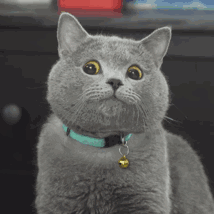
Moving mouse causes weird lag (no cpu or gpu spike)
Sekishira replied to Sekishira's topic in Troubleshooting
So... while I was running through all the possibilities to isolate the problem, the problem somehow mysteriously disappeared.... hope it won't come back......- 11 replies
-
- mouse
- polling rate
-
(and 1 more)
Tagged with:
-
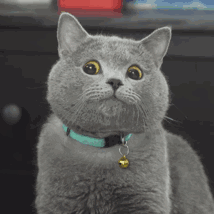
Moving mouse causes weird lag (no cpu or gpu spike)
Sekishira replied to Sekishira's topic in Troubleshooting
But may I ask how could this be related to psu? And which part of the motherboard might it be related? Im thinking about stress testing some of them and see if I could create some other problems instead of purely relying on the mouse which is not the source of the problem- 11 replies
-
- mouse
- polling rate
-
(and 1 more)
Tagged with:
-
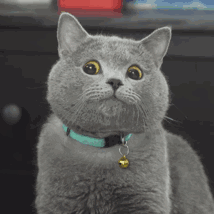
Moving mouse causes weird lag (no cpu or gpu spike)
Sekishira replied to Sekishira's topic in Troubleshooting
I have just reinstalled windows and it seems smoother now with default windows drivers, but I am unsure if it disappeared all because there is still some small jittering if I do the mouse, but it is not as noticeable but something doesnt feel right. I am going to update all the drivers and see if the problem worsens again and report back!- 11 replies
-
- mouse
- polling rate
-
(and 1 more)
Tagged with:
-
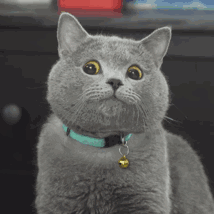
Moving mouse causes weird lag (no cpu or gpu spike)
Sekishira replied to Sekishira's topic in Troubleshooting
I'll try that!- 11 replies
-
- mouse
- polling rate
-
(and 1 more)
Tagged with:
-
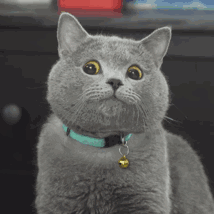
Moving mouse causes weird lag (no cpu or gpu spike)
Sekishira replied to Sekishira's topic in Troubleshooting
Reported temps are fine, problem persists when cold boot in the morning. different usb ports did not help I have no extra mobo or psu so do you think there might be a way to isolate the issue?- 11 replies
-
- mouse
- polling rate
-
(and 1 more)
Tagged with:
-
Hi guys! I am having a strange problem here. Hardware: Crosshair VI Hero (WIFI) Ryzen 1700 32GB Corsair RAM ASUS Strix 1080ti 750W Corsair RM750x PSU ASUS Gladius II mouse How it happened: The problem appeared half-way playing PUBG, so no changes were made to the hardware or software. The game suddenly gets very laggy as soon as I move my mouse. Steam fps reports from 60fps down to 1-2 fps if I move the mouse violently. Current Situation: After that I have tried to restart the game, reboot computer, nothing helped, and the problem persists in other programs. For example in heaven bench, the benchmark screen will slow down significantly if I move my mouse while running it. However, the internal counted fps rate count stays good (150-300 depending on scene) It will also make youtube video lag if I move the mouse when playing. If I move my mouse in the task manager window, it will actually freeze the graphs etc and everything is good as soon as I stop moving. General operations appear to be slowed down and there is choppiness here and there. No CPU spike or GPU spike observed when lagging, everything seems to run smoothly expect what is shown to me. CPU benchmarking score was unaffected even if I move the mouse and make the window lag. Solutions tried: Changing mouse did not help, but lower polling rate reduces the significance of the lag. Uninstalling the ASUS ROG driver helped but did not solve the problem (I imagine it lowered the polling rate when there is no ASUS driver) Safe mode does not have the issue, but I also have no driver there so I'm unable to test if it is just unnoticeable or if the problem disappeared Killing all extra process in the task manager down to basics did not help Resetting CMOS did not help Unplugging all peripherals except mouse did not help Gonna try reinstalling windows but I doubt it might be hardware related... Any input is greatly appreciated!!
- 11 replies
-
- mouse
- polling rate
-
(and 1 more)
Tagged with:
-
Small update: Tried 4.2ghz @ 1.4v (with lcc4.. for some reason the vdroop is is huge I had to turn to lcc4 to make it stay at 1.395) Failed after some minutes of aida... Decided not to go further. but I guess in general we can conclude no matter how good a silicon win is, 4.2 is still just not gonna happen easily. Considering for that 0.1ghz I bumped almost 0.1v and it is still not stable. Maybe it might be stable at 1.45 but imma not risk it :3
-
did some research and decided to stay on pstate with default voltage at 3.9 :3 just to save that few watt cause there is no need for me to push 4.1 at the moment but you are right, the difference is quite minimal
-
Somehow P-state isnt working. I follow the p-state guide on the forum changing only the frequency in p0 state and adding an offset to my voltage. But the voltage isnt going up when i boot into windows and the frequency is locked at 33% somewhere around 1.5 ghz or so.
-
I remember someone in the new build section telling me to buy the b350 from asus and telling me there is no difference at all, and I believed him but still bought this one just because i liked it and im stubborn to change _-_
-
Someone suggested me some other boards and the better B350 ones cause they are cheaper but I decided not to and now Im happy it's working great :3 It is a expensive board tho.