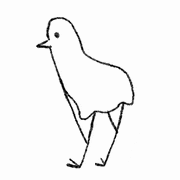oahbpn
-
Posts
135 -
Joined
-
Last visited
Reputation Activity
-
 oahbpn reacted to Falkentyne in 3070 running hotter after Thermal Pads Change
oahbpn reacted to Falkentyne in 3070 running hotter after Thermal Pads Change
If your thermal paste job was done properly, this is always one of two problems only:
1) Using thermal pads that are too thick (not the correct dimensions relative to the stock pads).
2) Using thermal pads that are the correct thickness (equal to the stock pads) but are too hard (too high of a SHORE rating), preventing them from compressing enough to insure correct heatsink to GPU core contact pressure.
For cards without hot VRAM: Arctic (blue) 6 w/mk thermal pads (0.5mm, 1mm, 1.5mm or 2mm as needed) are soft enough to compress, as long as they are the correct thickness for the section you are padding.
For cards with hot VRAM: use Gelid Extreme pads. Do NOT use Thermalright Odyssey or Gelid Ultimate or Fujiipoly 17 w/mk pads on the GPU Core side!
The problem with using "hard" (high shore rating) pads of a thinner thickness than stock pads, rather than correct thickness of a much softer pad, is you run the risk of the pad not making contact at all, with the GPU Core having perfect contact. That's because the tolerances are VERY small on "Uniplate" pads (GPU and VRAM/VRM cooling on the same block). For example, a 1.5mm soft pad (Shore 25) compressed down to 1.2mm will make perfect full contact on the VRAM and perfect contact on the GPU Core, while a 1.5mm hard pad (Shore 55) compressed down to 1.4mm still makes perfect VRAM contact but the GPU contact is 0.2mm of extra gap, causing very low PSI pressure and the paste filling too much empty gaps (This is just an example). But using a 1.0mm hard pad would cause extremely low to no solid contact on the VRAM or VRM's, and thus high memory or VRM temps despite the GPU core running frosty.
So to avoid issues like these tolerance problems, you need a compressible soft pad.
Another option is TG-PP10 Thermal Putty, which is great for people who aren't sure what thickness pads to buy.
-
 oahbpn reacted to C17H23NO2 in FPS drop in-game when opening a Menu
oahbpn reacted to C17H23NO2 in FPS drop in-game when opening a Menu
If you decide to upgrade then with additional 2 sticks of ram.
If you only add one i think that you loose performance cause it obviously wont run in dual channel mode.
-
 oahbpn reacted to svmlegacy in FPS drop in-game when opening a Menu
oahbpn reacted to svmlegacy in FPS drop in-game when opening a Menu
More memory will likely solve this, as the game will be able to cache the menu better. I'd advise keeping other programs closed while playing.
-
 oahbpn reacted to svmlegacy in FPS drop in-game when opening a Menu
oahbpn reacted to svmlegacy in FPS drop in-game when opening a Menu
Frequency-wise, maybe. There is a big difference between the Core architecture and Sandy Bridge, though. IPC improvements, DMI, Integrated memory controller, DDR3, L3 Cache, Hyperthreading...
https://www.cpubenchmark.net/compare/Intel-Core2-Extreme-X9775-vs-Intel-i7-2600/1682vs1
The results speak for themselves.
-
 oahbpn reacted to Applefreak in FPS drop in-game when opening a Menu
oahbpn reacted to Applefreak in FPS drop in-game when opening a Menu
The game recommends 8 GB for best gameplay. So I'd close firefox and everything else in the background until you have more Ram. Also you are bottlenecking that graphics card. The 2600 is not much faster than a top end core 2 quad was and there the limit ist a 960 or maybe a 1050 ti. Not your issue at the moment though. So yeah, more RAM will likely fix your issue. 8 GB should be sufficient.
-
 oahbpn reacted to Slottr in Should I get a Ryzen 1800X?
oahbpn reacted to Slottr in Should I get a Ryzen 1800X?
If the economics stay somewhat normal when the other chips release, the 1xxx and 2xxx chips will go down in price. I'd wait it out
-
.png) oahbpn got a reaction from lewdicrous in Devil's advocate: please defend the $999 monitor stand
oahbpn got a reaction from lewdicrous in Devil's advocate: please defend the $999 monitor stand
The $999 monitor stand is worth it because it's got dual purpose. It can also be used to hold toilet paper.
-
 oahbpn reacted to Stefan Payne in AMD GPU, is it really faulty as people say?
oahbpn reacted to Stefan Payne in AMD GPU, is it really faulty as people say?
No, probably not.
But everything else could be as CPUs are usually really light. So if you play soccer with them, they still should survive. I once threw a CPU against the wall and it still worked after that.
I doubt that will be the case with Graphics Cards, Motherboards or other things.
BUT: Freezes, especially at medium load, could be PSU Issues, although, that:
Sounds like a Drive Issue...
That's how a system behaves when you have an HDD with bad sectors (or other similar things such as bad cable, incompatibility).
Memory Issue...
Now with the updated BIOS the Timing and other stuff is fixed, so the Memory works fine.
That is why you should update the BIOS of a Motherboard even before you fire up windows, as soon as it boots...
Yep, I think that as well...
And I even had an SSD die on me and it happened that the Board also died...
So could be that the SSD took out the Motherboard, could be the Motherboard took out the SSD. Don't know...
urgh, that's bad. Really really bad.
What do you mean with NoName Brand??
But with that System, a low quality 0W (in spec) PSU could cause all kinds of trouble...
Well, to be fair, that doesn't sound like a GPU Failure, that sounds like a PSU Problem.
Because the way modern PSU work, the stress for the PSU can be higher at medium loads than higher loads as they change the frequency regularly. With AMD, press CTRL-SHIFT-O and you see what I mean. The GPU Frequency might jump all over the place. And that causes consumption spikes, wich your low quality PSU don't like, so voltage drops and once it drops enough, the System reboots.
If you got good quality components, a decent Board and also a good quality PSU, there is no difference whatsoever between the company.
As for GPU Drivers: They are all equally crap.
What 650W Rosewill?
This one?
https://www.newegg.com/p/N82E16817182299?Description=Rosewill 650W&cm_re=Rosewill_650W-_-17-182-299-_-Product
With him, the PSU is a likely candidate, but also a defective component (Memory, Motherboard, GPU) could be the issue.
I'd start with checking what BIOS Version is installed and if the newest one fixes that.
-
.png) oahbpn reacted to Velcade in Best Place To Live if money didnt matter
oahbpn reacted to Velcade in Best Place To Live if money didnt matter
Ah yes, the North Korea approach.
-
 oahbpn reacted to Lurick in Which One is the power switch connector on motherboard
oahbpn reacted to Lurick in Which One is the power switch connector on motherboard
That's an LED, not the front panel connectors.
OP, all front panel connectors go in #13, you'll need to find the layout for those and that will tell you which pins are for what.
-
 oahbpn reacted to Crunchy Dragon in "For Ryzen" RAM - Is that really necessary?
oahbpn reacted to Crunchy Dragon in "For Ryzen" RAM - Is that really necessary?
On my profile.
Destiny 2, Minecraft.
Playing at 1080p, streaming at 720p.
I don't know my CPU usage off the top of my head, but I encode with NVENC instead of x264
-
 oahbpn reacted to Morgan MLGman in DaFuq? Ryzen Ram Compatibility??
oahbpn reacted to Morgan MLGman in DaFuq? Ryzen Ram Compatibility??
Yes.
It's a component of the motherboard that converts supplied power to the CPU to lower voltages.
-
 oahbpn reacted to Jurrunio in DaFuq? Ryzen Ram Compatibility??
oahbpn reacted to Jurrunio in DaFuq? Ryzen Ram Compatibility??
no, that list only shows kits that are tested to work. Those not tested will also work, though the XMP profile might not.
-
 oahbpn reacted to dubisk in Occasional BSOD with new Ryzen build
oahbpn reacted to dubisk in Occasional BSOD with new Ryzen build
Okay so I updated the BIOS to the latest version, the BSODs stopped but demanding games would crash (GTA V), while benchmarks ran perfectly). I tried a few things and nothing seemed to work, it would crash within 5-10 minutes. I enabled the 2nd XMP profile instead of the first, with RAM running at 2666Mhz and the game stopped crashing (my friend played for a few hours without crashing after that). So, unless other problems occurr, it's fair to assume that the RAM simply can't keep up with 3000Mhz and had to be downclocked.
-
 oahbpn reacted to LagSwitcher in MSI ARMOR OC GTX 1080 TI Display Support
oahbpn reacted to LagSwitcher in MSI ARMOR OC GTX 1080 TI Display Support
I tried it and it seems like the card can only register 4 at once. Thanks all.
-
 oahbpn got a reaction from Sharif in Which Carrier to choose in NL - St. John's? (Student)
oahbpn got a reaction from Sharif in Which Carrier to choose in NL - St. John's? (Student)
Avoid Freedommobile, their coverage is very spotty.
A decent plan would be the following:
$30
30-days
3G
500 MB Data⁴ at 3G speed
UNLIMITED Talk Canada-wide
UNLIMITED International Text and Picture Messaging
VOICEMAIL & Call Display
https://www.publicmobile.ca/en/nl/plans/30for500MB-3Gspeed
-
 oahbpn reacted to Mira Yurizaki in Memtest86+?
oahbpn reacted to Mira Yurizaki in Memtest86+?
https://www.memtest.org/#downiso
The website has a link to an auto-installer that should do the magic for you.
-

-
 oahbpn reacted to GoldenLag in how good is the i5 9600k
oahbpn reacted to GoldenLag in how good is the i5 9600k
on a good motherboard the r7 2700 will overclock to 4,2 ghz and it has a ~3% IPC lead.
the r7 1700 will go to 3,9-4ghz on a good motherboard.
so there is a difference. if you can i would get the 2700 and a B450 tomahawk board and then overclock to 4-4,1ghz. the 1700 is more of a budget CPU and if you get it then combo it with a B350 PRO4 (ATX or mATX whichever is cheaper) and overclock to about 3,8 ghz.
you can run both CPUs on their included box cooler, though they arent the most silent thing using those (to be expected, but you can overclock using them)
-
 oahbpn reacted to LukeSavenije in Ryzen 7 2700X Or i5 9600k?
oahbpn reacted to LukeSavenije in Ryzen 7 2700X Or i5 9600k?
PCPartPicker part list / Price breakdown by merchant Type Item Price CPU Intel - Core i5-9600K 3.7GHz 6-Core Processor $279.99 @ B&H CPU Cooler be quiet! - Dark Rock 4 CPU Cooler $66.49 @ SuperBiiz Motherboard Asus - TUF Z370 Plus Gaming ATX LGA1151 Motherboard $131.93 @ OutletPC Memory G.Skill - Trident Z RGB 16GB (2 x 8GB) DDR4-3200 Memory $139.99 @ Newegg Business Prices include shipping, taxes, rebates, and discounts Total $618.40 Generated by PCPartPicker 2018-11-04 15:44 EST-0500 PCPartPicker part list / Price breakdown by merchant Type Item Price CPU AMD - Ryzen 7 2700 3.2GHz 8-Core Processor $264.90 @ OutletPC CPU Cooler be quiet! - Dark Rock Pro 4 50.5 CFM CPU Cooler $84.99 @ SuperBiiz Motherboard MSI - B450 TOMAHAWK ATX AM4 Motherboard $104.89 @ OutletPC Memory G.Skill - Trident Z RGB 16GB (2 x 8GB) DDR4-3200 Memory $139.99 @ Newegg Business Prices include shipping, taxes, rebates, and discounts Total (before mail-in rebates) $614.77 Mail-in rebates -$20.00 Total $594.77 Generated by PCPartPicker 2018-11-04 15:45 EST-0500 and keep in mind: the 9600k is just a higher clocked 8600k
-
 oahbpn reacted to LukeSavenije in Ryzen 7 2700X Or i5 9600k?
oahbpn reacted to LukeSavenije in Ryzen 7 2700X Or i5 9600k?
also, if you want me to build anything in pcpartpicker for you, just ask!
-
 oahbpn reacted to Jurrunio in z370 or z390?
oahbpn reacted to Jurrunio in z370 or z390?
cannot judge Z370 and Z390 mobo with chipset. Flagship Z370 will be better than cheap Z390 for example
-

-

-
 oahbpn reacted to orbitalbuzzsaw in Upgrading soon!
oahbpn reacted to orbitalbuzzsaw in Upgrading soon!
No. LGA 1151-v2 motherboards aren't backwards compatible with LGA 1151-v1 CPUs, or vice versa