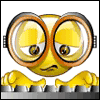-
Posts
146 -
Joined
-
Last visited
Awards
This user doesn't have any awards
About epic_ziver_D
- Birthday February 22
Contact Methods
-
Discord
epic_ziver_D#3129
-
Steam
epic_ziver_D
-
Battle.net
epicZDISZ#2811
-
Twitch.tv
epic_ziver_D
-
Twitter
@epic_ziver_D
Profile Information
-
Gender
Male
System
-
CPU
Intel Core i7-8700k @ 4.7 GHz Turbo Boost
-
Motherboard
Maximus X Hero (WI-FI AC)
-
RAM
Trident Z RGB 2 x 8GB 3200MHz
-
GPU
Gigabyte Geforce GTX 1080 G1 Gaming
-
Case
NZXT Noctis 450 ROG Edition
-
Storage
Samsung 850 EVO 500GB + Segate Barracuda 2TB
-
PSU
Corsair RM650x
-
Display(s)
Dell S2417DG 1440p 144/165Hz G-Sync
-
Cooling
Corsair H115i Pro RGB
-
Keyboard
Corsair K95 RGB Platinum
-
Mouse
Logitech G703 Lightspeed Wireless Gaming Mouse
-
Sound
Massdrop x Sennheiser PC37X Headset
-
Operating System
Windows 10
Recent Profile Visitors
1,027 profile views
epic_ziver_D's Achievements
-

Extra high ram usage?
epic_ziver_D replied to epic_ziver_D's topic in CPUs, Motherboards, and Memory
Not at my pc rn, Hardware Reserved was under 100mb EDIT: I suspect it might be related to internet browsers (Not sure what, but it seems to get better without any browsers open (This happens with chrome and firefox) -
Im trying to find a cause for extra high ram usage, when I look in task manager even under the Users tab where there is only 1 user it was showing 9 gigs being used, but under Performance it shows 15.7 out of 15.9 used (98% of ram). I cannot find out whats causing this (there seems to be an extra 6-8 gigs being used regardless not shown in task manager, also its probably making a pagefile for no reason). I checked VMs (since they tend to not be in task manager) and couldn't find any vms open, this issue has been persisting between restarts and I cannot locate the cause, tried booting up without anything open (Haven't checked ram usage in safe mode quite yet) except for reinstalling Windows idk what to do. Would love any help. EDIT: This might belong in troubleshooting?
-

Laptops help (Maybe the wrong category)
epic_ziver_D replied to epic_ziver_D's topic in New Builds and Planning
As mentioned there are a few which have either or (idr which ones had touch) but the 8750H comes with even a 1060 at just a bit over 1k on Dell's G7 15 and G3 17, And I am just wondering if a am missing something because I am willing to pay a bit more to get both but have yet to see options which aren't High-end laptops which start at like 2k. -
I have been having a hard time to find a laptop that I really want. I'm looking for something in the ~1,000$ price range with a i7-8750H, a GPU (1050 is fine), and Touch. I can find laptops with even 1060's without touch (Dell G5/7) or 1050 Ti (Acer Nitro/ Dells) which I will get if I don't find anything else I like, I would like a 2in1 but those only come with 4c U series which isn't something I am interested in. I really want something that can last at least a few hours but I can do without (I hope 8+, but I can do with less). I want something relatively light (and preferably thin), that is relatively portable. (Also it shouldn't be something with a US only sale, because I'm not US). I am willing to make some compromises (including in price) but not in CPU or having a 1050+ GPU.
-
As I said I need 230V, am hoping to find something cheaper, been hard to find something that looks reliable.
-
Anyone know of a good 230VAC (Type E F or H ) wattage meter / power meter (like a single plug to check how much power is being consumed by 1 device/s).
-
I think it would be cool if there was a giveaway for flight tickets + tickets to the convention, like a giveaway that doesn’t includ Canada or the US or have some cross Atlantic tickets and some from farther American destinations. Would be cool to allow even if only a few people a chance to be there even if they live far away.
-
link still is very very slow
-
If you want the light gaming that might be the best choice if you don't want to mess with Linux, but if you want I would look into FreeNAS options and having a VM for gaming (Would be better with a future upgrade to 8c+ CPU). Because FreeNAS does network shares much much easier and has a Plex plugin. Windows still would work for just about anything (altho Home will probably be enough). Just a tip if you can avoid gaming with Plex open because in my experience it greatly increases ping and packet loss (Forgot to mention that earlier).
-
If you want to leave it on then id stick with the HDDs because the biggest difference with NAS HDDs is the number of drives that can be put in 1 case (How much the drive vibrates) and better 24/7 operation. If you plan to use it daily / a lot, I would recommend Plex Pass for the mobile device compatibility and the Hardware Acceleration for Transcoding (Especially if you have a good GPU like in you're the case) Also if you plan to do some gaming on it I would be careful as gaming while Plex is transcoding will be annoying. Also what OS do you plan to use?
-
Also can agree with @paddy-stone about Fractal Node series (Although I think he means Node 804), all 3 (804, 304, 202) are good and depend if you end up going with Mini ITX or Micro ATX, and if you want full size ATX PSU. I would compare the specs to what you end up getting and getting the smallest one (Altho with 202 you might have many many cooling issues). It is harder to build with the smaller ones but trust me if it fits with specs (And check every single thing you buy) then do it (Also 202 will have some GPU limitations). If you want to keep it simple just go with 804 like recommended above.
-
I don't think an Ironwolf would be needed for 2 drives but it really depends on how much time a day do you want them to be spinning. (for 24hr operation you probably want Ironwolf/Reds and if its just "When I turn on my TV" or whenever you want to use it that a Barracuda/Blue would work well). Now, will you get Plex Pass for GPU transcoding and how many devices do you want to stream to? and what devices/files (Would a lot of transcoding be necessary)? EDIT: I would recommend a higher wattage PSU (550/650+) generally you can find not much more expensive ones, I would recommend going SF600 or if you can go the normal size PSU route then, RM650x (2018), that is if you choose to switch case.
-
As userzero said can you check CPU usage in task manager while playing (Like quickly alt tab)
-
Even on max CS:GO is a really easy game to run. but yea screenshot of settings would be nice @datvu4202
-
A 1050Ti is more than enough for CS:GO and a G4560 should be enough and get more FPS than that. Please do what I asked with GPU-Z (record the sensors while playing @datvu4202) (This is for anyone who thinks 1050Ti + G4560 isn't enogh for CS:GO http://www.userbenchmark.com/PCGame/FPS-Estimates-Counter-Strike--Global-Offensive/3680/188434.223733.Max.1080p.0) (To improve loading times grab a SSD)