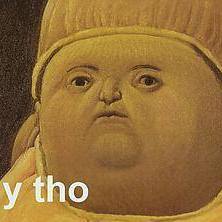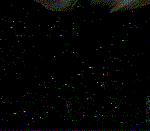-
Posts
99 -
Joined
-
Last visited
Reputation Activity
-
 hardware junky reacted to SolarNova in new gaming PC for a 13 year old boy
hardware junky reacted to SolarNova in new gaming PC for a 13 year old boy
Save some money.
PCPartPicker Part List
CPU: AMD Ryzen 5 2600 3.4 GHz 6-Core Processor ($117.58 @ OutletPC)
Motherboard: MSI B450 Gaming Plus ATX AM4 Motherboard ($84.99 @ Newegg)
Memory: G.Skill Aegis 16 GB (2 x 8 GB) DDR4-3200 Memory ($59.99 @ Newegg)
Storage: ADATA SU635 960 GB 2.5" Solid State Drive ($84.99 @ Amazon)
Storage: Seagate Barracuda 3 TB 3.5" 7200RPM Internal Hard Drive ($59.99 @ Amazon)
Video Card: MSI Radeon RX 580 8 GB ARMOR OC Video Card ($159.99 @ Newegg)
Case: Thermaltake Versa J24 ATX Mid Tower Case ($48.85 @ Amazon)
Power Supply: Corsair CXM 550 W 80+ Bronze Certified Semi-modular ATX Power Supply ($69.88 @ OutletPC)
Operating System: Microsoft Windows 10 Home OEM 64-bit ($99.89 @ OutletPC)
Case Fan: Corsair Air Series AF120 Red 52.19 CFM 120 mm Fan ($10.89 @ OutletPC)
Case Fan: Corsair Air Series AF120 Red 52.19 CFM 120 mm Fan ($10.89 @ OutletPC)
Case Fan: Corsair Air Series AF120 Red 52.19 CFM 120 mm Fan ($10.89 @ OutletPC)
Monitor: Asus VG248QG 24.0" 1920x1080 165 Hz Monitor ($179.99 @ Best Buy)
Keyboard: Corsair K55 RGB Wired Gaming Keyboard ($49.88 @ Amazon)
Mouse: Corsair M65 RGB ELITE Wired Optical Mouse ($49.99 @ Amazon)
Total: $1098.68
Prices include shipping, taxes, and discounts when available
Generated by PCPartPicker 2019-11-01 12:56 EDT-0400
1080p gaming, high FPS, no need for a 2060. a RX580 is plenty.
Peripherals are down to personal choice really, so left them the same
No need for an expensive motherboard either, same with RAM,
Extra fans are nice indeed, but u dont need to spend that much. Some simple Red corsair fans for intake to match the red motherboard and red ram.
You start to pay a premium for higher capacity single HDD's or SSDs, so dropping down to 2 2TB's or a single 3TB 7200 model can save some cash. Same goes for the SSD, no real need for a top end NVME M.2 drive, a basic sata SSD will do fine.
Swapping some PSU wattage for a semi modular model is IMO worth it for less hasle when building the system. 550W is plenty for a build like this.
For a 13 year old this is a beast of a machine.
At that age I was running the equivalent to todays entry lvl APU machines. ~$400 and thats with a tech head dad as a father
-
 hardware junky got a reaction from trevb0t in new gaming PC for a 13 year old boy
hardware junky got a reaction from trevb0t in new gaming PC for a 13 year old boy
it is for me. i take my computer apart to "clean" it every 6 months. it usually doesnt need to be cleaned i just like taking it apart and putting it back together lol
-
 hardware junky reacted to trevb0t in new gaming PC for a 13 year old boy
hardware junky reacted to trevb0t in new gaming PC for a 13 year old boy
The stock Ryzen cooler will not throttle performance remotely.. You can even overclock a fair amount with it.
Overclocking on Zen 2 barely even changes results in a lot of use cases.
If he wants a cooler to overclock, let him pick it out himself later. (And yeah, he will have to pull the MOBO out to change it, but... That's half the fun of building custom, right?)
-
 hardware junky got a reaction from trevb0t in new gaming PC for a 13 year old boy
hardware junky got a reaction from trevb0t in new gaming PC for a 13 year old boy
i will keep all this in mind and thank you for your help
-
 hardware junky reacted to Streetguru in new gaming PC for a 13 year old boy
hardware junky reacted to Streetguru in new gaming PC for a 13 year old boy
Ya, but you probably don't want to end up with cheap Chinese gear that looks nice.
-
 hardware junky reacted to Sajiko in New Gaming PC for a 13 year old
hardware junky reacted to Sajiko in New Gaming PC for a 13 year old
But remember that you might need to upfdate the Bios if you go for Ryzen 3000 Series
-
.png)
-
 hardware junky reacted to CJPowell27 in redecorating my pc for the 780
hardware junky reacted to CJPowell27 in redecorating my pc for the 780
You could ask corsair and tell them you hare doing a case mod (they are very supportive of that type of stuff). People have told me that what they did.
-
 hardware junky reacted to CJPowell27 in redecorating my pc for the 780
hardware junky reacted to CJPowell27 in redecorating my pc for the 780
You could paint the RAM cooler green (not the fans) and it would look sick.
-
 hardware junky got a reaction from OneGun in redecorating my pc for the 780
hardware junky got a reaction from OneGun in redecorating my pc for the 780
THanks man. The funny thing is that the dust wasnt really that noticeable in real life but in the pictures it really stuck out a lot. The whole reason I cleaned it was because I saw all the dust in the pics I posted heh
-
 hardware junky got a reaction from MPX309 in redecorating my pc for the 780
hardware junky got a reaction from MPX309 in redecorating my pc for the 780
so i think i found something that will help with the ugly cables until my extensions show up. i found it at home depot. its made to cover electrical wiring anyway so i thought "what the hell i'll try it!"
then i realized that it matched the tubing for the h100 and i decided that it will work
oh and heres how the green rings for the corsair fans turned out.
now to take care of this horrible mess of cables. ahhhhhh!
thats much better ;)
now to take care of the front cable management problem im having here
boy that was easy ;)
heres some shots of the finished decor
boy i hope it turns back on! :o
yay it works!!
doesn't look to bad. i may not even bother with the pcie extensions if i can figure out a way to change the red connectors that are on here now. we'll see. now i dont want to put the door back on. im gonna see about getting a better window for the door and getting the outside repainted.
-
 hardware junky reacted to iWearKiltz in redecorating my pc for the 780
hardware junky reacted to iWearKiltz in redecorating my pc for the 780
Good progress, and i like that you've done the push/pull config. that'll definitely help with keeping the CPU cool and all that :p
the Nvidia sticker on the PSU isn't a bad idea either and really does show off the fact its a Nvidia rig :p shame about the cathode tube but the LEDs also look pretty good.
when i saw the sleeving again, i got an idea - as the rig is black+green, how about doing every other cable green sleeve and the others kept black? thought that might be a nice idea :D
I may also have to install white LEDs onto the i/o shield on my pc now :D love the idea!
-
 hardware junky got a reaction from chirag.rh in redecorating my pc for the 780
hardware junky got a reaction from chirag.rh in redecorating my pc for the 780
i finally hooked up the third monitor. i dont know why i didn't before. just laziness i guess :P
im still not done. i plan on getting some more heat shrink and doing the same sleeving to the 24-pin and the 8-pin power cables. i think that will work until i get a new psu, then a new case, then a new cpu cooler then..... the list goes on and on and on hah
-
 hardware junky got a reaction from chirag.rh in redecorating my pc for the 780
hardware junky got a reaction from chirag.rh in redecorating my pc for the 780
well i got bored so i took some more pictures :)
-
 hardware junky got a reaction from chirag.rh in redecorating my pc for the 780
hardware junky got a reaction from chirag.rh in redecorating my pc for the 780
so i think i found something that will help with the ugly cables until my extensions show up. i found it at home depot. its made to cover electrical wiring anyway so i thought "what the hell i'll try it!"
then i realized that it matched the tubing for the h100 and i decided that it will work
oh and heres how the green rings for the corsair fans turned out.
now to take care of this horrible mess of cables. ahhhhhh!
thats much better ;)
now to take care of the front cable management problem im having here
boy that was easy ;)
heres some shots of the finished decor
boy i hope it turns back on! :o
yay it works!!
doesn't look to bad. i may not even bother with the pcie extensions if i can figure out a way to change the red connectors that are on here now. we'll see. now i dont want to put the door back on. im gonna see about getting a better window for the door and getting the outside repainted.
-
 hardware junky got a reaction from iWearKiltz in redecorating my pc for the 780
hardware junky got a reaction from iWearKiltz in redecorating my pc for the 780
thanks a lot guys.
yes im totally getting another light. i bought it just to see how it would look and i likey. im going to get another fan for the front but im also getting another fan, or 2 for the top. reason; because i cant put the light in the top because the 190mm fan in the top is blocking the whole roof. im thinking it will work alot better if i put the light in the roof and another one at the bottom. fan controller worked great. i don't even hear it over the other fans anymore. im going to do a little more sleeving on the 24 pin and the 8 pin power cables. im also thinking about sleeving the fan cables for the h100 and get rid of the plastic cover thats on them now. i dont yet maybe. i would have already done that but i ran out of heat shrink. im trying to figure out a way to change the light for the phoebus card too. i think i might have an idea but i will try it out on my days off this weekend.
-

-
 hardware junky reacted to iWearKiltz in redecorating my pc for the 780
hardware junky reacted to iWearKiltz in redecorating my pc for the 780
I like the sleeving, looks good and suits it :P, and yeah getting a fan controller for that RAM heatsink must cut down on alot of noise! as for cutting the LED, I'm not entirely sure what cable it'd be, but you could just replace the whole fan with a green LED fan?
edit: you could also try putting in some floor lighting, making it totally light up all parts of your internals :D
-
 hardware junky reacted to JordanMac in redecorating my pc for the 780
hardware junky reacted to JordanMac in redecorating my pc for the 780
good job! love the painting of the corsair sp rings to florescent green.
-
 hardware junky got a reaction from Robi Dawn in redecorating my pc for the 780
hardware junky got a reaction from Robi Dawn in redecorating my pc for the 780
so i think i found something that will help with the ugly cables until my extensions show up. i found it at home depot. its made to cover electrical wiring anyway so i thought "what the hell i'll try it!"
then i realized that it matched the tubing for the h100 and i decided that it will work
oh and heres how the green rings for the corsair fans turned out.
now to take care of this horrible mess of cables. ahhhhhh!
thats much better ;)
now to take care of the front cable management problem im having here
boy that was easy ;)
heres some shots of the finished decor
boy i hope it turns back on! :o
yay it works!!
doesn't look to bad. i may not even bother with the pcie extensions if i can figure out a way to change the red connectors that are on here now. we'll see. now i dont want to put the door back on. im gonna see about getting a better window for the door and getting the outside repainted.
-
 hardware junky reacted to boogschd in What is the coolest case mod u have ever seen/built
hardware junky reacted to boogschd in What is the coolest case mod u have ever seen/built
http://www.bit-tech.net/modding/2012/12/23/mod-of-the-year-2012/21
scratch build
http://www.overclock.net/t/1276390/build-log-zdmods-project-p-u/0_20
-
 hardware junky reacted to h264 in question about audio playback software
hardware junky reacted to h264 in question about audio playback software
Foobar2000 for music
Media player classic homecinema for movies
Mplayer in Linux
Art least that's what I use
-
 hardware junky reacted to h264 in question about audio playback software
hardware junky reacted to h264 in question about audio playback software
There are skins and plugins you can download for foobar to make it look less blah. The autotagging functionality is godly.
HydrogenAudio's foobar2000 forum is the best source for scripting and skinning it.
If you're not into hacking your audio player's interface together, you can get most of the functionality by simply installing columnsUI and using one of the default styles.
If that's all too confusing for you, it's based off winamp, so you can just use that too.
-
 hardware junky got a reaction from Levent in question about audio playback software
hardware junky got a reaction from Levent in question about audio playback software
hey guys i was just wondering what programs are the best for audio play back, like for listening to music and watching movie's if thats possible. i have the asus phoebus sound card and would like to get the best sound out of it possible. right now i dont have a great set of headphones but i will very soon(the Sennheiser HD 558's hopefully). i would like to see if there are better programs out there better than windows media.
-
 hardware junky got a reaction from mvitkun in redecorating my pc for the 780
hardware junky got a reaction from mvitkun in redecorating my pc for the 780
so i got done with my test. totally not worth having the 450 as a dedicated physx card. no matter what i tested it on i only gained about 3 FPS. tested it on batman arkham city, fluidmark and borderlands 2. anyway i took it out and heres how it looks. my temps went down on the 780 from 49c to 47c on idle. max is set to 79c so it never goes above that anyway.
it does look a little better.