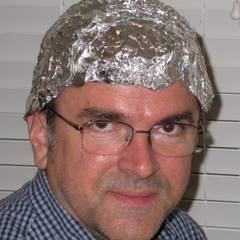-
Posts
13 -
Joined
-
Last visited
Awards
This user doesn't have any awards
System
-
CPU
INTEL I7 7700K
-
Motherboard
ASUS MAXIMUS IX HERO
-
RAM
CORSAIR VENGEANCE LP 16GB 2400MHZ DDR4
-
GPU
ZOTAC GTX 1080TI AMP EXTREME
-
Case
PHANTEKS ENTHOO PRIMO
-
Storage
SAMSUNG 850 EVO 500GB SSD - SAMSUNG 850 EVO 1TB SSD - SANDISK ULTRA II 960GB SSD - WD CAVIAR BLACK 2TB HDD
-
PSU
EVGA SUPERNOVA 850W G2
-
Display(s)
ASUS MG279Q GAMING MONITOR - 27'' 2K WQHD (2560 x 1440), IPS, 144Hz,
-
Cooling
CRYORIG R1 ULTIMATE CPU COOLER
-
Keyboard
ASUS CHICLET
-
Mouse
Tt eSPORTS LEVEL 10M ADVANCED LASER GAMING MOUSE
-
Sound
CREATIVE GIGAWORKS T40 SERIES II SPEAKERS
-
Operating System
WINDOWS 10 64 BIT PRO
Recent Profile Visitors
1,516 profile views
EazyRyder's Achievements
-
EazyRyder changed their profile photo
-
Glad you have made your decision, good luck with the build. Different website charts can be conflicting and biased towards a certain sponsored brand and actions speak louder than words, you cant dispute actual in game performance from people who own and actually use a 1080ti
- 56 replies
-
- gtx 1080ti
- overclock
-
(and 2 more)
Tagged with:
-
Just uploaded this one to youtube.The recently released hellblade, again with a stable 2100mhz core clock on my air cooled zotac 1080ti amp extreme. Max settings at 1440p resolution, all the gpu and cpu info is overlayed with msi afterburner I am sure (嗜杀本性)狼队 女 梅 (original poster) would benefit from any other gaming videos with on screen info from other 1080TI EVGA or GIGABYTE owners
- 56 replies
-
- gtx 1080ti
- overclock
-
(and 2 more)
Tagged with:
-
So what does your aorus do, performance wise in game?, at stock out of the box settings? Can you show us in game videos with on screen information? I had the aorus xtreme and couldn't hear the fans over the coil whine and it wasn't stable at it own max boost speed of 1976mhz, I have since swapped it for the zotac amp extreme The king of 1080tis is the card that has been pre binned for higher performance out of the box, the asus strix oc isn't and I have seen most running at around the 1949mhz core clock in game videos with on screen information. Review websites such as techpowerup are good for general information, but for me the most accurate gpu performance measurements can only be found in actual gaming videos with on screen information from multiple owners of the same brand 1080tis
- 56 replies
-
- gtx 1080ti
- overclock
-
(and 2 more)
Tagged with:
-
Yes many 1080tis can go up to 2000mhz manually overclocked and tweaked (not sure many air cooled can stay at 2050mhz stable) but how many 1080tis can you purchase at a reasonable 1080ti price (unlike kingpin, hof ,and msi lightening and many of the hybrids) and watch it boost itself to well over 2000mhz stable in game, with a 11.2Ghz memory clock and temps in the mid 60s with 40% fan, and IMO a superior LED system, all stock settings from the box with a 5 year warranty. And if you check youtube, as I have, all the zotac 1080ti amp extremes I have seen go well over 2000mhz in game at stock settings. The zotac amp extreme (not the core extreme) are the only regular priced 1080tis, I know of that are pre binned to achieve this unless you go kingpin or hof. Why sacrifice anything?
- 56 replies
-
- gtx 1080ti
- overclock
-
(and 2 more)
Tagged with:
-
It could be helpful and informative if all the actual 1080ti owners where to post brand of 1080ti, the max out of the box core clock boost speed and stock memory speed and highest temps all in game. Just a suggestion I will start with my Zotac Amp Extreme 1080ti Out of the box at stock settings IN GAME - Stable core clock is 2012mhz at 1.050v (will not go any lower than this speed in game) Memory clock is 5599mhz (11.2Ghz effective) Max core temp is 65 degrees at 99/100% load in game (40% fan speed)
- 56 replies
-
- gtx 1080ti
- overclock
-
(and 2 more)
Tagged with:
-
If a GPUs PCB affected performance, why couldn't you judge that GPU by looking at its clock speed performance? Are you referring to NVidias GP102 chip and the silicon lottery?
- 56 replies
-
- gtx 1080ti
- overclock
-
(and 2 more)
Tagged with:
-
Yes its me . If the VRM (not the VRAM) was running too hot, which would have to be over 125 degrees and the vrm temp doesn't go near that. And my zotac wouldn't be comfortably overclocking to 2100mhz "VRMs can take a lot of heat – easily 125C, in most cases – and don’t really need special attention. It’s not a bad thing and helps with efficiency, but also not necessary". This is a quoted statement from GAMERSNEXUS on the STRIX OC 1080TI regarding VRM temps, here is the link = http://www.gamersnexus.net/hwreviews/2905-asus-1080-ti-rog-strix-review-vs-ftw3-gaming-x If you really want to go SLI save yourself a lot of money and time and buy 2 of the cheapest FE edition 1080TI cards and run those 15 case fans
- 56 replies
-
- gtx 1080ti
- overclock
-
(and 2 more)
Tagged with:
-
If you are going SLI then you might be better going FE blower style possibly watercooled, but in my opinion SLI with 1080tis is a waste of time, performance wise (I had tried with the 2 evga sc2s) Check out videos on youtube with SLI 1080tis vs a single card. With a good full tower with 15 fans running, you wont have heating issues with a zotac amp extreme or with 2 SLIed FE 1080tis (air cooled), I use a phanteks enthoo primo with 8 140mm fans. Here is one of my videos with the zotac amp extreme OCed to 2100mhz
- 56 replies
-
- gtx 1080ti
- overclock
-
(and 2 more)
Tagged with:
-
Wow exploding. Mine hasn't exploded yet after months of use , and overclocks to 2100mhz on air, not bad for a pile of trash. As I remember the only GPU VRM I have ever heard of, actually combust, was a "Pile of trash" EVGA GTX 1080 FTW
- 56 replies
-
- gtx 1080ti
- overclock
-
(and 2 more)
Tagged with:
-
Before I purchased the zotac I did a LOT of researching into all the 1080tis. I didn't want to go liquid cooling because of leakage problems in the past. I had also read about loud buzzing pump noises on the evga forums, on the 1080ti SC2 hybrid. I have also tried 2 different EVGA 1080ti SC2s (air cooled), out of the box one boosted to 1912mhz, the other to 1936mhz, temps where around 66/70 degrees. I have also tried the zotac 1080ti amp (non extreme), stock max boost was 1949mhz and temps where between 67/75 degrees. The gigabyte aorus xtreme I tried wasn't even stable at its stock boost and had coil whine. So I contacted zotac and asked about the amp extreme. I was told the amp extreme card (not the core version) was pre binned and should boost well above 2000mhz. In the end I decided on actual gaming performance videos with various 1080tis on youtube with on screen information, I have posted many with MSI afterburner OSD if you wanna check out the performance of a zotac amp extreme OR the amp non extreme.
- 56 replies
-
- gtx 1080ti
- overclock
-
(and 2 more)
Tagged with:
-
I have the Zotac 1080ti Amp Extreme and from stock it boosts to 2038mhz and will drop to 2012mhz at 99-100% usage (in game). The highest overclock I can get is 2100mhz in game. I have had this card for months now without any VRM heat issues and the Zotac does have the longest 5 year warranty so I have no worries. Gamers Nexus where really hard on the zotac with the hot vrm issues, even though they themselves said that the VRM can easily go to 125 degrees and in some cases above that. They never mentioned clock or memory speeds on the zotac and even advertised their sponsored EVGA 1080ti SC2 in the review.
- 56 replies
-
- gtx 1080ti
- overclock
-
(and 2 more)
Tagged with: