-
Posts
20 -
Joined
-
Last visited
Content Type
Forums
Status Updates
Blogs
Events
Gallery
Downloads
Store Home
Everything posted by Naxi_Mu
-
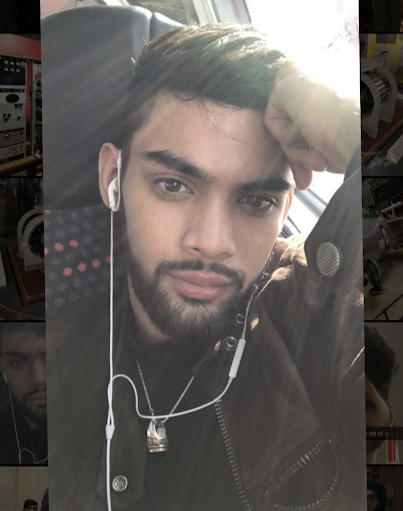
I think I broke my motherboard, can anyone confirm
Naxi_Mu replied to Naxi_Mu's topic in Troubleshooting
I did Hinge the cpu cooler then fully tighten one screw then the other. I went screw 1-1-1-1-1- screw 2-2-2-2-2 I knew you was supposed to tighten it in a pattern I just didn’t think it would cause any damage! My AIO only has two screw points, so should I go 1-2-1-2-1-2 until tight? -
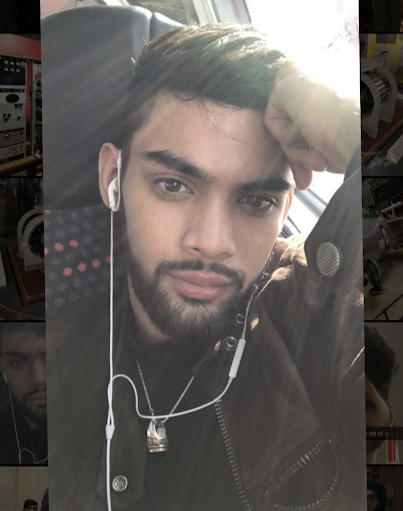
I think I broke my motherboard, can anyone confirm
Naxi_Mu replied to Naxi_Mu's topic in Troubleshooting
Yeahh, it’s really simple install. Just two thumb screws and hooks for the cooler retention -
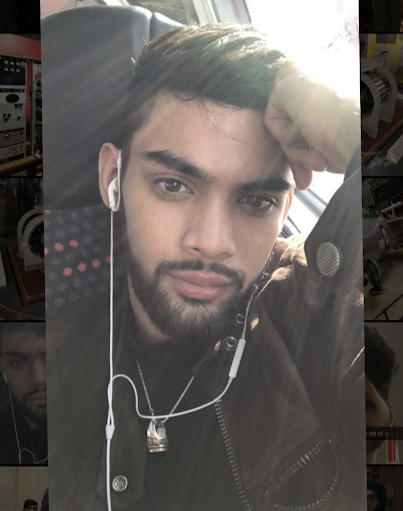
I think I broke my motherboard, can anyone confirm
Naxi_Mu replied to Naxi_Mu's topic in Troubleshooting
AIO, Fractal Lumen s24 -
So, I tightened down my CPU cooler with a screwdriver and tightened it till it wouldn’t turn anymore. The system wouldn’t post, would always get stuck on RED led. Which is CPU error, didn’t think CPU was the issue as it’s box new, then after taking it apart testing with another PSU same issue. I then took one RAM stick out (both sticks brand new) and it posted. So then I googled the symptom and someone suggested loosing the CPU cooler and lo behold the system posted with all the ram detected. I then tightened the screws a little because cooler felt loose and then the system wasn’t posting again and I spent an hour loosing and tightening till it finally posted. This made me think that maybe I broke a pin, took the CPU out and inspected both the CPU and mobo socket and there was no visible damage that I could see on either. Put the cpu back in and trial and errored the cooler tightness again till it posted I then had it restart about 5 times to make sure it wasn’t a random fluke and it consistently posted and it did crash in BIOs once, so I left it in BIOs overnight to see if this happened again. I also noticed that the BIOs reported CPU temps as 11 degrees at idle which was definitely wrong, as the cooler was getting hot but it didn’t crash or freeze throughout the whole night. In the morning I installed windows and ran HWINFO to see the CPU was at at toasty 90 degrees at idle and the CPU fan wasn’t spinning. This indicated that the motherboard temperature probe is broken because I was still getting a temp reading of 11 degrees on another Application. I manually set fan speed to full and cpu temp dropped by like 10 degrees. Still 80 at idle indicated loose mount so I ever so slightly tightened the cooler and now it won’t post at all. While it was working I ran a cpu stress test for 10mins and no crashes or weird behaviour, and all the ram was detected and working fine. So from this I concluded I must’ve broken a motherboard trace or something? Thought and opinion please Tl;dr: PC only posts if the CPU cooler is at a very specific tightness. When it did post the temperature readings where very wrong and all other components worked fine. I assume this means I broke my motherboard? Specs: Ryzen 9 7900X B650E-I ITX mobo Corsair Vengeance DDR5 Fractal Lumen s24 AIO
-
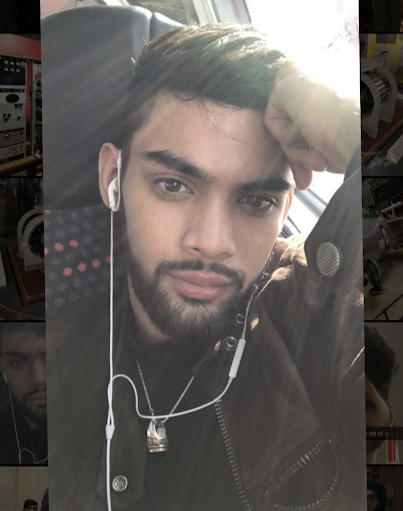
Is the AM5 and AM4 Cooler Retention frame the same?
Naxi_Mu replied to Naxi_Mu's topic in CPUs, Motherboards, and Memory
After getting an AM4 bracket I can safely say they DO NOT fit, I ended up ordered an original AM5 bracket and 3D printing one to use in the mean time quick note: I took the motherboard to a repair shop to see if they had any and they gave me “original AM5” and it didn’t fit. It seems the ITX board and non-ITX boards have slightly different shaped Brackets -
Thanks just verifying
-
With a Magni Heresy/Modi 3 stack is there a noticeable difference on 250ohm DT990s?
-
i Overcloled my i7 7700K using Ausus EzTuning system when i run an Aida64 Stability Test, i get a Max CPU Throttle of 9% but it sits around 4% mostly, my cpu sits at an avergae Temp of 78 Degrees (this is all at 100% usage) shall i dial it back or leave it? im tempted to leave it as in games and applicartions this usage is unrelasitic and will most likely not casue thermal throttling, amnd it is only a very smll percenatage.
-
Hi, I have a z270-F board that I’ve had for about 5 years now The issue I’ve had for about 2 years is that every time it posts it has me do an F1 Error Check and loads into BIOs, then I have to press F10 to boot normally. It will only do this if I turn of the wall socket, if I power it down but leave the plug on and then power it up it’ll boot straight into windows. So me being lazy I just kinda ignored it and was just living with it this whole time but I realised that my OC keeps getting wiped and reset every time I turn off the wall socket. I’m assuming the reason it makes me do an F1 Error check everytime is that the BIOs is being cleared when the power is cut hence the OC being wiped? If thats the case could be CMOS battery be dead? Are they standardised or is it specific to my motherboard? P.S. The system time restarts from 0 every time I cut the power [hence why I’m thinking CMOS]
- 1 reply
-
- motheroard
- bios
-
(and 1 more)
Tagged with:
-
ive had these fro years and they've worked great but thanks for the adivce. if i knew this back then i wouldve gotten dt990s lol just waiting for these to pack in so I can tarde up
-
so my headset is the old Astro A40s when razer surround is enabled on Razer Surround Pro theres alot of crackling, however once surround is disabled then the crackling stops entirley amd sounds normal. i thought this was an issue with the MixAmp but after i plugged it into my computer directly the same behaviour occurs i have beeen using htese hea\dphones with razer surround for about 7 yeares now without this issue Is this then an issue woth my headset or could some weird software issue be happening?
-
hi, im using a Asus Strix z270E Mobo, In all cases ths powercable was unplugged from the power supply itself and was switched off for good mesure I tried shorting the header, didnt work i removed the battery, didnt work I removed the battery and shorted the header i Shorted teh + and - on thr battery connecter for onr min i left the batery removed fro 30 minuites, no luck. please help :(
-
Hi; so I have a Sandisk 120GB MicroSD card, and I have it formatted to exFAT for my Nintendo Saitch; However once I try to tender a file it’ll transfer up to about 4GB before hitting an error. so I double checked it’s exFAT and not FAT32, and I did manage to download a a few games from the EShop to it to make sure it was the advertised capacity, which I was I got the full 120GBs. any thoughts?
-
do you have another system you could run the GPU in to see if it still works? if it does then the slot could be dead on the board perhaps?
-
how can i check? i just used the automatic oc tuner and it did things
-
so i used the EZ tuner on my ASUS motherboard (i think its a Strix ROG z270 baord) and it overclolcked my CPU to 4.94 GHz, it thermal throttles under 100% load at around 5% according to AIDA, sghould i dial the OC back or just take the 5% hit? Im new to overclocking so like go easy onme thnx have a i7 7700K
-
So I bought an oculus rift, and my 1080 doesn't have two HDMI ports. So one of monitors uses displayport but the other only has HDMI, so I've been swapping the HDMI cable whenever i wanna use the rift. Someone said unplugging and plugging in the port will damage the port on my card, is this true? and if so; should i get a low end card for my second monitor as a fix? i need to use the second monitor a lot and I've been using the rift a lot so I've been swapping this wire loads since i bought it in October
-
yo can deactivate windows on your original computer then uise the product key again on the new one, you just have to have one system running in deactivated mode
-
so i Ooverclocked my i7 7700k using an XMP profile, runs at 4.8 GHZ but when i run aida64 it starts to thermal throttle, max about 28% avg. of 5-10% fluctuates every time i run it, i have an AIO on it, but its kinda cheap a Kraken x31. At idle it runs at about 30-45 degrees Celsius, and under-load it hits 100 on the hottest core only thermal throttles when under 100% use, so during video encoding and rendering is it okay to keep it like this or should i take mesaure to reduce tghis? if so how? thanks for any input you can provide





