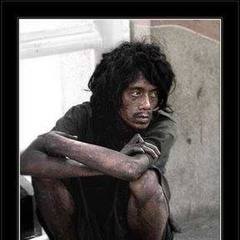-
Posts
40 -
Joined
-
Last visited
Content Type
Forums
Status Updates
Blogs
Events
Gallery
Downloads
Store Home
Everything posted by Elder_Noob
-
Hi Guys, So i got this Samsung PM981 NVME 500gb for like 50 bucks, and I want to migrate my windows 10 from WD Green SSD. Anyone can advice if i will be able to do it using the samsung data migration software? samsung nvme drivers are installed for this PM981 and working properly. I got samsung magician installed but kindof limited in usage, maybe because its exclusively for evo's. I'm not really good at software thing especially OS related stuff, so please help me out. If You can advice me to do migration without doing "install fresh OS again" thing, will be great.. Thanks in advanced!
-
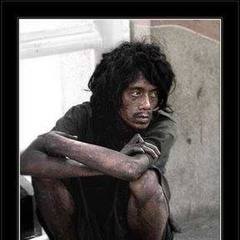
Connect 2 sets Old PC Speakers - Am I doing something wrong?
Elder_Noob replied to Elder_Noob's topic in Audio
my motherboard is msi z370m gaming pro ac, supports 5.1.. but i tried combinations of of connecting the 3.5mm jack at rear but i cant get them to produce sound both at the same time.. could You help me check this photo and maybe teach me which ports should i connect the 3.5mm jacks? I'm literally a noob when it comes to speakers.. TIA. Cheers.- 4 replies
-
- altec lansing
- old speakers
-
(and 2 more)
Tagged with:
-
Hi Guys, So I have these awesome Old School speakers just sitting on our store room so i tried to use them; 1. Altec Lansing ACS 33 (Speakers + Subwoofer) 2. Altec Lansing ACS 90 (Speakers only, with Subwoofer slot) Please see attached photo of simple sketch on how i connected the speakers to each other and connected to my PC. It is all working. Sound output is good. I'm not really knowledgeable when it comes to speakers, so I want to ask You guys, did I do anything wrong with those connections? i asked because i might have done something wrong that prevents me from getting the speakers' full potential or maybe i did something wrong that might damage my PC. Thanks in advanced. Cheers!
- 4 replies
-
- altec lansing
- old speakers
-
(and 2 more)
Tagged with:
-
Yes, lucky it has an option for 120mm, saved me some time and trouble. Thanks for the advice to improve, I definitely follow that advice and will make a cutout of sheet metal and use it as a neat cover once i get a smaller cutting tool. i used a big handheld grinder i borrowed my neighbor for this proj., hence the misalignment . the foam will just be temporary, but its the best i got atm hahaha..
- 13 replies
-
- sleeper pc
- old pc
-
(and 1 more)
Tagged with:
-
Thanks! the foam tube just fills in the gap between the CD rom rack and the floppy disk rack. I fvcked up cutting wrongly hahaha. and i put the lump of cables in it. The 120mm fans at the rear, there is a hole for 80mm fans (attached when i bought the case) but it also have a ready option for 120mm fan. For the front though, it only has option to install 2x 80mm, so i drilled some holes to fit in 120mm fan. added some more holes so more air can go in. And lastly, no, i only painted black the inside and rear. Thanks for the tip about retrobrite. will definitely look for it.
- 13 replies
-
- sleeper pc
- old pc
-
(and 1 more)
Tagged with:
-
Thanks for the compliments Mate! really made me feel i did it right considering I'm not a pro when it comes to PC's. Cheers!
- 13 replies
-
- sleeper pc
- old pc
-
(and 1 more)
Tagged with:
-
i really like the blue lights in front. brings back memories on how awesome PC's with LED's during that time. i really find old cases awesome in cooling as well, just need a bit of tweaking..
- 13 replies
-
- sleeper pc
- old pc
-
(and 1 more)
Tagged with:
-
Thanks! my old build is black and red so before i migrated all the components, i decided to black paint the inside of the case (and the back) so when from time to time i will open it, i can still appreciate the modernness of it. and yeah, black and red detail rocks!
- 13 replies
-
- sleeper pc
- old pc
-
(and 1 more)
Tagged with:
-
Hi Guys, I just want to share my recently assembled sleeper PC. My PC case broke and i don't have enough money to buy a new one atm. I saw and i bought a really cheap old case and decided to give it a go. Got inspired by Linus' videos on creating sleeper PC. Please share Your thoughts, criticize if You must so I can improve it. Sorry for misaligned cuttings, i really don't have proper tools but so far I'm happy of the outcome of what I did. what's inside: PSU: CM V750 MOBO: MSI Z370m gaming pro AC CPU: i5 8600k @ 4.5ghz GPU: MSI gaming X gtx 1080 RAM: 2x 8GB NVME: 500gb Samsung PM981 SSD: (OS) 240GB WD Green HDD: 1TB Toshiba 7200 CPU Cooler: Corsair H100i V2 Front intake: Noctua ippc 3000 Rear Exhaust: Noctua ippc 2000 PC Case: idk, some old PC case bought for 3 USD, 5 USD including keyboard and mouse. Surprisingly, the KB and Mouse is quite good even for gaming! Thanks! Cheers!
- 13 replies
-
- sleeper pc
- old pc
-
(and 1 more)
Tagged with:
-
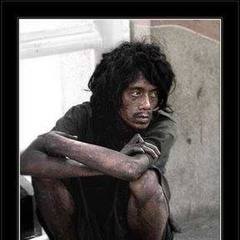
IBM Model M or some modern mechanical Keyboard?
Elder_Noob replied to Elder_Noob's topic in Peripherals
Hi Guys, thanks for all the advise. I'm considering IBM Model M because i was planning to make a sleeper PC and aesthetically it will be appropriate. And I've seen reviews they say its super satisfying to type on it but as You all say here, its feels heavy and can be a pain in the ass to game on due to its response time and the heaviness to press. Maybe I'll just pass the sleeper build and keep the modern stuff. -
Hi All, Im going to buy a mechanical keyboard after few years of hardwork. Please help me decide what to buy.. a modern mechanical keyboard or a used good condition holy grail of mechanical keyboards (IBM Model M).. I ask Your expertise and experience as I recently saw one guy posted on a buy and sell app here in my place selling the IBM for a price tag of somewhere same as price of good modern mech keyboard. I'm not a fan of rgb btw. Thanks in advanced. Cheers!
-
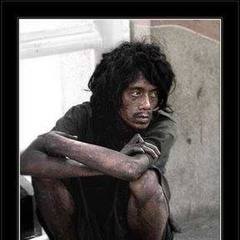
CPU Overclock - BSOD! Please Help!
Elder_Noob replied to Elder_Noob's topic in CPUs, Motherboards, and Memory
Its not really as bad as other people experienced that they cannot boot because of it, i only experience it when i do restart on my PC. I'm just scared that its like cancer that can create complications which will kill my PC. Maybe i'll do a fresh install over the weekend. i hope it solves the issue. and thanks by the way, for being patient to reply me even if it became like a one on one consultation. other people seem not interested to reply -
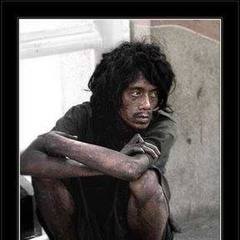
CPU Overclock - BSOD! Please Help!
Elder_Noob replied to Elder_Noob's topic in CPUs, Motherboards, and Memory
So its not caused by an unstable overclock right? how serious is this bad system config info? can it damage my PC? I tried the first method on the guide, Hold shift + power + restart to boot to safe mode doesn't work, it brings me to a blue screen showing only an option to shut down. method 2, i tried to boot with a bootable windows installer, trouble shoot, doesn't solve anything. i tried via the cmd but it doesnt recognize the texts/commands written in the guide. or maybe i'm doing something wrong? i'm not really good at IT stuff.. its far from my line of work.. I'm not yet ready for the windows reinstall (final option in the guide) unless You tell me this BSOD really that serious which can cause my PC to break. -
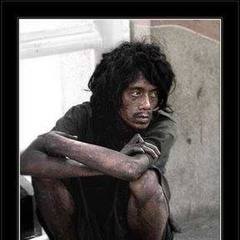
CPU Overclock - BSOD! Please Help!
Elder_Noob replied to Elder_Noob's topic in CPUs, Motherboards, and Memory
I hope someone can help me understand what I'm doing wrong, why it passed stress tests for a reasonable amount of time and gives BSOD when restarting the PC. Doing normal shutdown and switching it on got no issue. I'm scared the BSOD might do some damage on my PC. Took me a year to save money to build it :'( -
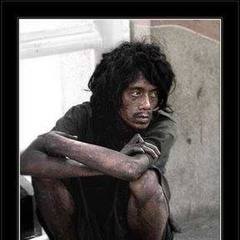
CPU Overclock - BSOD! Please Help!
Elder_Noob replied to Elder_Noob's topic in CPUs, Motherboards, and Memory
-
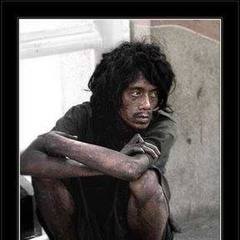
CPU Overclock - BSOD! Please Help!
Elder_Noob replied to Elder_Noob's topic in CPUs, Motherboards, and Memory
it says bad system configuration. ill do a screen shot a bit later.. -
Hi Guys, So I overclocked my i5 8600k to 5.0ghz @ 1.34V. Its not (yet) delided but temps are ok at max mid 70's deg C during max synthetic benchmarks. in real life gaming it never reach 60 deg C at ave room temp of 27 deg C. Prime95, passed at 8 hours Asus Realbench passed at 8 hours Intel XTU Passe at 8 hours Long hours of gaming, no crashes or whatsoever, smooth AF No any throttling recorded by HWinfo/Intel XTU. My problem is, when i do restart my PC (either hard reset or just restart from windows icon at lower left), it will boot and go to BSOD, collect freaking info and will proceed. When I shut down and power it up, there is no BSOD. What am I missing? what have I done wrong? Please help me.. My Rig (if it helps) MOBO: MSI Z370m gaming pro AC CPU: i5 8600k GPU: MSI gamingX 1080 8GB PSU: CM V750 Full Modular RAM: 2x 8GB ddr4 CPU Cooler: Corsair H100i V2 SSD: WD Green 240GB (OS Win10 installed) NVME: PM981 512GB (installed games, got samsung nvme controller/driver) HDD: 1 TB Toshiba 7200 rpm (for keeping Pron) and some noctua fans on all slots (except the rad) Thanks in advanced for Your time and advice. EDIT: Uploaded the BSOD. Thanks
-
It didnt catch fire so far, it didnt even turn on
-
later when i get home..
-
So if these scenario happen to the extension cables, will they fry my mobo?
-
my PSU is cooler master v750 (gold).. the one i installed is the extension cables for MOBO and 8-pin for GPU..
-
how do I know this? because im pretty sure all the pins and holes are exactly the same and compatible..
-
Hi All, As the title says, are they dangerous that it can fry MOBO? My experience last night is that I installed extension cables purely for aesthetics. I installed the one for MOBO and one for the GPU. When I power it on, all fans and Lights turned on for few milliseconds the stopped. then its dead. I was so scared that my almost $300 Z370m board might have been fried, i peed my pants a little. Then i took out the freaking extensions, used my PSU cable and all is working normally. I'm scared to try installing again so I ask this community first, as other people say in other forums, can they really fry MOBO and GPU maybe? Thanks in advanced, cheers!
-
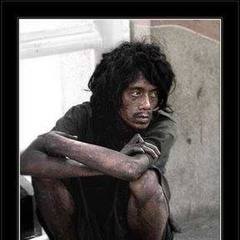
Overclocking my i5 8600k at Warm room temps
Elder_Noob replied to Elder_Noob's topic in CPUs, Motherboards, and Memory
So is it still normal/healthy to go maximum like maybe 1.35V and stay at maximum speed it can give? -
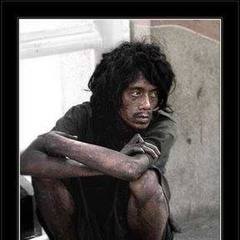
Overclocking my i5 8600k at Warm room temps
Elder_Noob replied to Elder_Noob's topic in CPUs, Motherboards, and Memory
Is it recommended to just start 5ghz @ 1.3V then if it crash, lower down the speed by 0.1 ghz increment? will it burn my chip?