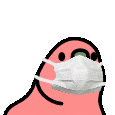-
Posts
23 -
Joined
-
Last visited
Awards
This user doesn't have any awards
Recent Profile Visitors
The recent visitors block is disabled and is not being shown to other users.
StrudelMan's Achievements
-
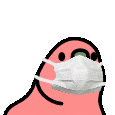
I broke my camera man's bed! - Intel $5,000 Extreme Tech Upgrade
StrudelMan replied to CPotter's topic in LTT Releases
What paint did Andy get? I was looking for neutral grey, but couldn't find anything. -
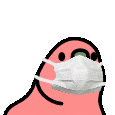
Looking for additions/edits to my mic/gear recommendations
StrudelMan replied to The Flying Sloth's topic in Audio
@The Flying Sloth I understand that it is based on value. And afterall it is your recommendation, and at the end of the day it is your call. If it is truly better and cheaper, then I will consider swapping my goxlr for a better solution. Admittedly, a lot of stuff is beyond my knowledge (adat? wut?), and if there is a better way to do it, that is cheaper as well, than I will do it. However, looking over your recommendations and such, I do not see a clear replacement (for the mixing and dsp and faders). So I would get a umc202hd and a fethead, and then how would I send the applications into a mixer (which would have faders for each), and then output a chat mix, a stream mix, and a headphone mix? -
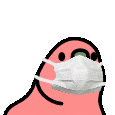
Looking for additions/edits to my mic/gear recommendations
StrudelMan replied to The Flying Sloth's topic in Audio
@The Flying Sloth What would recomend in order to replicate the functionality of the GoXLR in professional hardware, since that is what you recommend? -
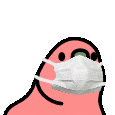
Looking for additions/edits to my mic/gear recommendations
StrudelMan replied to The Flying Sloth's topic in Audio
Yes, other mixers/interfaces create multiple audio devices, but no other mixer/interface can do what the goxlr does (unless its the elgato wave, but thats something else altogether) without voicemeeter. Voicemeeter also requires virtual audio cables in order to fully be able to do everything the goxlr does. A mixing desk is not a fair comparison, as it is a) a desk, which makes it immediately impractical for most everyone on space constraints alone, and b) costs more than the goxlr CPU usage is huge, especially in competitive games where a cpu upgrade can net 10-50 more fps (even in titles like cod, which are gpu bound, but still show noticeable performance gains with a better cpu). And while 10-50 fps is minor on its own, in the larger picture, it can mean the difference between 120 fps and 240 fps, which is a significant difference. I have no clue how instruments will help you differentiate your stream? I have never once desired nor required more hardware audio inputs, as there is only one person streaming, and any "guests" would be connected through discord. Even a stream like MrGregles, which is basically as advanced as it gets, especially from an audio perspective, has only one microphone, because there is only one person, MrGregles. His instruments are connected through this obscure technology, known as MIDI. If you want differentiate yourself, having a high production value ain't it, chief. Whilst a high production value is good (and should be something you have anyway), it doesn't give you viewers. Funnelling a following from other platforms like Youtube is. -
-
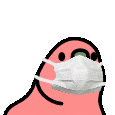
Looking for additions/edits to my mic/gear recommendations
StrudelMan replied to The Flying Sloth's topic in Audio
What I mean is that it creates multiple (5-10 ish) seperate audio devices in windows. This lets you individually control the volume of applications (with the hardware faders) and output to multiple different sources. On a typical stream, you will have Spotify for music, Discord for voice chat/comms, a browser for alerts and whatnot, and game audio. This lets you create a "chat" output (which just feeds the mic output), a "stream" output which feeds mic, music, comms, game, and browser, and a "headphone" output, which feeds comms, browser, game, music, (and mic if you want to monitor that way). This is two core functions, individually controling the volume of applications, and audio mixing and routing. Whilst the windows voulme panel lets you control the volume of applications individually, its not really something you can do on the fly, and is a lot harder (and on the fly is important bc games have different volumes and so forth). And the mixing and routing is something that can be accomplished with voicemeeter, the goxlr works much better (doesn't drop out randomly, actually makes sense to use (coming from a professional SideFX Houdini user), and just works), and doesnt use extra resources of the computer, which happens to be a big deal (obviously a "proper" mixer doesn't really work for mixing different software audio outputs). I would like to repeat that the GoXLR was never intended for people who are not streaming. Only having one audio input is fine for 99% of streamers (and there will be a two input version soon (tm)). When streaming, convenience is a huge deal, as you already have to balance playing a game well, interacting with chat, and generally being entertaining. The Elgato Streamdeck's functionality can be replicated with keyboard shortcuts, and Auto Hotkey scripts for the multi-action component, but getting a streamdeck completely changes the game. Just pushing a button instead of pressing Ctrl+Shift+S, for instance, is huge. And while VST plugins will sound better than the GoXLR, again not having to deal with a vst host, or additional overhead from OBS (on top of the regular overhead) is huge. And ofc the goxlr support asio, so you can record the raw audio for "proper" editing later. For streamers (although not for many other ppl), the goxlr is basically the only option. -
As a professional: The only color grading monitors that are any good cost upwards of $35k (because of dual lcd, fald, etc.). The ONLY decent option under that is a LG OLED TV (such as the C9 or CX), color calibrated, and connected to a dedicated color accurate output (Blackmagic decklink, ultrastudio, etc.) No monitor in this price range (or something like the Pro Display XDR) will properly display color. If you want accurate color, invest in a decent colorimeter, and learn to use your scopes (parade, vectorscope, etc.). I recomend Hardware Unboxed's video on the subject of entry-level introductions to calibration. If you just get the colorimeter (~$200), and (assuming you are grading in resolve) set Resolve to full screen, and make sure the 4 way scopes are checked, you have a setup that is more than good enough for grading. You want to be using the scopes as much as possible, because they can't lie, unlike your eyes or monitor. I recommend Waqas Qazi's youtube channel for learning how to grade in Resolve (watch the 1 hour intro). In his intro, you will notice that his main monitor happens to be a lg oled tv...
-
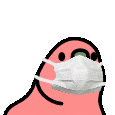
Looking for additions/edits to my mic/gear recommendations
StrudelMan replied to The Flying Sloth's topic in Audio
the audio routing features and support for 2 pc streaming cannot be replicated (at least easily), and the multiple windows audio devices is a feature that starts at $500 for stereo pairs in some mixers, which is much more expensive than the $250 goxlr mini. at that price it is basically equivalent to a decent interface with a inline preamp, but with more features and convenience. However it really only makes sense for streamers. -
StrudelMan changed their profile photo
-
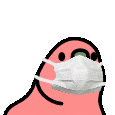
Looking for additions/edits to my mic/gear recommendations
StrudelMan replied to The Flying Sloth's topic in Audio
Id add the tc-helicon GoXLR to the interface list. Comes with MIDAS preamps, good enough for a sm7b. Two versions, mini, and full size. both drive sm7b with 50db gain fine. Basically the only option for streaming, and comes included with dsp. -
Blue snowball and yeti are complete and utter garbage. If u have $50 get the Samson Q2U. usb and xlr, dynamic, and with processing can compete with procaster, sm7b, stealth. If you can't afford it, I would recommend to save up, as mics under $50 are basically useless. An eq will go a long way to making the mic u have sounding better. U will need to figure out how to integrate a vst plugin into your audio chain (do not use cantible as your vst host, use element instead). I recommend the 2cd Sense Audio 2S EQ for free. U need to cut out some of the low mids, (200hz-1khz) a little. Then create a very narrow band (high q) and boost it by 10db and sweep accross the freqs to narrow harsh and unpleasant freqs, which u then notch out. U should only need to notch a couple of freqs at the most (usually at the high end, but can happen anywhere). Also roll off freqs below 100hz and above 15khz. then you can boost some lower freqs (100-200) and the high end. be very careful, and make the curve as gradual as possible (don't boost super hard and then cut super hard) although notches are a exception. less is more.
-
No mention of electrostats? Drop x Koss ESP/95X has much more "analyticallness" than an of the headphones mentioned. And if one has the money, Stax does exist... Although if they to be included, one must mention that they require energizers to operate.
-
CRTs have significantly higher motion resolution vs LCDs which is their great advantage (bc of scanline vs stop and hold). A 60hz crt is like a 480hz lcd. a 120hz crt is like a 1000hz lcd.
-
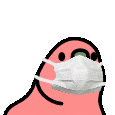
You Guys Crashed our Ultimate Minecraft Server!!
StrudelMan replied to jakkuh_t's topic in LTT Releases
What fittings were used? I can't find them anywhere. -
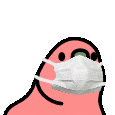
UNRAID for massive RAMDrive-based OS?
StrudelMan replied to I Just Want Ram Drives's topic in CPUs, Motherboards, and Memory
I don't see why not, but the overhead from UNRAID and the server cpu (most likely EPYC, would recommend the 7xx2 series) would negate any advantages, as you lose on clocks, + unraid overhead. -
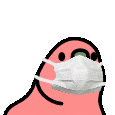
Ryzen 2700x Build Stopped Booting
StrudelMan replied to HydraZini's topic in CPUs, Motherboards, and Memory
Try manually flashing a new BIOS