-
Posts
462 -
Joined
Awards
This user doesn't have any awards
Profile Information
-
Gender
Not Telling
-
Location
Somewhere among the stars, you?
Recent Profile Visitors
1,650 profile views
TheReal_ist's Achievements
-

Can u somehow enable swipe to type on any in window keyboard??
TheReal_ist replied to TheReal_ist's topic in Windows
I've tried to do this, already. The only thing that works is that I can swipe to type in the notepad and THAT'S IT. Is it somehow working for u because I can swipe to type ONLY with the keyboard style option on the FAR left in the top left corner. (While in notepad). So I'm clicking the right option to do it, for other text input areas. It just doesn't work is there any work around for this? Which rolls into my next point. I'm pretty much talking about how this function of Windows is working. For something let it be a feature like swipe to type or even the window gestures where u can throw a window to a edge and it will autofill half the screen. My point is that this and all things requires a line of code to say if its on or off in this instance of the UI. So how can I find that code that says this feature is off EVERYWHERE but in notepad with only the non FULL Keyboard. I want this to work in EVERY text input box hence the request. Do u know yourself what Registry edit I need to perform? IF not do u know someone that does here or in IRL. I'd really love some help on this. -

LAPTOP FOR WORK AND GAMING
TheReal_ist replied to BBGamerzs's topic in Laptops and Pre-Built Systems
Ya heres some advice................ but knowing laptop folk u won't like it. but to bad here it is... U likely don't need a real laptop, u likely only need a chromebook aka a browser that can check email, watch YT, do forum/reddit shit, do spreadsheets, use docs, etc etc basically browser shit. So then u buy a chromebook for 300 bucks for said shit u need to ACTUALLY do on the go.(PS u say your gonna do work like video editing or photo editing on the go but your not stop lying to yourself and just be the smart guy and make the right choice. Which is that Any laptop above a chromebook power level is a waste of money period.) Then for all the real heavy tasks u got you'll go home and use the 500-600 desktop u built in this theoretical world with the money u saved from NOT burning it on some bullshit overpriced windows 10 laptop that will be outdated in 2 yrs EASY. This set up may not be ideal at first but you'll learn to like it for the money saved, and the fact u can upgrade your Home PC EASILY and it will last YEARS where as that shit laptop Won't not one bit. You'd be stupid to not go with this method its what makes sense in the market and will be the only one that does for QUITE A WHILE. -
Alrit so I'm thinking about finally biting the bullet and getting 4 drives of ACTUAL useful storage capacity meaning 6-10tbs each. I've only had four 2tb drives so far and because Im not super committed yet I haven't' set them up in a raid I've literally just used them in parallel so that I KNOW my data won't get killed if a few die. Anyways I've started to run out of space and I need more drives. So my thought was to get some more drives. But even with that solution I feel like when I get them I'm just gonna do the same thing. Set them in parallel and continue the same mess i've been doing. Is there any easy raid u guys use I think its raid 5 or 6 that can lose 2 drives. Either way I need to figure that out because I should really set this up so I can just add to it instead of hoarding my data in a messy sloppy manner. But I've run into some issues: - Right now I have a 4 bay holder for my drives. Meaning I'm taking up 4 sata ports on my Personal PC which is NOT FUN. So I was thinking since I'm getting more drives now Maybe I should get a cheap storage rack plugged into a mini pc to manage my shit. But when I looked into them they are ALL in the 300-400 range and they are SERVERS so there STILL LOUD for no reason there consumer drives I don't need massive cooling. So do u guys know of any quite options that are out there for cheaper. But also allow for upgradability and expandability in the future?? Also: - While the size is great especially for the price, the fact that I could lose one drive and be out 160-190 bucks is HORRIFYING to say the least. So while its nice to ya have 4 of them the fact that I could LOSE 10tbs of data all at once plus the cost of the drive instantly is a little daunting and its holding me back from purchasing the drives. - Another issue is that While I could use the 6tb drives aka the cheapest ones I won't really be thinking of the future me who wants to keep adding on with the same high 8-10tb drives. But if I used 6tb ones now I could get 5 drives instead of the normal 4 with the 8-10tb drives but for the same price. I feel this is pretty worth it because I get one more drive as a safety net. But then I scold myself because I know I will add to this pool down the road.
-
U don't need more than 8 cores unless your doing real work aka video, or photo rendering, CAD work, etc etc. Your burning money just to say u have a thread ripper don't be that guy be the other guy. The smarter guy that doesn't need attention. Be him........ Also wtf do u not realize the 12 core Ryzen 3000 will be out this june?? Why would u get an OLD ASS Threadripper 14nm architecture when a refresh is just a month away talk about wasting money geez u are the other guy aren't u.....
-
try rescanning the drive in the top left corner of storage manager This has worked for me in past.
-

Can u somehow enable swipe to type on any in window keyboard??
TheReal_ist posted a topic in Windows
I've had this work before where I can bring up the on screen keyboard and I'm able to swipe type with my mouse. I don't remember what program I could do it in but I was able to do it and thats what matters. Because in theory All I WOULD need to do is to set the off command it gives when its not in that program it worked in to be on. U get what I mean, I need it to be turned off so that the swipe feature then works ANYWHERE I pop up the on screen keyboard. Anyone know what reg edits this consists of? -
Tried your solution it didn't seem to do anything. But with some more tinkering I think I got it. So for future reference and others looking for a solution to show your mp3's in a playlist view as u likely want them to show here's how to do it: Click the View tab on the top of VLC media player then click the Playlist option It should now open up a more advanced menu which shows u (Playlist, My Computer, Devices, Local Network, and Internet) Your now done If u don't wanna see that waste of space of advanced options every time tho u can remove that. Here's how: Hover your mouse over the black line right next to the scroll bar for the advanced menus I mentioned above. U can now adjust the width of either the playlist window or the Advanced menu window. Meaning u can slide it to the left to remove the advanced menu window entirely. I appreciate the attempt @_Syn_. Either way it was solved and I probably wouldn't have solved it if u didn't make me try something to which I then kept trying random things to see what would work. And I got it eventually. Which is sick, cause now others can use this to fix the same issue.
-

Best bang for my buck wireless headset and stand alone mic?
TheReal_ist replied to Kitsan's topic in Audio
lul I was just gonna say get the H60 from corsair for $50. link But then u said u can spend 300 bucks. ? Best advice I'd give is go with the ModMic for a great mic link. And then go with an Audio Technica headset link -
So for some reason when I was messing around in VLC settings something either got switched off or it got broke because every time I've tried to fix what I've broke it just sticks to the mode its in. Ok now for some context. So when u download VLC from stock with no saved settings or anything it normally adapts to whatever content u are playing within it right? For instance it will change to a playlist view if u are playing MP3's and if u play a movie it will switch out of that mode and into the full screen media mode. Well that right there is my issue, for some reason my VLC player has switched from movie mode and has stayed there and it won't switch back or intelligently switch back as its supposed to do. Would appreciate some help with this if someone could.
-
The real question is why are using a HDD as your ONE AND ONLY drive for your PC. U boot from it, u store your backup shit on it. My dude an SSD costs like 20 bucks at 120gb. U use that for your OS boot and make a folder for important backups like tax docs, passwords, logins, etc. U can then change where your PC saves things which is pretty easy. U shouldn't have been using a HDD for anything but backups way back in 2017 now its even more paramount u switch. I mean come on u lost most of your shit because of it. Perfect time to switch don't ya think............
-
Don't get that. U can get a system with a drop in Ryzen 2400g for a bit more and u get a real CPU that can be upgraded later. Prebuilt trash like this is against our PCMS code on this forum. lul
-
Wait for the new Ryzen 7nm refresh aka Ryzen 3000. This is an actual refresh and will be similar in nature to when Ryzen first launched. By that I of course mean that it will upheave the industry a good bit from the stagnant piece of shit it was prior. Buying a CPU now is the worst time. Wait or be a bitch to buyers remorse, your grave your digging not me.... edit: Also asus Boards suck shit get ASRock they are made for Ryzen. Asus is a more Intel brand (relatively speaking)
-
U realize that u are arguing an argument that is referencing the future and how the wireless tech will advance. And yet u are talking about the problems with the tech now in its most early of stages.............. U seeing the problem yet bud??
- 102 replies




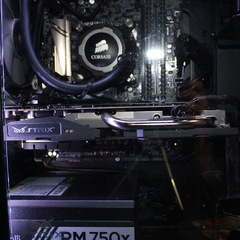





.png)

