-
Posts
1,666 -
Joined
-
Last visited
Content Type
Forums
Status Updates
Blogs
Events
Gallery
Downloads
Store Home
Posts posted by gbergeron
-
-
22 hours ago, hollyh88 said:
ryzen is 100% better than intel. they made such an improvement with not even higher clockspeeds. the 3600x is about 20-30 fps in some cases more than the 2600x. with about the same clock speeds. thats truly insane.
but when i have my rtx 2070 super im happy that my current 2600x at 4.1 all cores at least wont bottleneck it.
and i recently bought a new monitor, so im happy with that ill be getting it today, the LG 32gk650f
ill be getting it today, the LG 32gk650f
Sweet !!!
I just ran a benchmark for GPU
Superposition from Unigine
See results with gpu stock
And result with gpu with +460 on mem and +115 on the core

Which is like 8-9% gain over gpuboost 3.0 pretty sweet
pretty sweet
-
10 hours ago, hollyh88 said:
ryzen is pretty good. but if you do want to upgrade you should get the 3600
 that will be allot better than your current cpu. but it just as allot of bios issues.
that will be allot better than your current cpu. but it just as allot of bios issues.
I'm good for now there is no need to upgrade for me the 6700k runs my 1070 perfectly and I don't need a more powerful cpu for anything else really
But in a couple years I might consider ryzen

-
12 hours ago, hollyh88 said:
+..
with my 2600x its not bad to oc it to all core 4.1 was pretty easy.
Lots of threads and cores.
Not bad temps wise with a cooler.
Cheaper than intel
-..
needs to use wisely a 400 series mobo But my mobo is very good. people often tell me to get the tomahawk but this one has given me 0 problems. its just a bit costly.
nothing further,no issues with bios. but i still need to download latest version im running a bit of an older version however i have found 0 issues. you can also buy a 3000 series cpu and put it in this mobo and be fine without a bios update so thats pretty nice as well.
i used to have a i5 7600 but this was the best upgrade i could have gotten. i mean.. it was on sale 190 euros. the i5 7600 costed 240 euros. It has less cores less threads less speed wise no oc capabilities. Its just shite compared to amd.
I would say... get a 2000 series ryzen, either 2600x or 2700x and wait the 3000 series out a bit bios wise.
im not upgrading soon but was curious about ryzen thanks
-
4 minutes ago, RGProductions said:
Short and simple. This https://www.bestbuy.com/site/samsung-27-lcd-qhd-space-monitor-black/6321304.p?skuId=6321304 monitor is $230 open box with a $50 gift card so real price of $200 or so after tax. 1440p144hz VA panel, and it will apparently be getting freesync in September, but who knows if that will materialize. I've already checked and the interesting design will work well with my setup. Should I buy it, considering my rig's specs? It's a 1070 and a 1300x that will soon become a 3600.
I've move from 1080p 60z to 1440p 144hz with my gtx 1070 and gotta say its the best feeling ever
Been using it for a year now... its smooth, most games gotta put you know shadow to medium couple things like that and you're good, if you want full 144 fps in competitive fps or else you know you just go to whatever low settings you need to obtain it
still many games run full ultra too
I tend to see it that way :
Monitor last ~10 years
CPU ~5-7 years
GPU 3-5 years
-
18 hours ago, hollyh88 said:
you do have a pretty oc i managed to get 103 on the core and 400 on the memory with msi afterburner too ^^
evga can be hotter yes mine will probably also need a redo of thermal paste. but i am going to buy a new one and sell this one soon so its not something i will do ^^ ill probably get an msi card the rtx 2070 super gaming trio x from msi or a 2080 if it drops more in price.i will also get a new psu ofc due to my current one being okay for this gpu but not for the 2070 super.
I'll be getting the https://tweakers.net/pricewatch/448554/corsair-rm750i.htmlSo what is your experience of Ryzen so far what about the + and the - ???
I need more personal opinions
Any bothering situations like drivers or games crash or etc
-
18 hours ago, hollyh88 said:
you do have a pretty oc i managed to get 103 on the core and 400 on the memory with msi afterburner too ^^
evga can be hotter yes mine will probably also need a redo of thermal paste. but i am going to buy a new one and sell this one soon so its not something i will do ^^ ill probably get an msi card the rtx 2070 super gaming trio x from msi or a 2080 if it drops more in price.i will also get a new psu ofc due to my current one being okay for this gpu but not for the 2070 super.
I'll be getting the https://tweakers.net/pricewatch/448554/corsair-rm750i.htmlIt looks nice why the i version tho ? I think the only difference between RMi and RMx is the link fan control ? I bought the RMx but I still have 10 days to return it with no fees so let me know maybe I'll reconsider lol it was like 40$ more for the RMi 850
Yeah it's a sweet OC I can go up to 115-120 on the core mhz tho, I was getting artifacts/driver stop working crash @ 130 mhz on the core and for the memory Max I could get with no crtash was around 475-480
I went for a decent long term OC @ 100/450 -
3 hours ago, seoz said:
-snip-
Wish I had that good plans..
In canada here I get 9GB internet + infinite voice/text
for 80$ CAD which is like 50 euro ??
-
11 minutes ago, Tannah said:
I have a bit of an odd one.
I received two DDR4 Samsung B Die memory kits, unfortunately the memory kits are NOT the same. I can not return or refund them.
F4-3200C14D-16GTZ CL 14-14-14-34 1.35v
F4-3866C18D-16GTZ CL 18-19-19-39 1.35v
I have a X470 Asus ROG Crosshair VII Hero (Bios 2304) with a 2700x
Both Individually POST and load win10 using Auto and 3200. Now I would like to use both of them on the Crosshair VII Hero (x470) using the timings of the F4-3200C14D-16GTZCL 14-14-14-34 1.35v
Are there any foreseeable problems to this, or issues?
Most likely they will both run @ 14-14-14-34 3200mhz
(the 3866 will slowdown to match the 3200 one, in other words) -
This is after ~1-2 game of PUBG

-
2 minutes ago, 5x5 said:
Norton and Kaspersky are both very resource-intensive but do a much better job than anything else on the market.
And no - freeware ones are horrid. AVG, for example, will totally destory your OS install when uninstalling it in an effort to trick you into thinking you need it - what will follow is random odd behaviour.
Not true again I did uninstall AVG not too long ago with zero problem.
Free anti virus are the exact same as paid anti virus except database is updated every 2-3 days instead of every 3-4 hours for paid anti virus. thats all. ah yeah free anbti virus have ads which is annoying..
To me, any antivirus is annoying.

-
Anti virus are not magic, all they do is maintain a database of virus names/files, and when you download/execute a file, it scans that file through their database to see if it recognize it as a virus. If yes, it will block it.
Thats all.
PAid anti virus are a bit better b ecause their data base are updated daily and faster
-
21 minutes ago, 5x5 said:
Actually I have to correct you - Windows Defender is now superior to many free AV software such as Avast and AVG.
That is possible. I am not a pro in anti virus as I never used one myself... I download shit tons of torrents and cracked games and never had a problem. If I am unsure of a cracked game I would just install it on a VM to test first.
I have been in the game since 1990 so maybe I am not a good example as I would say I am a Super User or actually a computer technician by profession lol
That being said, OP --> If you consider yourself more than average user, just a windows defender and awareness and being careful should be enough for you
20 minutes ago, 5x5 said:Best overall? Norton or Kaspersky.
Something actually usable? I'd say using Microsoft Security Essentials/Windows Defender is the bare minimum but you could go for something like Symantec or what-have-you.
MalwareBytes is a must have these days.
Avoid freeware ones - they're usually shit.
Not true.
Free anti virus are the same as the paid anti virus except their database are not updated as fast as the paid anti virus. Which is the only reason why someone would pay for an anti virus (except if it's for an organization then paid anti virus ahve lot more manageable options for scheduled scans and monitoring etc )
Also Norton beuuurk horrible , kaspersky is ... okay...
20 minutes ago, fasauceome said:Avast is my internet condom, I use a lot of sites that are sure to get me a virus but avast blocks all kinds of downloads.
Avast is horrible also you can't get virus by just browsing a site (it's possible but will most likely never ever face that situation even if you browse random sites for the rest of your life )
It's all about not executing that zlx.exe file that you been asked to download
 or that britneyspearsnaked.exe file
or that britneyspearsnaked.exe file
-
2 minutes ago, thedemoncowboy said:
Whats affordable and the best overall?
Best anti virus is don't use internet at all.
Second best anti virus is a good and careful user
third best anti virus are paid antivirus softwares (the only main advantage paid antivirus over free antivirus are : no ads, database updated quickly as soon as new virus are discovered
fourth best anti virus are free anti virus softwares (they get their database updated less quickly than paid antivirus, and have ads, )
fifth best anti virus is windows defender
-
1 minute ago, MeDownYou said:
I picked up an old gateway computer the other day, and was going to shove an ssd in it temporarily. I unhooked the hdd and hooked up the ssd and can not get it to be recognized. I have bios set to boot from disks first. The ssd in question has a full OS and was working on my bench, so i'm not quite sure what the issue is here. Any help greatly appreciated.
If the OS installed on the SSD was installed from a different computer, with different chipset, it won't work. You have to reinstall windows on it from scratch.
Load a W10 USB key installer and see if it's detected if yes just reinstall windows brand new on it.
-
39 minutes ago, hollyh88 said:
about 25-35 idle (its hot here in the netherlands)
And around 65/72 degrees when gaming at 100% fan speedI get 71 max temps while 100% on load with fans at 50-60% speed
 Oh and it's overclocked +100mhz on the core and +450mhz on the memory with MSI afterburner
Oh and it's overclocked +100mhz on the core and +450mhz on the memory with MSI afterburner
I Remember when I bought this card I checked a chart of all gtx 1070 different manufacturer and EVGA was in the hotest cards
They are still very reliable tho I do like EVGA in general
-
-
15 minutes ago, JohnShepard said:
I'm planning on building my first custom matter cooling loop. I'll be trying to cool a 9700k and a Zotac 1080ti amp extreme. I'd like to keep a mid tower form factor. Any ideas on the best case for this?
Mine is sweet cuz you have ton of room (see my signature) you can youtube it for a preview
-
15 minutes ago, Alkao said:
I never OC but the GPU is manufactured OC I dont know how to remove that or if its a problem but first Ill remove the drivers
No leave it like that its fine
you could try a clean windows format as well
try first what i suggested
-
9 minutes ago, Alkao said:
Hey, I have a rx 580 4gb saphire pulse paired with ryzen 3 1300x with 8 gb 2333 and a 500w 80 plus evga psu. I have a problem where my display crash every time I play high demanding game . I had this issue with Dirt rally 2.0 dauntless . Then I wanted to test the gpu and I tried with the Furmark I run it at 1080p test and Ive notice that when the gpu reach ~ 77 C my display crashes the same with the games I crashed on ( i can play csgo lesgue of legend but they dont make my gpu exeed 50c) I tried to lower the core clock t and change the Hdwi but nothing changes
77c max temp shud not be a problem
try uninstalling drivers with DDU and clean install most recent drivers from official website
Run it stock with zero OC, not even the cpu and ram , like ram cpu gpu all stock see if it happens just to make sure it's OC'd related..
-
54 minutes ago, vjizzle2384 said:
I am the same way I’ve never change GPU thermal paste I’m just scared to open it and mess anything up especially when the GPUs cost over $500.
I youtubed gtx 1070 dissemble and got a video that....make you realise that a kid can do it lol that so yeah its even easier than the cpu thermal paste to be honest
cheers
-
1 hour ago, vjizzle2384 said:
You answered your own question you need to take it apart cleaned all the fins on the heatsink and fans And apply quality Thermal paste.
1 hour ago, goto10 said:clean gpu, replace thermal paste, there are videos showing how to do it
I Did change the thermal paste for new MX4. The old one was pretty dry.I went from :
Idle 55 ---> ~40
On load 85 --> 60-65
Amazing !
I am buying/building computers for 15 years now and I never changed GPU tthermal paste, I guess because I was always upgrading GPU within 3-4 years
Now with the new crappy overpriced RTX serie I kept my 1070 so I guess I learned the lesson !
Cheers guys !
- vjizzle2384 and goto10
-
 2
2
-
1 minute ago, vjizzle2384 said:
You answered your own question you need to take it apart cleaned all the fins on the heatsink and fans And apply quality Thermal paste.
Yeah I guess I needed confirmation

Would make sense it's the thermal paste....
Gonna try that and report back with new temps
cheers
-
Hi,
I own this Asus gtx 1070 since 2016. It always been running smooth and temps were never higher than 73c
For couple weeks now I noticed my fans were louder than usual. I verified and when I play a game, the temp goes up to 85 almost instantly, fans goes up to 80% ,very loud, and temps kind of stabilize around 81-82c. MAx temps was 90, my computer was shut down for the night, open it in the morning so all components were you know, cold, loaded a game, and within 5 min I got those temps, max temps of gpu of 90c and average is 82c
Again thats for like 10 min gameplay in a game where it would use my gpu to 100%
Question is : You guys think it's possible the thermal paste needs to be changed on the GPU ?
I'm used to change that for CPUs but never done it for a gpu.
Any advice ? Anything to test/consider before changing thermal paste of the gpu ?
Also can I use same paste as my CPU for the GPU ? Artic MX4 ?
The only change if hardware is the monitor, since 1 year I use a 1440p 144hz so my gpu is almost always used to the maximum of it's power for most games (1070 struggle a bit to get 144 fps in most games you know)
-
On 7/21/2019 at 10:07 PM, Windows7ge said:
A memory stick not fully inserted? It's possible. it the issue is in any way a physical short it'll trigger over-current protection in the PSU. That usually requires hitting the switch on the PSU though to reset it.
On 7/21/2019 at 10:06 PM, Tom H said:Because you literally did everything that I would have suggested, like set OC to stock, reinstall software, reinstall drivers, new power supply etc etc etc...for weird issues like this, it is normally due to a ram stick not fully seated or a bent pin on the CPU. I really hope that you solved it lol
Update guys : PUBG still make my PC reboot. If I play for more than 1-2 hour it will reboot for sure, sometimes would reboot within 5 min or 15 its kinda randomPlayed other games that had my cpu/gpu more utilized as per hwmonitor, had same temps or even like 1-2C higher temps in other games, but never had a single issue, no reboots at all
Temps are not higher than 71 for the gpu and 75 for the cpu and those are peaks
anything else in hwmonitor is fine as well
I did reconnect all PC parts except CPU and CPU heatsink
The problem is so strange... I am going to format quickly now to see if that could be the issue idk at this point what it could be the PSU seems perfectly fine in any other situation that stress any parts wayy more than pubg...
will report after format i guess
 i know not much you guys can help but anyway if u have any ideas... malwarebytes reports 0 threads found tho
i know not much you guys can help but anyway if u have any ideas... malwarebytes reports 0 threads found tho
- What about going to computer parts buying new 750W PSU and return within 30 days if I still have the restart issue in PUBG ? good idea or useless ? This 650W EVGA that I use is ~1 year old...
I just don't know what else to test/troubleshoot


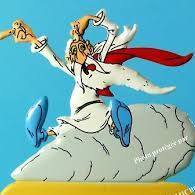



White or black for new pc case?
in Power Supplies
Posted
black
men in black
women in white