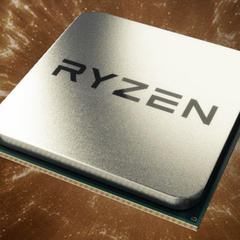-
Posts
40 -
Joined
Ryzen init bro's Achievements
-
Hi everyone, this is going to be my guide on how to take the raw footage files created from Shadow play and OBS and turn them into a workable state in which you can easily edit. first here are the programs you will need. OBS/ Nvdia Experiance HandBreak Eyeframe Light works (x64(14.0.0.0)) All of the above programs are free and have there own dedicated web pages in which you can download the programs. The first thing that you are going to want to do is convert your raw footage in HandBreak to a constant frames per second. I use 59.95 because that is what light works exports at but you can also use 60. The reason for this step is because Shadow play records in a variable frame rate, If you open the raw file straight into light works the audio will go out of sync with the video due to the playback and exporting being a solid frame rate. Exporting through HandBreak resolves the issue with the audio while editing and exporting. one would then think that they could just now edit this file in Light works and everything would be fine. However after exporting the file through HandBreak the file is now compressed into a MP4 format which lightworks struggles to play back and makes the program run extremely slow jittery and lag. To then go on to fix this issue we must now convert the file into something that is easy for Light works to work with. Take the file you have exported from HandBreak and open it withing Eyeframe and click convert,( no need to mess around with the settings. This will make a large file that is easy for Lightworks to use. You can now import this file into light works for editing. The following steps achieve a file that is high quality ( depending on your HandBreak settings) that runs at a constant frame rate with in sync audio and is easy for lightworks to use stutter free while playing back and scrubbing. I Know this is a lot of information and seems like a lot of hard work but it is worth it if you wish to edit your game play footage. I have been searching for a guide myself to figure out how to do this for ages and finally got my head around how to do it myself after lots of trial and error. Thanks for reading and i hope this helps anyone who is looking into editing there game play for youtube. PS, there will be a full video guide that i will link once my you tube guide is complete.
-
Hi all, recently i have been recording on shadow play/ obs with lots of problems editing. i have found all the programs that are needed to make the raw recording files into something workable within light works. all of the programs are free but can be quiet frustrating, i have not come across a guide on the internet that shows you how to turn obs/ shadow play files into something editable. its very easy to set up. would anyone be interested in a full guide/ video tutorial.
-
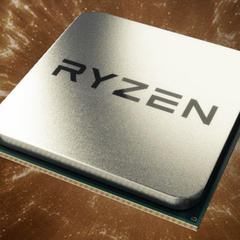
Xmp effect on 7700k oc temps
Ryzen init bro replied to cptjackawesome's topic in CPUs, Motherboards, and Memory
make sure when you re lid that you spread the liquid properly, your temps should be in the high 60,s max with that loop and oc -
I hope it's a good launch for intell and it does well as it will push amd harder for zen2 and 3
- 18 replies
-
- coffeelake
- intel
-
(and 2 more)
Tagged with:
-
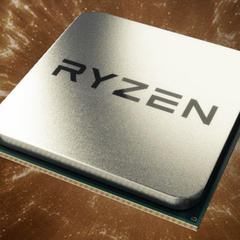
Will my 4770k Be a Bottleneck?
Ryzen init bro replied to jaysangwan32's topic in CPUs, Motherboards, and Memory
If u play at 16k a fx6300 would push the 1080ti very well -
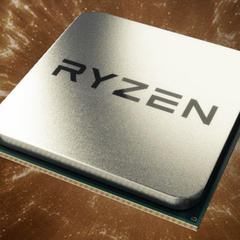
Should I overclock my cpu and gpu?
Ryzen init bro replied to Alcet's topic in CPUs, Motherboards, and Memory
I would yes, 144hz 1440p is rather demanding on both gpu and cpu, you will get the most out of the gpu and it will have the biggest impact. Cpu can help too but I don't think you will have a cpu issue for a long time 6700k is a very good gaming chip and out performs mine in gaming and I have no issues at 144hz at all -
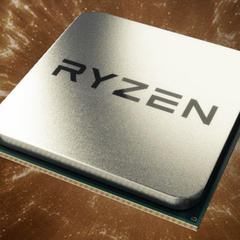
My 1700X is running higher than my OC.
Ryzen init bro replied to Dash Lambda's topic in CPUs, Motherboards, and Memory
I can confirm this happening on my system too, it is xfr. its because the base clock will go up to 102 or something. It also boosts your ram speed -
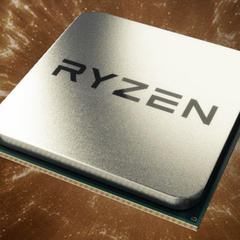
How can you test a second hand CPU?? (7700k)
Ryzen init bro replied to Shoeboxer's topic in CPUs, Motherboards, and Memory
You could do a tourcher test on it, by this I mean run 1.35v and 4.9ghz and leave prime and Aida running all day. if it passes thoes tests for a long amount of time I would say that you are fine. If you have any issues you could then send it back, best to test it hard now and find out if the cpu is up to the task, rather than later when there is no chance of a refund -
So did I
-
Use fxaa but you could always drop shadows by one (it looks the same) to get the same performance
- 13 replies
-
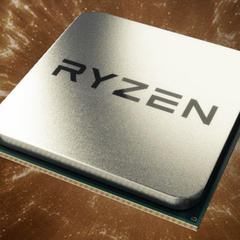
Should I sell my i5 6600 and get a Ryzen 1600?
Ryzen init bro replied to maartendc's topic in CPUs, Motherboards, and Memory
I would wait untill you need a upgrade to be honest