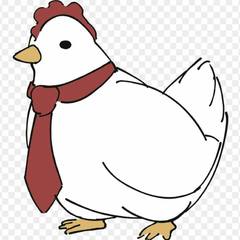NotSoEzAsIXpecteD
-
Posts
25 -
Joined
-
Last visited
Reputation Activity
-
 NotSoEzAsIXpecteD reacted to Oshino Shinobu in Network Setup Problem/Question
NotSoEzAsIXpecteD reacted to Oshino Shinobu in Network Setup Problem/Question
Well, if you want to set all of them manually, then you'd need to go to each device and set it on each one. It's not really a setting that you'd change on the router or switches.
The one thing you would need to do if you're setting all, or at least some of the IP addresses manually is set up the DHCP pool appropriately. Technically, if you're setting everything manually (for some reason), then you could turn off DHCP completely, but I wouldn't really advise it.
Instead, what I'd recommend doing is setting the DHCP pool (this will be an option in the router's settings) to start or end part way through your range of addresses. So, if you're using the address range 192.168.1.x/24 for example, then you could set the DHCP pool to go from 192.168.1.150 to 192.168.1.254. That way, you have addresses 192.168.1.1 to 192.168.1.149 available to set manually without any potential DHCP conflict issues, but then you also have 192.168.1.150 to 192.168.1.254 available for devices using DHCP to obtain their IP address info. You can adjust the pool to account for how many static addresses you need.
I personally have my DHCP pool running from 192.168.1.2 to 192.168.1.220 so that I have 192.168.1.221 to 192.168.1.254 available for static addresses (things like my personal PC, NAS, access points, printers and some other devices I need to know the IP address of are set manually).
EDIT: To clarify on the router and switch side of things:
Switches don't care about IP addresses. Unless they're layer 3 switches, they basically won't even look at the IP address, they'll just go right to the MAC address and use that.
The router, so long as the IP info is correct (ie. in the correct subnet, with the correct default gateway), doesn't care if the address is static or assigned via DHCP. It will still route traffic in the same way. If you have a device on the network that needs to be accessed from outside of the network, then you'll likely be needing to port forward on the router to the local IP of the device that needs accessing. In that case, it makes sense to have the address assigned manually so that it won't change, so the port forward rule keeps working. That's really more of how you configure it though, rather than the router caring one way or the other whether the address is static or not.
-
 NotSoEzAsIXpecteD got a reaction from razaldo in My laptop shutsdown
NotSoEzAsIXpecteD got a reaction from razaldo in My laptop shutsdown
Reinstalled display driver and so far, so good. Will write here if sh*t happened again...
-
 NotSoEzAsIXpecteD reacted to razaldo in My laptop shutsdown
NotSoEzAsIXpecteD reacted to razaldo in My laptop shutsdown
I had similar issues when my eeePC had a bad display driver instal
Could be that or the display driver is dying
-
 NotSoEzAsIXpecteD reacted to Max_Settings in MicroUSB into USB-C
NotSoEzAsIXpecteD reacted to Max_Settings in MicroUSB into USB-C
https://www.amazon.com/Adapter-CHOETECH-Support-Samsung-Devices/dp/B071L82JT8/ref=sr_1_3?ie=UTF8&qid=1501447562&sr=8-3&keywords=micro+usb+male+to+usb+c+female
-
 NotSoEzAsIXpecteD got a reaction from Himommies in MicroUSB into USB-C
NotSoEzAsIXpecteD got a reaction from Himommies in MicroUSB into USB-C
Sure. =) I still have phone with microUSB, but bought all accessories with USB-C, because I will swap to USB-C phone in the following 2-3 months
-
 NotSoEzAsIXpecteD reacted to ImNotThere in Intel Motherboard for OC
NotSoEzAsIXpecteD reacted to ImNotThere in Intel Motherboard for OC
the last 2 are ocable, I prefer msi over gigabyte
-
 NotSoEzAsIXpecteD reacted to kerradeph in Cubieboard 3 NAS
NotSoEzAsIXpecteD reacted to kerradeph in Cubieboard 3 NAS
Apparently it would power it but trying to run a NAS with a single 2.5" drive seems kind of pointless. It will have very little capacity. Building a NAS with this kind of board would indicate you're trying to do so on a budget and you best TB/$ rate is 3.5" drives.
-
 NotSoEzAsIXpecteD reacted to TheGunzPT in My laptop is broken.
NotSoEzAsIXpecteD reacted to TheGunzPT in My laptop is broken.
Maybe opening up and closing the dust and changing the thermal paste would help.
Did it to my dad's notebook and works like a charm, plus with the SSD and RAM upgrade that thing is a monster now.
-
 NotSoEzAsIXpecteD reacted to SCHISCHKA in Cubieboard 3 NAS
NotSoEzAsIXpecteD reacted to SCHISCHKA in Cubieboard 3 NAS
i have yet to find one of these maker boards that is decent as a NAS. Most cannot compete with an external USB 2.5" drive
-
 NotSoEzAsIXpecteD got a reaction from A Silver in My laptop is broken.
NotSoEzAsIXpecteD got a reaction from A Silver in My laptop is broken.
I recommend cleaning it inside.
-

-
 NotSoEzAsIXpecteD reacted to The Sloth in Swap S7 into S8
NotSoEzAsIXpecteD reacted to The Sloth in Swap S7 into S8
s7 is still good, not really worth it unless you like the new design more, probably should wait for the s9.
-
 NotSoEzAsIXpecteD reacted to chris cooper in 7700k or Coffee Lake?
NotSoEzAsIXpecteD reacted to chris cooper in 7700k or Coffee Lake?
Yeah I know the feeling, but that's part of the fun with PC's, doing all the research, reading the reviews, looking at benchmarks. I spent a good month or so decided my options when I did my recent upgrade.
-
 NotSoEzAsIXpecteD got a reaction from chris cooper in 7700k or Coffee Lake?
NotSoEzAsIXpecteD got a reaction from chris cooper in 7700k or Coffee Lake?
Actually, I don't think that you could feel the difference between Kaby and Coffee Lake. Ofc, they would say: 30% faster, but in reality it may be about 15-20% faster in bechmarks. Nothing else. For gaming I think that Kaby Lake i7-7700K is a nice choice.
PS. I have one i7-7700K, OC to 5,1 and cooled with Thermaltake Watercooling system with 3 RGB fans.
-
 NotSoEzAsIXpecteD reacted to tytanmcbride in Swap S7 into S8
NotSoEzAsIXpecteD reacted to tytanmcbride in Swap S7 into S8
I actually went from an S7 to the S8, and really the only benefit is the larger screen/the design of it. It performs essentially the same, and even has essentially the same camera. So unless you really want that Infinity Display, then I'd say hang onto your S7.
-
 NotSoEzAsIXpecteD got a reaction from Kragos in My laptop is broken.
NotSoEzAsIXpecteD got a reaction from Kragos in My laptop is broken.
I recommend cleaning it inside.