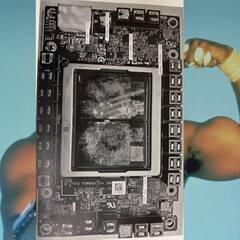-
Posts
95 -
Joined
-
Last visited
Reputation Activity
-
 k4bn got a reaction from PCGuy_5960 in Jagged Shadows,Pop in,Low LOD and jagged aa
k4bn got a reaction from PCGuy_5960 in Jagged Shadows,Pop in,Low LOD and jagged aa
Hello and welcome to the thread!
Thanks for the information, a lot of it has already been addressed and you are definitely on the right track regarding your issue. The Skyrim S.E. textures in the video most definitely use mipmapping, however, as you've probably figured out, a negative LOD bias is in use, hence the texture shimmering. The problem with your video is that you do not have anti-aliasing on(correct me if I'm wrong). The reason why the game uses negative LOD is because it uses TAA, I explained this in one of my last posts.
I've booted up Skyrim S.E and the game looks pretty clean with TAA on, so make sure to check if that was the issue.
Similar thing happened to Witcher 3 when the devs changed the TextureMipBias to -1 in a patch. Users quickly started complaining, so the devs put the bias in the config so you could change it back to 0. Compared to Skyrim S.E, Witcher 3 has a weaker temporal AA implementation, so it doesn't work as well as Skyrim's negative LOD does with TAA.
-
 k4bn got a reaction from PCGuy_5960 in Jagged Shadows,Pop in,Low LOD and jagged aa
k4bn got a reaction from PCGuy_5960 in Jagged Shadows,Pop in,Low LOD and jagged aa
The aliasing in the last few videos is mostly due to negative LOD bias and alpha testing, this has already been discussed.
I don't play PUBG, but this video seems to explain it all:
Check out 1:43 for example, "Ultra AA" also has a lot of aliasing, so it's probably just the game. You can't change LOD bias in dx10+ if the dev chooses to prevent driver overrides, so best thing you can do is try out what I already mentioned in one of my posts. However, most dx10+ games don't allow you to do that, so the only thing left is probably just supersampling the game. Your 1080 should have no problem with that.
http://naturalviolence.webs.com/lodbias.htm
-
 k4bn got a reaction from PCGuy_5960 in Jagged Shadows,Pop in,Low LOD and jagged aa
k4bn got a reaction from PCGuy_5960 in Jagged Shadows,Pop in,Low LOD and jagged aa
Please read the thread before posting. Most cases of aliasing and appropriate types of anti-aliasing have already been thoroughly explained.
-
 k4bn got a reaction from MEC-777 in Jagged Shadows,Pop in,Low LOD and jagged aa
k4bn got a reaction from MEC-777 in Jagged Shadows,Pop in,Low LOD and jagged aa
You set your shadows to high and now it's looking exactly like it should, that's awesome!
But...you turned off supersampling anti-aliasing and all of your anti-aliasing methods are off. This will result in an aliased image(the moving lines). This is where the flickering comes in. Because you turned off anti-aliasing. Anti-aliasing is used to counter aliasing. This is why it exists, understand?
If you are wondering what aliasing is in its core, read this: https://gamedev.stackexchange.com/questions/105889/what-causes-aliasing
Since both MSAA and FXAA are off, both geometry and alpha tested objects will be aliased.
Do you see those objects that flicker more than normal geometry in cache? Those are rendered by what is called an alpha test. They are a great performance optimization, but they flicker like crazy on lower resolutions. Why? As a trade-off for increased performance they are the cause of shader aliasing. You can test it in CS:GO, turn up MSAA all you want, but it will not take care of those alpha tested objects, mainly because MSAA only works on geometry. In static scenes you can see this as jaggies, but in motion you will see it as aliasing/crawling/shimmering/flickering, basically the moving lines. Everyone, and I repeat, everyone has those when anti-aliasing is turned off unless you are playing on an insanely high resolution.
Tell me if you don't understand anything or if my posts are too technical, I will gladly simplify anything you want.
You can see the difference here. Exactly the same as it is for you.
Reference to alpha testing: https://medium.com/@bgolus/anti-aliased-alpha-test-the-esoteric-alpha-to-coverage-8b177335ae4f
In Destiny 2 you have SMAA as the AA method. Exactly the same reason as why Payday 2 is temporally unstable. Mainly because plain SMAA doesn't work in motion, it works only in static images. When you start to move, things fall apart and objects start to flicker. Again, the only way to resolve this is the same way you did with CS:GO, supersampling or downsampling. Supersampling might not work now because the Destiny 2 engine probably won't allow you to supersample like CS:GO did, but you can still downsample and get similar results as you did in CS:GO.
-
 k4bn got a reaction from PCGuy_5960 in Jagged Shadows,Pop in,Low LOD and jagged aa
k4bn got a reaction from PCGuy_5960 in Jagged Shadows,Pop in,Low LOD and jagged aa
Haha, sorry for that, let me explain. You don't use the filters, the developers need to use them in development.
Aliasing is the most talked issue, I don't think that the other users mentioned any performance issues, which is why I'm saying is that this is probably unrelated.
Depends on what you mean by "the issue". Normally, you can take care of most of the types of aliasing by using the anti-aliasing methods that I've mentioned in my last post. If your issue is that anti-aliasing doesn't work(by that I mean, it absolutely does nothing), then I'm not sure what causes it if it isn't a bad GPU/driver or game engine doesn't let driver software overrides.
If the issue is a whole plethora of performance and graphical issues, then I'm clueless unfortunately. Usually these can all be fixed by a fresh OS install/game reinstall, unless it is a bug in the actual game/software.
I haven't seen any of these issues in the games you recorded however, apart from the already known shader/temporal aliasing that is inherent in those video games.
The only weird part about your posts is that you claim that you didn't have any aliasing whatsoever before. This might be because:
1. You didn't notice it before.
2. As lordante would say, magic happened and you are suddenly seeing all this aliasing, shadow issues etc.
If the reason is 2. I'm going to need proof of any actual gameplay that is using the same settings that you are using that doesn't have any of the aliasing/issues etc., otherwise the reason is probably 1.
-
 k4bn got a reaction from PCGuy_5960 in Jagged Shadows,Pop in,Low LOD and jagged aa
k4bn got a reaction from PCGuy_5960 in Jagged Shadows,Pop in,Low LOD and jagged aa
Ah yes, good old electricity virus, am I right?
On a serious note, what you are saying is literally impossible, so please provide some proof of everything you mentioned. I am genuinely interested in seeing a clip of an aliased Frozen movie.
-
 k4bn got a reaction from PCGuy_5960 in Jagged Shadows,Pop in,Low LOD and jagged aa
k4bn got a reaction from PCGuy_5960 in Jagged Shadows,Pop in,Low LOD and jagged aa
Please read the last pages of the thread. Temporal aliasing has been mentioned numerous times already. Last poster probably supersampled all of his games without knowledge, or is playing on a lower than native resolution. You can see aliasing in videos only if the video contains aliasing in the first place.
Oh and please ignore the trolls/AMD shills and people who have no idea how 3D graphics work.
As for why you never noticed aliasing in videos before, that's beyond my expertise, since this is more concerned with psychology.
-
 k4bn got a reaction from PCGuy_5960 in Jagged Shadows,Pop in,Low LOD and jagged aa
k4bn got a reaction from PCGuy_5960 in Jagged Shadows,Pop in,Low LOD and jagged aa
I'm not sure what solution you are looking for exactly, but take most of the posts in the thread with a grain of salt, including the current OP. Some users may have some specific issues which seem to be safeguarded by the statement that you cannot see them, unless you look at them in person on the monitor, thus making them impossible to solve (although the solution is most likely trivial), but in most cases I've observed that users in the thread are confused about temporal aliasing(aliasing in motion), and I hope that I've shed some light on that matter in some of my posts in the thread.
If changing the TextureMipBias reduced your aliasing, it's most likely that everything is working fine and you don't belong in the subgroup of users with these specific issues, so the solution you are looking for could be in one of my last posts. Note that it is usually game specific, so you may need to sometimes dig around the internet to get the desired results.
If we are discussing eliminating almost all aliasing in deferred shading engines that use physically based rendering, the solution you are looking for already exists, and it's called temporal supersampling(usually called TAA). The new DOOM(TSSAA), Hellblade: Senua's Sacrifice, INSIDE, Alias Isolation(mod), Watch Dogs 2, Dishonored 2 etc. used it and a lot of the newer games will use it AFAIK.
https://de45xmedrsdbp.cloudfront.net/Resources/files/TemporalAA_small-59732822.pdf
Correction: Watch Dogs 2 actually uses a "decent" implementation of TXAA (not the newer Karis based TAA that I'm referring to, see PDF for more info) that takes care of temporal/shader aliasing very nicely, but it uses MSAA + filters for motion, which is very expensive for deferred shading engines. The TAA I'm talking about is much more advanced and doesn't have the huge performance hit like the older TXAA variant.
-
 k4bn got a reaction from PCGuy_5960 in Jagged Shadows,Pop in,Low LOD and jagged aa
k4bn got a reaction from PCGuy_5960 in Jagged Shadows,Pop in,Low LOD and jagged aa
This has already been discussed with the CS:GO game menu, it should be somewhere in the last 10 pages. I don't have a 1080p monitor with me right now, but 768p/720p resolution has the same jagged edges. Downsampling from 1080p fixes the jagged menu and it becomes properly scaled like the bottom picture, and the fonts become smaller just like in the bottom picture. Exactly the same with CS:GO, since it's basically the same game menu renderer(Valve, Source). If you are still getting the jagged edges at 1080p, try downsampling from 1440p to check if they are still there. Someone else with a 1080p monitor should test this out as well, just in case.
As for what's going on in your games, read some of my posts, since it looks like you are concerned about aliasing only.
If you aren't interested in the graphics per se, it basically boils down to: what you are seeing is called aliasing. If a heavily aliased game doesn't have great anti-aliasing(games with deferred rendering that don't have: TXAA/TAA, forward rendering: MSAA) override the game AA with graphics control panel supersampling/SGSSAA, or multisampling could work well in some games, but supersampling does it better in most cases. If the override doesn't work(the game doesn't allow it), downsampling(DSR in this case) is your best friend. If you still need any help, let me know. Tweak guide for NVIDIA cards: http://www.tweakguides.com/NVFORCE_6.html
Downsampling may not clear up every type of aliasing in some very problematic games, but it should do a great job in most games.
How to DSR: https://www.youtube.com/watch?v=EHu7K1plz8U
Screenshots included:
768p native, downsampled from 1080p, downsampled from 1440p respectively:
-
 k4bn got a reaction from PCGuy_5960 in Jagged Shadows,Pop in,Low LOD and jagged aa
k4bn got a reaction from PCGuy_5960 in Jagged Shadows,Pop in,Low LOD and jagged aa
It's really tricky, TAA works by blending pixels using the previous frame. This is where transparencies are problematic. If you have transparencies, you have multiple layers visible throughout one pixel, therefore there isn't a single pixel in the previous frame that you can blend. If you do that, what happens is called ghosting. It looks like this:
Essentially, in order to be able to do this properly, you need a game that doesn't have a lot of transparencies, otherwise the TAA would suffer immensely. TAA injectors are very game specific, I haven't written one myself, for more info on this you should ask the creator of Alias Isolation himself. UE4 solves this by selecting transparencies in the models/art already while the game is being developed, these tags would then not be anti-aliased by TAA to prevent ghosting. Particle effects are problematic as well, they don't generate velocity vectors, so there isn't a pixel to blend with, so they would still be aliased or ghosting would occur, unless a different method is used for the particle effect while in game production.
The developer said that it took him 3 weeks to make a game specific injector for Alien Isolation, but it's not the perfect AA solution as you can see, but it's still the best we have so far for deferred rendering IMO.
If anyone is interested in this, there's open source code that I sent in my last post, the TAA injector was created based on the Karis and INSIDE TAA, so you have code examples of all of these + the presentation that I sent to help you out, if you actually want to write game specific TAA injectors. For more info, ask the actual developers of these solutions themselves.
-
 k4bn got a reaction from PCGuy_5960 in Jagged Shadows,Pop in,Low LOD and jagged aa
k4bn got a reaction from PCGuy_5960 in Jagged Shadows,Pop in,Low LOD and jagged aa
For me personally, definitely. Although, I can't speak for others. And yes, Mad Max does lack proper in-game AA. Mad Max features a deferred rendering engine, and the metal object seizures are called temporal/shader aliasing.
Thing is, Karis/Lottes' TAA came out only in 2014. This is arguably the best AA we have so far that targets temporal/shader aliasing(metal object seizures) in deferred rendering engines. Up until that point, all we had was supersampling and NVIDIA's TXAA(MSAA(expensive) + filters for temporal aliasing) to counter most of it, but they have huge performance drawbacks among other things. They take care of temporal/shader aliasing fairly decently though, depending on the game and implementation. For forward rendering engines like Source, MSAA was always enough IMO(L4D2, CS:GO, Portal etc.), deferred rendering is a whole different story. MSAA fails in this case, since it doesn't affect shader aliasing, mainly because it works only once per pixel, so aliasing will still be visible inside some rendered polygons, and it is expensive compared to forward rendering.
If you are looking for high quality solutions, these are sometimes still not enough, considering that downsampling still doesn't 100% alleviate all aliasing in every single video game(although it is the most viable solution at the moment), let alone spatial filter AA methods like MLAA/FXAA/SMAA that basically try to fix jagged edges, not subpixel features, such as temporal/shader/specular aliasing.
You are in luck though. At this point, there's an open source version of some high quality TAA variants, such as INSIDE's temporal reprojection AA and Alias Isolation's TAA that are designed particularly to target the "metal objects that are having seizures" and other subpixel features. Unreal Engine 4 is using the Karis/Lottes' TAA as the main AA method as well. This means that developers can now use and implement this in their video games, so hopefully most newer games will not need heavy downsampling.
https://de45xmedrsdbp.cloudfront.net/Resources/files/TemporalAA_small-59732822.pdf
https://github.com/playdeadgames/temporal
https://github.com/aliasIsolation/aliasIsolation/releases
-
 k4bn got a reaction from PCGuy_5960 in Jagged Shadows,Pop in,Low LOD and jagged aa
k4bn got a reaction from PCGuy_5960 in Jagged Shadows,Pop in,Low LOD and jagged aa
It looks like everything is properly AA'd in that clip and all of the proper LOD's are loaded apart from the water material LOD, and there's the same water edge effect at 0:16, presumably caused by the same thing. I don't have PUBG to try to replicate this, but you may want to report this to the devs if using the highest settings doesn't fix it. There may be some LOD settings in one of the game ini files that you could try to tweak, or check if there is anything related to water/materials/reflections in this particular case. https://steamcommunity.com/sharedfiles/filedetails/?id=922518948
Again, if this or a game reinstall doesn't work, report it to the devs.
Also, make sure that your graphics control panel isn't overriding any settings.
-
 k4bn got a reaction from BuckGup in Jagged Shadows,Pop in,Low LOD and jagged aa
k4bn got a reaction from BuckGup in Jagged Shadows,Pop in,Low LOD and jagged aa
Read some of my posts if you are interested in aliasing, texture shimmering and what different AA methods do to different types of aliasing. What games in particular have this problem? It would be easier to help if you name a few. A recording of the low LOD would be useful as well. If possible, provide the in-game settings and graphics control panel settings in the recording, if you intend to make one.
-
 k4bn got a reaction from PCGuy_5960 in Jagged Shadows,Pop in,Low LOD and jagged aa
k4bn got a reaction from PCGuy_5960 in Jagged Shadows,Pop in,Low LOD and jagged aa
Read some of my posts if you are interested in aliasing, texture shimmering and what different AA methods do to different types of aliasing. What games in particular have this problem? It would be easier to help if you name a few. A recording of the low LOD would be useful as well. If possible, provide the in-game settings and graphics control panel settings in the recording, if you intend to make one.
-
 k4bn got a reaction from PCGuy_5960 in Jagged Shadows,Pop in,Low LOD and jagged aa
k4bn got a reaction from PCGuy_5960 in Jagged Shadows,Pop in,Low LOD and jagged aa
Particularly to address the aliasing, I have to agree. A lot of the newer devs seem to be foreign to some of the "newer AA techniques", as I can see still see articles of scaled alpha to coverage popping up like it's some sort of a new thing. This is the technique I mentioned in one of my earlier posts, the combination of alpha testing and alpha blending to reduce foliage aliasing. VR seems to be an eye opener for a lot of the newer devs. I'm not sure if you've ever tested out VR, but VR without proper anti-aliasing is a disaster, although I'm pretty sure everyone in the thread can agree that it's as much as a disaster on PC. https://medium.com/@bgolus/anti-aliased-alpha-test-the-esoteric-alpha-to-coverage-8b177335ae4f
Also, you may be confusing two terms, LOD bias != texture mip bias.
LOD bias controls the LOD switching distance, it would look like "it's from 2009" because the high resolution LOD wouldn't be loaded at all if you adjust it properly(i.e value of 1-10 in some games: https://www.youtube.com/watch?v=v2WYhqx56OA 1:15)
In comparison, a negative texture mip bias introduces sharpness in the texture, which in some games introduces some aliasing, while a positive texture mip bias introduces some bluriness.
Although you could use this in combination with anisotropic filtering to get a better effect.
A few cool gifs that I'll attach in the thread that have differences between the use of alpha test(a lot of older games, cheapest method) vs alpha blending(expensive and inaccurate) vs alpha to coverage(example: Far Cry 3, GTA V) vs scaled alpha to coverage(best solution, example: The Witness) in motion.
Note that scaling alpha to coverage is basically only a few more lines of code:
col.a *= 1 + CalcMipLevel(i.uv * _MainTex_TexelSize.zw) * _MipScale;
float CalcMipLevel(float2 texture_coord) { float2 dx = ddx(texture_coord); float2 dy = ddy(texture_coord); float delta_max_sqr = max(dot(dx, dx), dot(dy, dy)); return max(0.0, 0.5 * log2(delta_max_sqr)); }
https://docs.unity3d.com/ScriptReference/Texture-mipMapBias.html
https://docs.unity3d.com/ScriptReference/QualitySettings-lodBias.html
As for the poster above me mentioning placebo at consoles, that's most likely it, since AA on consoles is in most cases very limited and poor compared to PC. I doubt that going from PC to older consoles is an option if you care about aliasing.
-
 k4bn got a reaction from The_Emper0r in Jagged Shadows,Pop in,Low LOD and jagged aa
k4bn got a reaction from The_Emper0r in Jagged Shadows,Pop in,Low LOD and jagged aa
I watched the video, your game looks fine. The image quality is fine, you have no LOD issues, the shadows are rendered perfectly, the only problem you still have is the terrible aliasing that comes from the actual game. Problem is that all of the aliasing in this case is temporal, in-game AA isn't strong enough to take care of that. Your DSR is turned off in the settings. Turn on and adjust DSR if your PC can handle it and you should be set.
If you don't believe me watch any let's play video of Payday 2 on youtube, every single one that isn't downsampled has the terrible aliasing.
9:17(fences), 9:21(jaggies on display), 9:26(door) https://www.youtube.com/watch?v=wLE80r_L5QY
This is what DSR + SMAA looks like, it's the best you can get with the game : https://www.youtube.com/watch?v=Os7O5WZoZwM
Another example with in-game AA: 4:29(aliasing on wood), 4:34(aliasing in the background), 4:37(aliasing on the drill) https://www.youtube.com/watch?v=ay_zSuLIZvg
Another game that has similar problems to Payday 2 is alien isolation. I'll give you a few more examples of this sort of aliasing if you aren't convinced. It's usually countered by TAA or supersampling.
Just a standard example of what temporal aliasing is in general and how it differentiates based on resolution:
A screenshot of a heavily jittered temporal aliasing scene:
Applying TAA on the scene:
An actual video game dev presentation about countering this sort of aliasing, OVK needs to pay attention.
http://www.gdcvault.com/play/1022970/Temporal-Reprojection-Anti-Aliasing-in
Screenshots from the actual presentation attached.
Unfortunately the devs decided to keep this horror in the game and do nothing about it. SMAA doesn't touch temporal aliasing.
If you are interested in anything else regarding this sort of stuff, feel free to ask.
-
 k4bn got a reaction from PCGuy_5960 in Jagged Shadows,Pop in,Low LOD and jagged aa
k4bn got a reaction from PCGuy_5960 in Jagged Shadows,Pop in,Low LOD and jagged aa
Yeah, that's fine. You can see the effect of FXAA on static scenes usually, but it doesn't account for temporal/specular/shader aliasing. Essentially, it doesn't do a very good job in motion. There's a pretty useful video I've already posted in this thread that demonstrates what a few different key AA methods do in an actual game engine. I'll do it again just in case some people still get confused, because it can get confusing at times.
-
 k4bn got a reaction from PCGuy_5960 in Jagged Shadows,Pop in,Low LOD and jagged aa
k4bn got a reaction from PCGuy_5960 in Jagged Shadows,Pop in,Low LOD and jagged aa
I watched the video, your game looks fine. The image quality is fine, you have no LOD issues, the shadows are rendered perfectly, the only problem you still have is the terrible aliasing that comes from the actual game. Problem is that all of the aliasing in this case is temporal, in-game AA isn't strong enough to take care of that. Your DSR is turned off in the settings. Turn on and adjust DSR if your PC can handle it and you should be set.
If you don't believe me watch any let's play video of Payday 2 on youtube, every single one that isn't downsampled has the terrible aliasing.
9:17(fences), 9:21(jaggies on display), 9:26(door) https://www.youtube.com/watch?v=wLE80r_L5QY
This is what DSR + SMAA looks like, it's the best you can get with the game : https://www.youtube.com/watch?v=Os7O5WZoZwM
Another example with in-game AA: 4:29(aliasing on wood), 4:34(aliasing in the background), 4:37(aliasing on the drill) https://www.youtube.com/watch?v=ay_zSuLIZvg
Another game that has similar problems to Payday 2 is alien isolation. I'll give you a few more examples of this sort of aliasing if you aren't convinced. It's usually countered by TAA or supersampling.
Just a standard example of what temporal aliasing is in general and how it differentiates based on resolution:
A screenshot of a heavily jittered temporal aliasing scene:
Applying TAA on the scene:
An actual video game dev presentation about countering this sort of aliasing, OVK needs to pay attention.
http://www.gdcvault.com/play/1022970/Temporal-Reprojection-Anti-Aliasing-in
Screenshots from the actual presentation attached.
Unfortunately the devs decided to keep this horror in the game and do nothing about it. SMAA doesn't touch temporal aliasing.
If you are interested in anything else regarding this sort of stuff, feel free to ask.
-
 k4bn got a reaction from Noirgheos in Jagged Shadows,Pop in,Low LOD and jagged aa
k4bn got a reaction from Noirgheos in Jagged Shadows,Pop in,Low LOD and jagged aa
Yeah, that's fine. You can see the effect of FXAA on static scenes usually, but it doesn't account for temporal/specular/shader aliasing. Essentially, it doesn't do a very good job in motion. There's a pretty useful video I've already posted in this thread that demonstrates what a few different key AA methods do in an actual game engine. I'll do it again just in case some people still get confused, because it can get confusing at times.
-
 k4bn got a reaction from PCGuy_5960 in Jagged Shadows,Pop in,Low LOD and jagged aa
k4bn got a reaction from PCGuy_5960 in Jagged Shadows,Pop in,Low LOD and jagged aa
Well, excuse me for telling you how graphics work and how to reduce the aliasing. My bad.
-
 k4bn got a reaction from MEC-777 in Jagged Shadows,Pop in,Low LOD and jagged aa
k4bn got a reaction from MEC-777 in Jagged Shadows,Pop in,Low LOD and jagged aa
I watched the video, your game looks fine. The image quality is fine, you have no LOD issues, the shadows are rendered perfectly, the only problem you still have is the terrible aliasing that comes from the actual game. Problem is that all of the aliasing in this case is temporal, in-game AA isn't strong enough to take care of that. Your DSR is turned off in the settings. Turn on and adjust DSR if your PC can handle it and you should be set.
If you don't believe me watch any let's play video of Payday 2 on youtube, every single one that isn't downsampled has the terrible aliasing.
9:17(fences), 9:21(jaggies on display), 9:26(door) https://www.youtube.com/watch?v=wLE80r_L5QY
This is what DSR + SMAA looks like, it's the best you can get with the game : https://www.youtube.com/watch?v=Os7O5WZoZwM
Another example with in-game AA: 4:29(aliasing on wood), 4:34(aliasing in the background), 4:37(aliasing on the drill) https://www.youtube.com/watch?v=ay_zSuLIZvg
Another game that has similar problems to Payday 2 is alien isolation. I'll give you a few more examples of this sort of aliasing if you aren't convinced. It's usually countered by TAA or supersampling.
Just a standard example of what temporal aliasing is in general and how it differentiates based on resolution:
A screenshot of a heavily jittered temporal aliasing scene:
Applying TAA on the scene:
An actual video game dev presentation about countering this sort of aliasing, OVK needs to pay attention.
http://www.gdcvault.com/play/1022970/Temporal-Reprojection-Anti-Aliasing-in
Screenshots from the actual presentation attached.
Unfortunately the devs decided to keep this horror in the game and do nothing about it. SMAA doesn't touch temporal aliasing.
If you are interested in anything else regarding this sort of stuff, feel free to ask.
-
 k4bn got a reaction from PCGuy_5960 in Jagged Shadows,Pop in,Low LOD and jagged aa
k4bn got a reaction from PCGuy_5960 in Jagged Shadows,Pop in,Low LOD and jagged aa
No one really knows if Ryzen really did anything yet. lordante should replicate the issue on his old CPU to confirm. I did see some positive change(mainly the image quality) on the stream compared to his older youtube videos, but I'm not sure if that's just because of twitch vs youtube compression, but it's still something.
Btw @lordante, you should record the tank video on the new Ryzen so people can compare for themselves. Use the same recording software/settings, so it sort of gets compressed similarly to your older videos. Also record WoT in-game from the top-down perspective(while in a match I presume) so we can compare the distance AA as well.
But yeah, I mean putting aside all of that, I won't comment too much on how legit this is since there still isn't any actual proof of this "hard shift".
-
 k4bn got a reaction from PCGuy_5960 in Jagged Shadows,Pop in,Low LOD and jagged aa
k4bn got a reaction from PCGuy_5960 in Jagged Shadows,Pop in,Low LOD and jagged aa
He asked why it's different for others in WoT, he didn't even specify any videos or anything in general, so I gave an opinion.
Yeah, I understood that the users here reported sudden changes with aliasing, LOD and shadows, defined as the "hard shift" in the OP. Note that the only thing I discussed so far are 4 users who only provided videos with aliasing problems. All of those still fall under normal game behavior and I've explained them in the simplest way I could. The shadows that the TW2 user provided is a well known shadow issue with TW2 that got triggered by the mod he was using + he didn't even specify any settings, which leaves everything open to debate. Notice that I haven't commented on any LOD issues yet and I would love to, but the current active users don't seem to be having any LOD issues, or at least they haven't provided me with a video demonstrating those when I asked. Contrary to what MEC-777 said about debating compressed videos on aliasing/image quality on youtube(with which I agree), LOD problems should still be fairly apparent and the easiest to prove.
For LOD issues, one must provide the game settings, otherwise you can simply assume that the user is using the lowest possible settings or medium(or the settings are bugged, great example: TW2's broken User.ini that resets itself every time you open the launcher) which creates an "LOD bubble" around the player. Great game example for this is The Witness! There is no LOD setting in that game, but if you put everything on low/medium the game starts spawning foliage in front of you because it's optimized that way. I'd love to see some proof of this LOD stuff so I can investigate it further, with settings of course. Oh and another great example with broken LOD settings is Bioshock Infinite(at least during one of the earlier patches I think). From what I recall the game started loading textures from low res to high res 3 feet away from you if you tried to use the in-game custom graphics preset .It basically set your LOD setting to low, but this would be fixed if you configured the settings manually or used an in-game preset. From my experience UE3 has a lot of LOD problems in general.
Read one of my first posts on why some heavy AA doesn't work effectively sometimes. If you have proof of someone using heavier AA in a game and still getting a lot of shimmering/aliasing I would be happy to look into that, but I haven't seen one example of this. The only explanation for that would be if the AA hasn't been applied at all(assuming 720p+ resolution). That would probably mean that you cannot override it in the control panel because the game engine prevents the override. (Random examples: Far Cry 3, Bioshock Infinite, SOMA, Subnautica for AMD GPUs with vanilla CCC).
TL;DR: need proof of the problems you are mentioning with settings included, otherwise it's impossible to pinpoint what the source of the "hard shift" is
-
 k4bn got a reaction from PCGuy_5960 in Jagged Shadows,Pop in,Low LOD and jagged aa
k4bn got a reaction from PCGuy_5960 in Jagged Shadows,Pop in,Low LOD and jagged aa
I actually tested this out on another HDTV with a 1360x768 native resolution that I have laying around doing nothing. Cool thing is that this display has 1080p unlocked, which is very useful for games.
Same thing happened. Basically, in this particular case the game modes get scaled at lower resolutions, that's pretty much it. 768p:
Same display on unlocked 1080p:
-
 k4bn got a reaction from BuckGup in Jagged Shadows,Pop in,Low LOD and jagged aa
k4bn got a reaction from BuckGup in Jagged Shadows,Pop in,Low LOD and jagged aa
I would like to point out that you can replicate Buck's video examples if your monitor isn't using the correct resolution.
This doesn't have to mean anything, but it's still in the realm of common sense, so I'm throwing it out there. The game menu game modes are being rendered and scaled appropriately based on your resolution. No in-game or control panel AA can be applied to this scene, obviously.
Hope the testing is going well at least.
First example is standard 1080p and the second one is 720p on a 1080p monitor (I've used an old HDTV in both cases).
Just make sure that you record your monitor settings as well when replicating the issue. @BuckGup


.thumb.jpg.d969fa1929f9afb54c42a0ff4d3dd44d.jpg)