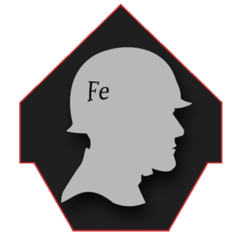-
Posts
18 -
Joined
-
Last visited
Awards
This user doesn't have any awards
System
-
CPU
Ryzen Threadripper 1950X
-
Motherboard
Gigabyte Aorus X399 Gaming 7
-
RAM
32GB Corsair Vengeance DDR4
-
GPU
Gigabyte Aorus GTX 1080TI Gaming OC
-
Case
Thermaltake View31 RGB
-
Storage
500GB Samsung 970 Pro NVM.E SSD
-
PSU
Corsair RM 850i
-
Display(s)
Acer Predator x34
-
Cooling
NZXT Kraken x62
-
Keyboard
Corsair K95 RGB Platinum
-
Mouse
Logitech MX Master
-
Sound
Bose QC35ii
-
Operating System
Windows 10 Pro
Recent Profile Visitors
harrycar's Achievements
-
Hey all, So my Samsung 24 inch C24FG70 is having some funky issues. As per the images attached, the screen has bars all running across it. These bars move around, and the overall display glitches into a black screen and so forth. With windows occaisonally deciding to say hi. Is there some sort of magical fix for this? Or has my monitor kicked the bucket? I have used the monitor on a few different computers with different motherboards and graphics cards, all with the same issue. EDIT: Forgot to mention, the monitor starts to work fine 10 minutes after an input being receieved. Many thanks, Harry
-

BIOS glitched in Gigabyte GA-Z77X-D3H
harrycar replied to harrycar's topic in CPUs, Motherboards, and Memory
Just an update, tried with my AMD Radeon HD 6700 card and no luck there either, this time the bios just gives me a flat blue colour- 5 replies
-
- bios
- motherboard
-
(and 1 more)
Tagged with:
-

BIOS glitched in Gigabyte GA-Z77X-D3H
harrycar replied to harrycar's topic in CPUs, Motherboards, and Memory
I am using 2 AMD Crossfire R7950's in Crossfire, I tried integrated graphics from my Intel Core i5-3470 and it still had the same issue, I have a spre AMD Radeon HD 6700 lying around somewhere so I will find that and give it a shot!- 5 replies
-
- bios
- motherboard
-
(and 1 more)
Tagged with:
-

BIOS glitched in Gigabyte GA-Z77X-D3H
harrycar replied to harrycar's topic in CPUs, Motherboards, and Memory
It works fine in Windows 10 Pro x64 - no issues there!- 5 replies
-
- bios
- motherboard
-
(and 1 more)
Tagged with:
-
Hi all, I have an older, spare Gigabyte GA-Z77X-D3H (LGA1151 Socket) Motherboard with BIOS version F7. When I try to go into the BIOS settings to make changes to certain aspects of my BIOS it is completely glitchy and practically impossible to navigate. If anyone knows how to fix this issue that would be amazing! (Pictures attached) I have tried: 1 stick of RAM (tried both sticks, have 2x 4GB DDR3 RipJaw 2133MHz) Flashing the BIOS (but with no success, the BIOS drivers on Gigabytes website say they are not compatible...) Replacing the CMOS Battery Thanks and kind regards, Harry
- 5 replies
-
- bios
- motherboard
-
(and 1 more)
Tagged with:
-

Aorus 1070 Gaming Box with Razer Blade Stealth 2016
harrycar replied to harrycar's topic in Graphics Cards
Sorry been inactive for a fair while, my solution was to wait until my RBS was at 90% battery then trying it - and hazah it worked! It must be the power-draw preferences in the card! This may not work for you, but it has for me! Have a great one- 12 replies
-
- aorus
- thunderbolt 3
- (and 4 more)
-

Aorus 1070 Gaming Box with Razer Blade Stealth 2016
harrycar replied to harrycar's topic in Graphics Cards
True they probably will aye god damn it Razer- 12 replies
-
- aorus
- thunderbolt 3
- (and 4 more)
-

Aorus 1070 Gaming Box with Razer Blade Stealth 2016
harrycar replied to harrycar's topic in Graphics Cards
The port still seems to work, I'll get in contact with Razer though and see if I can get a replacement!- 12 replies
-
- aorus
- thunderbolt 3
- (and 4 more)
-

Aorus 1070 Gaming Box with Razer Blade Stealth 2016
harrycar replied to harrycar's topic in Graphics Cards
Unfortunately yes- 12 replies
-
- aorus
- thunderbolt 3
- (and 4 more)
-

Aorus 1070 Gaming Box with Razer Blade Stealth 2016
harrycar replied to harrycar's topic in Graphics Cards
I think my thunderbolt 3 drivers on my laptop are ok, I can establish a connection between my MacBook Pro 2016 and my Razer Blade Stealth 2016 (I have updated the drivers 3 times as well from the Razer website) - if you can think of anything else, even if it is a long shot I would love it For clarification of what I have done so far: Reinstalled Windows on RBS Reinstalled Thunderbolt 3 Drivers Tested USB-C Port with a USB-A to USB-C dongle, worked Tested eGPU with MacBook Pro 2016 with eGPU, and it worked Tested to see if there is a 'non-glitchy' connection between my RBS and Mac to ensure the thunderbolt connection wasn't dodgy, it established a connection but was not sure how to test the integrity ?? Thanks- 12 replies
-
- aorus
- thunderbolt 3
- (and 4 more)
-

Aorus 1070 Gaming Box with Razer Blade Stealth 2016
harrycar replied to harrycar's topic in Graphics Cards
I am certainly supplying enough power - I have tried it on my MacBook Pro 2016 and it works perfectly as for overclocking, I have not overclocked any components and I am using all the cables that have come with the device- 12 replies
-
- aorus
- thunderbolt 3
- (and 4 more)
-
Hi Everyone, I purchased a Gigabyte Aorus GTX 1070 Gaming Box in hope for using it with my Razer Blade Stealth 2016. It initially worked, although now when I connect it, it continuously disconnects and reconnects. I have reset my laptop, reinstalled Windows 10, reinstalled drivers and everything else under the sun - are there any other things I could do? Thanks and much appreciated, Harry
- 12 replies
-
- aorus
- thunderbolt 3
- (and 4 more)
-
Yeah, I'll have a look around, was just wondering if there was some outlet that I had no clue existed Thanks!
- 2 replies
-
- graphics card
- gpu
-
(and 2 more)
Tagged with:
-
Hi everyone! I was wondering, is there any possible place that I could obtain the shell/chassis of a graphics card? To clarify, this does not include any of the working parts or so on, just interested to know if it possible to obtain the "shell" Thanks! Harry
- 2 replies
-
- graphics card
- gpu
-
(and 2 more)
Tagged with: