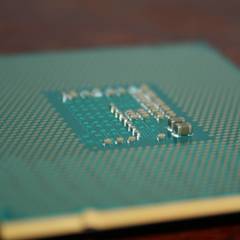-
Posts
212 -
Joined
-
Last visited
Awards
This user doesn't have any awards
Contact Methods
-
Discord
4489
-
PlayStation Network
"
-
Xbox Live
Why would I have this
Profile Information
-
Gender
Male
-
Location
Cleveland, Ohio
-
Interests
Computers, cars
-
Biography
Standard issue enthusiast, built a couple systems, know a little about everything.
System
-
CPU
Intel Core i7 8700k
-
Motherboard
ASRock Z370 Fatal1ty K6
-
RAM
16gb Corsair vengeance RGB ddr4 3200
-
GPU
EVGA GTX 1080ti FTW3 Elite hybrid mod
-
Case
Corsair 400c
-
Storage
Sandisk SSD plus,Toshiba P300 3tb
-
PSU
Corsair CX-750m 2017 edition
-
Display(s)
Dell S2417DG, gateway hx2000
-
Cooling
EVGA clc 280
-
Keyboard
Corsair Strafe
-
Mouse
Corsair M65 pro rgb white
-
Sound
Bose QC35
-
Operating System
Windows 10
- PCPartPicker URL
Recent Profile Visitors
1,506 profile views
Audherbagn's Achievements
-
Ok so currently you have everything backwards. The top and front fans are acting as exhaust and the one back is acting as intake. This is not a good idea. When you have that much negative pressure and no filter on the intake you end up with loads of dust in your case. I would flip the two rad fans to intake, and the back fan to exhaust, then run the 3 exhaust at lower rpm than the intake so you still have balanced airflow, dust filters, and aesthetic.
-
Fortnite on low is a joke to a 2070s. Your cpu is the bottleneck here, but that isn't really a problem because the framerate you are probably getting is off the charts. Don't just think CPU bottleneck = bad. I guarantee you if you turned everything up to ultra you would see 100% utilization of the GPU and <100% utilization of the CPU.
-

Spectre x360 not waking up from sleep
Audherbagn replied to Audherbagn's topic in Laptops and Pre-Built Systems
I think that HP may have somehow removed settings from windows, so a warranty claim would be a waste of time. I just want to be able to set everything manually and they won't let me. -
I just bought a spectre x360 and when I close the lid, I set it so it should sleep. If I immediately open it back up, I am greeted with the lock screen as expected, but if I leave it for a long time the keyboard will light up but the screen will not turn on. Unfortunately, most of the options under power settings are simply missing, and there isn't anything relevant in the bios, so I am a bit stuck. Ideas?
-
I recently acquired a toshiba A665-S5170 and was attempting to revive it. The wifi refused to work (when I tried to turn it on, it would just grey out). The laptop has a bunch of touch buttons above the keyboard that do things like media control, and are supposed to be backlit. For me, they all seem to work while posting (lights up, beeps when you touch them), but in windows only the volume up/down and pause play buttons work. I suspect that the wifi button on this touchbar is somehow disabled, and I am at a loss of how to make it work. I have already reinstalled touchpad drivers, wifi drivers, windows, the wifi card itself, etc. Any ideas? Edit: Ethernet does work, but I need wifi
-

Mind boggling issue with new pc
Audherbagn replied to Audherbagn's topic in CPUs, Motherboards, and Memory
No. But it is dual bios, so I assumed that would kick in. -

Mind boggling issue with new pc
Audherbagn replied to Audherbagn's topic in CPUs, Motherboards, and Memory
That has done nothing… -
I have built a lot of PCs in my day, but this issue is one I have never seen. I was overclocking (3600 + b450 aorus m) and had a bsod on boot. Not a big deal usually, but now it won’t post, won’t go into bios, and clear cmos won’t work. Last night I left the cmos battery out and it still won’t work. All that happens is that the fans spin up, the ram debug led comes on, blinks to cpu for a second then goes back to ram, then repeats a few times and shuts off. (Not boot loop). Ideas?
-

**Urgent I need help with building my new PC**
Audherbagn replied to Milyan360's topic in CPUs, Motherboards, and Memory
No. At least not without equipment that costs a lot. The cache is actually built into the die, so you would literally be disassembling the silicon. Also cache is volatile, so you literally cannot use it as storage. On top of that, there is no way to connect it to a motherboard or any other chipset. This is almost like asking "I have a core i3 with dual cores, but I can get this core i7 that has four cores, but runs on the wrong socket. Can I just take some cores off and put them on my cpu?" Trust me, you'll be happy with a 970 evo. -
So I know that my motherboard (asrock z370 k6) has an m.2 e key slot for a wifi module, and that my wifi card (intel ac 7260) requires a usb connection for the bluetooth to work. I know that the card it is on right now has a usb cable going to the motherboard, and the data is passed through the m.2 connector, so clearly it can be done. However I also know that this particular motherboard is a little bit tight when it comes to hsio lanes floating around, and many of the usb ports on the board share lanes using a splitter. Does anyone know if the connector has a usb data link? Would there even be a way to know?
-
The RTX 2070 is barely capable of real time ray tracing with a decent framerate, so anything at that pricepoint would almost certainly be unplayable. Also, it is the gtx 1660 not the rtx 1660, so it will almost certainly lack ray tracing support. If you want to pay <$200 and want ray tracing, you're going to have to wait at least another whole generation.
-
It looks like it could be the same oem as the corsair cx series. If you get a multimeter and test each pin and record the pinout, and it is the same as this, just get corsair cables.
-

Would a second RX480 be worth the performance boost?
Audherbagn replied to meowingtonspHd's topic in Graphics Cards
For games, probably not. There are only a few games that support crossfire. As for other work, it could make a difference. -
Right now the rx 570 sells for about the same amount as a gtx 1050 ti and is 60% faster. As for an nvidia succesor, the gtx 1660 non ti is likely going to fill that slot, but who knows exactly how it will stack up.
-

Possible to DIY your own ESD wrist strap?
Audherbagn replied to Mrkm's topic in New Builds and Planning
grab onto a wire, solder the other end of a wire to the top of a metal phillips screwdriver, stick in GROUND pin in wall socket. (NOT THE LIVE PINS)- 4 replies
-
- esd
- electrostatic discharge
-
(and 4 more)
Tagged with: